WALKTHROUGH MENU
- General Tips
- Mission 1
- Mission 2
- Mission 3
- Mission 4
- Mission 5
- Mission 6
- Mission 7
- Mission 8
- Mission 9
- Mission 10
- Mission 11
- Mission 12
- Mission 13
- Mission 14
- Mission 15
- Mission 16
- Mission 17
- Mission 18
- Mission 19
- Mission 20
- Mission 21
- Mission 22
- Mission 23
- Mission 24
- Mission 25
- Final Puzzle
General Tips

- From the main menu, you can adjust a variety of settings, like music and sound volume, screen mode and toggling auto-pause from the option menu.
- To complete a mission, find and click on hidden objects in the list at the bottom of the screen and solve puzzles after the hidden objects scenes.
- Some hidden objects scenes have hidden objects that need two steps. For example, when you should solve “Open the lock”, you need to find a key and drag it to a lock to complete.
- To complete this game you will need to complete 25 missions and 4 final puzzles.
- To unlock the bonus stages, you will need to collect all 50 skulls in the hidden objects scene.
- When you click too much without finding an object, you will receive score penalty.
Mission 1
Level 1: Abandoned Boat

- There is a list of hidden objects at the bottom of the screen.
- You will need to find two skulls circled in yellow in the screenshot in this level and 50 skulls in total to unlock two bonus game modes.
- Find hidden objects circled in red in the image.
- Click the piece of wood and drag to the hole in the bottom corner of the screen.
- Refer to the image to find all the locations of the objects.
Mini-game: Missing Items

- There is a list of objects at the bottom of the screen, place them in the correct positions to make the two sides of the screen match.
- Refer to the image to find all the locations of the objects.
Level 2: Voodoo Hut

- There is a list of hidden objects at the bottom of the screen.
- You will need to find two skulls circled in light blue in the screenshot in this level and 50 skulls in total to unlock two bonus game modes.
- Find hidden objects circled in green in the image.
- Click the pestle in the left side and drag to the grinding bowl in the bottom right corner to clear ‘Place the pestle’.
- Refer to the image to find all the locations of the objects.
Mini-game: Match Three
- Make matches of three or more identical items by swapping adjacent items.
- Win the game by turning all tiles blue.
- When you match more than four tiles, a tile with arrows will then appear. The tile will turn all tiles to blue in one or two lines.
Mission 2
Level 2: Cottage

- There is a list of hidden objects at the bottom of the screen.
- Find two skulls circled in light blue in the image.
- Find hidden objects circled in green in the image.
- Click the chopsticks and drag to the take out box in the bottom left corner of the screen to clear ‘Place Missing Chopsticks’.
- Refer to the image to find all the locations of the objects.
Mini-game: Finding Differences

- Find five differences between the two pictures.
- Refer to the image for the solution.
Mission 3
Level 1: Fishing Shack

- Find two skulls circled in light blue in the image.
- Find hidden objects circled in green in the image.
- Click the French fries in the bottom right corner and drag to the French fries box.
- Refer to the image to find all the locations of the objects.
Mini-game: Word Search Puzzle
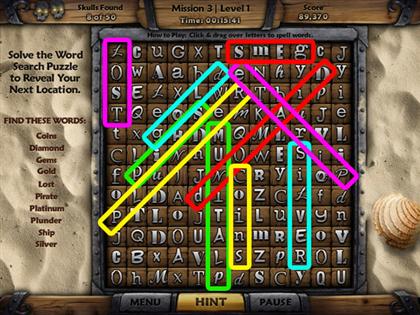
- Find the 10 words listed on the left to complete this mini-game.
- To select words, click a tile and drag all the letters to the end of the word.
- The words can be diagonal, horizontal, or vertical, and they can be backwards or forwards.
- Refer to the image for the solution.
Level 2: Salvage Ship

- Find two skulls circled in red in the image.
- Find hidden objects highlighted in green in the image.
- Click the coin in the bottom right corner and drag to the jukebox.
- Refer to the image to find all the locations of the objects.
Mini-game: Jigsaw Puzzle

- Arrange the jigsaw pieces to complete the puzzle.
- Click the right mouse button of your mouse to rotate and the left to drag to the correct spot.
- Refer to the screenshot for the final image.
Level 3: Coral Reef

- Find two skulls circled in red in the image.
- Find hidden objects highlighted in yellow in the image.
- Click the jewel in the bottom left corner and drag to the crown highlighted in purple.
- Refer to the image to find all the locations of the objects.
Mini-game: Missing Items

- Place the missing items in the list back into the scene.
- Refer to the image for the solution.
Mission 4
Level 1: Hotel Lobby

- Find two skulls circled in purple in the image.
- Find hidden objects circled in green in the image.
- Click the paint roller on the left side and drag to the middle pole.
- Refer to the image to find all the locations of the objects.
Mini-game: Memory Match Game

- Click on any two tiles to find matching pairs that are similar items.
- Every time the locations of the items are different.
- Refer to the image to see what the matching pairs look like.
Level 2: Jungle Hideaway

- Find two skulls circled in red in the image.
- Find hidden objects circled in green in the image.
- Click the hammer in the middle and drag to the coconut in the bottom side of the screen.
- Refer to the image to find all the locations of the objects.
Mini-game: Tile Rotation Puzzle

- Recreate the picture by rotating tiles, click each tile until it is rotated to the correct position.
- Refer to the screenshot for the final image.
Level 3: Ancient Map

- Find two skulls circled in light blue in the image.
- Find hidden objects circled in green in the image.
- Click the key in the upper side and drag to the lock in the left side of the screen.
- Refer to the image to find all the locations of the objects.
Mini-game: Finding Differences

- Find five differences between the two pictures.
- Refer to the image for finding all locations.
Mission 5
Level 1: Engine Room
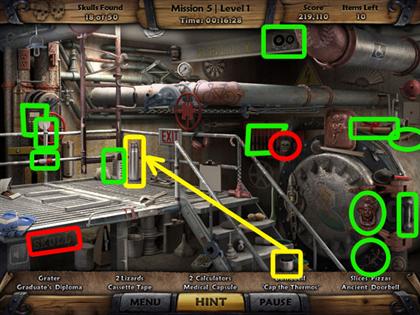
- Find two skulls highlighted in red in the image.
- Find hidden objects circled in green in the image.
- Click the cap on the bottom side and drag to the thermos in the middle of the screen.
- Refer to the image to find all the locations of the objects.
Mini-game: Picture Swap Puzzle

- Recreate the picture by clicking on two tiles at a time to swap their locations.
- Refer to the screenshot for the final image.
Level 2: Outdoor Shower

- Find two skulls highlighted in red in the image.
- Find hidden objects circled in green in the image.
- Click the shower head and drag to insert it into the shower pipe in the middle of the screen.
- Refer to the image to find all the locations of the objects.
Mini-game: Match Three
- Make matches of three or more identical items by swapping adjacent items. Win the game by turning all tiles blue.
- When you match more than four tiles, a tile with arrows will then appear. The tile will turn all tiles to blue in one or two lines.
Level 3: Off-Road Vehicle

- Find two skulls highlighted in red in the image.
- Find hidden objects circled in green in the image.
- Click the tea pot in the upper left corner and drag to the tea cup in the right side of the screen.
- Refer to the image to find all the locations of the objects.
Mini-game: Word Search Puzzle
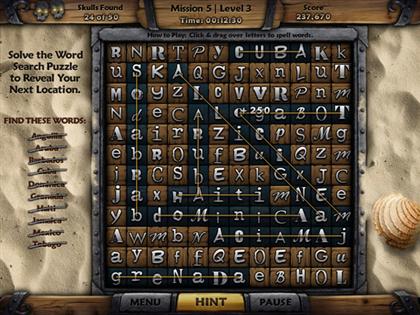
- Find the 10 words listed on the left to complete this mini-game.
- To select words, click a tile and drag all the letters to the end of the word.
- The words can be diagonal, horizontal, or vertical, and they can be backwards or forwards.
- Refer to the image for the solution.
Level 4: Shipwreck

- Find two skulls highlighted in red in the image.
- Find hidden objects highlighted in yellow in the image.
- Click the rolling pin and drag to the volleyball in the bottom right corner of the screen.
- Refer to the image to find all the locations of the objects.
Mini-game: Missing Items

- Place the missing items in the list back into the scene.
- Refer to the image for the solution.
Mission 6
Level 1: Beach Tavern

- Find two skulls highlighted in red in the image.
- Find hidden objects circled in green in the image.
- Refer to the image to find all the locations of the objects.
Mini-game: Jigsaw Puzzle

- Arrange the jigsaw pieces to complete the puzzle.
- Click the right mouse button of your mouse to rotate and the left to drag to the correct spot.
- Refer to the screenshot for the final image.
Level 2: Fortress

- Find two skulls highlighted in red in the image.
- Find hidden objects circled in green in the image.
- Click the cheese in the right side and drag to the trap in the bottom left corner of the screen.
- Refer to the image to find all the locations of the objects.
Mini-game: Tile Rotation Puzzle

- Recreate the picture by rotating tiles, click each tile until it is rotated to the correct position.
- Refer to the screenshot for the final image.
Level 3: Grass Hut

- Find two skulls highlighted in red in the image.
- Find hidden objects circled in green in the image.
- Click the pencil in the right side and drag to the pencil holder in the middle of the screen.
- Refer to the image to find all the locations of the objects.
Mini-game: Memory Match Game

- Click on any two tiles to find matching pairs that are similar items.
- Every time the locations of the items are different.
- Tiles with the same image are grouped by color in the image.
- Refer to the image to see what the matching pairs look like.
Level 4: Prison Cell
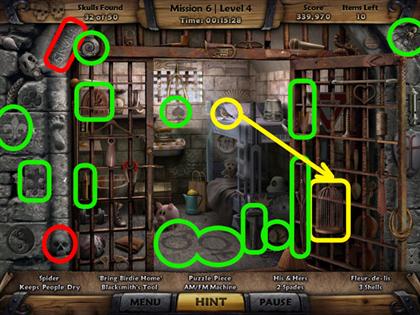
- Find two skulls highlighted in red in the image.
- Find hidden objects circled in green in the image.
- Click the bird in the middle and drag to the bird cage in the bottom right corner of the screen.
- Refer to the image to find all the locations of the objects.
Mini-game: Picture Swap Puzzle
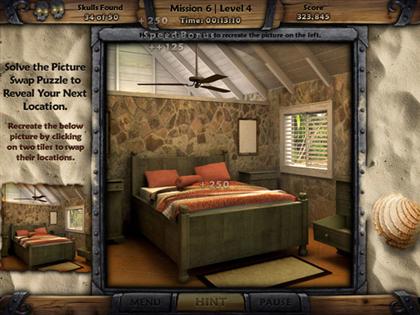
- Recreate the picture by clicking on two tiles at a time to swap their locations.
- Refer to the screenshot for the final image.
Level 5: Cottage

- There is no skull in this level.
- Find hidden objects circled in green in the image.
- Click the lighter in the middle and drag to the lamp on the left side of the screen.
- Refer to the image to find all the locations of the objects.
Mini-game: Match Three
- Make matches of three or more identical items by swapping adjacent items. Win the game by turning all tiles blue.
- When you match more than four tiles, a tile with arrows will then appear. The tile will turn all tiles to blue in one or two lines.
Level 6: Captain’s Quarters

- Find two skulls highlighted in red in the image.
- Find hidden objects circled in green in the image.
- Click the candle in the upper right corner and drag to the candle stand in the middle of the screen.
- Refer to the image to find all the locations of the objects.
Mini-game: Finding Differences

- Find five differences between the two pictures.
- Refer to the image for the solution.
Mission 7
Level 1: Leather Satchel
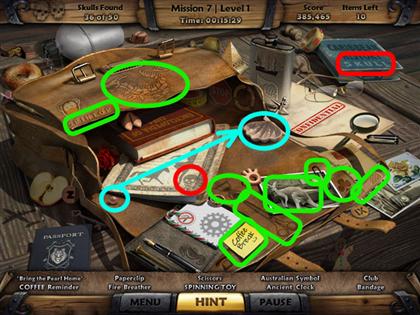
- Find two skulls highlighted in red in the image.
- Find hidden objects circled in green in the image.
- Click the pearl and drag to the cell in the middle of the screen. They are highlighted in light blue in the image.
- Refer to the image to find all the locations of the objects.
Mini-game: Word Search Puzzle
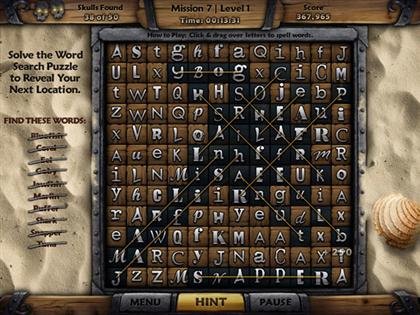
- Find the 10 words listed on the left to complete this mini-game.
- To select words, click a tile and drag all the letters to the end of the word.
- The words can be diagonal, horizontal, or vertical, and they can be backwards or forwards.
- Refer to the image for the solution.
Level 2: Store

- Find two skulls highlighted in red in the image.
- Find hidden objects circled in green in the image.
- Click chalk in the right side and drag to the face in the chalk board. They are highlighted in light blue in the image.
- Refer to the image to find all the locations of the objects.
Mini-game: Tile Rotation Puzzle

- Recreate the picture by rotating tiles, click each tile until it is rotated to the correct position.
- Refer to the screenshot for the final image.
Level 3: Cuban Street
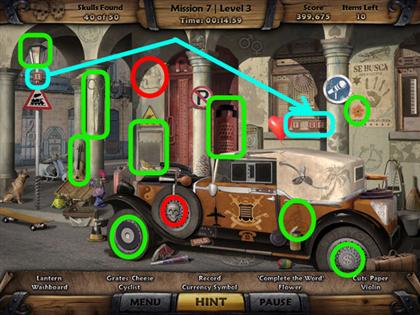
- Find two skulls highlighted in red in the image.
- Find hidden objects circled in green in the image.
- Click the block with an ‘I’ on it in the right side and drag to the “f-r-e” blocks above the car to spell “fire”. They are highlighted in light blue in the image.
- Refer to the image to find all the locations of the objects.
Mini-game: Jigsaw Puzzle

- Arrange the jigsaw pieces to complete the puzzle.
- Click the right mouse button of your mouse to rotate and the left to drag to the correct spot.
- Refer to the screenshot for the final image.
Level 4: Fire Pit

- Find two skulls highlighted in red in the image.
- Find hidden objects circled in green in the image.
- Click the soldier in the middle and drag to the truck in the upper left corner in the screen. They are highlighted in light blue in the image.
- Refer to the image to find all the locations of the objects.
Mini-game: Missing Items

- There is a list of objects at the bottom of the screen, place them in the correct positions to make the two sides of the screen match.
- Refer to the image to find all the locations of the objects.
Mission 8
Level 1: Coral Reef

- There is no skull in this level.
- Find hidden objects circled in red in the image.
- Click the Matryoshka doll, also called a Russian stacking doll, and drag to the other stacking dolls in the middle of the screen. They are highlighted in yellow in the image.
- Refer to the image to find all the locations of the objects.
Mini-game: Memory Match Game

- Click on any two tiles to find matching pairs that are similar items.
- Every time the locations of the items are different.
- Same group of tiles are in the same color in the image.
- Refer to the image to see what the matching pairs look like.
Level 2: Ancient Map

- There is no skull in this level.
- Find hidden objects circled in green in the image.
- Click the “x” mark in the middle and drag to the tic-tac-toe board at the top of the screen. They are highlighted in light blue in the image.
- Refer to the image to find all the locations of the objects.
Mini-game: Match Three
- Make matches of three or more identical items by swapping adjacent items. Win the game by turning all tiles blue.
- When you match more than four tiles, a tile with arrows will then appear. The tile will turn all tiles to blue in one or two lines.
Level 3: Jungle Hideaway

- There is no skull in this level.
- Find hidden objects circled in green in the image.
- Click the “P” in the middle and drag to the street sign in the bottom left corner of the screen. They are highlighted in light blue in the image.
- Refer to the image to find all the locations of the objects.
Mini-game: Picture Swap Puzzle

- Recreate the picture by clicking on two tiles at a time to swap their locations.
- Refer to the screenshot for the final image.
Level 4: Hotel Lobby
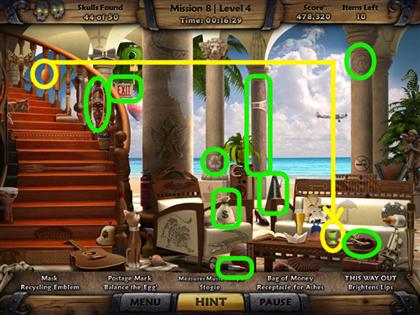
- There is no skull in this level.
- Find hidden objects circled in green in the image.
- Click the egg in the upper left corner and drag to the egg holder in the bottom right corner of the screen. They are highlighted in yellow in the image.
- Refer to the image to find all the locations of the objects.
Mini-game: Word Search Puzzle
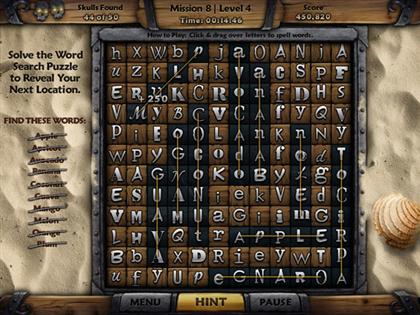
- Find the 10 words listed on the left to complete this mini-game.
- To select words, click a tile and drag all the letters to the end of the word.
- The words can be diagonal, horizontal, or vertical, and they can be backwards or forwards.
- Refer to the image for the solution.
Level 5: Engine Room
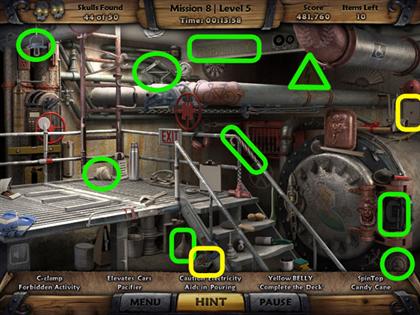
- There is no skull in this level.
- Find hidden objects circled in green in the image.
- Click the card in the right side and drag to the deck of cards in the bottom side of the screen. They are highlighted in yellow in the image.
- Refer to the image to find all the locations of the objects.
Mini-game: Finding Differences
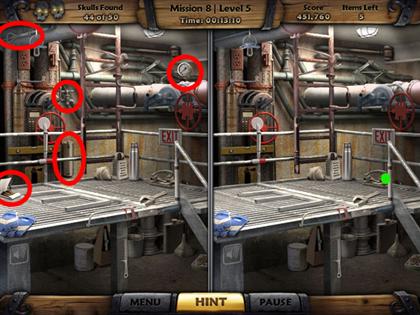
- Find five differences between the two pictures circled in red.
- Refer to the image for the solution.
Mission 9
Level 1: Salvage Ship

- There is no skull in this level.
- Find hidden objects circled in green in the image.
- Click the cactus in the upper left corner and drag to the pot in the bottom right corner of the screen. They are highlighted in yellow in the image.
- Refer to the image to find all the locations of the objects.
Mini-game: Jigsaw Puzzle

- Arrange the jigsaw pieces to complete the puzzle.
- Click the right mouse button of your mouse to rotate and the left to drag to the correct spot.
- Refer to the screenshot for the final image.
Level 2: Voodoo Hut

- There is no skull in this level.
- Find hidden objects circled in green in the image.
- Click the pin in the right side and drag to the voodoo doll in the middle of the screen. They are highlighted in light blue in the image.
- Refer to the image to find all the locations of the objects.
Mini-game: Tile Rotation Puzzle
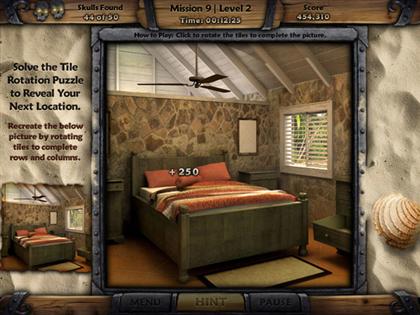
- Recreate the picture by rotating tiles, click each tile until it is rotated to the correct position.
- Refer to the screenshot for the final image.
Level 3: Cottage

- There is no skull in this level.
- Find hidden objects circled in green in the image.
- Refer to the image to find all the locations of the objects.
Mini-game: Memory Match Game

- Click on any two tiles to find matching pairs that are similar items.
- Every time the locations of the items are different.
- Tiles with the same image are grouped by color in the image.
- Refer to the image to see what the matching pairs look like.
Level 4: Abandoned Boart

- There is no skull in this level.
- Find hidden objects circled in green in the image.
- Click the paint brush in the bottom right corner and drag to the name on the boat in the left side of the screen. They are highlighted in red in the image.
- Refer to the image to find all the locations of the objects.
Mini-game: Picture Swap Puzzle

- Recreate the picture by clicking on two tiles at a time to swap their locations.
- Refer to the screenshot for the final image.
Level 5: Fishing Shack

- There is no skull in this level.
- Find hidden objects circled in green in the image.
- Click the walnut in the bottom left corner and drag to the bowl of walnuts in the middle of the screen. They are highlighted in yellow in the image.
- Refer to the image to find all the locations of the objects.
Mini-game: Missing Items

- There is a list of objects at the bottom of the screen, place them in the correct positions to make the two sides of the screen match.
- Refer to the image to find all the locations of the objects.
Mission 10
Level 1: Street Market

- Find two skulls highlighted in red in the image.
- Find hidden objects circled in green in the image.
- Click the egg in the bottom right corner and drag to the bag of eggs in the bottom side of the screen. They are highlighted in light blue in the image.
- Refer to the image to find all the locations of the objects.
Mini-game: Match Three
- Make matches of three or more identical items by swapping adjacent items. Win the game by turning all tiles blue.
- When you match more than four tiles, a tile with arrows will then appear. The tile will turn all tiles to blue in one or two lines.
Level 2: Captain’s Quarters

- There is no skull in this level.
- Find hidden objects circled in green in the image.
- Click the tube of paint on the middle desk and drag to the painter’s pallet in the bottom side of the screen. They are highlighted in light blue in the image.
- Refer to the image to find all the locations of the objects.
Mini-game: Word Search Puzzle
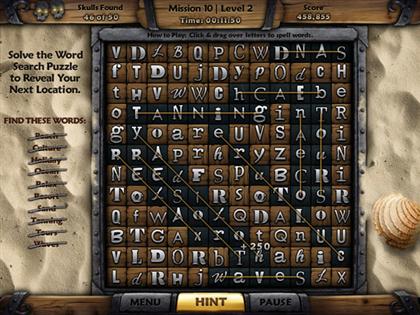
- Find the 10 words listed on the left to complete this mini-game.
- To select words, click a tile and drag all the letters to the end of the word.
- The words can be diagonal, horizontal, or vertical, and they can be backwards or forwards.
- Refer to the image for the solution.
Level 3: Outdoor Shower

- There is no skull in this level.
- Find hidden objects circled in green in the image.
- Click the block with “B” in the middle barrel and drag to the other blocks in the upper right corner of the screen to complete the word, baby. They are highlighted in light blue in the image.
- Refer to the image to find all the locations of the objects.
Mini-game: Jigsaw Puzzle

- Arrange the jigsaw pieces to complete the puzzle.
- Click the right mouse button of your mouse to rotate and the left to drag to the correct spot.
- Refer to the screenshot for the final image.
Level 4: Prison Cell

- There is no skull in this level.
- Find hidden objects circled in green in the image.
- Click the coin in the upper right corner and drag to the piggy bank in the middle of the screen. They are highlighted in light blue in the image.
- Refer to the image to find all the locations of the objects.
Mini-game: Finding Differences
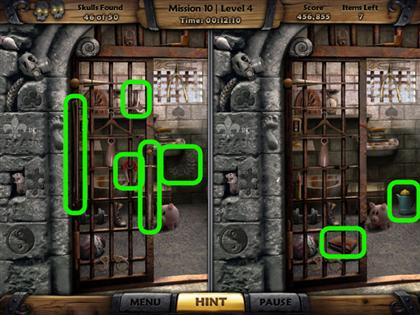
- Find seven differences between the two pictures.
- Refer to the image for finding all locations.
Mission 11
Level 1: Grass Hut

- There is no skull in this level.
- Find hidden objects circled in green in the image.
- Click the bullet in the bottom right corner and drag to belt of bullets in the left side of the screen. They are highlighted in light blue in the image.
- Refer to the image to find all the locations of the objects.
Mini-game: Tile Rotation Puzzle
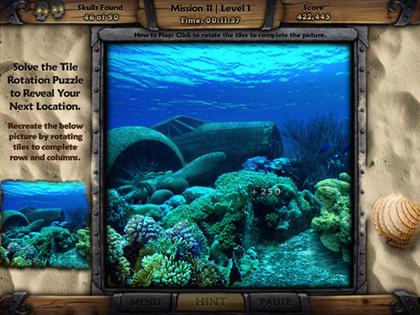
- Recreate the picture by rotating tiles, click each tile until it is rotated to the correct position.
- Refer to the screenshot for the final image.
Level 2: Coral Reef

- There is no skull in this level.
- Find hidden objects circled in red in the image.
- Refer to the image to find all the locations of the objects.
Mini-game: Memory Match Game

- Click on any two tiles to find matching pairs that are similar items.
- Every time the locations of the items are different.
- Refer to the image to see what the matching pairs look like.
Level 3: Off-Road Vehicle

- There is no skull in this level.
- Find hidden objects circled in green in the image.
- Click the knife and drag to apple in the upper left corner of the screen. They are highlighted in purple in the image.
- Refer to the image to find all the locations of the objects.
Mini-game: Missing Items

- There is a list of objects at the bottom of the screen, place them in the correct positions to make the two sides of the screen match.
- Refer to the image to find all the locations of the objects.
Mission 12
Level 1: Shipwreck

- There is no skull in this level.
- Find hidden objects circled in red in the image.
- Click the cork in the bottom side and drag to the top of the bottle in the middle of the screen. They are highlighted in yellow in the image.
- Refer to the image to find all the locations of the objects.
Mini-game: Match Three
- Make matches of three or more identical items by swapping adjacent items. Win the game by turning all tiles blue.
- When you match more than four tiles, a tile with arrows will then appear. The tile will turn all tiles to blue in one or two lines.
Level 2: Store

- There is no skull in this level.
- Find hidden objects circled in red in the image.
- Click the coin in the bottom left corner and drag to the gum ball machine in the middle of the screen. They are highlighted in yellow in the image.
- Refer to the image to find all the locations of the objects.
Mini-game: Word Search Puzzle
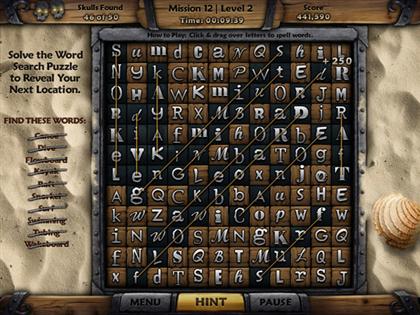
- Find the 10 words listed on the left to complete this mini-game.
- To select words, click a tile and drag all the letters to the end of the word.
- The words can be diagonal, horizontal, or vertical, and they can be backwards or forwards.
- Refer to the image for the solution.
Level 3: Plane Wreck

- Find two skulls circled in red in the image.
- Find hidden objects highlighted in green in the image.
- Click the paper in the middle and drag to the typewriter. They are highlighted in yellow in the image.
- Refer to the image to find all the locations of the objects.
Mini-game: Jigsaw Puzzle

- Arrange the jigsaw pieces to complete the puzzle.
- Click the right mouse button of your mouse to rotate and the left to drag to the correct spot.
- Refer to the screenshot for the final image.
Level 4: Beach Tavern

- There is no skull in this level.
- Find hidden objects highlighted in green in the image.
- Refer to the image to find all the locations of the objects.
Mini-game: Finding Differences

- Find seven differences between the two pictures.
- Refer to the image for finding all locations.
Mission 13
Level 1: Salvage Ship

- There is no skull in this level.
- Find hidden objects circled in green in the image.
- Refer to the image to find all the locations of the objects.
Mini-game: Memory Match Game

- Click on any two tiles to find matching pairs that are similar items.
- Every time the locations of the items are different.
- Tiles with the same image are grouped by color in the image.
- Refer to the image to see what the matching pairs look like.
Level 2: Leather Satchel

- There is no skull in this level.
- Find hidden objects circled in green in the image.
- Click the cap in the middle and drag to the pen in the bottom side of the screen. They are highlighted in light blue in the image.
- Refer to the image to find all the locations of the objects.
Mini-game: Tile Rotation Puzzle

- Recreate the picture by rotating tiles, click each tile until it is rotated to the correct position.
- Refer to the screenshot for the final image.
Level 3: Fishing Shack

- There is no skull in this level.
- Find hidden objects circled in green in the image.
- Refer to the image to find all the locations of the objects.
Mini-game: Picture Swap Puzzle

- Recreate the picture by clicking on two tiles at a time to swap their locations.
- Refer to the screenshot for the final image.
Level 4: Hotel Lobby

- There is no skull in this level.
- Find hidden objects highlighted in green in the image.
- Refer to the image to find all the locations of the objects.
Mini-game: Missing Items

- There is a list of objects at the bottom of the screen, place them in the correct positions to make the two sides of the screen match.
- Refer to the image to find all the locations of the objects.
Mission 14
Level 1: Ancient Map

- There is no skull in this level.
- Find hidden objects circled in green in the image.
- Refer to the image to find all the locations of the objects.
Mini-game: Match Three
- Make matches of three or more identical items by swapping adjacent items. Win the game by turning all tiles blue.
- When you match more than four tiles, a tile with arrows will then appear. The tile will turn all tiles to blue in one or two lines.
Level 2: Aquarium

- Find two skulls circled in red in the image. The bonus game will then be unlocked because you have found all 50 skulls.
- Find hidden objects circled in green in the image.
- Click the number “9” in the upper side and drag to the equation in the middle of the screen. They are highlighted in yellow in the image.
- Refer to the image to find all the locations of the objects.
Mini-game: Word Search Puzzle
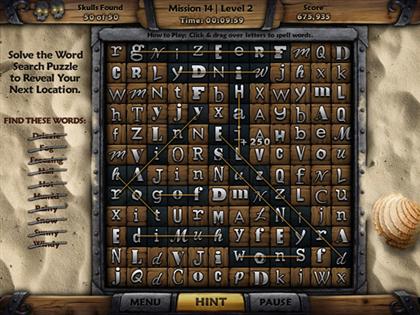
- Find the 10 words listed on the left to complete this mini-game.
- To select words, click a tile and drag all the letters to the end of the word.
- The words can be diagonal, horizontal, or vertical, and they can be backwards or forwards.
- Refer to the image for the solution.
Level 3: Street Market

- Find hidden objects circled in green in the image.
- Click the orange in the bottom left corner and drag to the box of oranges in the bottom right corner of the screen. They are highlighted in light blue in the image.
- Refer to the image to find all the locations of the objects.
Mini-game: Tile Rotation Puzzle

- Recreate the picture by rotating tiles, click each tile until it is rotated to the correct position.
- Refer to the screenshot for the final image.
Level 4: Abandoned Boat

- Find hidden objects circled in green in the image.
- Refer to the image to find all the locations of the objects.
Mini-game: Jigsaw Puzzle

- Arrange the jigsaw pieces to complete the puzzle.
- Click the right mouse button of your mouse to rotate and the left to drag to the correct spot.
- Refer to the screenshot for the final image.
Level 5: Outdoor Shower

- Find hidden objects circled in green in the image.
- Refer to the image to find all the locations of the objects.
Mini-game: Finding Differences

- Find seven differences between the two pictures.
- Refer to the image for finding all locations.
Mission 15
Level 1: Fire Pit

- Find hidden objects circled in green in the image.
- Click the key in the left side and drag to the chest box in the middle of the screen. They are highlighted in light blue in the image.
- Refer to the image to find all the locations of the objects.
Mini-game: Memory Match Game

- Click on any two tiles to find matching pairs that are similar items.
- Every time the locations of the items are different.
- Refer to the image to see what the matching pairs look like.
Level 2: Cuban Street
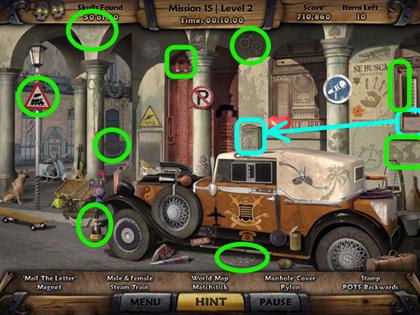
- Find hidden objects circled in green in the image.
- Click the letter in the right side and drag to the mail box in the middle of the screen. They are highlighted in light blue in the image.
- Refer to the image to find all the locations of the objects.
Mini-game: Match Three
- Make matches of three or more identical items by swapping adjacent items. Win the game by turning all tiles blue.
- When you match more than four tiles, a tile with arrows will then appear. The tile will turn all tiles to blue in one or two lines.
Level 3: Prison Cell

- Find hidden objects circled in green in the image.
- Refer to the image to find all the locations of the objects.
Mini-game: Word Search Puzzle
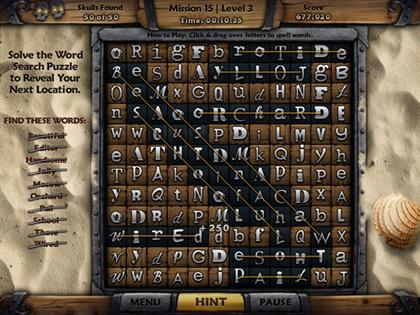
- Find the 10 words listed on the left to complete this mini-game.
- To select words, click a tile and drag all the letters to the end of the word.
- The words can be diagonal, horizontal, or vertical, and they can be backwards or forwards.
- Refer to the image for the solution.
Level 4: Plane Wreck

- Find hidden objects circled in red in the image.
- Click the toy train part in the bottom right corner and drag to the toy train in the bottom side of the screen. They are highlighted in light blue in the image.
- Refer to the image to find all the locations of the objects.
Mini-game: Jigsaw Puzzle

- Arrange the jigsaw pieces to complete the puzzle.
- Click the right mouse button of your mouse to rotate and the left to drag to the correct spot.
- Refer to the screenshot for the final image.
Level 5: Fortress

- Find hidden objects circled in green in the image.
- Click the cannonball in the upper left corner and drag to the barrel of cannonballs in the bottom right corner of the screen. They are highlighted in yellow in the image.
- Refer to the image to find all the locations of the objects.
Mini-game: Missing Items

- Place the missing items in the list back into the scene.
- Refer to the image for the solution.
Mission 16
Level 1: Engine Room
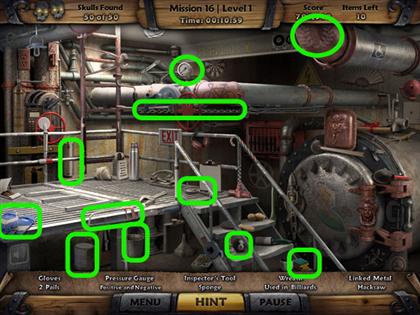
- Find hidden objects circled in green in the image.
- Refer to the image to find all the locations of the objects.
Mini-game: Picture Swap Puzzle

- Recreate the picture by clicking on two tiles at a time to swap their locations.
- Refer to the screenshot for the final image.
Level 2: Grass Hut

- Find hidden objects circled in green in the image.
- Refer to the image to find all the locations of the objects.
Mini-game: Finding Differences

- Find ten differences between the two pictures.
- Refer to the image for the solution.
Mission 17
Level 1: Store

- Find hidden objects circled in green in the image.
- Refer to the image to find all the locations of the objects.
Mini-game: Memory Match Game

- Click on any two tiles to find matching pairs that are similar items.
- Every time the locations of the items are different.
- Tiles with the same image are grouped by color in the image.
- Refer to the image to see what the matching pairs look like.
Level 2: Leather Satchel

- Find hidden objects circled in green in the image.
- Refer to the image to find all the locations of the objects.
Mini-game: Tile Rotation Puzzle

- Recreate the picture by rotating tiles, click each tile until it is rotated to the correct position.
- Refer to the screenshot for the final image.
Level 3: Jungle Hideaway

- Find hidden objects circled in green in the image.
- Refer to the image to find all the locations of the objects.
Mini-game: Missing Items

- There is a list of objects at the bottom of the screen, place them in the correct positions to make the two sides of the screen match.
- Refer to the image to find all the locations of the objects.
Mission 18
Level 1: Captain’s Quarters

- Find hidden objects circled in green in the image.
- Refer to the image to find all the locations of the objects.
Mini-game: Match Three
- Make matches of three or more identical items by swapping adjacent items. Win the game by turning all tiles blue.
- When you match more than four tiles, a tile with arrows will then appear. The tile will turn all tiles to blue in one or two lines.
Level 2: Ancient Map

- Find hidden objects circled in light blue in the image.
- Refer to the image to find all the locations of the objects.
Mini-game: Word Search Puzzle
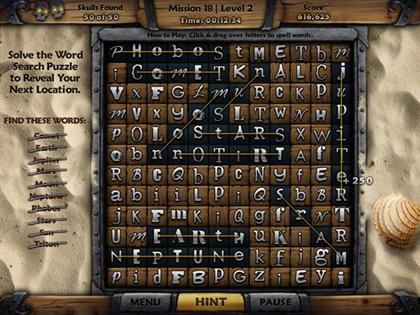
- Find the 10 words listed on the left to complete this mini-game.
- To select words, click a tile and drag all the letters to the end of the word.
- The words can be diagonal, horizontal, or vertical, and they can be backwards or forwards.
- Refer to the image for the solution.
Level 3: Fishing Shack

- Find hidden objects circled in green in the image.
- Refer to the image to find all the locations of the objects.
Mini-game: Jigsaw Puzzle

- Arrange the jigsaw pieces to complete the puzzle.
- Click the right mouse button of your mouse to rotate and the left to drag to the correct spot.
- Refer to the screenshot for the final image.
Level 4: Aquarium

- Find hidden objects circled in red in the image.
- Click the handle in the middle and drag to the phone base in the bottom right corner of the screen. They are highlighted in green in the image.
- Refer to the image to find all the locations of the objects.
Mini-game: Finding Differences

- Find twelve differences between the two pictures.
- Refer to the image for the solution.
Mission 19
Level 1: Coral Reef

- Find hidden objects circled in red in the image.
- Refer to the image to find all the locations of the objects.
Mini-game: Memory Match Game

- Click on any two tiles to find matching pairs that are similar items.
- Every time the locations of the items are different.
- Tiles with the same image are grouped by color in the image.
- Refer to the image to see what the matching pairs look like.
Level 2: Outdoor Shower

- Find hidden objects circled in green in the image.
- Refer to the image to find all the locations of the objects.
Mini-game: Tile Rotation Puzzle

- Recreate the picture by rotating tiles, click each tile until it is rotated to the correct position.
- Refer to the screenshot for the final image.
Level 3: Street Market

- Find hidden objects circled in green in the image.
- Refer to the image to find all the locations of the objects.
Mini-game: Picture Swap Puzzle

- Recreate the picture by clicking on two tiles at a time to swap their locations.
- Refer to the screenshot for the final image.
Level 4: Beach Tavern

- Find hidden objects circled in green in the image.
- Refer to the image to find all the locations of the objects.
Mini-game: Match Three
- Make matches of three or more identical items by swapping adjacent items. Win the game by turning all tiles blue.
- When you match more than four tiles, a tile with arrows will then appear. The tile will turn all tiles to blue in one or two lines.
Level 5: Salvage Ship

- Find hidden objects circled in green in the image.
- Refer to the image to find all the locations of the objects.
Mini-game: Missing Items

- There is a list of objects at the bottom of the screen, place them in the correct positions to make the two sides of the screen match.
- Refer to the image to find all the locations of the objects.
Mission 20
Level 1: Fortress

- Find hidden objects circled in green in the image.
- Refer to the image to find all the locations of the objects.
Mini-game: Word Search Puzzle
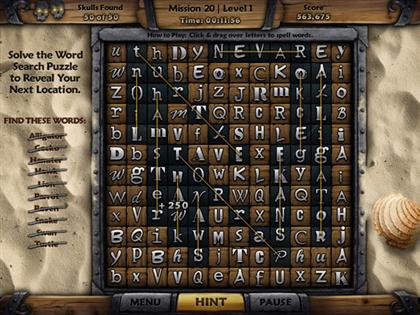
- Find the 10 words listed on the left to complete this mini-game.
- To select words, click a tile and drag all the letters to the end of the word.
- The words can be diagonal, horizontal, or vertical, and they can be backwards or forwards.
- Refer to the image for the solution.
Level 2: Off-Road Vehicle

- Find hidden objects circled in green in the image.
- Refer to the image to find all the locations of the objects.
Mini-game: Jigsaw Puzzle

- Arrange the jigsaw pieces to complete the puzzle.
- Click the right mouse button of your mouse to rotate and the left to drag to the correct spot.
- Refer to the screenshot for the final image.
Level 3: Voodoo Hut

- Find hidden objects circled in green in the image.
- Refer to the image to find all the locations of the objects.
Mini-game: Tile Rotation Puzzle

- Recreate the picture by rotating tiles, click each tile until it is rotated to the correct position.
- Refer to the screenshot for the final image.
Level 4: Fire Pit

- Find hidden objects circled in green in the image.
- Refer to the image to find all the locations of the objects.
Mini-game: Memory Match Game

- Click on any two tiles to find matching pairs that are similar items.
- Every time the locations of the items are different.
- Refer to the image to see what the matching pairs look like.
Level 5: Cuban Street

- Find hidden objects circled in green in the image.
- Refer to the image to find all the locations of the objects.
Mini-game: Finding Differences

- Find twelve differences between the two pictures.
- Refer to the image for the solution.
Mission 21
Level 1: Engine Room
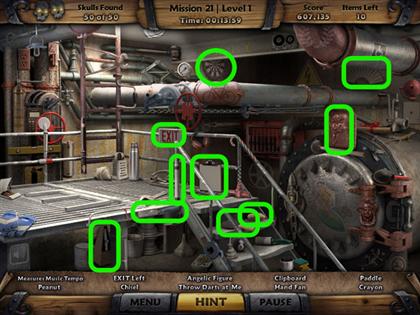
- Find hidden objects circled in green in the image.
- Refer to the image to find all the locations of the objects.
Mini-game: Picture Swap Puzzle

- Recreate the picture by clicking on two tiles at a time to swap their locations.
- Refer to the screenshot for the final image.
Level 2: Abandoned Boat

- Find hidden objects circled in red in the image.
- Refer to the image to find all the locations of the objects.
Mini-game: Match Three
- Make matches of three or more identical items by swapping adjacent items. Win the game by turning all tiles blue.
- When you match more than four tiles, a tile with arrows will then appear. The tile will turn all tiles to blue in one or two lines.
Level 3: Shipwreck

- Find hidden objects circled in red in the image.
- Refer to the image to find all the locations of the objects.
Mini-game: Word Search Puzzle
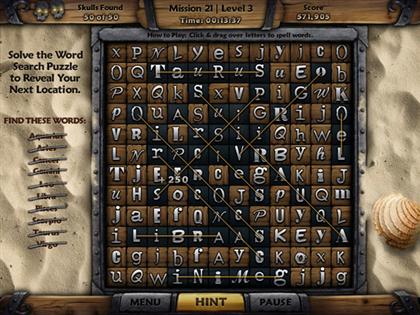
- Find the 10 words listed on the left to complete this mini-game.
- To select words, click a tile and drag all the letters to the end of the word.
- The words can be diagonal, horizontal, or vertical, and they can be backwards or forwards.
- Refer to the image for the solution.
Level 4: Prison Cell

- Find hidden objects circled in green in the image.
- Refer to the image to find all the locations of the objects.
Mini-game: Jigsaw Puzzle

- Arrange the jigsaw pieces to complete the puzzle.
- Click the right mouse button of your mouse to rotate and the left to drag to the correct spot.
- Refer to the screenshot for the final image.
Level 5: Leather Satchel

- Find hidden objects circled in green in the image.
- Refer to the image to find all the locations of the objects.
Mini-game: Missing Items

- There is a list of objects at the bottom of the screen, place them in the correct positions to make the two sides of the screen match.
- Refer to the image to find all the locations of the objects.
Mission 22
Level 1: Beach Tavern

- Find hidden objects circled in green in the image.
- Refer to the image to find all the locations of the objects.
Mini-game: Memory Match Game

- Click on any two tiles to find matching pairs that are similar items.
- Every time the locations of the items are different.
- Refer to the image to see what the matching pairs look like.
Level 2: Ancient Map

- Find hidden objects circled in green in the image.
- Refer to the image to find all the locations of the objects.
Mini-game: Tile Rotation Puzzle

- Recreate the picture by rotating tiles, click each tile until it is rotated to the correct position.
- Refer to the screenshot for the final image.
Level 3: Grass Hut

- Find hidden objects circled in green in the image.
- Refer to the image to find all the locations of the objects.
Mini-game: Match Three
- Make matches of three or more identical items by swapping adjacent items. Win the game by turning all tiles blue.
- When you match more than four tiles, a tile with arrows will then appear. The tile will turn all tiles to blue in one or two lines.
Level 4: Hotel Lobby

- Find hidden objects circled in green in the image.
- Refer to the image to find all the locations of the objects.
Mini-game: Word Search Puzzle
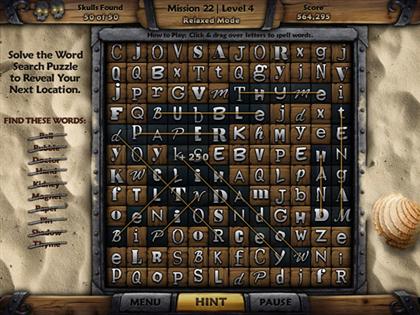
- Find the 10 words listed on the left to complete this mini-game.
- To select words, click a tile and drag all the letters to the end of the word.
- The words can be diagonal, horizontal, or vertical, and they can be backwards or forwards.
- Refer to the image for the solution.
Level 5: Store

- Find hidden objects circled in green in the image.
- Refer to the image to find all the locations of the objects.
Mini-game: Finding Differences

- Find 15 differences between the two pictures.
- Refer to the image for the solution.
Mission 23
Level 1: Salvage Ship

- Find hidden objects circled in green in the image.
- Refer to the image to find all the locations of the objects.
Mini-game: Jigsaw Puzzle

- Arrange the jigsaw pieces to complete the puzzle.
- Click the right mouse button of your mouse to rotate and the left to drag to the correct spot.
- Refer to the screenshot for the final image.
Level 2: Captain’s Quarters

- Find hidden objects circled in green in the image.
- Refer to the image to find all the locations of the objects.
Mini-game: Tile Rotation Puzzle

- Recreate the picture by rotating tiles, click each tile until it is rotated to the correct position.
- Refer to the screenshot for the final image.
Level 3: Off-Road Vehicle

- Find hidden objects circled in green in the image.
- Refer to the image to find all the locations of the objects.
Mini-game: Memory Match Game

- Click on any two tiles to find matching pairs that are similar items.
- Every time the locations of the items are different.
- Refer to the image to see what the matching pairs look like.
Level 4: Plane Wreck

- Find hidden objects circled in green in the image.
- Refer to the image to find all the locations of the objects.
Mini-game: Missing Items

- There is a list of objects at the bottom of the screen, place them in the correct positions to make the two sides of the screen match.
- Refer to the image to find all the locations of the objects.
Mission 24
Level 1: Cottage

- Find hidden objects circled in green in the image.
- Refer to the image to find all the locations of the objects.
Mini-game: Match Three
- Make matches of three or more identical items by swapping adjacent items. Win the game by turning all tiles blue.
- When you match more than four tiles, a tile with arrows will then appear. The tile will turn all tiles to blue in one or two lines.
Level 2: Aquarium

- Find hidden objects circled in green in the image.
- Refer to the image to find all the locations of the objects.
Mini-game: Word Search Puzzle
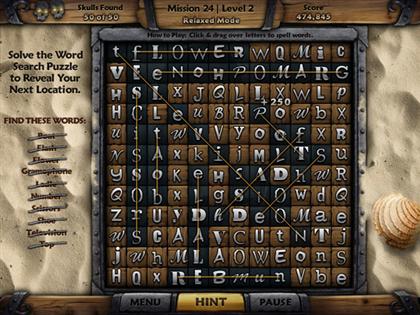
- Find the 10 words listed on the left to complete this mini-game.
- To select words, click a tile and drag all the letters to the end of the word.
- The words can be diagonal, horizontal, or vertical, and they can be backwards or forwards.
- Refer to the image for the solution.
Level 3: Cuban Street

- Find hidden objects circled in green in the image.
- Refer to the image to find all the locations of the objects.
Mini-game: Jigsaw Puzzle

- Arrange the jigsaw pieces to complete the puzzle.
- Click the right mouse button of your mouse to rotate and the left to drag to the correct spot.
- Refer to the screenshot for the final image.
Level 4: Fire Pit

- Find hidden objects circled in green in the image.
- Refer to the image to find all the locations of the objects.
Mini-game: Tile Rotation Puzzle
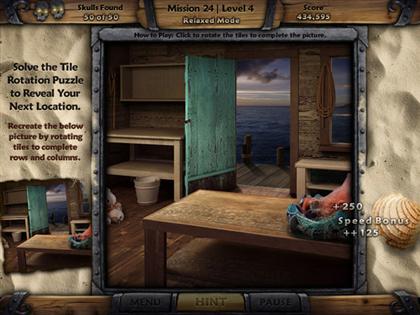
- Recreate the picture by rotating tiles, click each tile until it is rotated to the correct position.
- Refer to the screenshot for the final image.
Level 5: Fishing Shack

- Find hidden objects circled in green in the image.
- Refer to the image to find all the locations of the objects.
Mini-game: Picture Swap Puzzle

- Recreate the picture by clicking on two tiles at a time to swap their locations.
- Refer to the screenshot for the final image.
Level 6: Street Market

- Find hidden objects circled in green in the image.
- Refer to the image to find all the locations of the objects.
Mini-game: Finding Differences

- Find 15 differences between the two pictures.
- Refer to the image for the solution.
Mission 25
Level 1: Ancient Map

- Find hidden objects circled in green in the image.
- Click the key and drag to the lock in the upper left corner of the screen. They are highlighted in red in the image.
- Refer to the image to find all the locations of the objects.
Mini-game: Memory Match Game

- Click on any two tiles to find matching pairs that are similar items.
- Every time the locations of the items are different.
- Refer to the image to see what the matching pairs look like.
Level 2: Coral Reef

- Find hidden objects circled in red in the image.
- Refer to the image to find all the locations of the objects.
Mini-game: Word Search Puzzle
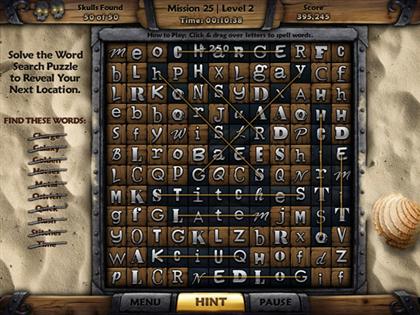
- Find the 10 words listed on the left to complete this mini-game.
- To select words, click a tile and drag all the letters to the end of the word.
- The words can be diagonal, horizontal, or vertical, and they can be backwards or forwards.
- Refer to the image for the solution.
Level 3: Jungle Hideaway

- Find hidden objects circled in green in the image.
- Refer to the image to find all the locations of the objects.
Mini-game: Jigsaw Puzzle

- Arrange the jigsaw pieces to complete the puzzle.
- Click the right mouse button of your mouse to rotate and the left to drag to the correct spot.
- Refer to the screenshot for the final image.
Level 4: Fortress

- Find hidden objects circled in green in the image.
- Refer to the image to find all the locations of the objects.
Mini-game: Memory Match Game

- Click on any two tiles to find matching pairs that are similar items.
- Every time the locations of the items are different.
- Refer to the image to see what the matching pairs look like.
Level 5: Abandoned Boat

- Find hidden objects circled in green in the image.
- Refer to the image to find all the locations of the objects.
Mini-game: Picture Swap Puzzle

- Recreate the picture by clicking on two tiles at a time to swap their locations.
- Refer to the screenshot for the final image.
Level 6: Shipwreck

- Find hidden objects circled in red in the image.
- Refer to the image to find all the locations of the objects.
Mini-game: Match Three
- Make matches of three or more identical items by swapping adjacent items. Win the game by turning all tiles blue.
- When you match more than four tiles, a tile with arrows will then appear. The tile will turn all tiles to blue in one or two lines.
Level 7: Voodoo Hut

- Find hidden objects circled in green in the image.
- Refer to the image to find all the locations of the objects.
Mini-game: Missing Items

- There is a list of objects at the bottom of the screen, place them in the correct positions to make the two sides of the screen match.
- Refer to the image to find all the locations of the objects.
Final Puzzle
Piece Together the Map

- Complete the treasure map by placing the pieces in their correct location.
- Right click the pieces to rotate them.
- Refer to the image for the solution.
Match the Icons

- Find the three pairs of identical icons.
- Click on the pairs circled in matching colors to connect them and find the location of the lost Caribbean Treasure.
- Refer to the image for the solution.
Unlock the Doors



- Get the key block to the lock to finish each puzzle. There are two of these puzzles to finish the game.
- Click on the arrows on the blocks to move a block all the way in that direction.
- Follow the instructions in the images, showing you which direction and order to move them in.
Created at: 2009-11-25

