WALKTHROUGH MENU
- GENERAL FACTS AND TIPS
- CASE 1 - NATURAL HISTORY MUSEUM, THE CASE OF KING BUTT
- CASE 2 - GROCERY STORE, THE CASE OF THE CEREAL AISLE SURPRISE
- CASE 3 - GYM, THE CASE OF COMPROMISING POSITIONS
- CASE 4 - ELEMENTARY SCHOOL, THE CASE OF THE GERBIL JAILBREAK
- CASE 5 - ZOO, CASE OF THE ANIMAL PARTIES
- CASE 6 - BIG CORP. BREAK ROOM, THE CASE OF THE JELLY-FINGERED FUGITIVE
- CASE 7 - THEATER LOBBY, THE CASE OF THE BULK BLOW-OUT
- CASE 8 - LAUNDROMAT, THE CASE OF PRETTY IN PINK
- CASE 9 - SENIOR CENTER ACTIVITY ROOM, THE CASE OF THE BOARD GAME BANDIT
- CASE 10 - FLO’S DINER, THE CASE OF THE STICKY SITUATION
- CASE 11 - BIG CORP. BREAK ROOM, THE CASE OF THE SLIMMED DOWN BANDIT
- CASE 12 - LIBRARY, THE CASE OF THE WHODUNNITS’ WHODUNNIT
- CASE 13 - CLOTHING STORE, THE CASE OF THE DRAMATIC DUMMIES
- CASE 14 - FRONT YARD, THE CASE OF THE MISTAKEN RES-IDENTITY
- CASE 15 - PARK, THE CASE OF THE OFF-ROAD RAMPAGE
- CASE 16 - BIG CORP. CUBICLE, THE CASE OF THE SUMMER INTERN BLUES
- CASE 17 - SENIOR CENTER ACTIVITY ROOM, THE CASE OF GREASED LIGHTNING
- CASE 18 - ELEMENTARY SCHOOL, THE CASE OF THE GOLD STAR BONANZA
- CASE 19 - FRONT YARD, THE CASE OF THE UNPLANNED PIZZA PARTY
- CASE 20 - ZOO, THE CASE OF THE POLAR BEAR BATH
- CASE 21 - GYM, THE CASE OF THE ONE-MINUTE WORKOUT
- CASE 22 - NATURAL HISTORY MUSEUM, THE CASE OF THE MUMMY’S CURSE
- CASE 23 - CLOTHING STORE, THE CASE OF THE NOT-SO-FUNHOUSE
- CASE 24 - LAUNDROMAT, THE CASE OF THE MISSING MATES
- CASE 25 - MR. BIG’S OFFICE, THE CASE OF THE REAL DETECTIVE
GENERAL FACTS AND TIPS
MAIN MENU

- Story: When playing this game for the first time, you can choose to either play Timed Mode, or Relaxed Mode. As you probably guessed, Timed Mode has a time limit, and Relaxed Mode does not. Whichever mode you choose will not have any effect on the Story.
- Freeplay: Here you can find hidden objects without going through puzzles, and looking for suspects.
- Change Player: You can create, delete, or even change the name of a player here. Also, note that you can have more than one player at a time.
- Options: Feel free to change the sound, and music levels of the game here. You can also view the credits by clicking on the Credits button.
- High Scores: Here you can view the High Scores from Freeplay, and Story mode. You can also check the High Scores of people globally by clicking on the Global button (you must have an active internet connection to check global High Scores).
- Help: This will give you some insight on how this game works.
- Quit: Click the Quit button to quit your current game and exit to your desktop.
SEARCH SCREENS
- Every Search Screen contains a number of Items that have to be discovered before moving further in a Case.
- Some of these Items are used as evidence and to identify suspects. When discovered, these items go into your detective book in the left side of the screen.
- Too many mis-clicks in a scene will result in a penalty of your time, and points. This rule only applies if you are playing in Timed Mode.
- Assembly Search: In addition to normal search screens, there are Assembly Search Screens. In these Search Screens there are broken up images of items that must be discovered. After finding all of the pieces of an item, the pieces will assemble to form a complete item. At this point you can drag the assembled item to the scene to reveal more item pieces or evidence for the case.
- Hints: Use the Hint button located in the left side of your screen to find the location of an item on your list. After using a hint once, it will take some time to recharge before you can use it again.
- P.I. Badges: There is a little golden P.I. Badge in every search screen; these award you with additional points or time.
FORENSIC TOOLS
- There is a Forensic Tool in every search scene to help you find invisible items. Follow the in-game tutorials to learn how to use each of the three tools.
- Magnifying Glass: Use this to find items that are invisible to the naked eye. When you discover an item with this, both the tool and the item will begin flashing.
- Fingerprint Duster: Dust the scene with this to uncover fingerprints. You will use the Fingerprints you find later to narrow down the suspect list.
- Eyedropper: Use this tools’ special liquid over the scene to uncover hidden items.
PUZZLES
- Sequencing Puzzle: Rearrange these cards by dragging them around the screen. Once you feel you have placed them in the correct order, click the submit button to continue further into the case. If you click the submit button and your order is incorrect, you will receive another chance to correct it.
- Jigsaw Puzzle: Correctly Piece together the three Jigsaw puzzles to advance the story. Use the pieces at the bottom of your screen to fill in the puzzles’ blank spaces.
- Fingerprint Puzzle: Match the three fingerprints at the top of your screen with three of the six fingerprints at the bottom of the screen to advance. Place your magnifying glass over the fingerprints to get a better view of them. Once you think you have the right fingerprints matched up, click on the submit button.
- Logic Puzzle: Click on anyone of the informants in the left Panel to get some information out of them about the suspects. Each informant will provide some information leading to a Yes or No checkmark for one of your suspects. Match Bernie’s theories to one of the suspect cards to find who is guilty. Once you are finished, select one suspect to be guilty, the other two to be innocent; then click the Submit button to advance.
- Ordering Puzzle: Some Search Screens will have a puzzle hidden somewhere that must be completed before you can advance the story. You must find the correct order of the items both vertically, and horizontally. Place the items from the right side of your screen onto the grid on the left. When you have filled a row or a column correctly, a checkmark will appear on every item in that particular row or column.
SCREENSHOT INDICATIONS
- Red highlighted items: (Normal Search Screens) Items highlighted in Red are items that Bernie does not need for the case; these items are usually randomized. (Assembly Search Screens) Items highlighted in Red for these scenes show you where to place an assembled item.
- Green highlighted items: These are items that Bernie needs for the case. These items are not randomized, so these items should be on your list no matter what. Note that the orders of these items on the item list tend to be randomized.
- Purple highlighted spots: These spots indicate where you need to you use your forensics tool in order to find an item. Items that are found with forensic tools tend to be randomized as well.
- Yellow highlighted items: These items are the P.I. Badges. The positions of the P.I. Badges are also random.
- Blue highlighted spots: Click these to enter another section of a scene.
CASE 1 - NATURAL HISTORY MUSEUM, THE CASE OF KING BUTT
SEARCH THE CRIME SCENE

- If it is your first time playing; you should definitely follow the tutorial.
- Use the magnifying glass to see the invisible items in this scene.
- There are three invisible items in this scene, as your item list indicates.

- There are 18 different items on this list, and five of them could not be seen in the first screenshot due to the fact that only 13 items can fit on the list. So here are the last five items which did not fit in the previous screenshot.
NARROW THE SUSPECT LIST
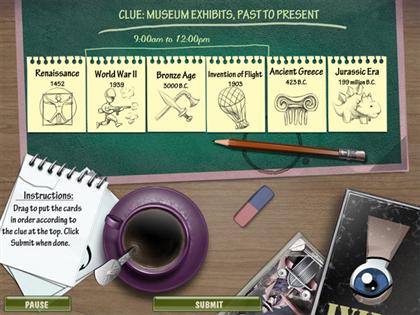
- Drag the Cards in the correct order to narrow down the suspect list.
- The screenshot shows how the puzzle should look when you first see it; this is not the correct order.
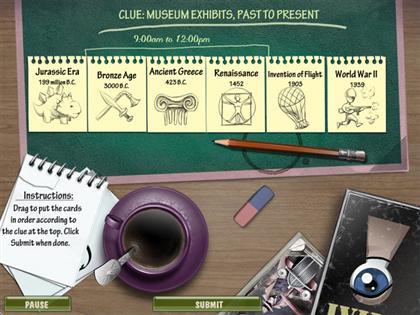
- This is the correct card order for this puzzle.
ID THE CULPRIT
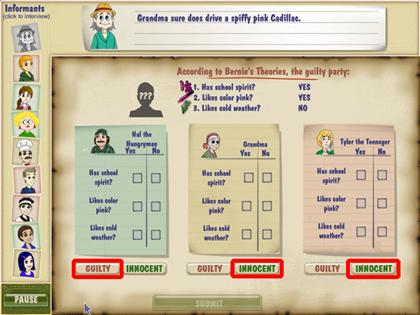
- Use this screenshot to indicate which culprit is guilty.
- You do not have to place a checkmark on all the right boxes to move on, however you do have to select one person to be guilty, and the other two to be innocent. After doing this, click on the Submit button at the bottom of your screen to move on.
CASE 2 - GROCERY STORE, THE CASE OF THE CEREAL AISLE SURPRISE
SEARCH THE CRIME SCENE

- This scene is a little different from the Museum; you will have to use the Fingerprint Duster tool to find the three fingerprints on your list.
- After selecting this tool, click anywhere in the scene to dust for fingerprints.
- The rest is the same; just find all of the items on the list to move on.
NARROW THE SUSPECT LIST
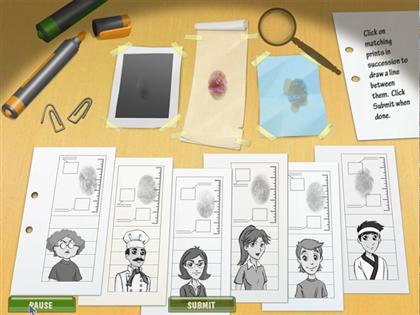
- As you can see in this screenshot, there are three fingerprints at the top of the screen that have been separated from the six at the bottom of the screen.
- It is your job to match the three fingerprints at the top, with three of the fingerprints below.
- Use your Magnifying Glass tool to take a better look at the fingerprints.

- These are the correct fingerprint matches for this puzzle.
ID THE CULPRIT
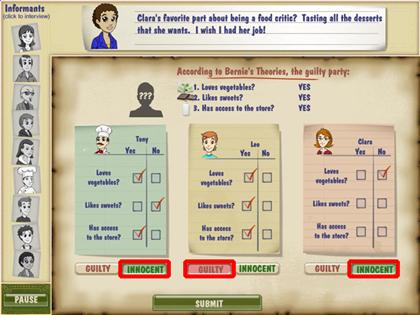
- Use this screenshot to indicate which culprit is guilty on this Case.
CASE 3 - GYM, THE CASE OF COMPROMISING POSITIONS
SEARCH THE CRIME SCENE

- As you probably have already noticed, this is an Assembly Search Scene.
- Your job is to find the missing pieces of the items you see in your inventory list.
- These items have not been randomized in any way, so feel free to use the exact steps that have been given in this screenshot.
- After collecting all of the missing pieces in this scene, click on the arrow highlighted in blue to move on to the next section of this scene.

- After the Lamp object has been assembled, place it into the highlighted space as seen in the screenshot.
- As you can see in the screenshot, there is another arrow highlighted in blue; use this arrow to return to the previous scene section later.
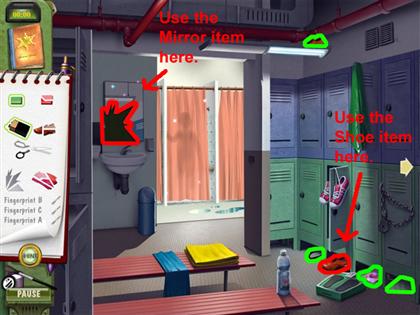
- After the Lamp is placed into its correct space, other items will be revealed.
- After collecting the evidence and item pieces in this room, place the Shoe and the Mirror items into their correct positions using the screenshot.

- After placing these assembled items into their proper positions, other items will reveal themselves.
- Use this screenshot to find the revealed items.

- Use this screenshot to find where your assembled items belong.

- Use this screenshot to find the revealed items, and also to find where your Fingerprint Duster should be used.
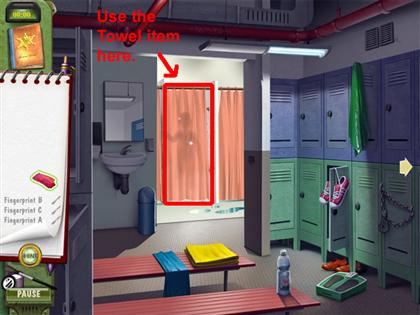
- Use this screenshot to find where the Towel item belongs.

- Use this screenshot to find the revealed items, and where the remaining hidden fingerprints are.
NARROW THE SUSPECT LIST

- Use this screenshot to find the correct matches of the fingerprints.
ID THE CULPRIT
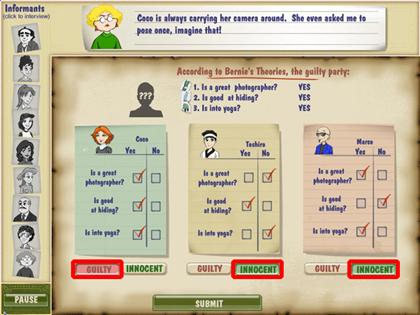
- Use this screenshot to indicate which culprit is guilty on this Case.
CASE 4 - ELEMENTARY SCHOOL, THE CASE OF THE GERBIL JAILBREAK
SEARCH THE CRIME SCENE

- Use this screenshot to find the objects on the list, as usual. This list really has 18 items; see the next screenshot to look at the locations of the last five.

- After collecting the remaining hidden items in this scene, click on the object highlighted in Blue to access this scene’s Ordering Puzzle.
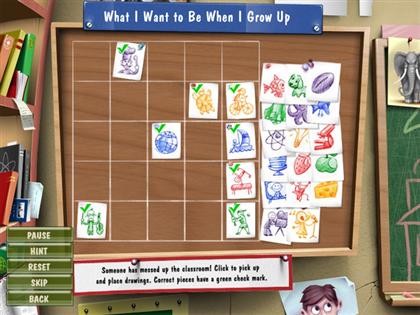
- This is what an Ordering puzzle looks like.
- You will have to use the pieces on the right side of the screen to fill in the grid on the left side of the screen.
- The next screenshot has the correct order of this puzzle.
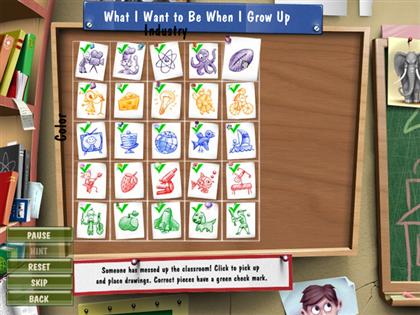
- Your puzzle should look similar to the one displayed in the screenshot.
NARROW THE SUSPECT LIST
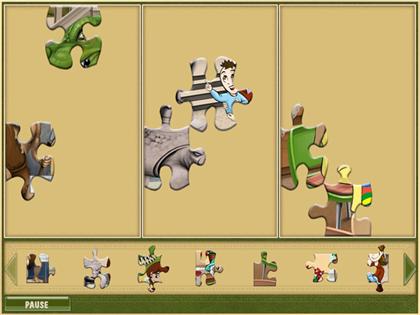
- This is a Jigsaw Puzzle; you will have to use the puzzle pieces at the bottom of your screen to fill in the blank spaces at the top of your screen.
- Use the arrows at both the bottom-left and bottom-right of your screen to scroll through available puzzle pieces.

- This is how your puzzle should look when pieced together correctly.
ID THE CULPRIT
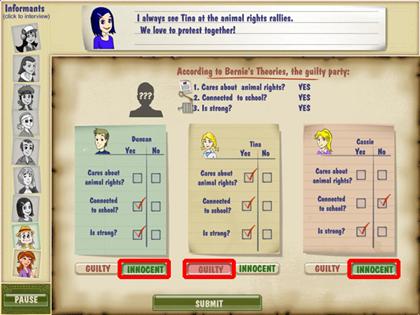
- Use this screenshot to indicate which culprit is guilty on this Case.
CASE 5 - ZOO, CASE OF THE ANIMAL PARTIES
SEARCH THE CRIME SCENE

- Here is another Assembly Search Scene.
- After collecting all of the missing pieces in this scene, click on the moving arrow to move on to the next section of this scene.
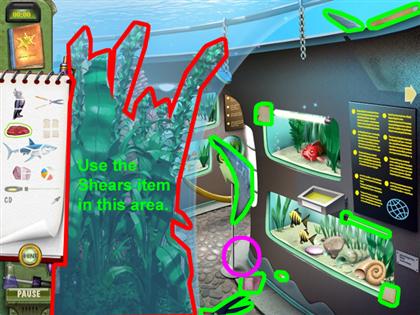
- After collecting all of the highlighted items, use the Shears item in the Red highlighted area.

- These are the items that will be revealed after you use the Shears item.

- Use this screenshot to find where the Parrot and Steak items go.

- Use this screenshot to find where the revealed items are.

- Use this screenshot to find where the Bread and the Shark items go.
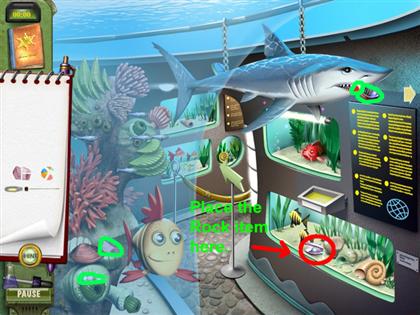
- Use this screenshot to find the revealed items, and where the Rock item belongs.
- After using the Rock item on the clam, take the sparkling pearl from the clam’s mouth.

- Use this screenshot to find where the Ball item goes.

- These are the items that reveal themselves after you use the Ball item.
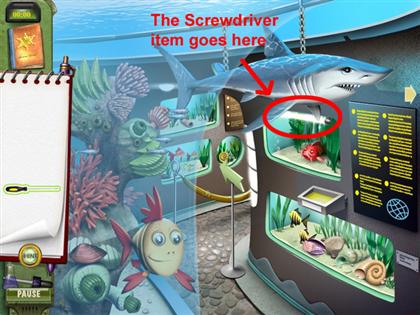
- Use the screenshot to find where the Screwdriver item goes.
- After using the Screwdriver item, pick up the item sparkling directly below where you just used the Screwdriver. It will be on the left side of the glowing fish in the dark fish tank.
- That will be the last item to collect for this scene.
NARROW THE SUSPECT LIST

- This is another Jigsaw puzzle, just like last time.

- This is how your puzzle should turn out, once you have placed the pieces in properly.
ID THE CULPRIT
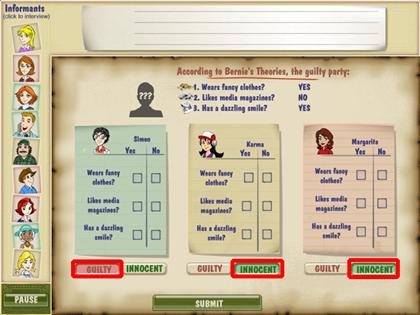
- Use this screenshot to indicate which culprit is guilty on this Case.
CASE 6 - BIG CORP. BREAK ROOM, THE CASE OF THE JELLY-FINGERED FUGITIVE
SEARCH THE CRIME SCENE
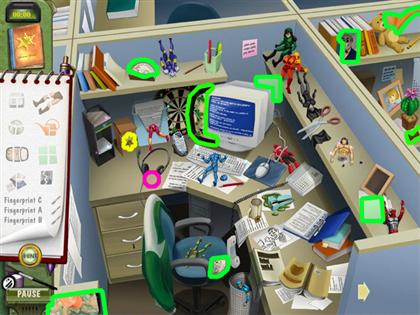
- After collecting all of the missing pieces in this scene, click on the arrow to move on to the next section of this scene.

- Use this screenshot for assistance with finding hidden item pieces.
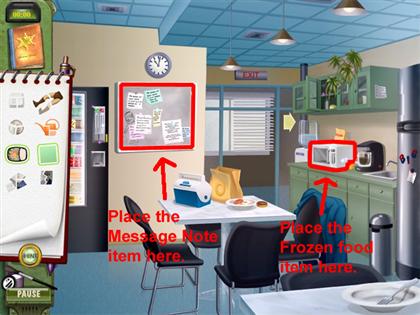
- Use this screenshot to find out where your Message Note and Frozen Food items belong.

- Use this screenshot to find where the revealed items are, and where the Watering Can item goes.

- Use this screenshot to find where the revealed items are, and where the Coin item goes.

- Collect these revealed items before going back to the previous scene.
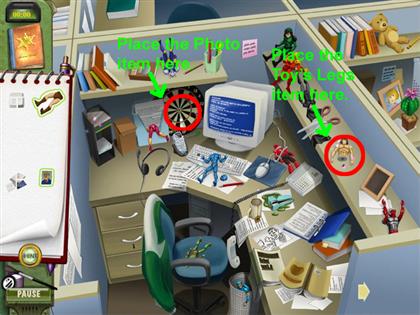
- Use this screenshot to find where the Toy’s Legs, and Photo items go.

- Use this screenshot to find the revealed items, and where the CD item belongs.
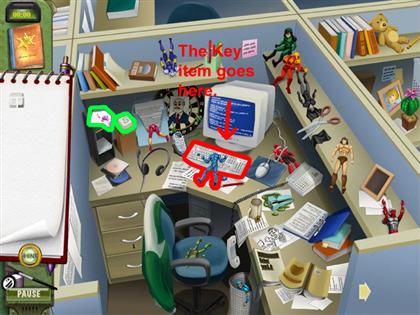
- Use this screenshot to find the revealed items, and where the Key item goes.
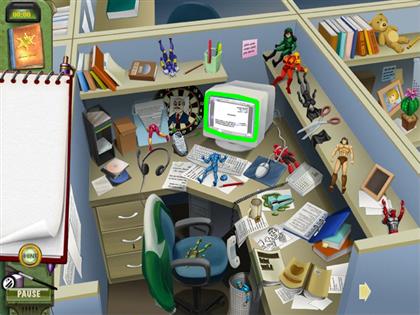
- This is the final evidence item to collect from this scene.
NARROW THE SUSPECT LIST

- These are the matching sets of Fingerprints.
ID THE CULPRIT
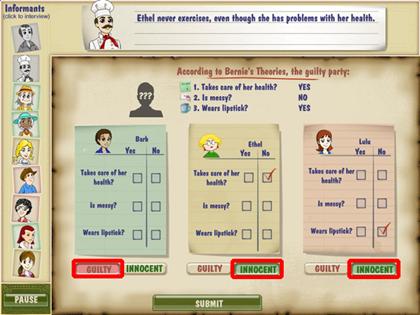
- Use this screenshot to indicate which culprit is guilty on this Case.
CASE 7 - THEATER LOBBY, THE CASE OF THE BULK BLOW-OUT
SEARCH THE CRIME SCENE

- These are the locations of the item pieces.
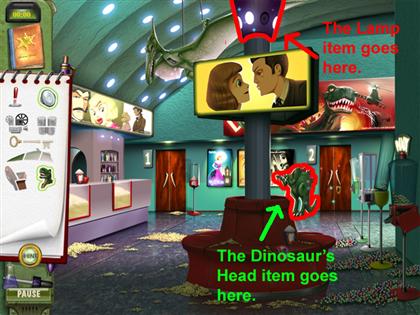
- This screenshot specifies where the Lamp and Dinosaur’s Head items should go.

- Use this screenshot to find out where the revealed items are located, and where the Key item belongs.

- Now that you have used the Key item on the door, there will be an arrow there. Use this moving arrow to take you into the next section of this scene.
- Be sure to pick up the item that dropped from the door first.

- Use this screenshot to find where the item pieces are, and where the Switch item belongs.

- These are where the revealed items are located.

- Place the Wing item here to reveal more item pieces and evidence.

- Use this screenshot to find the revealed items, and where the Battery item belongs.

- Use this screenshot to find the revealed item.

- This screenshot shows where the Seat item goes.

- This screenshot shows where the revealed items are, and where the Projector item goes.

- This is the final evidence item to pick up.
NARROW THE SUSPECT LIST
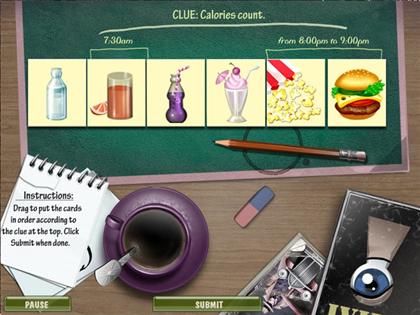
- This is the correct order for this Sequencing puzzle.
ID THE CULPRIT
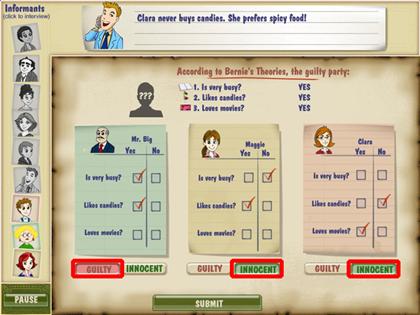
- Use this screenshot to indicate which culprit is guilty on this Case.
CASE 8 - LAUNDROMAT, THE CASE OF PRETTY IN PINK
SEARCH THE CRIME SCENE

- This screenshot has 13 of the 18 missing items; check the next screenshot for the rest.

- After you have collected all of the items in this scene, click on the item highlighted in blue to get to the puzzle section of this scene.

- Your Ordering Puzzle should look similar to this when you have placed the items into their correct positions.
NARROW THE SUSPECT LIST
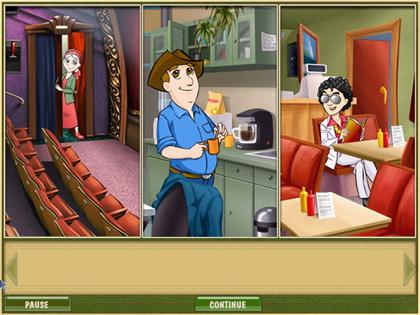
- This is how the Jigsaw puzzle should appear when you are finished.
ID THE CULPRIT
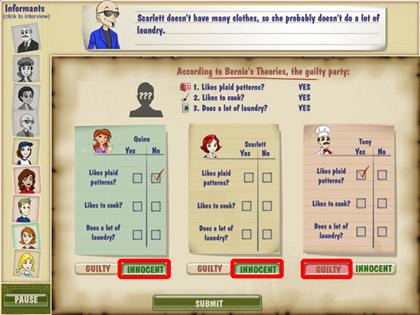
- Use this screenshot to indicate which culprit is guilty on this Case.
CASE 9 - SENIOR CENTER ACTIVITY ROOM, THE CASE OF THE BOARD GAME BANDIT
SEARCH THE CRIME SCENE

- Use this screenshot to find most of the hidden items.
NARROW THE SUSPECT LIST

- This screenshot shows the correct matches of the fingerprints.
ID THE CULPRIT
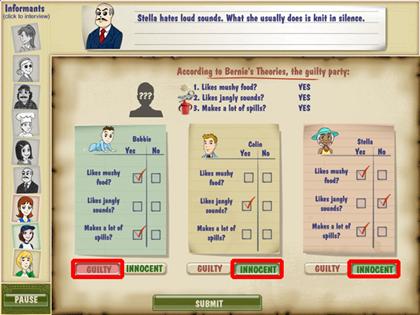
- Use this screenshot to indicate which culprit is guilty on this Case.
CASE 10 - FLO’S DINER, THE CASE OF THE STICKY SITUATION
SEARCH THE CRIME SCENE

- This screenshot has 13 of the 18 missing items; check the next screenshot for the rest.

- After you have collected all of the items in this scene, click on the item highlighted in blue to get to the puzzle section of this scene.

- Your Ordering Puzzle should look similar to this, once you have placed the items into their correct positions.
NARROW THE SUSPECT LIST

- This is how the Jigsaw puzzle should appear when you are finished.
ID THE CULPRIT
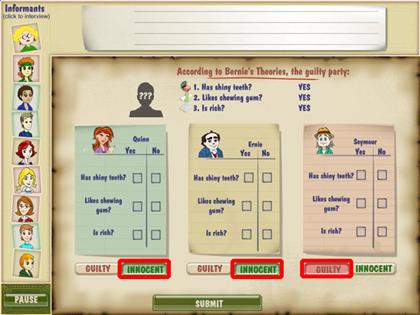
- Use this screenshot to indicate which culprit is guilty on this Case.
CASE 11 - BIG CORP. BREAK ROOM, THE CASE OF THE SLIMMED DOWN BANDIT
SEARCH THE CRIME SCENE
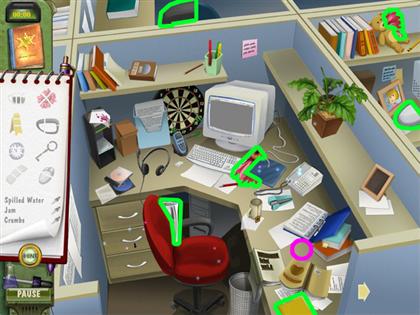
- These are the locations of the hidden item pieces.

- Use this screenshot to find some more of the item pieces.

- Use this screenshot to find out where the Coffee Pot item belongs.

- Pick up the items that revealed themselves after you used the Coffee Pot item.
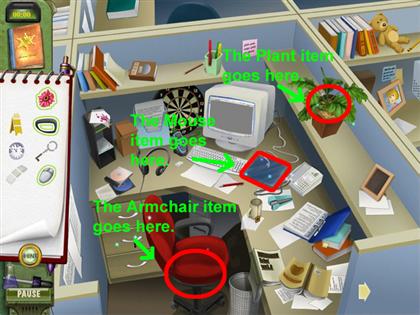
- This screenshot shows where the Mouse, Plant, and Armchair items go.

- After you’ve collected the revealed items, use the Phone Receiver.
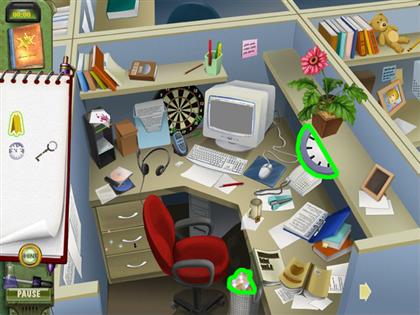
- This screenshot shows the revealed items.
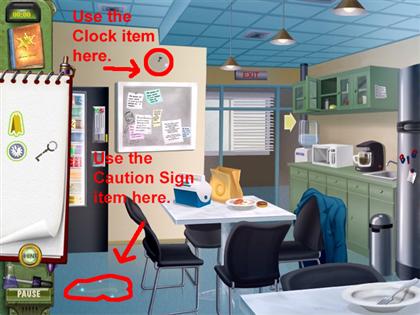
- This screenshot shows where the Clock and Caution Sign items belong.

- Use this screenshot to find the revealed items.
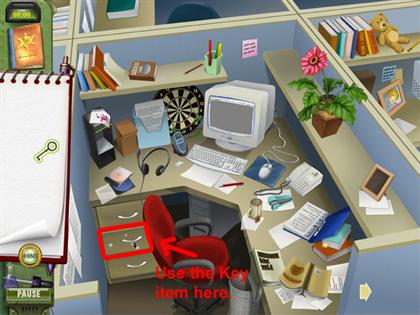
- This screenshot shows where the Key item goes.
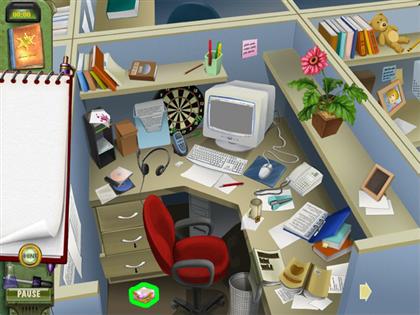
- This is the final evidence item to collect for this scene.
NARROW THE SUSPECT LIST
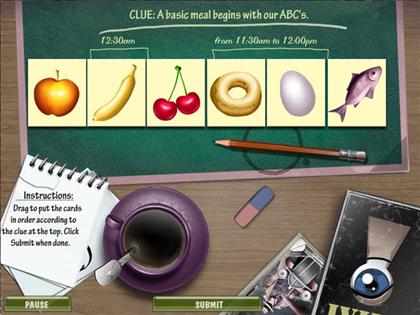
- This is the correct order for this Sequencing puzzle.
ID THE CULPRIT
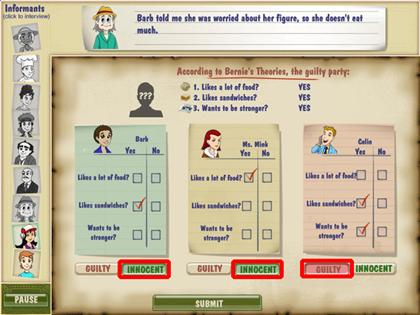
- Use this screenshot to indicate which culprit is guilty on this Case.
CASE 12 - LIBRARY, THE CASE OF THE WHODUNNITS’ WHODUNNIT
SEARCH THE CRIME SCENE
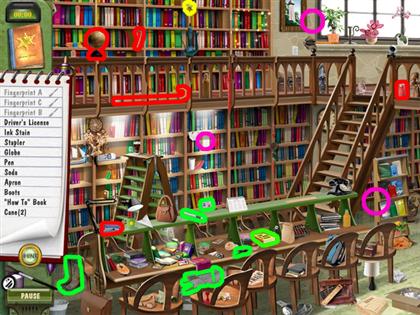
- This screenshot has 13 of the 18 missing items; check the next screenshot for the rest.
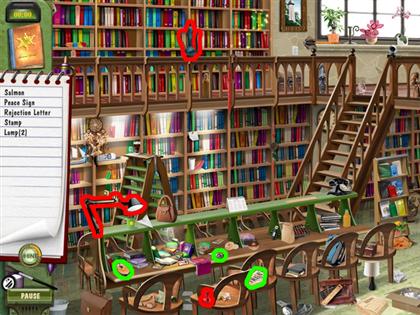
- After you have collected all of the items in this scene, click on the item highlighted in blue to get to the puzzle section of this scene.
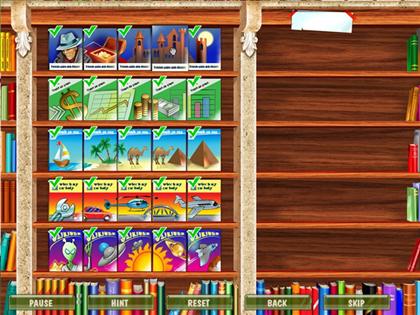
- Your Ordering Puzzle should look similar to this, once you have placed the items into their correct positions.
NARROW THE SUSPECT LIST

- This is how the fingerprints should be paired up.
ID THE CULPRIT
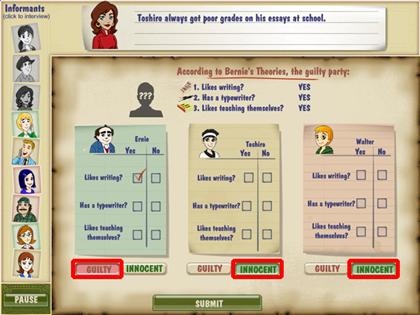
- Use this screenshot to indicate which culprit is guilty on this Case.
CASE 13 - CLOTHING STORE, THE CASE OF THE DRAMATIC DUMMIES
SEARCH THE CRIME SCENE
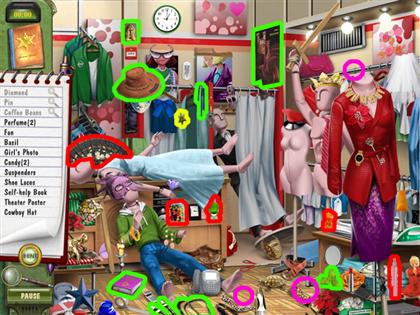
- This screenshot has 13 of the 18 missing items; check the next screenshot for the rest.

- Use this screenshot to find the remaining items.
NARROW THE SUSPECT LIST
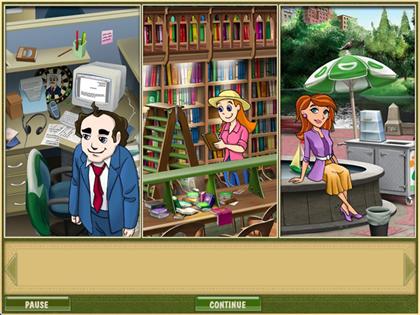
- This is how the Jigsaw puzzle should appear when you are finished.
ID THE CULPRIT
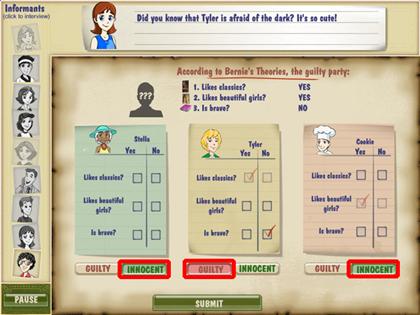
- Use this screenshot to indicate which culprit is guilty on this Case.
CASE 14 - FRONT YARD, THE CASE OF THE MISTAKEN RES-IDENTITY
SEARCH THE CRIME SCENE

- This scene is relatively simple; just use the screenshot above to help you find most of the hidden items.
NARROW THE SUSPECT LIST
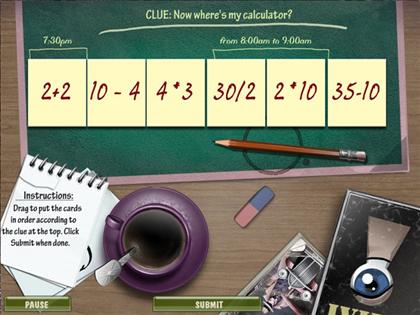
- This is how the Sequencing puzzle should appear when you are finished.
ID THE CULPRIT
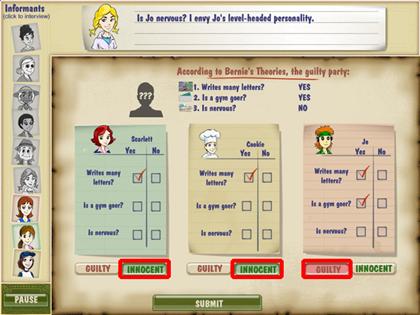
- Use this screenshot to indicate which culprit is guilty on this Case.
CASE 15 - PARK, THE CASE OF THE OFF-ROAD RAMPAGE

- This screenshot has 13 of the 18 missing items; check the next screenshot for the rest.

- Use this screenshot to find the remaining items.
NARROW THE SUSPECT LIST

- This is how the Jigsaw puzzle should appear when you are finished.
ID THE CULPRIT
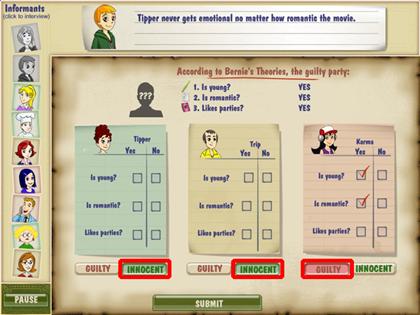
- Use this screenshot to indicate which culprit is guilty on this Case.
CASE 16 - BIG CORP. CUBICLE, THE CASE OF THE SUMMER INTERN BLUES

- This screenshot has 13 of the 18 missing items; check the next screenshot for the rest.

- Use this screenshot to find the remaining items.
NARROW THE SUSPECT LIST

- These are the Matches for the fingerprints.
ID THE CULPRIT
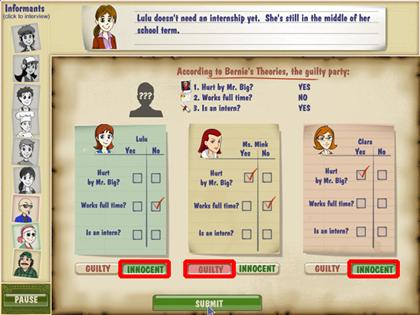
- Use this screenshot to indicate which culprit is guilty on this Case.
CASE 17 - SENIOR CENTER ACTIVITY ROOM, THE CASE OF GREASED LIGHTNING

- This screenshot has 13 of the 18 missing items; check the next screenshot for the rest.

- Use this screenshot to find the remaining items; then click on the item highlighted in blue to start the puzzle.

- Your ordering puzzle should appear similar to this when the items have been placed in the correct spaces.
NARROW THE SUSPECT LIST

- Your Jigsaw puzzle should look like this, once you are finished.
ID THE CULPRIT
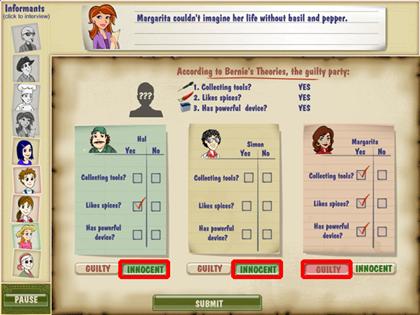
- Use this screenshot to indicate which culprit is guilty on this Case.
CASE 18 - ELEMENTARY SCHOOL, THE CASE OF THE GOLD STAR BONANZA
SEARCH THE CRIME SCENE

- These are the locations of the hidden item pieces.
- Afterwards, click on the moving arrow to go over to the next section of this scene.

- Use this screenshot to find item pieces and see where the Blinds Rod item belongs.

- Use this screenshot to find revealed items.

- This screenshot shows where to place the Sponge item.

- Use this screenshot to find revealed items.

- This screenshot shows where to place the Speaker item.

- This screenshot shows the revealed item, and where to place the Cake item.

- Use this screenshot to find revealed items.

- Use this screenshot to find where the Tree’s Crown item goes.

- Use this screenshot to find revealed items.

- Use this screenshot to find where the Jellyfish item goes.

- Use this screenshot to find revealed items.

- This is where you place the Chair’s Back item.

- Use this screenshot to find the revealed item.

- Use this screenshot to find the revealed item.
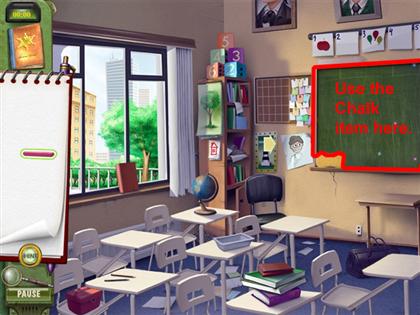
- Use the Chalk item in the highlighted area to advance.

- Click on the highlighted area to retrieve the last revealed item of this scene.
NARROW THE SUSPECT LIST

- This is how your Jigsaw Puzzle should look when you are finished.
ID THE CULPRIT
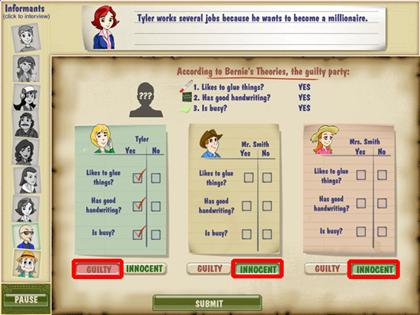
- Use this screenshot to indicate which culprit is guilty on this Case.
CASE 19 - FRONT YARD, THE CASE OF THE UNPLANNED PIZZA PARTY

- Use the screenshot above to help you find most of the hidden items.
NARROW THE SUSPECT LIST
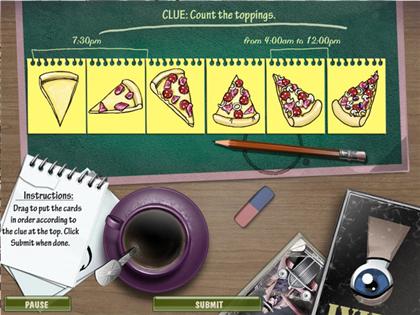
- This is the correct order for this Sequencing puzzle.
ID THE CULPRIT
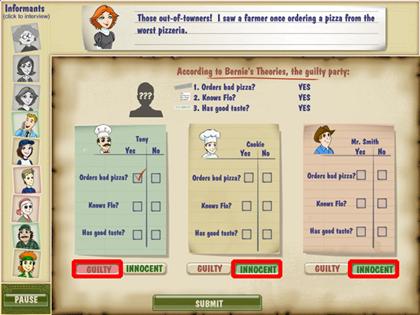
- Use this screenshot to indicate which culprit is guilty on this Case.
CASE 20 - ZOO, THE CASE OF THE POLAR BEAR BATH
SEARCH THE CRIME SCENE

- These are the locations of the hidden item pieces.
- Afterwards, click on the moving arrow to go over to the next section of this scene.
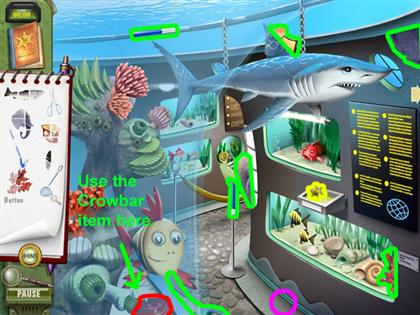
- This screenshot shows where to place the Crowbar item.

- Use this screenshot to find the revealed item.

- This screenshot shows where to place the Trout, and the Elephant’s Head items.

- Use this screenshot to find revealed items.

- This screenshot shows where to place the Coral item, and where to find a revealed item.
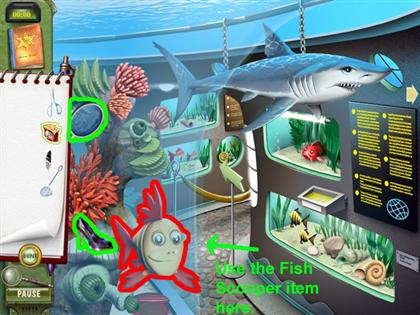
- This screenshot shows the revealed items, and where to place the Fish Scooper item.

- Use this screenshot to find the revealed item.

- Use this screenshot to find where the Bag of Chips item goes.

- Use this screenshot to find revealed items, and where the Scissors item belongs.

- Use this screenshot to find the item that was revealed.
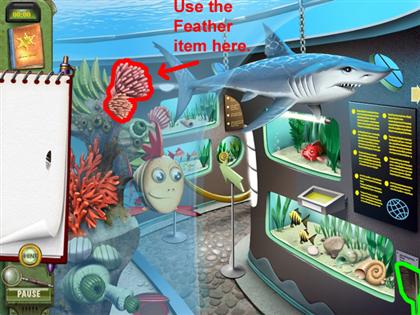
- Use this screenshot to find an item that was revealed, and where to use the Feather item.

- Use this screenshot to find the remaining revealed item.
NARROW THE SUSPECT LIST
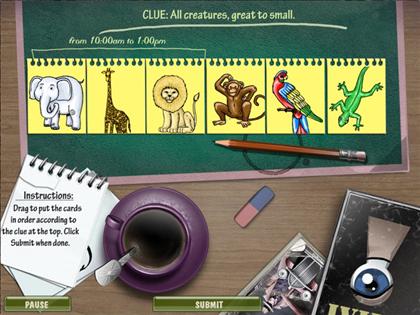
- This is the correct order for this Sequencing puzzle.
ID THE CULPRIT
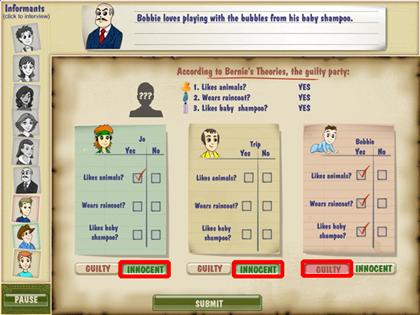
- Use this screenshot to indicate which culprit is guilty on this Case.
CASE 21 - GYM, THE CASE OF THE ONE-MINUTE WORKOUT

- These are the locations of the hidden item pieces.
- Use the Button item in the area that is specified in this screenshot.

- This screenshot shows where the revealed items are.

- Use this screenshot shows where to use the Key item.

- Use this screenshot to find the revealed items.
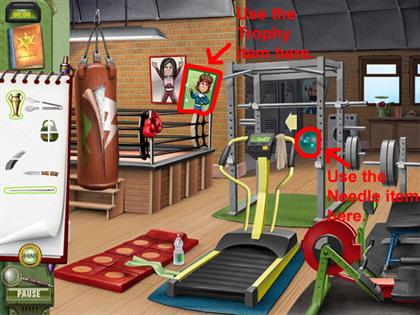
- Use this screenshot to find where the Trophy and Needle items should be placed.

- Use this screenshot to find where the revealed items are located.
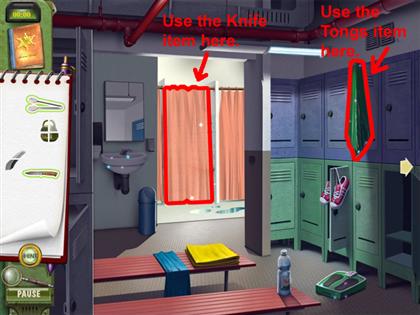
- This screenshot shows where the Tongs and Knife items go.
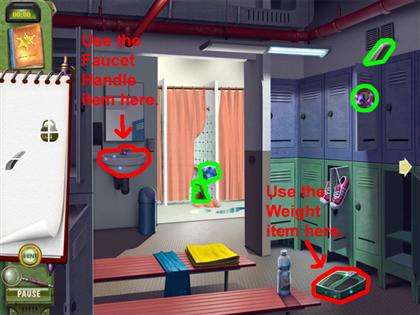
- Use this screenshot to find the revealed items, and find where the Faucet and Weight items go.
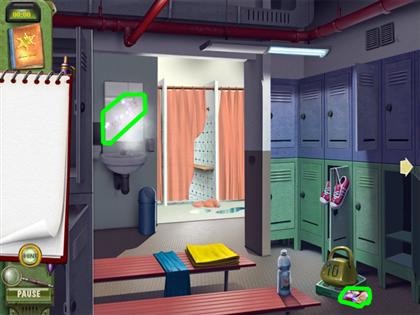
- Use this screenshot to find where the remaining revealed items are.
NARROW THE SUSPECT LIST
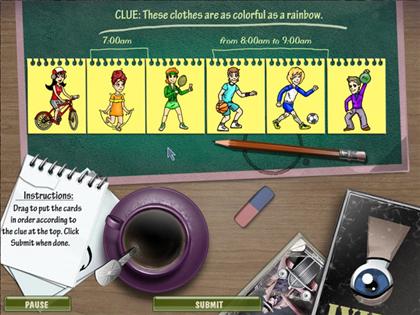
- This is the correct order for this Sequencing puzzle.
ID THE CULPRIT
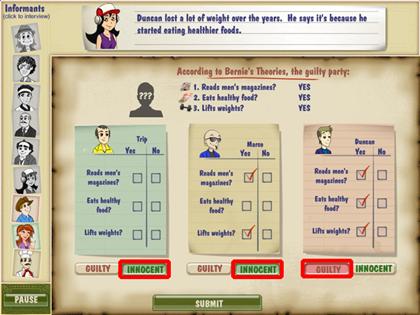
- Use this screenshot to indicate which culprit is guilty on this Case.
CASE 22 - NATURAL HISTORY MUSEUM, THE CASE OF THE MUMMY’S CURSE

- This screenshot has 13 of the 18 missing items; check the next screenshot for the rest.

- Use this screenshot to find the remaining items.
NARROW THE SUSPECT LIST

- These are the Matches for the fingerprints.
ID THE CULPRIT
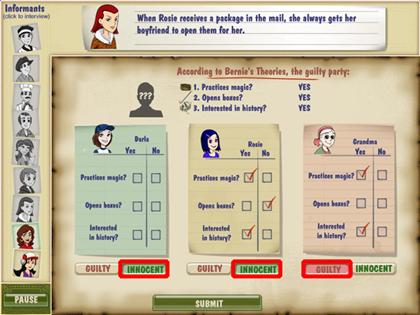
- Use this screenshot to indicate which culprit is guilty on this Case.
CASE 23 - CLOTHING STORE, THE CASE OF THE NOT-SO-FUNHOUSE

- This screenshot has 13 of the 18 missing items; check the next screenshot for the rest.

- Use this screenshot to find the remaining items from the list.
NARROW THE SUSPECT LIST

- This is how the Jigsaw Puzzle should look, once it is completed.
- This is by far the hardest Jigsaw Puzzle in the game, so get a good look at this screenshot before attempting to complete it.
ID THE CULPRIT
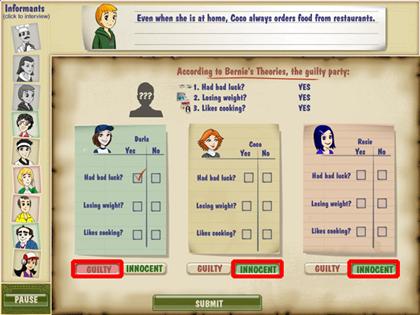
- Use this screenshot to indicate which culprit is guilty on this Case.
CASE 24 - LAUNDROMAT, THE CASE OF THE MISSING MATES

- Use this screenshot to find most of the hidden items on the list.
NARROW THE SUSPECT LIST

- These are the Matches for the Fingerprint Puzzle.
ID THE CULPRIT
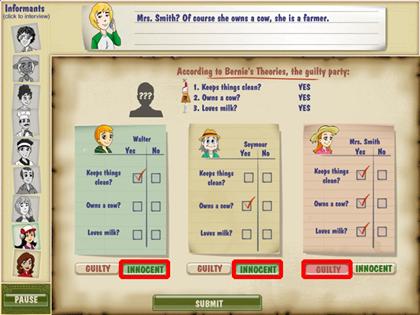
- Use this screenshot to indicate which culprit is guilty on this Case.
CASE 25 - MR. BIG’S OFFICE, THE CASE OF THE REAL DETECTIVE

- This screenshot has 13 of the 18 missing items; check the next screenshot for the rest.

- Use this screenshot to find the remaining items; then click on the item highlighted in blue to start the puzzle.
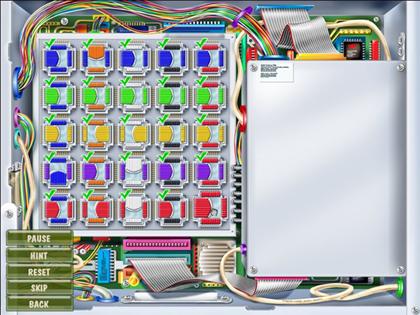
- Your ordering puzzle should appear similar to this when the items have been place in the correct spaces.
NARROW THE SUSPECT LIST
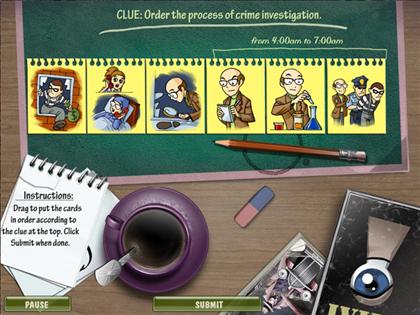
- This is the correct order for the Sequencing Puzzle cards to be in.
ID THE CULPRIT
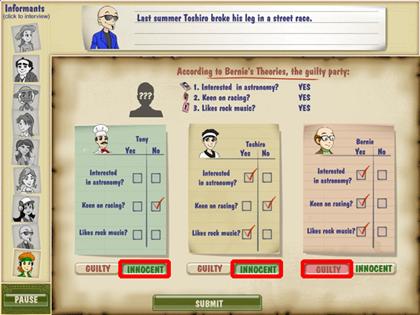
- Use this screenshot to indicate which culprit is guilty on this Case.
Created at: 2009-07-27

