Walkthrough Menu
- General Tips
- North America: Victoria
- Southeast Asia: Mainland
- Southeast Asia: Indonesia
- Southeast America: Amazon
- Southeast America: Peru
- Central America: Yucatan
- Central America: Costa Rica
- Africa: Congo
- Africa: Cameroon
General Tips
- From the main menu, you can adjust a variety of settings, like music and sound volume, and screen mode from the option menu.
- The compass in the bottom left of the UI will slowly become redder. Once it is full, you can click it for a hint.
- In the Hidden Object scenes all of the objects you need to find will be in the list at the same time. There are only nine objects in each scene.
- In all the Spot the Five Differences scenes, only clicking on the right image works.
- Sometimes the differences will all be one type of animal, like birds, in the scene. Other times there will be cracks, extra leaves, or different colors in one picture.
- Once you finish the game, your profile will be deleted, and you can create a new profile to play again.
North America: Victoria
Tutorial: Object Finder Cleanup

- Find the nine hidden objects in red circles in the image.
- Below the scene there is a list of the objects that you must find.
- Refer to the image for the locations of all the objects.

- Find the nine hidden objects in red circles in the image.
- Below the scene there is a list of the objects that you must find.
- Refer to the image for the locations of all the objects.
Tutorial: Locate the 5 Marmots

- Find the five marmots in the check boxes in the image.
- Below the scene there are five green circles that keep track of how many you have found so far.
- Each animal found will have a photo mark on it until the end of the scene. Also, one of the green circles will go black.
- Refer to the image for the locations of all the animals.
Tutorial: Habitat Builder
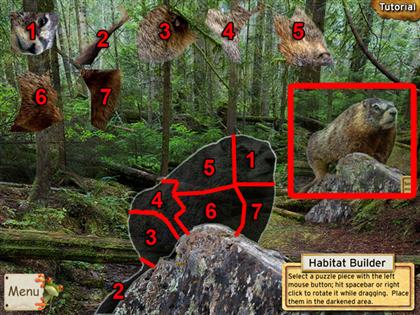
- Place the pieces in the darkened area to complete the puzzle.
- In this level you can see a transparent overlay of the final image in the darkened area.
- Select a puzzle piece with the left mouse button, hitting space bar or right-clicking the mouse to rotate it while dragging. Place them in the darkened area.
- You cannot rotate a piece without clicking and holding down the left mouse button first.
- Refer to the image for the solution; the numbers on the pieces correspond to where they fit in the puzzle. The pieces will need to be rotated to fit as well.
- There is also a picture of the final puzzle, outlined in red in the screenshot.
Tutorial: Side by Side Compare
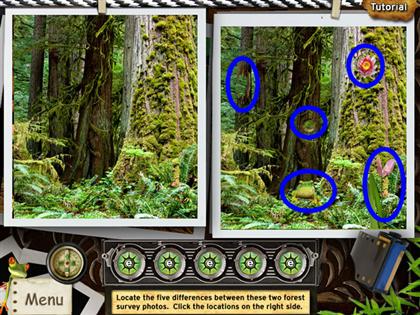
- Find 5 differences between the two photos. Click the different spot in the right picture.
- Refer to the image for the solution.
Southeast Asia: Mainland
Object Finder Cleanup

- Find the 9 hidden objects in red circles in the image.
- Refer to the image for the locations of all the objects.

- Find the 9 hidden objects in red circles in the image.
- Refer to the image for the locations of all the objects.
Habitat Builder
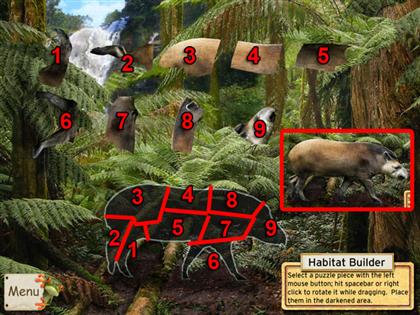
- Place the pieces in the darkened area to complete the puzzle.
- Select a puzzle piece with the left mouse button, hitting space bar or right-clicking the mouse to rotate it while dragging. Place them in the darkened area.
- You cannot rotate a piece without clicking and holding down the left mouse button first.
- Refer to the image for the solution; the numbers on the pieces correspond to where they fit in the puzzle. The pieces will need to be rotated to fit as well.
- There is also a picture of the final puzzle, outlined in red in the screenshot.
Object Finder Cleanup

- Find the 9 hidden objects in red circles in the image.
- Refer to the image for the locations of all the objects.

- Find the 9 hidden objects in red circles in the image.
- Refer to the image for the locations of all the objects.
Side by Side Compare
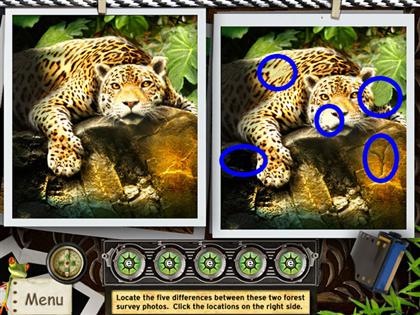
- Find 5 differences between the two photos.
- You can only select the differences by clicking the picture on the right.
- Refer to the image for the solution.
Object Finder Cleanup

- Find the 9 hidden objects in red circles in the image.
- Refer to the image for the locations of all the objects.
Side by Side Compare
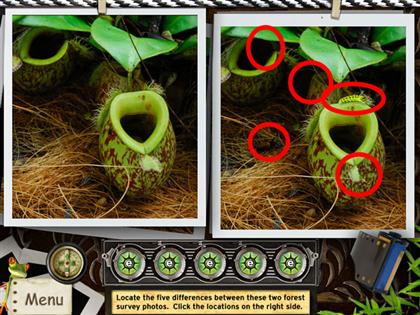
- Find 5 differences between the two photos.
- You can only select the differences by clicking the picture on the right.
- Refer to the image for the solution.
Object Finder Cleanup

- Find the 9 hidden objects in red circles in the image.
- Refer to the image for the locations of all the objects.
Southeast Asia: Indonesia
Object Finder Cleanup

- Find the 9 hidden objects in green circles in the image.
- Refer to the image for the locations of all the objects.
Locate the 5 Butterflies

- Find the 5 butterflies in blue circles in the image.
- Below the scene there are 5 green circles that keep track of how many you have found so far.
- Each animal found will have a photo mark on it until the end of the scene. Also, one of the green circles will go black.
- Refer to the image for the locations of all the objects.
Object Finder Cleanup
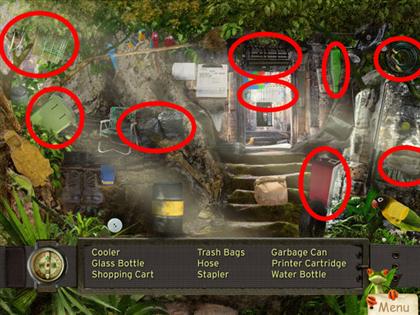
- Find the 9 hidden objects in green circles in the image.
- Refer to the image for the locations of all the objects.
Side by Side Compare

- Find 5 differences between the two photos.
- You can only select the differences by clicking the picture on the right.
- Refer to the image for the solution.
Object Finder Cleanup

- Find the 9 hidden objects in green circles in the image.
- Refer to the image for the locations of all the objects.

- Find the 9 hidden objects in green circles in the image.
- Refer to the image for the locations of all the objects.
Side by Side Compare
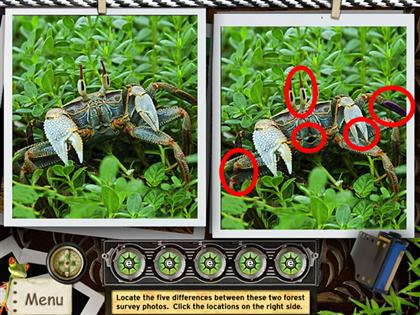
- Find 5 differences between the two photos.
- You can only select the differences by clicking the picture on the right.
- Refer to the image for the solution.
Object Finder Cleanup

- Find the 9 hidden objects in green circles in the image.
- Refer to the image for the locations of all the objects.

- Find the 9 hidden objects in green circles in the image.
- Refer to the image for the locations of all the objects.
Southeast America: Amazon
Side by Side Compare

- Find 5 differences between the two photos.
- You can only select the differences by clicking the picture on the right.
- Refer to the image for the solution.
Object Finder Cleanup
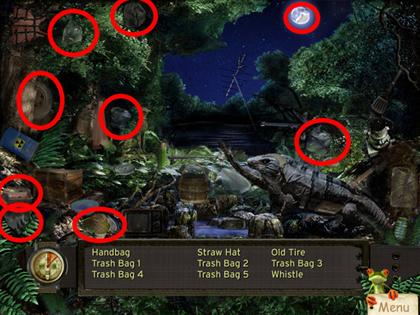
- Find the 9 hidden objects in green circles in the image.
- Refer to the image for the locations of all the objects.
Side by Side Compare
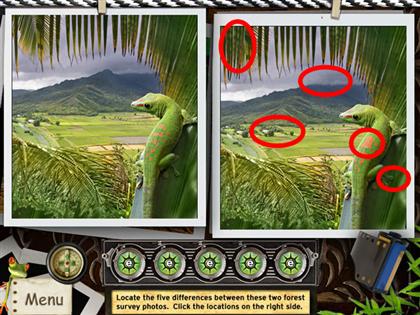
- Find 5 differences between the two photos.
- You can only select the differences by clicking the picture on the right.
- Refer to the image for the solution.
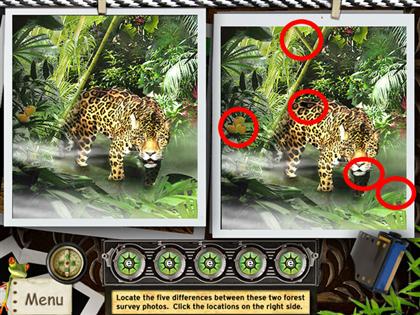
- Find 5 differences between the two photos.
- You can only select the differences by clicking the picture on the right.
- Refer to the image for the solution.
Object Finder Cleanup

- Find the 9 hidden objects in green circles in the image.
- Refer to the image for the locations of all the objects.
Side by Side Compare
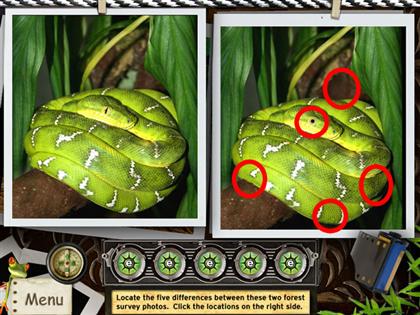
- Find 5 differences between the two photos.
- You can only select the differences by clicking the picture on the right.
- Refer to the image for the solution.
Object Finder Cleanup

- Find the 9 hidden objects in green circles in the image.
- Refer to the image for the locations of all the objects.
Habitat Builder
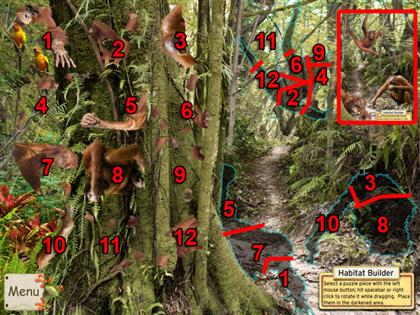
- Place the pieces in the darkened area to complete the puzzle.
- This puzzle is extra difficult because the pieces themselves are cut into small overlapping chunks. Try to line them up using the largest chunks as your guide.
- Select a puzzle piece with the left mouse button, hitting space bar or right-clicking the mouse to rotate it while dragging. Place them in the darkened area.
- You cannot rotate a piece without clicking and holding down the left mouse button first.
- Refer to the image for the solution; the numbers on the pieces correspond to where they fit in the puzzle. The pieces will need to be rotated to fit as well.
- There is also a picture of the final puzzle, outlined in red in the screenshot.

- Place the pieces in the darkened area to complete the puzzle.
- Select a puzzle piece with the left mouse button, hitting space bar or right-clicking the mouse to rotate it while dragging. Place them in the darkened area.
- You cannot rotate a piece without clicking and holding down the left mouse button first.
- Refer to the image for the solution, the numbers on the pieces correspond to where they fit in the puzzle. The pieces will need to be rotated to fit as well.
- There is also a picture of the final puzzle, outlined in red in the screenshot.
Southeast America: Peru
Locate the 5 Lizards
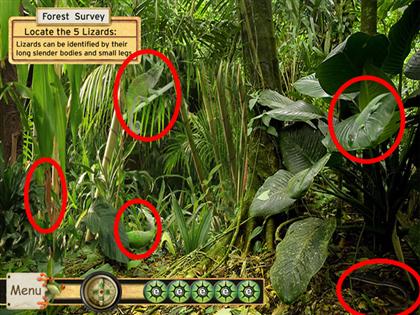
- Find the 5 lizards in red circles in the image.
- Below the scene there are 5 green circles that keep track of how many you have found so far.
- Each animal found will have a photo mark on it until the end of the scene. Also, one of the green circles will go black.
- Refer to the image for the locations of all the objects.
Object Finder Cleanup

- Find the 9 hidden objects in light blue circles in the image.
- Refer to the image for the locations of all the objects.
Side by Side Compare
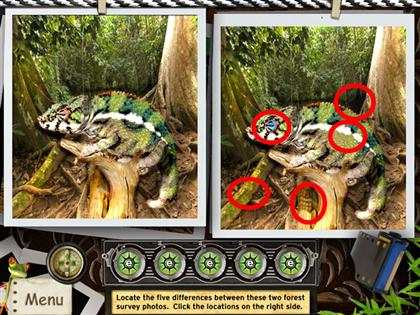
- Find 5 differences between the two photos.
- You can only select the differences by clicking the picture on the right.
- Refer to the image for the solution.

- Find 5 differences between the two photos.
- You can only select the differences by clicking the picture on the right.
- Refer to the image for the solution.
Object Finder Cleanup

- Find the 9 hidden objects in light blue circles in the image.
- Refer to the image for the locations of all the objects.
Side by Side Compare
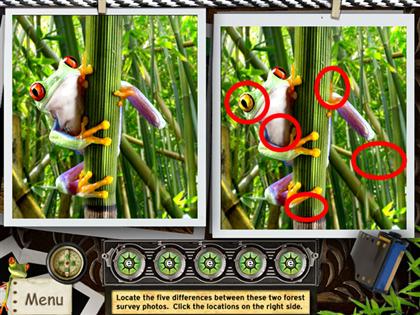
- Find 5 differences between the two photos.
- You can only select the differences by clicking the picture on the right.
- Refer to the image for the solution.
Object Finder Cleanup
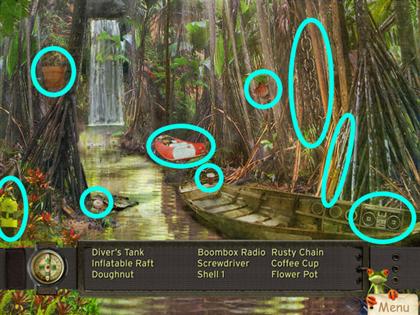
- Find the 9 hidden objects in light blue circles in the image.
- Refer to the image for the locations of all the objects.
Locate the 5 Animal Bones

- Find the 5 animal bones in light blue circles in the image.
- Below the scene there are 5 green circles that keep track of how many you have found so far.
- Refer to the image for the locations of all the objects.
Central America: Yucatan
Locate the 5 Coconuts
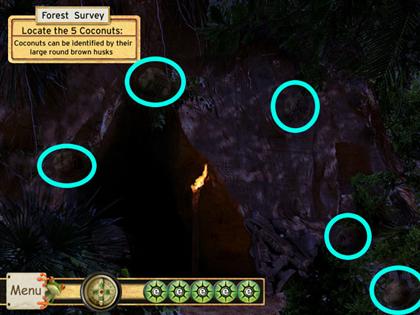
- Find the 5 coconuts in light blue circles in the image.
- Below the scene there are 5 green circles that keep track of how many you have found so far.
- Refer to the image for the locations of all the objects.
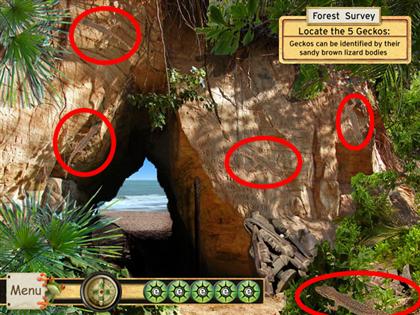
- Find the 5 geckos in red circles in the image.
- Below the scene there are 5 green circles that keep track of how many you have found so far.
- Refer to the image for the locations of all the objects.
Habitat Builder

- Place the pieces in the darkened area to complete the puzzle.
- Select a puzzle piece with the left mouse button, hitting space bar or right-clicking the mouse to rotate it while dragging. Place them in the darkened area.
- You cannot rotate a piece without clicking and holding down the left mouse button first.
- Refer to the image for the solution, the numbers on the pieces correspond to where the fit in the puzzle. The pieces will need to be rotated to fit as well.
- There is also a picture of the final puzzle, outlined in red in the screenshot.
Side by Side Compare

- Find 5 differences between the two photos.
- You can only select the differences by clicking the picture on the right.
- Refer to the image for the solution.

- Find 5 differences between the two photos.
- You can only select the differences by clicking the picture on the right.
- Refer to the image for the solution.
Central America: Costa Rica
Object Finder Cleanup

- Find the 9 hidden objects in light blue circles in the image.
- Refer to the image for the locations of all the objects.
Habitat Builder
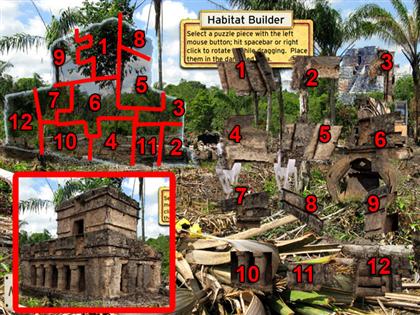
- Place the pieces in the darkened area to complete the puzzle.
- Select a puzzle piece with the left mouse button, hitting space bar or right-clicking the mouse to rotate it while dragging. Place them in the darkened area.
- You cannot rotate a piece without clicking and holding down the left mouse button first.
- Refer to the image for the solution, the numbers on the pieces correspond to where they fit in the puzzle. The pieces will need to be rotated to fit as well.
- There is also a picture of the final puzzle, outlined in red in the screenshot.
Side by Side Compare
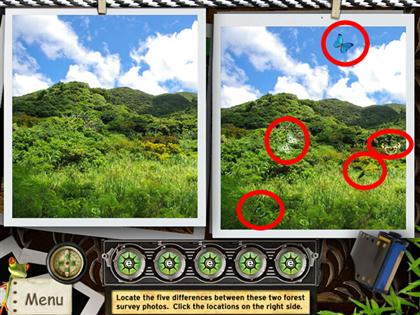
- Find 5 differences between the two photos.
- You can only select the differences by clicking the picture on the right.
- Refer to the image for the solution.
Object Finder Cleanup

- Find the 9 hidden objects in light blue circles in the image.
- Refer to the image for the locations of all the objects.
Side by Side Compare

- Find 5 differences between the two photos.
- You can only select the differences by clicking the picture on the right.
- Refer to the image for the solution.
Object Finder Cleanup
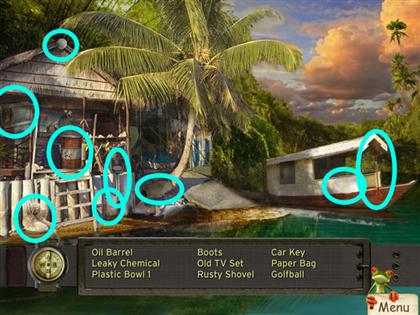
- Find the 9 hidden objects in light blue circles in the image.
- Refer to the image for the locations of all the objects.
Africa: Congo
Object Finder Cleanup

- Find the 9 hidden objects in red circles in the image.
- Refer to the image for the locations of all the objects.
Side by Side Compare
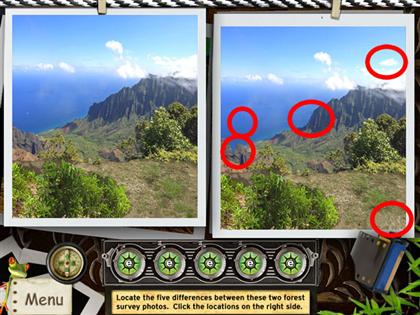
- Find 5 differences between the two photos.
- You can only select the differences by clicking the picture on the right.
- Refer to the image for the solution.
Locate the 5 Pitcher Plants

- Find the 5 pitcher plants in red circles in the image.
- Refer to the image for the locations of all the objects.
Object Finder Cleanup

- Find the 9 hidden objects in light blue circles in the image.
- Refer to the image for the locations of all the objects.
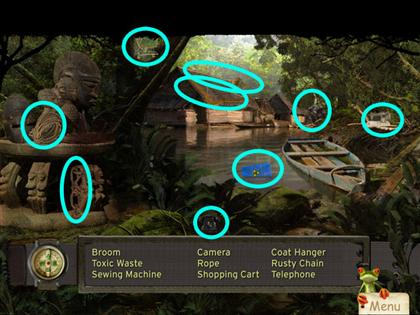
- Find the 9 hidden objects in light blue circles in the image.
- Refer to the image for the locations of all the objects.
Side by Side Compare
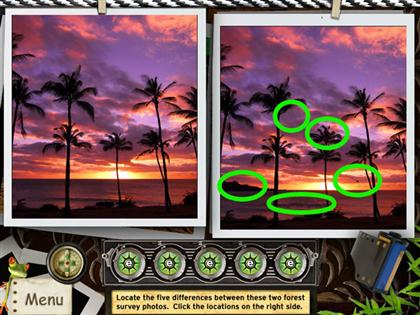
- Find 5 differences between the two photos.
- You can only select the differences by clicking the picture on the right.
- Refer to the image for the solution.
Africa: Cameroon
Locate the 5 Birds
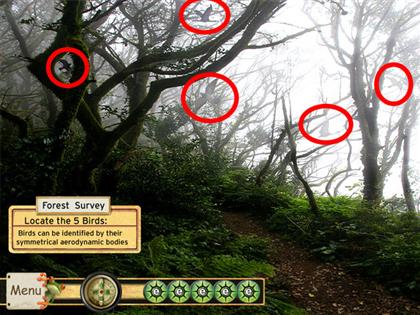
- Find the 5 birds in red circles in the image.
- Below the scene there are 5 green circles that keep track of how many you have found so far.
- Each animal found will have a photo mark on it until the end of the scene. Also, one of the green circles will go black.
- Refer to the image for the locations of all the objects.
Habitat Builder
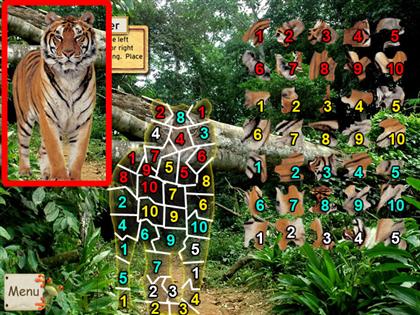
- Place the pieces in the darkened area to complete the puzzle.
- In this level you can see an transparent overlay of the final image, but even so this is the hardest puzzle in the game.
- Select a puzzle piece with the left mouse button, hitting space bar or right-clicking the mouse to rotate it while dragging. Place them in the darkened area.
- You cannot rotate a piece without clicking and holding down the left mouse button first.
- Refer to the image for the solution; the colored numbers on the pieces correspond to where they fit in the puzzle. The pieces will need to be rotated to fit as well.
- There is also a picture of the final puzzle, outlined in red in the screenshot.
Locate the 5 Parrots

- Find the 5 parrots in light blue circles in the image.
- Refer to the image for the locations of all the objects.
Locate the 5 Tree Frogs

- Find the 5 parrots in red circles in the image.
- Below the scene there are 5 green circles that keep track of how many you have found so far.
- Each animal found will have a photo mark on it until the end of the scene. Also, one of the green circles will go black.
- Refer to the image for the locations of all the objects.
Side by Side Compare

- Find 5 differences between the two photos.
- You can only select the differences by clicking the picture on the right.
- Refer to the image for the solution.

- Find 5 differences between the two photos.
- You can only select the differences by clicking the picture on the right.
- Refer to the image for the solution.
Created at: 2009-09-05

