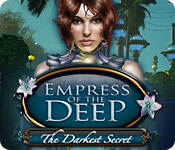Walkthrough Menu
- General Tips
- Chapter 1: The Royal Sceptre
- Chapter 2: The Royal Family Crest
- Chapter 3: The Imperial Signet Ring
- Chapter 4: Deactivate the Orbs
General Tips
- There are 4 chapters in the game, all varying in length.
- This game is a Hidden Object Puzzle Adventure. It has few Hidden Object Scenes, some mini-games and several interactive areas to play with.
- If you click randomly in the Hidden Object Scenes your cursor will float around wildly for a few seconds.
- There are no timers in the game and all mini-games can be skipped once the skip meter has been filled.
- When the magnifying glass cursor appears it means you can either pick up an inventory item or you can enter a Hidden Object Scene.
- You can skip the cut scenes by clicking on the letter “S” on your keyboard or by clicking the Skip button in the upper left.
Navigational Arrows
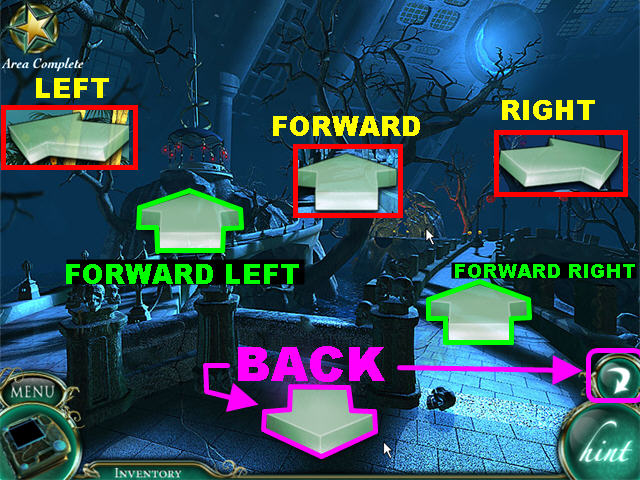
- There are several ways to navigate the game.
- Large Navigational Arrows will appear on the scene which will show you which directions to go in.
- In order to follow the directions in the game, the walkthrough will say go left, forward, right etc.
- In some instances the directions will tell you to go “forward left’, which means the arrow can be pointing straight ahead but will be a bit to the left instead of in the middle.
- The same goes for ‘forward right’ in this instance the arrow is pointing straight ahead but it is closer to the right than to the middle.
Book

- The book has 4 tabs on it, the hand with pen, the map, the flower and the magnifying glass tab.
- Hand and Pen Tab – This tab allows you to gain valuable insight into the story.
- Magnifying Glass Tab – The magnifying glass tab will store sketches related to puzzle solutions in the game.
- Flowers – Click on the flower tab on the right side of the book. Each time you collect one of the ten flowers the image will appear in the book.
- To exit out of the book click on the red “X” button in the upper right corner.
Map

- The map will come in very handy in this game since it can help you find your way back to a location.
- Open your book in the lower left corner and click on the map tab above the left page.
- The red circle on the map represents your current location.
- You can hover your mouse over a location to see a name and a thumbnail of that location in the lower right corner of the book.
- If you’re stuck and don’t know what to do, click on a Hint and the map page will open up and form a blue circle in the area that you need to investigate next. Click on the blue circle to see a thumbnail of that area in the lower right.
Inventory Items

- Your Inventory Items will be stored on the tray in the lower center of the scene.
- The Inventory Tray will be out of view until you bring it up. Simply pass your mouse over the Inventory Tab in the lower left to view its contents.
- Your inventory may get full at times; make sure that you use the arrows on each side of the tray to scroll through all available items.
- To use an Inventory Item, drag it to the area in which you want to use it.
- In the walkthrough all Inventory Items will be written in ALL CAPS to make them easier to find.
Hidden Purple ORBs

- There are 10 Hidden Purple Orbs that you need to activate in the game.
- The Purple Orbs vary in size.
- When you see a Purple ORB click on it to activate it.
- You can look in your book to see how many Purple Orbs you’ve collected so far.
- Once a Purple Orb has been activated it will have a faint glow around it for the duration of the game.
Mini-games
- There are very few instructions for the mini-games. You can click on the hint to read the instructions one time.
- The walkthrough tries to provide you with detailed instructions and solutions for all mini-games.
- When you use the hint to find instructions, the skip button will start to fill. Once the skip button is full you can skip that mini-game if you wish.
Hints

- Hints are unlimited but you have to wait for them to recharge before you can use them again.
- Hints can be used in Hidden Object Scenes to find a random item on the list.
- You can use a hint to help you find out what you need to do next in the game. As soon as you click on the hint, the map page will open and a light blue circle will form around the area you need to investigate.
Chapter 1: The Royal Sceptre
Mausoleum

- Pick up the SCREWDRIVER in front of the steps and it will go into your inventory Tray at the bottom of the scene.
- Click on the small table on the left for a closer look.
- Click on the image on top of the book. From this point forward your book will be located in the lower left side of each scene. You can use the book to look at the map, the flowers & Orbs you’ve collected. You can also use the book to find out clues for the mini-games and read interesting story tidbits.
- Place your cursor at the bottom of the screen (or click on the ‘back’ arrow in the lower right) to exit out of the close-up view.

- Click on the right to trigger a Hidden Object Scene. Find all the items on the list.
- Click on the microscope that appears in the center of your screen after your search has been completed.
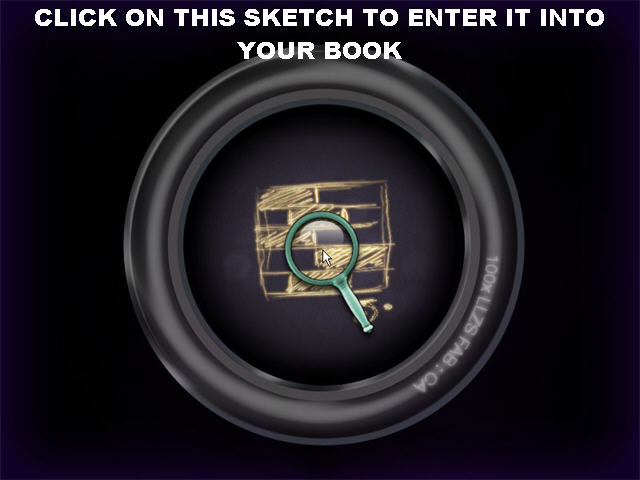
- Click on the sketch that appears in the lens to enter it into your book.
- Open your book and click on the magnifying glass tab to view the sketch you just picked up.
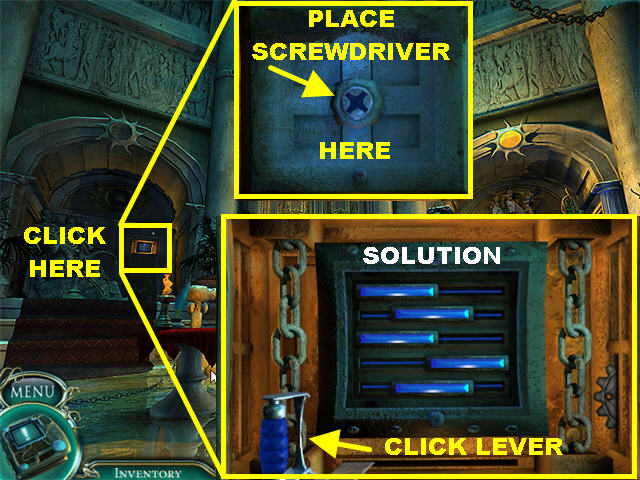
- Click on the panel on the left side of the wall for a closer view.
- Place the screwdriver in the center of the panel to remove it.
- Open your book and look at your sketch under the magnifying glass tab.
- Move the blue bars to match the positions shown in your book.
- From left to right, position your bars in this manner:Left Middle Left Right Middle
- Click on the handle in the lower left to enter your selection.
- The FLOWER #1 has been added to your book.

- Go through the door and go forward once.
- Pick up the FRAGMENT OF CANVAS #1 on the lower right side of the bridge.
- Go forward.
Crystal Fountain

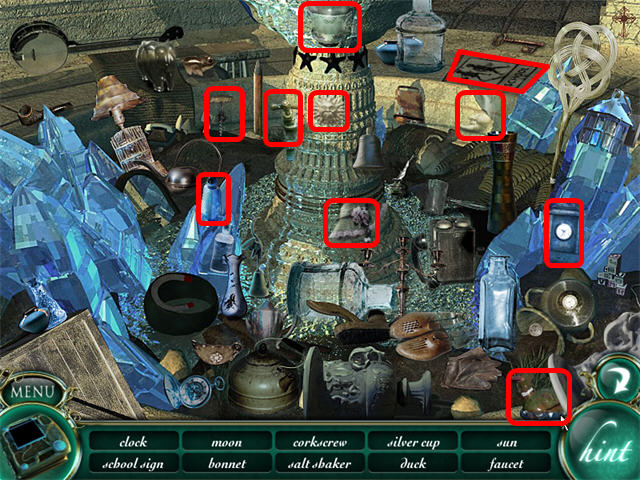
- In this scene you can go in four different directions.
- Let’s click on the fountain to trigger a Hidden Object Scene.
- Find all the items on the list.
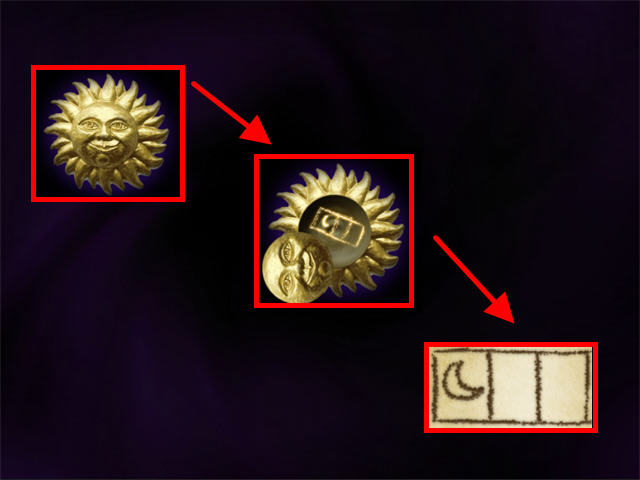
- Click on the Sun symbol in the center of the screen.
- Then click on the MOON symbol inside the sun to enter it into your book.
- FLOWER #2 has been added to your book.
- Go left.

- Pick up the JEWELED EYE #1 on the right side. This area is now complete.
- Go forward.

- Pick up the FRAGMENT OF CANVAS #2 on the lower right side of the bridge.
- This area is now complete.
- Go forward.
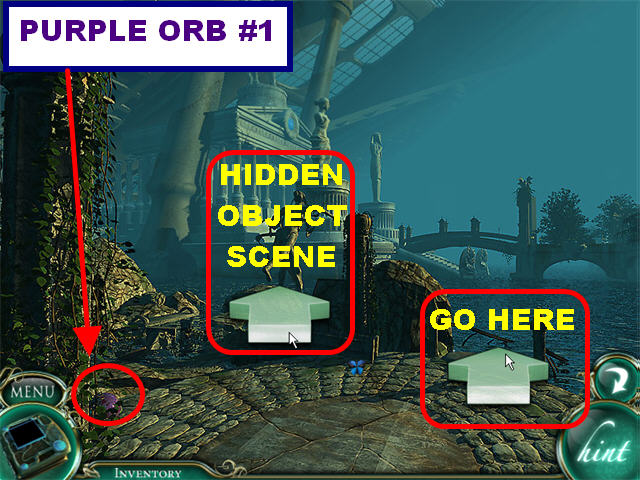
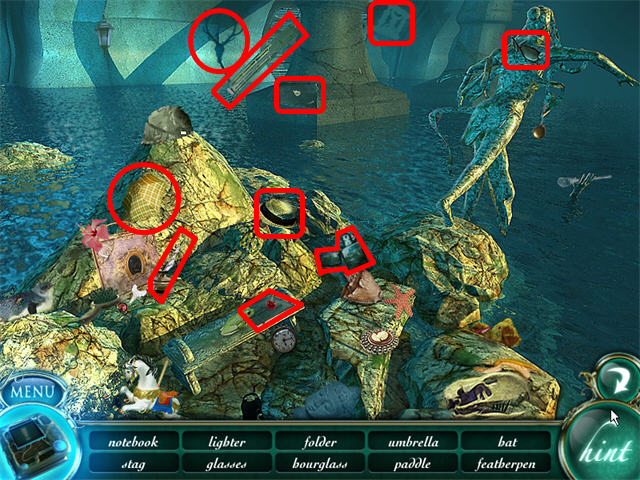
- Click on PURPLE ORB #1 located in the lower left corner. This is the first of 10 Orbs that need to be activated in the game.
- Go “forward left” to enter a Hidden Object Scene. Find all the items on the list.

- Click on the folder in the center of the scene and then click on the DIAMOND symbol inside of it to enter it into your book.
- FLOWER #3 has been added to your book.
- Go “forward right” to get to the next scene.

- Pick up the FRAGMENT OF CANVAS #3 at the bottom of the steps.
- This area is now complete.
- Go back 4 times and make a right.

- Click on the PURPLE ORB #2 in the upper left corner.
- Go forward.

- Pick up the METAL PLUNGER #1 on the left side of the ground.
- This area is now complete.
- Make a left.
Vault of Science Ruins
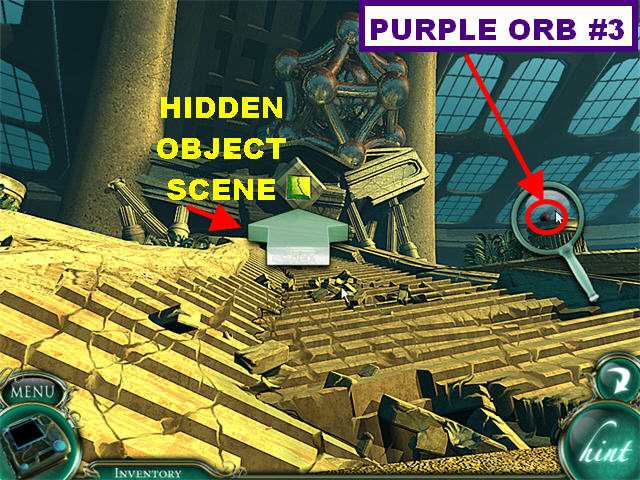
- Click on PURPLE ORB #3 on the far right.
- Click forward to enter a Hidden Object Scene.

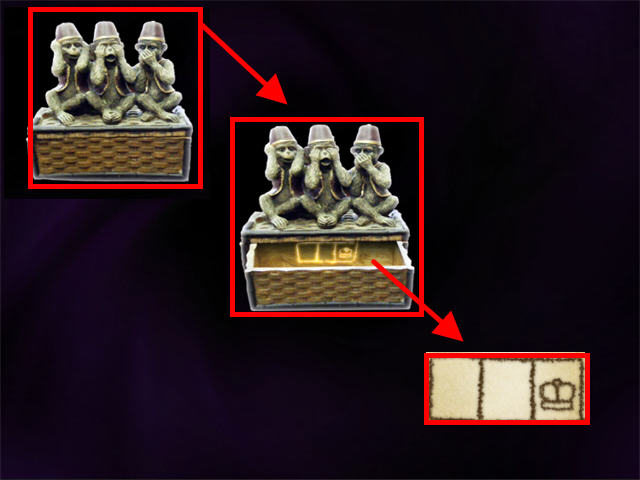
- Pick up all the items on the list.
- Click on the monkeys in the center of the scene.
- Click on the CROWN symbol below them to enter it into your book.
- Go back and click on the machine in the back of the scene.
Symbols Machine

- Click on the symbols at the bottom of the machine for a closer look.
- Open your book to the magnifying glass tab and look at the symbols on the page.
- From left to right enter the following symbols into the slots:Moon – Diamond – Crown.
- Click on the Lever on the right to enter your selection.

- Pick up the FRAGMENT OF CANVAS #4 inside the machine.
- FLOWER #4 has been added to your book.
- This area is now complete.
- Go right.

- Pick up the FRAGMENT OF CANVAS #5 in the lower left corner.
- This area is now complete.
- Go back 3 times and then go forward by the fountain.
- Click on the gate for a closer look.
Gate Puzzle
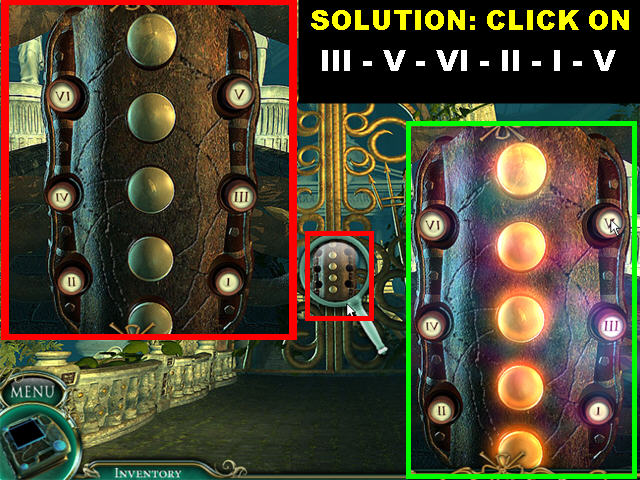
- Your goal is to click on the buttons in the right order until all buttons are lit.
- The buttons are labeled with Roman numerals from 1 to 6.
- Please click on the numbers in the following order:III – V – VI – II – I – V
- This area is now complete.
- Go through the doorway.

- Pick up the FRAGMENT OF CANVAS #6 in the lower left.
- This area is now complete.
- Go forward.
Picture Puzzle

- Click on the right pedestal to trigger a puzzle.
- You must have all 6 Canvas Fragments to solve this puzzle. If you are missing any pieces, please go back and find them, otherwise you will not be able to complete this puzzle.
- Open your inventory and grab all the 6 Canvas Fragments and place them on the board.
- Correct pieces will lock into place.
- Please look at the screenshot for the solution.
- This area is now complete.
- Go forward for a brief cut scene.
- Go forward one more time.
Vault of Art
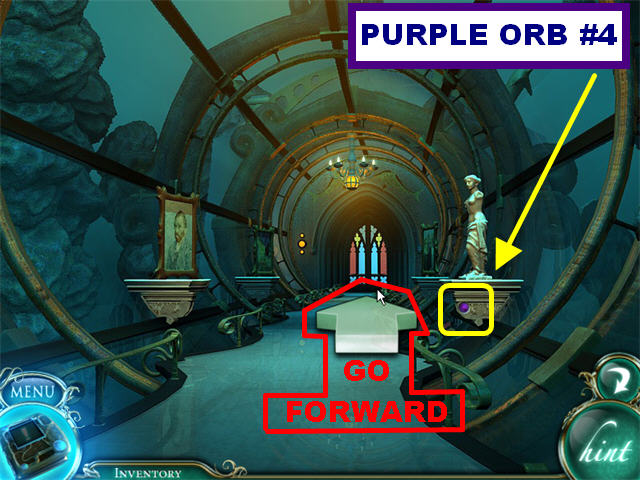
- Click on PURPLE ORB #4 on the right, on the base of the statue.
- This area is now complete.
- Go forward 2 more times.
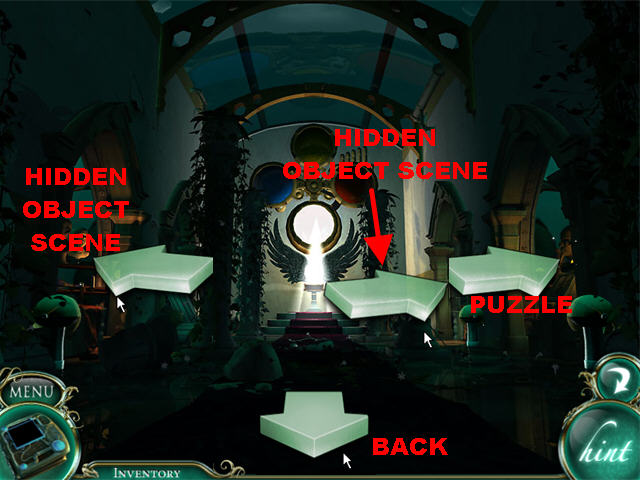
- In this section you must find the 3 Imperial Relics. In order to find them you have to solve 3 separate puzzles. These puzzles can be performed in any order.
- On the left, there is one Hidden Object Scene to solve.
- On the right, there is one Hidden Object Scene and one puzzle to solve.


- Click on the left to enter a Hidden Object Scene. Find all the items on the list.
- Click on the GREEN HANDLE that appears once the Hidden Object Scene has been completed.
- There should be a green light that appears in the back of the scene. Click in the center of the scene for a closer view.
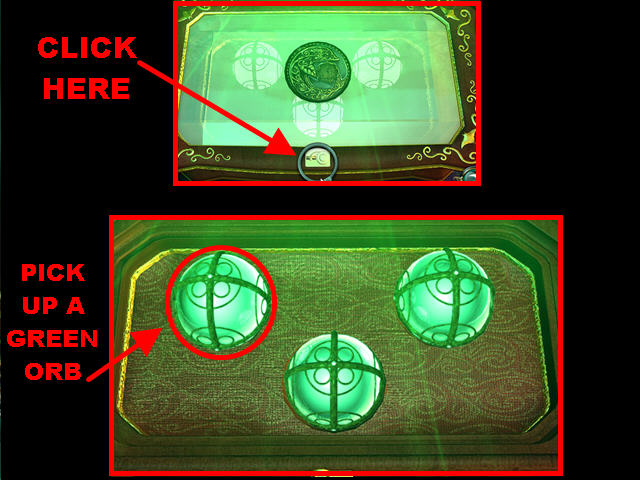
- Click on the bottom of the case (you should see a magnifying glass appear before you click).
- Pick up one of the GREEN ORBS in the case, it doesn’t matter which one you pick up.
- Exit out of that view.
Find 10 Cupids

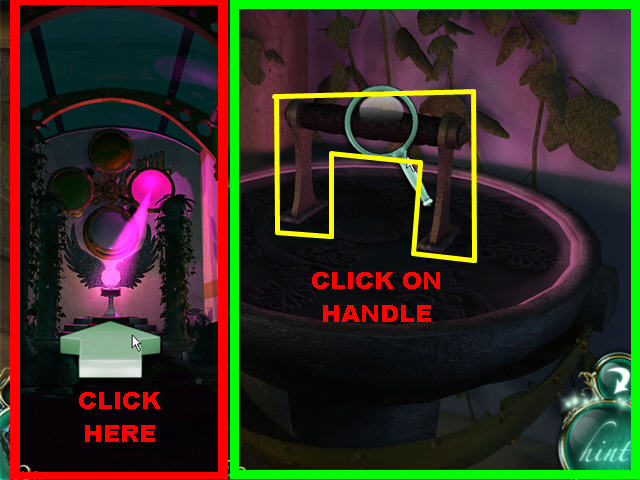
- Click on the far right to enter a Hidden Object Scene.
- The 10 cupids are circled in red in the screenshot.
- Click on the PURPLE HANDLE that appears once the Hidden Object Scene has been completed.
- There should be a purple light that appears in the back of the scene.
- Click in the center of the scene for a closer view.

- Pick up one of the PURPLE ORBS in the case.
- Exit out of that view.

- Click on the right to enter a Puzzle Scene.
- Click on the EYE TABLET in the center of the scene to trigger a puzzle.
Laser Puzzle
- Your goal is to light up all the dark orbs by rotating the mirrors, splitters, and scarabs.
- The scarabs can emit a laser in different directions. If one configuration is not working for you, make sure you try to place the scarab in a different direction.
- The mirrors can split the lasers into several beams; make sure to use the mirrors with the slits to your advantage.
- You have to solve four of these puzzles to beat the game.
- Please look at the next 4 screenshots for the solutions:
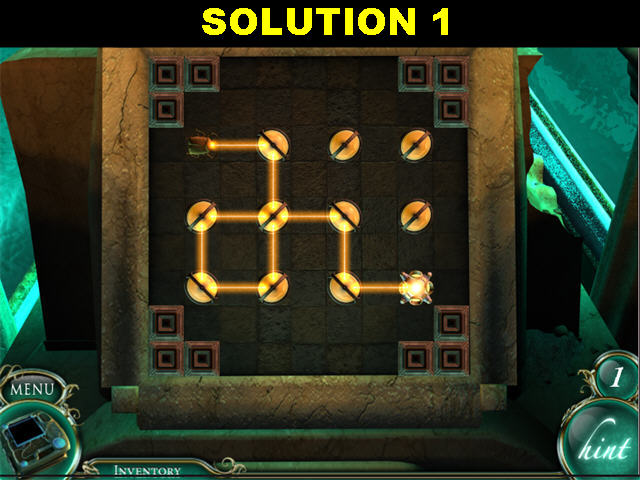
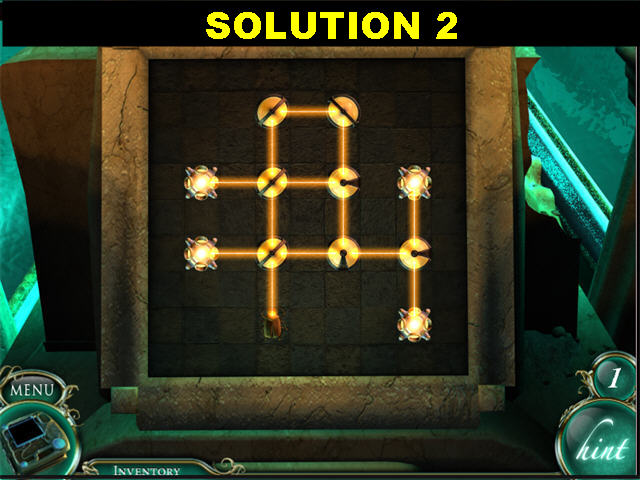



- Click on the GOLDEN HANDLE that appears once the puzzle has been completed.
- There should be a golden light that appears in the back of the scene. Click in the center of the scene for a closer view.

- Click on the GOLDEN ORB in the case.
- Pick up the ROYAL SCEPTRE that appears below the Golden Orb. This is your first Royal Relic.
- FLOWER #5 has been added to your book.
- This area is now complete.
- Exit out of that view.
- Click back 7 times, right 1 time, forward once, right and forward one last time to go to the gate.
Chapter 2: Royal Family Crest
Angel Bridge

- Place the ROYAL SCEPTRE in the center of the gate.
- This area is now complete.
- Go forward 2 times to listen to a few brief words.

- Pick up the METAL DISC #1 at the bottom of the steps.
- This area is now complete.
- Go forward.

- Click on PURPLE ORB #5 on the lower right.
- Go left.

- Pick up the METAL PLUNGER #2 on top of the middle green sphere.
- Go left.
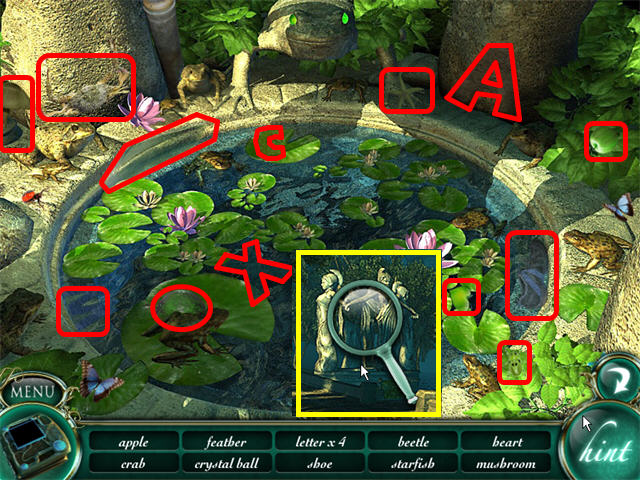
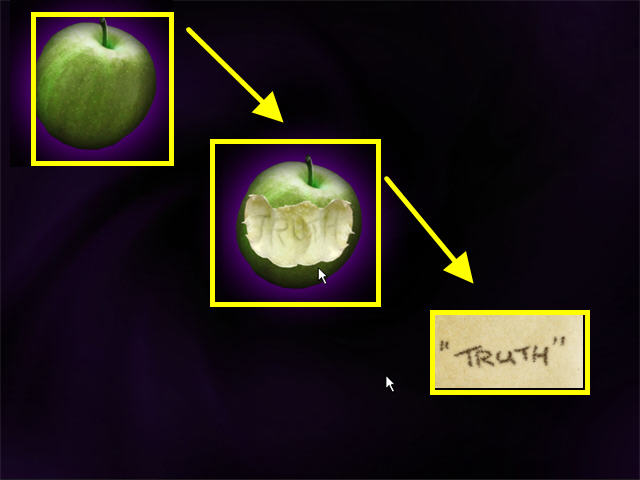
- Click on the statues on the left to enter a Hidden Object Scene.
- Find all the items on the list.
- Click on the apple in the center of the scene a total of 3 times to enter the word “TRUTH” into your book.
- FLOWER #6 has been added to your book.
- Go left.
Lookoff
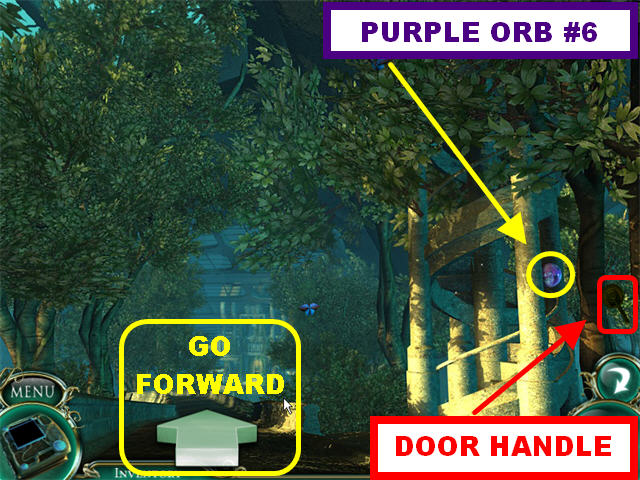
- Click on PURPLE ORB #6 on the right.
- Pick up the DOOR HANDLE on the right edge of the scene.
- This area is now complete.
- Go forward.

- Pick up METAL DISC #2 in the lower left.
- Go forward.
Stained Glass Door

- Pick up the HANDKERCHIEF on the left side of the wall.
- Click back 4 times.
- Click on the entrance to the tunnel on the right.
Tunnel Entrance

- Pick up METAL DISC #3 on the back wall.
- Click on the queen’s picture on the back wall.
- Go forward.
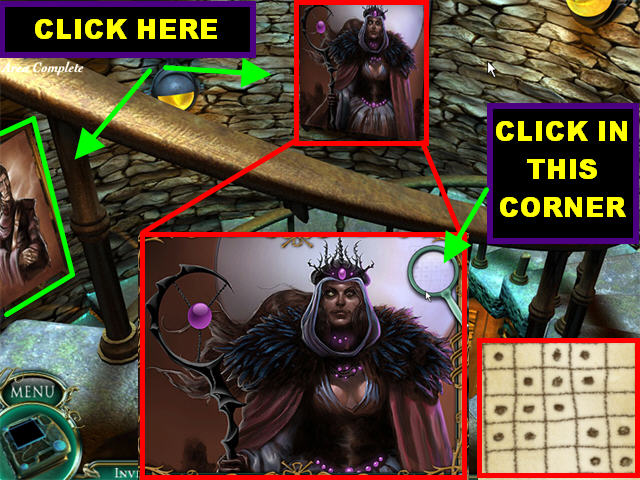
- Click on the picture on the back wall for a closer view.
- Click on the SKETCH in the upper right corner of the picture to enter it into your book. This clue will be used for a puzzle later in the game.
- Click on the painting of the young king in the lower left.
- Go forward one more time to enter a puzzle.
Hand Puzzle

- Place the 3 METAL DISCS on the puzzle.
- Your goal is to run power to all six hands in the puzzle.
- Click on the discs to rotate them.
- You must have a connection that runs through all 6 hands at one time.
- Each time a connection is made one of the hands opens up.
- Please look at the screenshot for the solution.
- Go forward.

- Click on the left side of the window for a closer look.
- Place the HANDKERCHIEF in the center of the window.
- Go back and then forward.
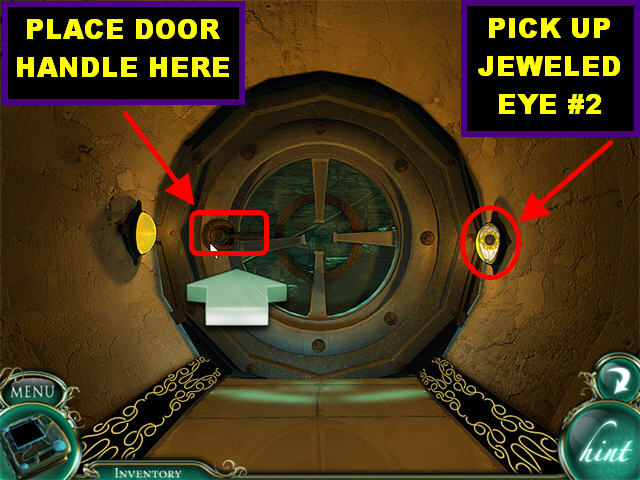
- Pick up the JEWELED EYE #2 on the right side of the tunnel door.
- Place the DOOR HANDLE on the left side of the tunnel door.
- Click on the DOOR HANDLE to unlock the door.
- Go through the door.

- Click on PURPLE ORB #7 in the lower center.
- Go upper left.
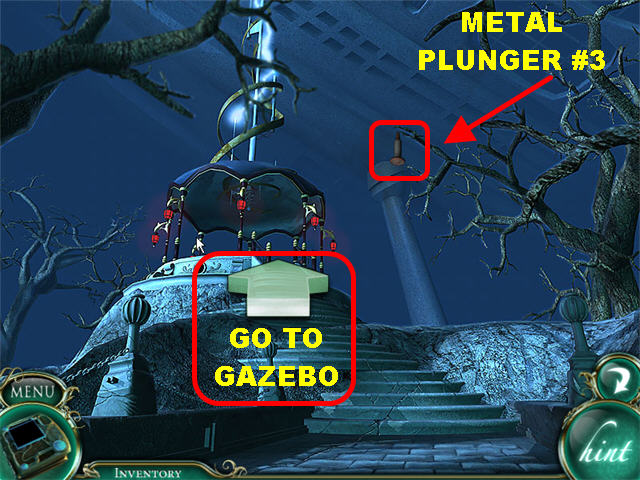
- Pick up the METAL PLUNGER #3 on top of the building on the right.
- Go forward.
Gazebo
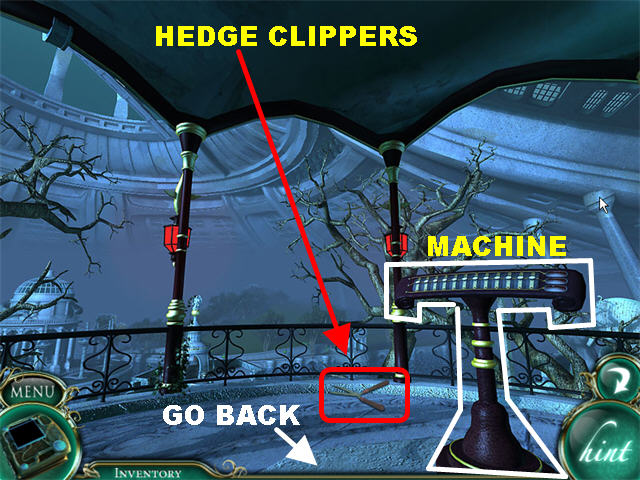
- Pick up the HEDGE CLIPPERS on the ground.
- Click on the machine on the right. You don’t have enough information to solve this puzzle now. You can return to it later.
- Go back twice and go “forward right” to arrive at the Mountain Path.
Mountain Path
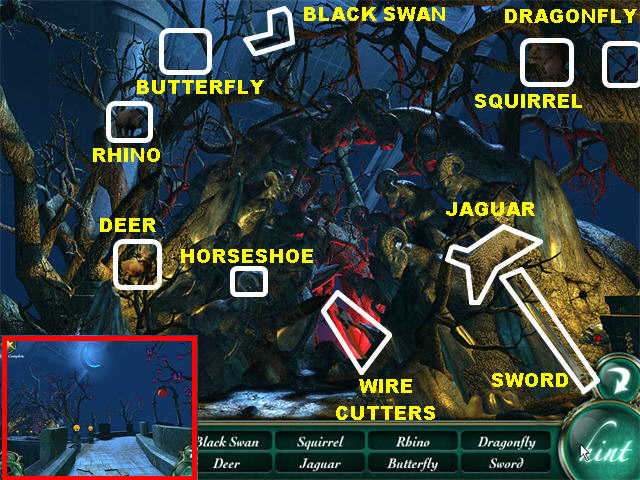
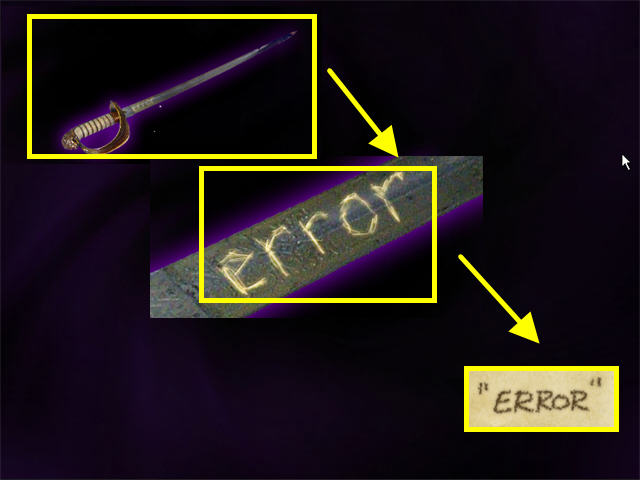
- Click on the trees on the left to trigger a Hidden Object Scene. Find all the items on the list.
- Click on the sword that appears in the middle of the scene 2 times to enter the word “ERROR” into your book.
- FLOWER #7 has been added to your book.
- Go right.
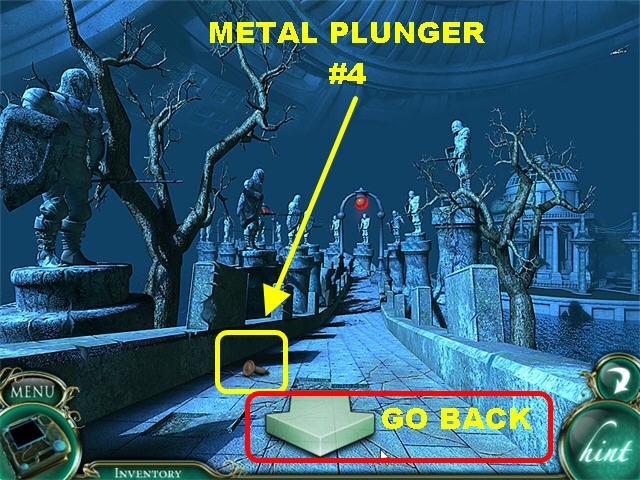
- Pick up the METAL PLUNGER #4 on the lower left.
- Click back a total of 9 times.
Statue Head

- Click on the green sphere on the right to enter the Statue Head area.
- Place the 2 JEWELED EYES on the statue head. The eyes have to go into the right sockets otherwise they will not stick.
- Pick up the SMALL KEY inside the statue’s mouth.
- Place the SMALL KEY on the lock in the statue’s forehead.
- Pick up the TELESCOPE inside the statue’s head.
- Go back and left 3 times.
- Click on the lower right.

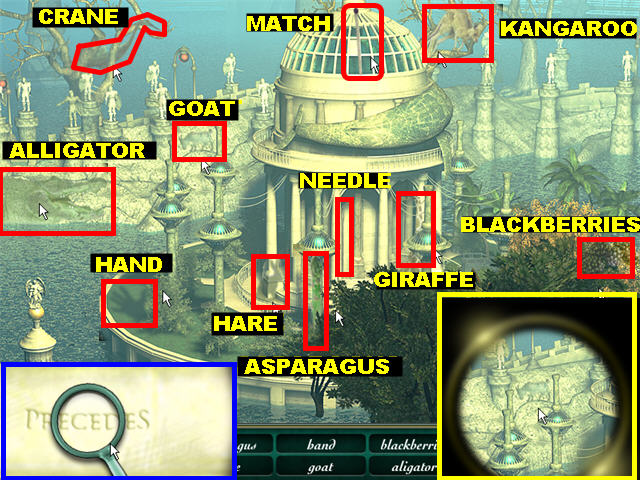
- Place the TELESCOPE on the stand.
- Click on the telescope to trigger a Hidden Object scene.
- Find all the items on the list using only the telescopic view shown on the scene, everything else will be dark.
- The screenshot has been enhanced to show you the scene in full color.
- Click on the word “PRECEDES” that appears on your screen to enter it into your book.
- FLOWER #8 has been added to your book.
- Go back and then go forward twice.
Stained Glass Door

- Place the HEDGE CLIPPERS on the vines in the lower left.
- Click on the lower left to trigger a puzzle.
Tower of Hanoi Puzzle

- Please watch the video for a step-by-step solution for this puzzle.
- Your goal is to stack the four pieces in the upper left onto the peg on the right.
- You can use the any of the pegs to rest pieces on.
- You cannot stack a large piece on top of a smaller one.
- Click on the door in the lower center.

- Click on the handle in the center of the scene.
- You are asked to “speak password now”. At this point you should have collected the words:”ERROR PRECEDES TRUTH” in your book.
- Once the password has been entered successfully it will activate the tram. You will be automatically taken to the Vault of Science.
Vault of Science
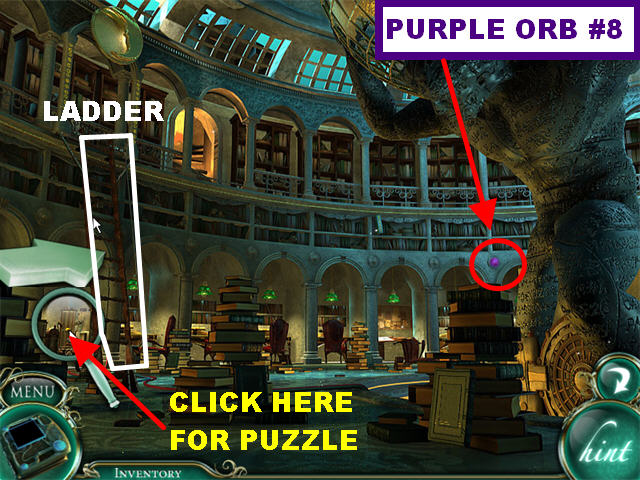
- Click on PURPLE ORB #8 on the right.
- The ladder in this scene can be moved in order to view different areas in the scene.
- Click on the scene below the ladder in the lower left to trigger a puzzle.
Cylinder Puzzle
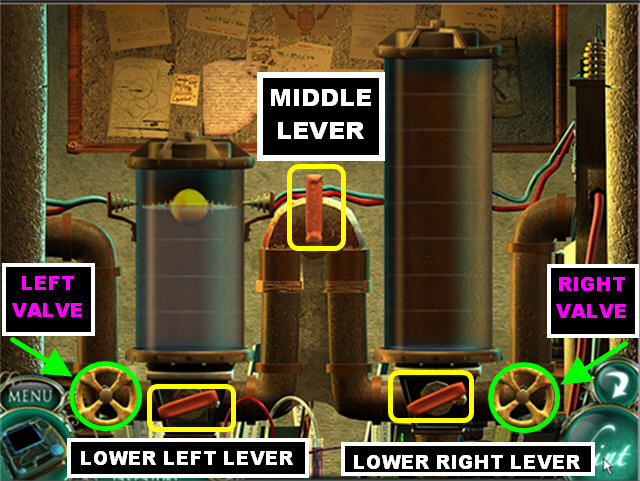
- Please watch the video for a step-by-step solution for this puzzle.
- Your goal is to fill the cylinder on the left enough that a connection is made between the wires.
- Use the VALVES on the lower left and lower right to fill the cylinders attached to them.
- Use the LEVERS on the lower left and lower right to empty the cylinders attached to them.
- Use the LEVER in the center to transfer liquid from one cylinder to the next. For example, turning the middle lever to the left will transfer the liquid from the right cylinder into the left one.
- SOLUTION: Click on the levers in the following manner to solve the puzzle:1. Click on the RIGHT valve once. 2. Turn the MIDDLE LEVER towards the left. 3. Click on the LOWER LEFT LEVER to drain the water out of the left cylinder. 4. Turn the MIDDLE LEVER towards the left. 5. Click on the RIGHT VALVE once. 6. Turn the MIDDLE LEVER towards the left. 7. Click on the LOWER LEFT LEVER to drain the water out of the left cylinder. 8. Turn the MIDDLE LEVER towards the left. 9. Click on the LOWER LEFT LEVER one time. 10. Turn the MIDDLE LEVER towards the left. 11. Click on the RIGHT VALVE one time. 12. Turn the MIDDLE LEVER towards the left. 13. Click on the LOWER LEFT LEVER once. 14. Turn the MIDDLE LEVER towards the left.
- Power will be restored once this puzzle has been completed.
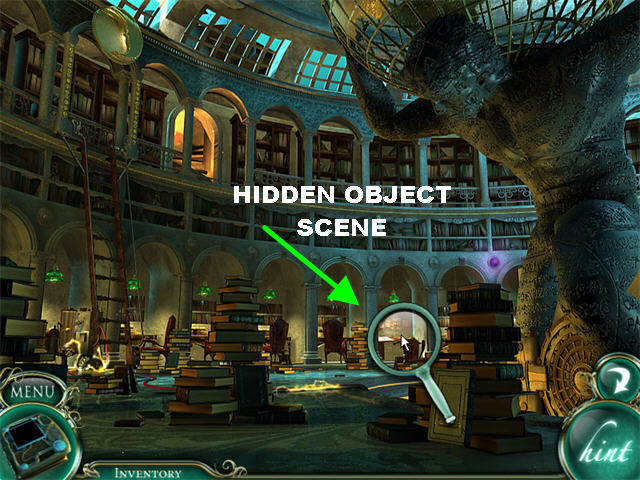

- Click on the space on the lower right to trigger a Hidden Object Scene. Find all the items on the list.
- Click on the pipe that appears in the center of the scene.
- Click on the pipe’s smoke to enter the number “775” in your book.
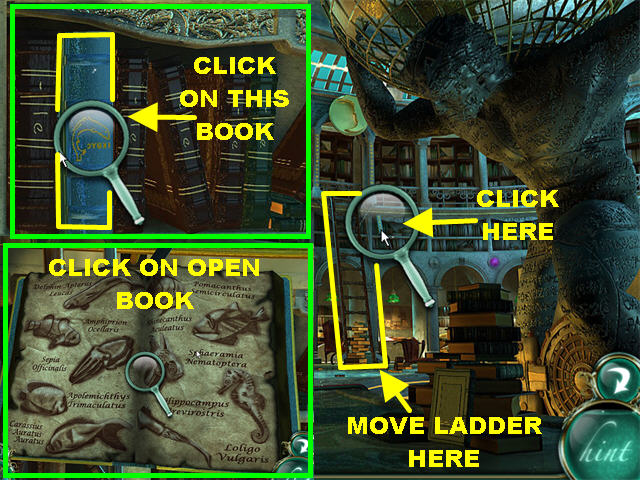
- Move the ladder to the right.
- Click on the sparkly spot in the upper right.
- Click on the blue book on the right that has the image of the fish on its spine.
- Click on the open book to record the images in your book under the clues (magnifying glass) section.
- Exit out of the window.
Observatory
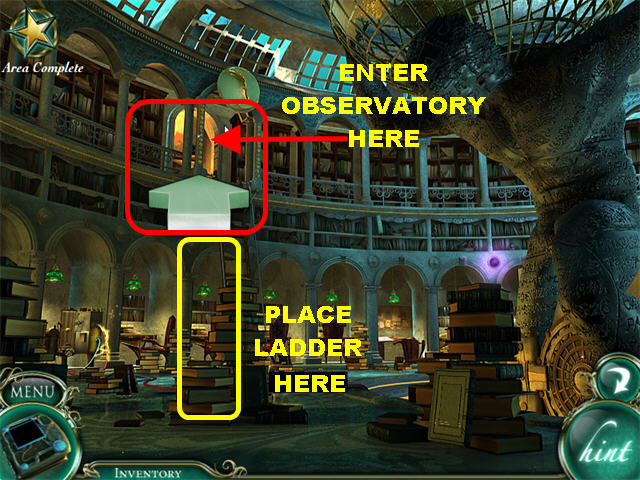
- Place the ladder on the left.
- Click on the door above the ladder to enter the Observatory.
Constellation Puzzle


- Click on the valve to light up the ceiling.
- Your goal is to align the constellations with the stars projected on the ceiling.
- Drag the constellations around the ceiling until they line up in the right stars.
- Once a constellation is in the right spot, it will lock into place.
- Please look at the screenshot for the solution.
- Click in the center of the scene to enter the number “34” into your book.

- Click on the lower right side of the Observatory to trigger a Hidden Object Scene.
- Find all the items on the list. If the game is not letting you pick up any items, go back downstairs, click on the spot on the right and click on the blue book.
- Click on the fish in the center of the scene to enter the number “787” into your book.
- Click back to exit the scene.
Vault Door Puzzle
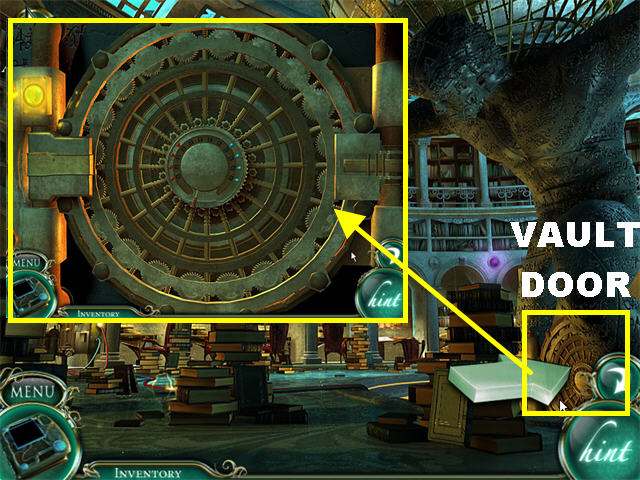

- Click on the vault’s door in the lower right.
- Click in the center of the door to activate the puzzle.
- Click on the light you want to move and it will move to the next empty space. If the light doesn’t move it means another light is blocking its way.
- The BLUE LIGHTS belong on the right.
- The RED LIGHTS belong on the left.
- Lights can jump over each other as long as there is an empty space on the other side.
- You can click on the reset handle in the lower left of you want to start from scratch.
- Go forward 3 times once the vault opens.
Coordinates Puzzle
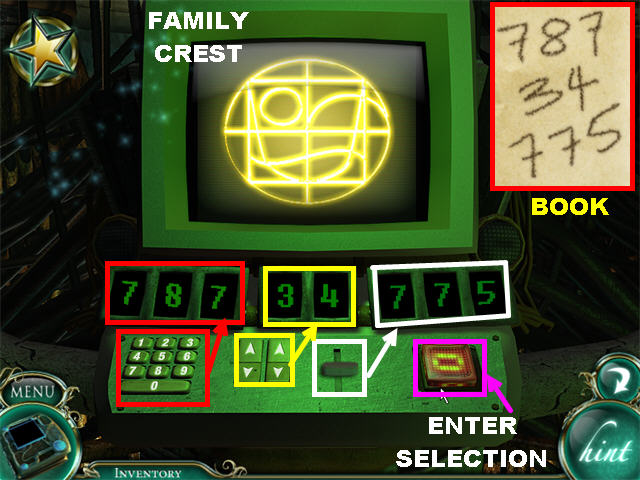
- Click open your book to look for the numbers written inside: 787 – 34 – 775
- Use the number pad on the left to change the coordinates on the left. Type in “787” on the keypad.
- Use the arrows in the center to change the middle coordinates. Enter the numbers “34” using the up and down arrows.
- Use the lever on the right to change the coordinates on the right. Pushing the lever upwards will increase the numbers. Pushing the lever downwards will decrease the numbers.
- Enter the number “775” using the lever on the right.
- Push the RED BUTTON on the right to enter the coordinates.
- Click on the FAMILY CREST in the center of the monitor. If the family Crest is not appearing on the monitor you entered the incorrect coordinates.
- FLOWER #9 has been added to your book.
- Click back 5 times to Exit the Vault of Science by using the tram.
- Go back 4 times and enter the tunnel on the right. Go forward as many times as you can. Then go right, and forward once.
Chapter 3: The Imperial Signet Ring
Vault of War

- You are at the entrance of the Vault of War.
- If you’ve missed any of the PLUNGER PARTS at this point in the game, you can click on the hint to see where you missed a step. The hint will show you the exact spot on the map you need to go to.
- Pick up the METAL PLUNGER #5 on the lower left side of the ground.
- Enter on the left.
Metal Plunger Puzzle
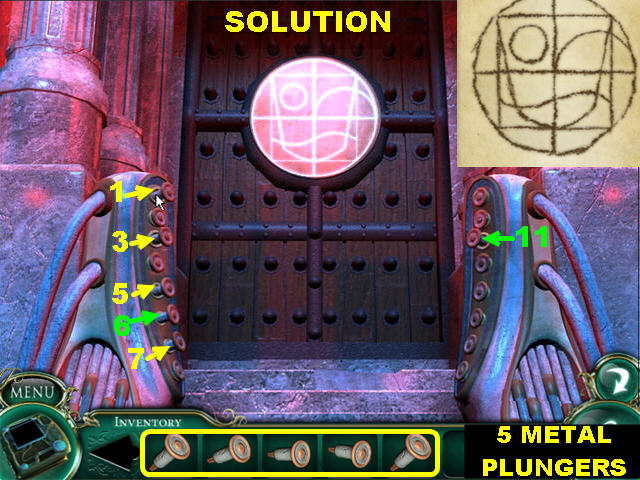
- Place the 5 METAL PLUNGERS on the left side of the steps.
- Click on the plungers in the right order so the image on the door looks like the Royal Family Crest sketch in your book.
- Push OUT the following plungers from top to bottom, starting from the left and ending up on the right.1-3-5-6-7 & 11
- Go through the door.

- You’ve just entered the Vault of War. There are 4 symbols on the side of the scene. Those symbols represent the various rooms in this section.
- The elevator is on the right.
- Click on PURPLE ORB #9 on the left.
- Go forward.
Light Puzzle

- Click on the floor to trigger a puzzle.
- Go to page 4 of your book to find the solution for this puzzle. The book shows you which tiles to push in order to solve this puzzle.
- Your goal is to light up all the tiles until they are all blue.
- If you make a mistake and want to reset the puzzle, exit out of it. Once you return the puzzle you can start from scratch.
- Please look at the screenshot for the solution. Click on the tiles that have a yellow circle (in any order) to solve the puzzle.
- Click on the podium for a closer look. You need some symbols that are not available at this time.
- Exit out of that view.
Elevator
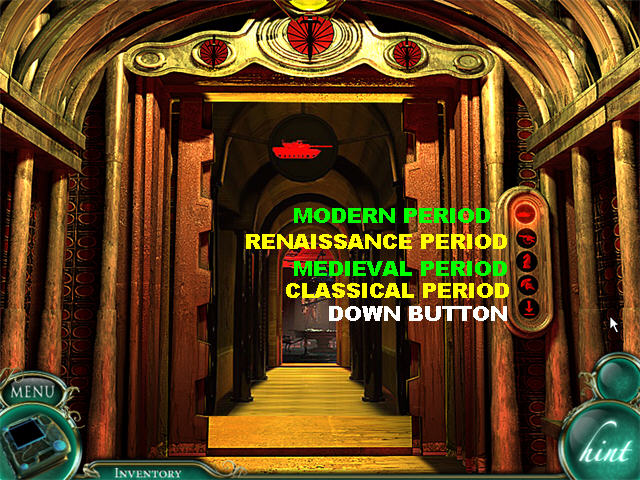
- Enter the Elevator through the door on the right.
- There are 5 buttons on the right side of the elevator; each button takes you to a different location. You will have to solve a puzzle on each floor.
Modern Period
- Click on the top button, which is the Modern Period floor.
- Go forward.
- Click on the table to trigger a puzzle.
- Your goal is to get the blue ship out the exit on the right by moving all other ships out of the way.
- The ships can only move in the direction they are facing.
- Please look at the next 5 screenshots for the solution.
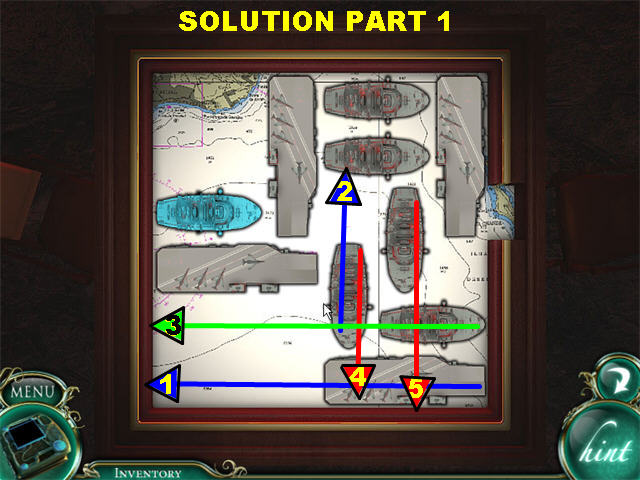
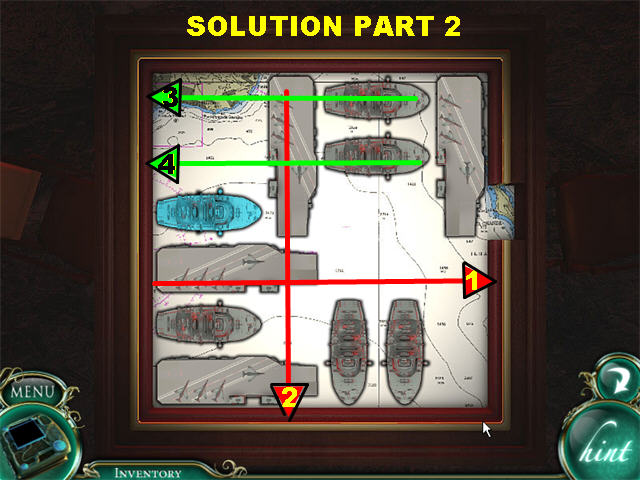
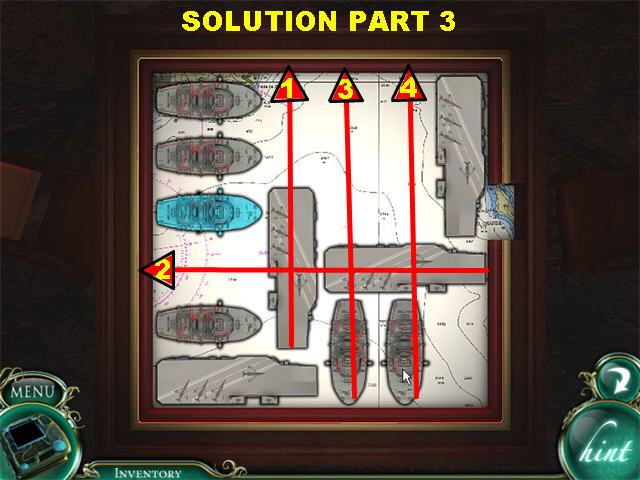
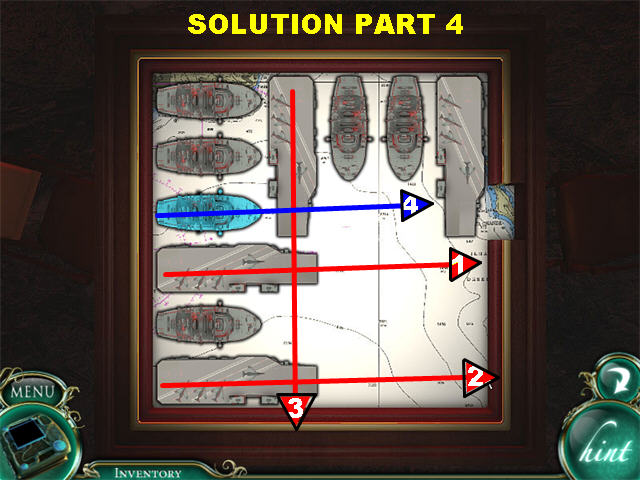
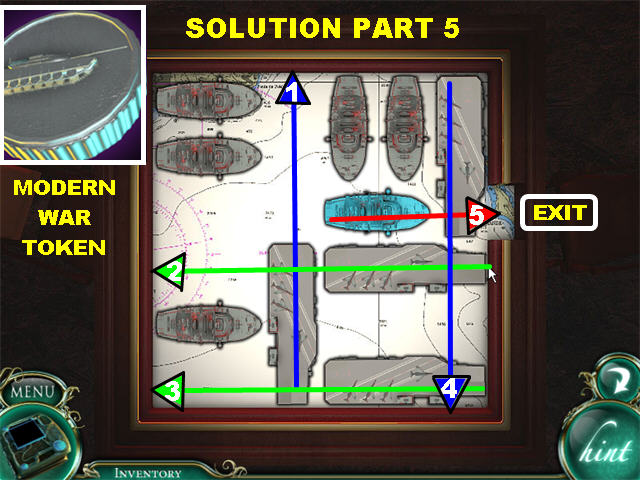
- Click on the MODERN WAR TOKEN in the center of the scene to enter it into inventory.
Renaissance Period

- Click on the second button from the top on the elevator.
- Go forward.
- Find the 10 differences.
- Click on the small picture on the lower right to view the image you need to compare the large image to.
- Click on the RENAISSANCE WAR TOKEN in the center of the scene.
Medieval Period

- Click on the third button from the top on the elevator.
- Go forward.
- Click on the table in the center of the room to trigger a puzzle.
- The instructions say the Queens attack diagonally, horizontally, and vertically. Your goal is to get all the Queens on the board, with none of them attacking another.
- Please place the Queens on the board according to the images on the screenshot.
- Pick up the MEDIEVAL WAR TOKEN from the center of the scene.
Classical Period
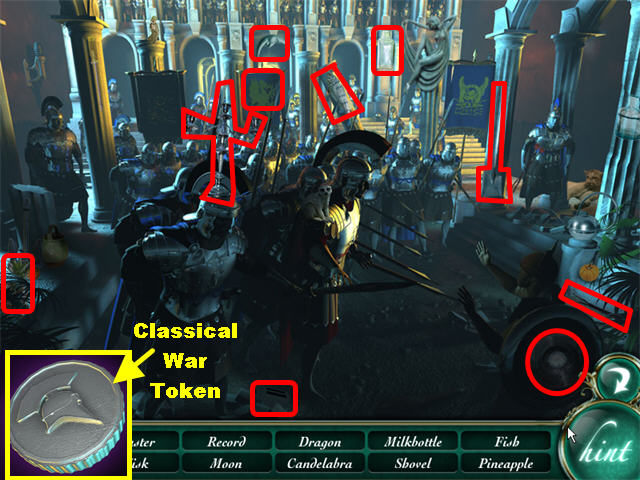
- Click on the fourth button on the elevator.
- Go forward to enter a Hidden Object Scene. Find all the items on the list.
- Click on the CLASSICAL WAR TOKEN in the center of the scene.
- Click on the last button (down arrow) on the elevator to go back downstairs.
Vault of War

- Click on the podium for a closer look.
- Place the tokens from top to bottom in this order on the podium:MODERN WAR TOKEN RENAISSANCE WAR TOKEN MEDIEVAL WAR TOKEN CLASSICAL WAR TOKEN
- The large statue will cut open the ball above the podium.
- Click on the podium again for a closer look.
- Pick up THE SIGNET RING in the pop-up window.
- FLOWER #10 has been added to your book. Congratulations you’ve picked up all the flowers!
- You are told that you found all the Orbs except one, which is across the lake.
- Go to the Gazebo on top of the mountain.
- Go back a total of 5 times, click on the left and go forward to the Gazebo.
Gazebo
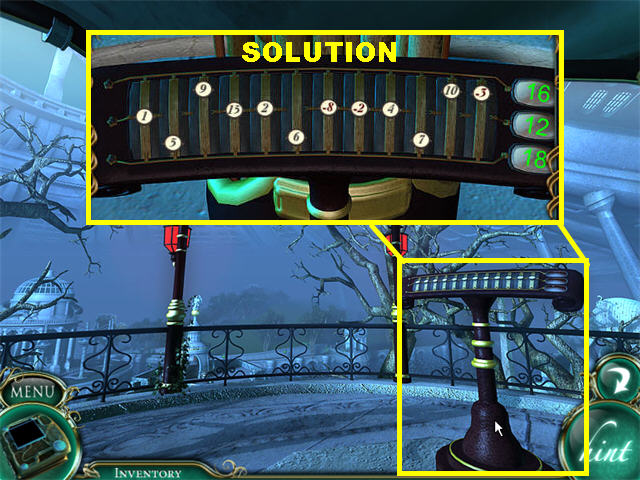
- Once you get the Gazebo you are told that the code to the Gazebo is 16, 12, & 18. Those numbers will be added to your book.
- Click on the machine.
- Your goal is to move the numbers so you have the right combination of numbers to add up to 16, 12, & 18 in that order on the machine.
- Each time you slide a number, the total on the right will shift accordingly. Use those numbers to achieve the total you need.
- Pay close attention to the negative numbers since they affect your total by subtracting the numbers on each row.
- When a total on the right turns green it means it is correct.
- Please look at the screenshot for the solution. Place the numbers in the following rows to solve the puzzle:Top Row: (9) (10) (-3) = 16 Middle Row: (1) (15) (2) (-8) (-2) (4) =12 Bottom Row: (5) (6) (7) = 18
- You will be taken to a new scene.
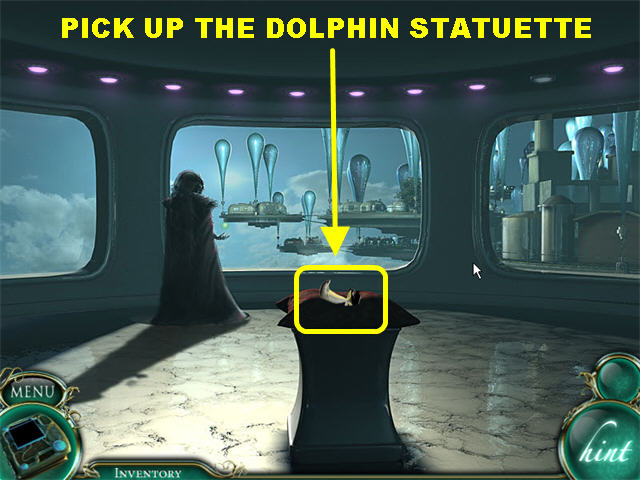
- Pick up the DOLPHIN STATUETTE after the puzzle has been solved.
- Go to the Archway to obtain the last Orb.
- Go back 8 times and make a left once outside.
Archway
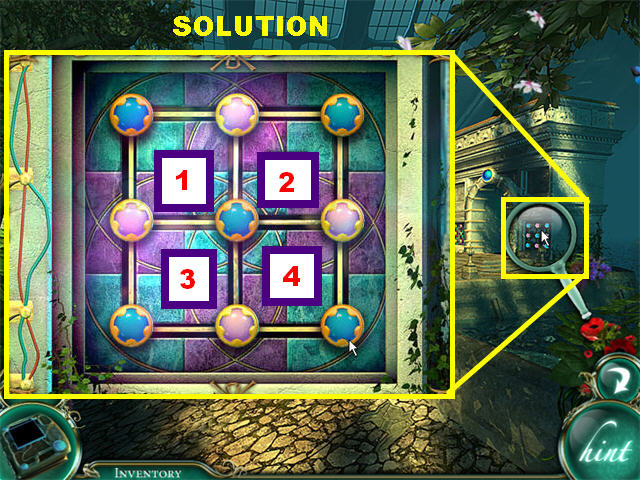
- Please watch the video for a step-by-step solution for this puzzle.
- Click on the puzzle on the side of the Archway.
- Place the DOLPHIN STATUETTE on the missing slot in the upper right.
- Your goal is to have the colored gems sit on top of their matching colored squares. The blue gems need to be resting on the blue squares and the purple gems on the purple squares.
- Click on the small square knobs to rotate the positions of the colored gems.
- I will number each knob from 1-4 on the screenshot. Please click on the knobs in the following order to solve the puzzle:1-1-1-3-2-1-1-1 3-2-4-3-1-1-3-3 1-2-1-2-1-2-1
- Go into the Archway after the puzzle has been solved.

- Pick up the PURPLE ORB #10 in the back of the scene.
- You are told that you need to go back to the Mausoleum.

- Go back to the Mausoleum, which was the first location you visited. You can keep clicking backwards until you reach the Mausoleum.
- While in the Mausoleum you are told you need to deactivate all the Orbs you activated in the game.
Chapter 4: Deactivating the Orbs
Memorial
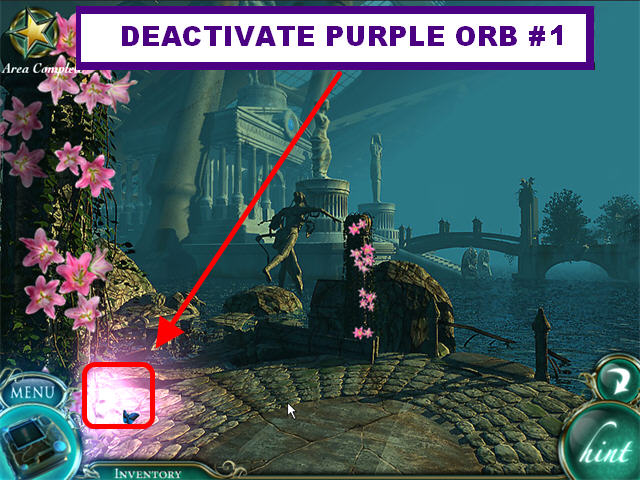
- Please watch the video for a step-by-step solution for this puzzle.
- You can watch the video map to show you all the locations in which the Orbs are located.
- Go forward 3 times, make a left and forward 2 times.
- Click on PURPLE ORB #1 in the lower left.
- Go back 3 times, forward 5 times.
Vault of Art

- Click on PURPLE ORB #2 at the base of the statue on the right.
- Go back 5 times and make a right.
Angel Bridge

- Click on PURPLE ORB #3 in the upper left.
- Go forward and then left.
Vault of Science Ruins
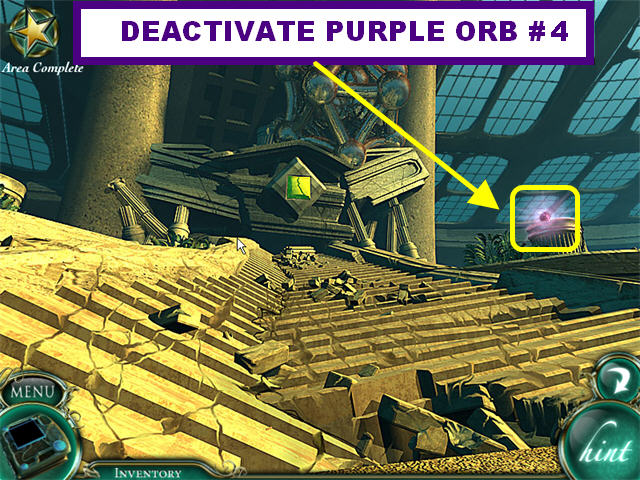
- Click on PURPLE ORB #4 on the right.
- Go back, right, forward 3 times.
Statue Head Walkway

- Click on PURPLE ORB #5 in the lower right.
- Go left 3 times.
Lookoff

- Click on PURPLE ORB #6 in the lower right.
- Go forward 3 times.
- Click on the handle to enter the Vault of Science by means of the tram.
Vault of Science

- Click on PURPLE ORB #7 in the lower right.
- Go back to use the tram.
- Go back 3 more times once outside. Go through the Archway on the right.
Archway

- Click on PURPLE ORB #8 in the back of the scene.
- Go back 2 times and enter the tunnel on the right.
- Keep going forward until you reach the Underwater Tunnel.
Underwater Tunnel

- Click on PURPLE ORB #9 in the lower center.
- Go forward, right, forward, left, forward to enter the Vault of War.
Vault of War
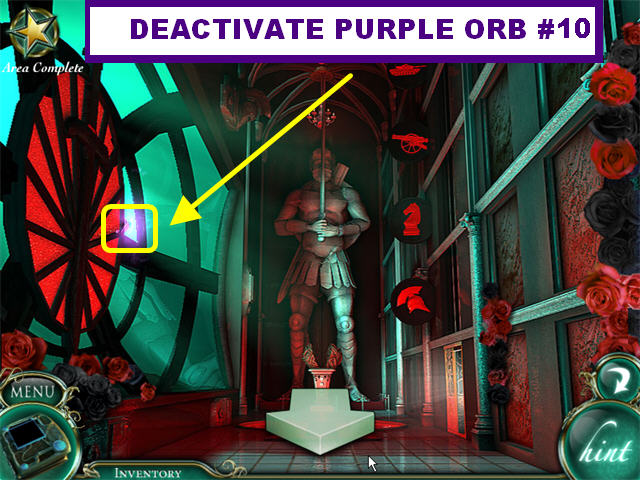
- Click on PURPLE ORB #10 on the left side of the scene.
- Go back to the Memorial.
- Keep going back (11 times) until you reach outside.
- From outside, click back 7 times, go left and forward 2 times.
Memorial
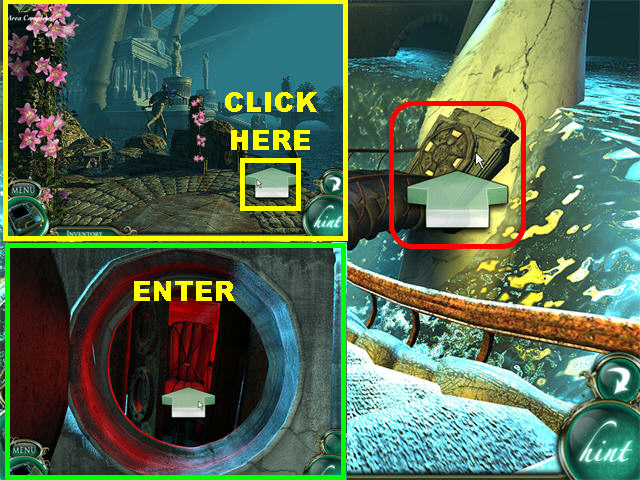

- Once you reach the Memorial, click on the lower right side of the scene.
- An arrow will point towards an entrance on the right, click on it.
- Click in the entryway.
- Click on the red button on the right.
- Watch the ending scenes!
Created at: 2010-02-20