WALKTHROUGH MENU
- General Tips
- Level 1: Tutorial
- Level 2
- Level 3
- Level 4
- Level 5
- Level 6
- Level 7
- Level 8
- Level 9
- Level 10
- Level 11
- Level 12
- Level 13
- Level 14
- Level 15
- Level 16
- Level 17
- Level 18
- Level 19
- Level 20
General Tips

- From the main menu, you can adjust a variety of settings, like music and effect volume, screen size and custom cursor from the option menu.
- The game is played by clicking on different spots and collecting the objects pictured in the circles around it.
- Sometimes there may be two spots that you can choose from, but one will usually require that you complete the other first.
- You can drop the objects you find on their picture, or directly in the middle of the hidden object spot. If you drop an object on the wrong picture, nothing will happen.
- The hidden object locations will sparkle and your cursor will change when you put it over them; but, if you can’t find the next location, just click on its icon at the bottom of the screen and the location will appear.
- Hints refresh automatically; this is tracked in the bottom left corner of the screen.
- Mini-games can only be skipped after a certain amount of time playing them.
- Clicking on the task button in the lower right corner of the screen will give you the piece of dialog that came before the current task.
Level 1: Tutorial

- The game contains many key objects that must be completed by finding the objects that are pictured around them. Your cursor will change shape when you hover over these objects.
- Click on the brown backpack on the chair.
- Find the compass on the wall; then click and drag it to the big circle.
- You can close these key objects by clicking on them, so that you can work on another object.
- Clicking on an object after it has been closed will open it again to show you all objects you are still missing.

- Find all the other objects and drag them to the backpack, all except for the life jacket which you are not able to get yet.
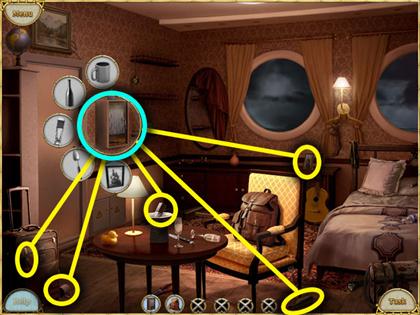
- Click on the cabinet on the wall on the left side.
- Find five objects in the scene and drag them to the cabinet to be able to open it.
- After finding all five objects, click the cabinet again to zoom in.

- Click and drag the life jacket to the brown backpack.
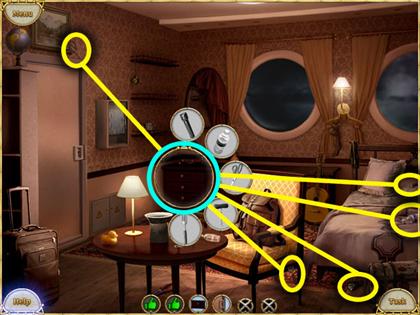
- Click on the wooden drawer in the middle of the screen.
- Find five objects in the scene and drag them to the wooden drawer.
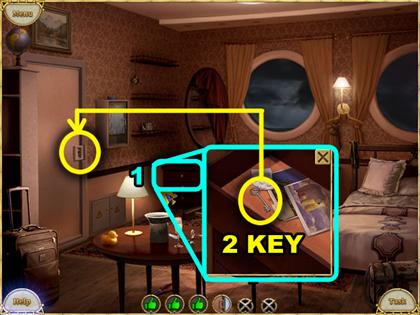
- Click on the wooden drawer again to zoom in.
- Find the key in the wooden drawer and drag it to the door on the left side of the screen.
- The shelf on the left side of the door will fall down and block your exit.
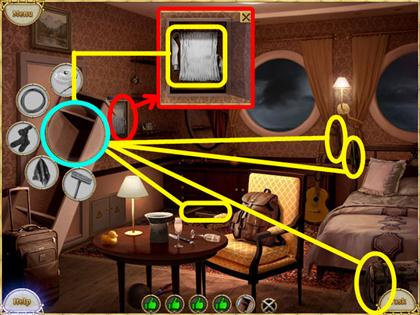
- Click on the shelf on the left side of the screen.
- Find five objects in the scene and drag them to the shelf.
- To find the hose, you will need to open the cabinet where you found the life jacket in the middle of the screen first.

- Click on the silver doors beside the door, near the ground.
- Find five objects in the screen and drag them to the silver shelf.
Mini-game: Circuit Board
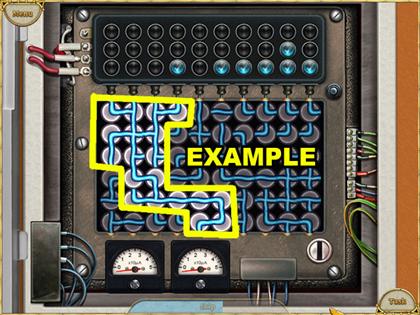
- The purpose of this game is to turn the wires in a way that it connects a circuit from the top of the board to the bottom.
- Only when a correct circuit has been made will the lines that are correct light up.
- Above the board there are three rows of lights, one for every connection on the top. If a connection is made from the bottom to the top of the board, the light for the connection will light up.
- After a connection is made, all of the wires that made the connection are removed from the board.
- Once all the lights have been turned on, the game is completed.
- In order to finish the game faster, you should make as many connections to the top as you can at first, and then work on connecting those wires to the bottom.
- Once you fill up a column of lights above the connections, there is no reason to connect the wires to that connection point again.
- After a certain amount of time you may skip any mini-game.
- See the screenshot for an example circuit.
Level 2
Mini-game: Catapult
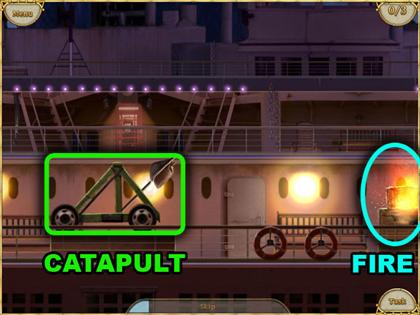
- The final goal is to get to the last remaining lifeboat in this level.
- Put out the fire in three different spots using the catapult.
- Press and hold the left mouse button to shoot sand bags from the catapult.
- The longer you hold the button, the farther the sand bag will travel.
Ship
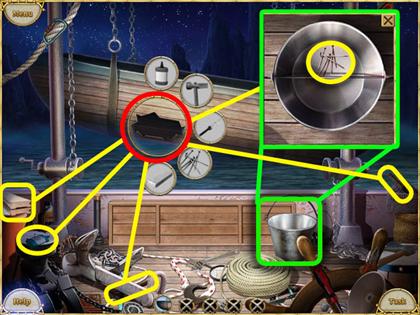
- Click on the hole in the side of the ship.
- Find five objects in the screen and drag them to the hole. To find the nails, click on the bucket in the bottom right corner of the screen to zoom in on the bucket.
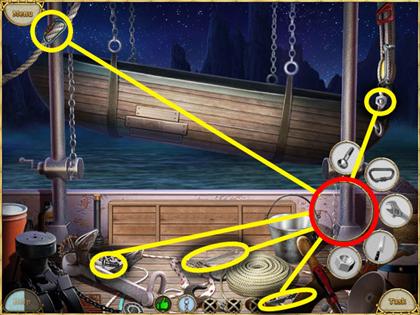
- Click on the chain in the bottom right corner of the screen.
- Find the five objects shown, and drag them to the chain.

- Click on the boat-lowering winch on the right side of the screen.
- Find the five objects shown, and drag them to the winch.

- Click on the handle on the right side of the screen.
- Find the five objects shown, and drag them to the handle.

- Click on the wooden box in the middle of the screen.
- Find the five objects shown, and drag them to the wooden box to finish this level.
Level 3
Beach

- Click on the rock on the right side of the screen.
- Find the five objects shown, and drag them to the rock.

- Click on the tool belt in the bottom right corner.
- Find the five objects shown, and drag them to the tool belt.

- Click on the chain in the upper left corner of the screen.
- Find the five objects shown, and drag them to the chain.

- Click on the crate in the upper side of the screen.
- Find the five objects shown, and drag them to the crate.
Mini-game: Parrots

- Click on 20 parrots to get them away from your food.
- The parrots will fly in from the left and right sides of the screen.
Beach

- Click on the wooden frame on the right side of the screen.
- Find the five objects shown, and drag them to the wooden frame to finish this level.
Level 4
Hut
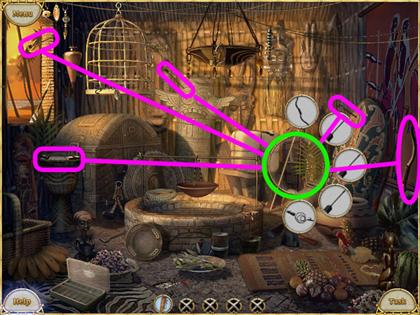
- Click on the wooden sculpture on the right side of the scene.
- Find the five objects shown, and drag them to the wooden sculpture.
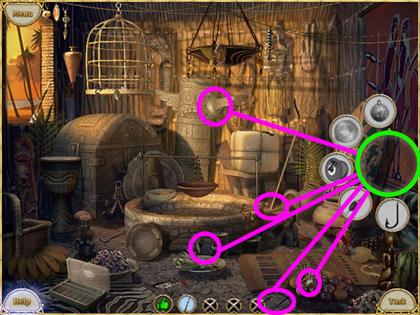
- Click on the fishing pole on the right side of the scene.
- Find the five objects shown, and drag them to the fishing pole.
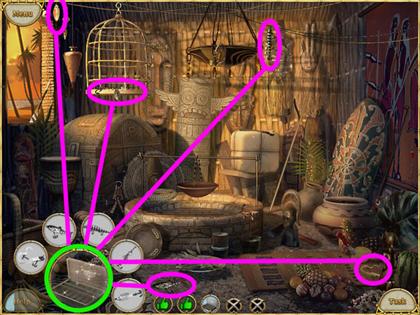
- Click on the tackle box in the bottom left corner of the scene.
- Find the five objects shown, and drag them to the tackle box.

- Click on the mountain climbing gear in the middle of the scene.
- Find the five objects shown, and drag them to the mountain climbing gear. To find one of the gears, click on the basket in the bottom left corner to zoom in and find it.

- Click on the stone opening in the middle of the scene.
- Find the five objects shown, and drag them to the place.
- Click on the front of the stone opening to start the next mini-game.
Mini-game: Cells
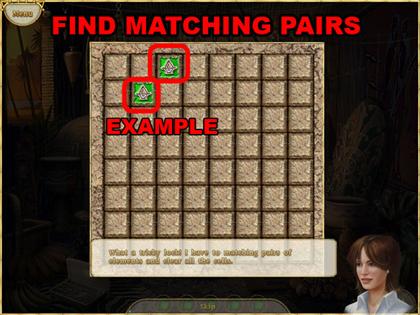
- Find matching pairs to clear all the cells.
- The positions of the matching cells are different every time.
- The easiest way to finish this game is to start at the top left corner and work your way across and down, remembering the tiles for later if they do not match.
Mini-game: Jigsaw Puzzle
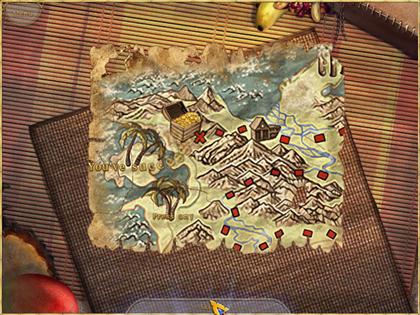
- Assemble all pieces of the puzzle.
- The puzzle pieces do not attach to each other; but, once they are put in the correct positions, you cannot move them anymore.
- There will be two pieces in the correct positions at the beginning; build the rest of the puzzles off of these.
- Refer to the screenshot for the final image.
Level 5
Secret Place
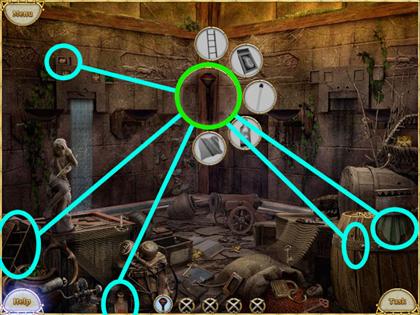
- Click on the torch in the middle of the scene.
- Find the five objects shown, and drag them to the torch.
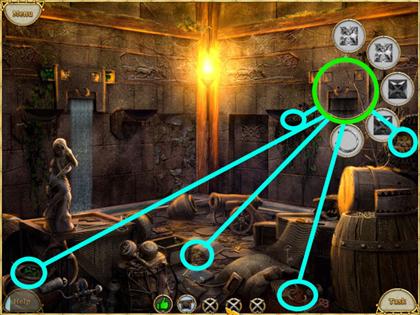
- Click on the fountain in the upper right corner of the scene.
- Find the five objects shown, and drag them to the fountain.
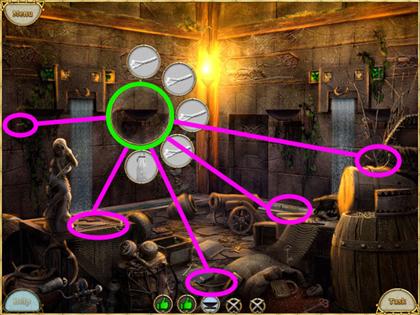
- Click on the lamp icon on the left side of the scene.
- Find the five objects shown, and drag them to the lamp.

- Click on the crumbling wall on the left side of the scene.
- Find the five objects shown, and drag them to the crumbling wall.
Mini-game: Jigsaw Puzzle

- Assemble all the pieces of the puzzle.
- The puzzle pieces do not attach to each other; but, once they are put in the correct positions, you cannot move them anymore.
- There will be two pieces in the correct positions at the beginning; build the rest of the puzzles off of these.
- Refer to the screenshot for the final image.
Secret Place
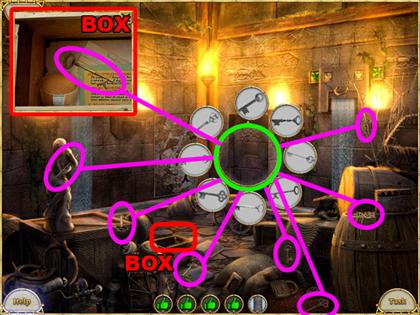
- Click on the secret door on the side opposite the decorated wall.
- Find 8 keys and drag them to the secret door. To find one of the keys, click the box highlighted in red in the screenshot and zoom in.
Mini-game: Pipeline

- Click on two piece of pipes and swap those to rearrange the parts of the pipeline.
- After rearranging the pipeline, click on the faucet in the upper left corner to start the water.
- The water must go from the top left corner to the hole at the bottom of the board.
- The ends of pipes going off in other directions must be closed by red stoppers. If the water ends at a pipe that does not have a stopper, you will fail the game.
- There is a small water gauge to the right of the faucet at the top. When this gauge reaches zero, you will need to start the game over.
- When you fail the game, all of the pieces are rearranged.
- Refer to the screenshot for the final image.

- After finishing the game, take the piece of a rope, and the hook, by clicking on them.
Mini-game: Rope
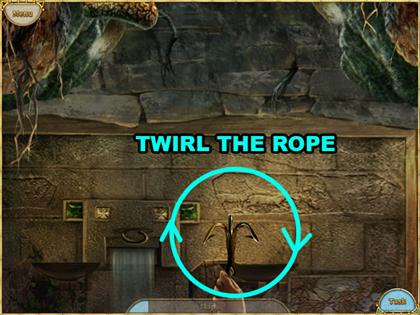
- Click and hold your mouse button to twirl the rope. Release to throw the rope up the hole.
- Release the button when your rope is pointing straight up to make it all the way to the top.
Level 6
River

- Click on the tree in the middle of the scene.
- Find the five objects shown, and drag them to the tree.

- Click on the branch on the right side of the scene.
- Find the five objects shown, and drag them to the branch.
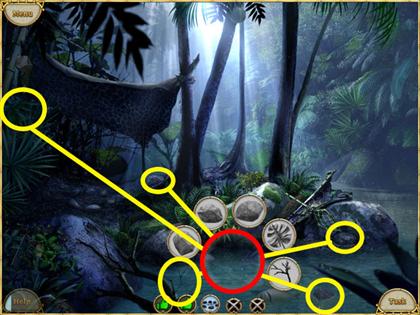
- Click on the stone in the bottom side of the scene.
- Find the five objects shown, and drag them to the stone.
Mini-game: Trapping Fish

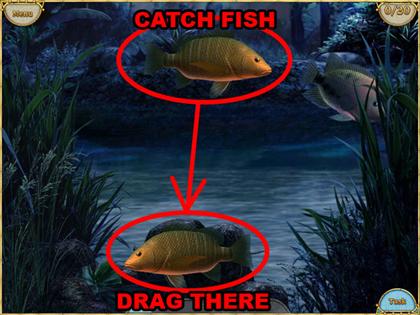
- Click on the trap highlighted in red in the screenshot.
- As the fish jump past you, click them from above and drag them to the matching fish below.
- Complete this with 20 fish matches.

- Click on the fire pit on the left side of the screen.
- Find the five objects shown, and drag them to the fire.

- Click on the fish in the bottom left corner of the scene.
- Find the five objects shown, and drag them to the fish.
Level 7
Cave
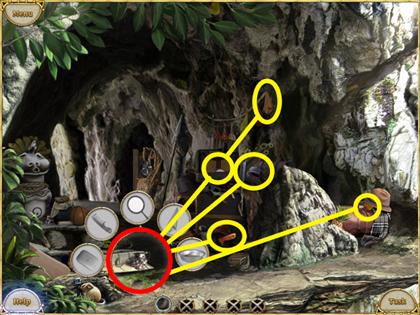
- Click on the cup icon in the list in the bottom left corner of the scene.
- Find the five objects shown, and drag them to the cup.
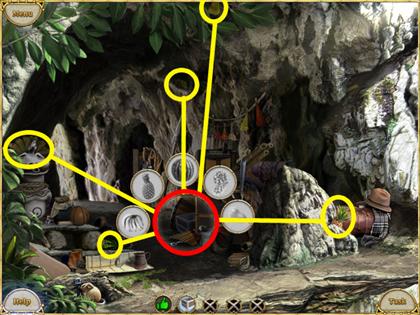
- Click on the box in the middle of the scene.
- Find the five objects shown, and drag them to the box.

- Click on the rope and sticks in the bottom side of the scene.
- Find the five objects shown, and drag them to this spot to build a ladder.
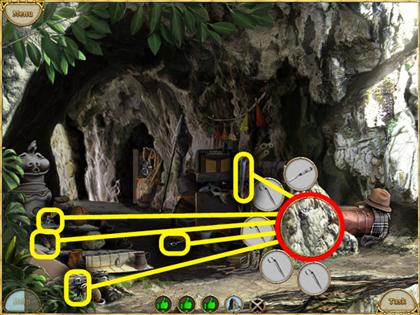
- Click on the rock in the bottom right corner of the scene.
- Find the five objects shown, and drag them to the rock.
Mini-game: Mosaic
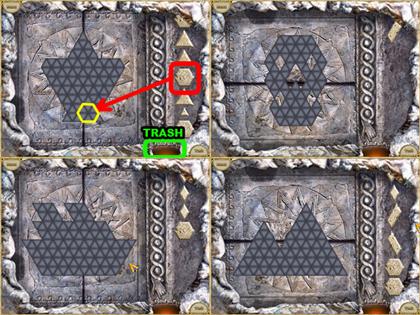
- Put the mosaic back together with pieces from the right side.
- Left-click to grab and release the tiles; right-click to rotate them.
- If you want to delete a tile, grab and release it on the red spot in the bottom right corner of the screen.
- Each piece that you put in the mosaic board will become part of the original mosaic.
- There are 4 different boards to solve, as shown in the screenshot.
- There is no way to make a mistake, but placing things carefully will take less time in the end.
- Try not to create too many small triangles at the beginning.
- After finishing the game, take another piece of the map from inside the rock.
Cave
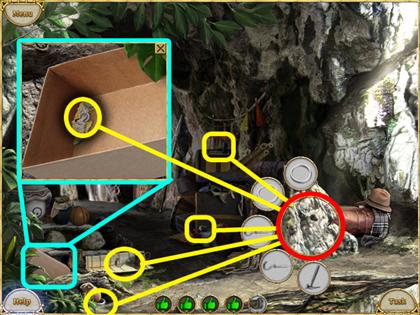
- Click on the same rock in the bottom right corner of the scene.
- Find the five objects shown, and drag them to the rock.
Level 8
Raft
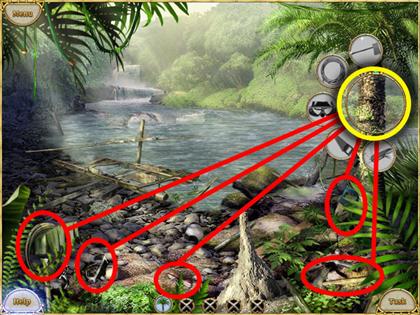
- Click on the tree on the right side of the scene.
- Find the five objects shown, and drag them to the tree.
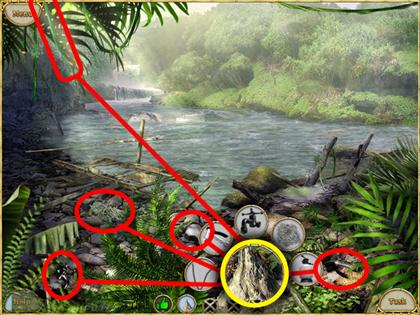
- Click on the termite nest at the bottom of the scene.
- Find the five objects shown, and drag them to the termite nest.
Mini-game: Termites

- Click on 30 termites to finish this game.
Raft

- Click on the board on the left side of the scene.
- Find five boards and drag them to the raft area.

- Click on the rope on the left side of the scene.
- Find five ropes and drag them to the raft area.

- Click on the raft on the left side of the scene.
- Find five pieces of wood and drag them to the raft.
Level 9
Hut
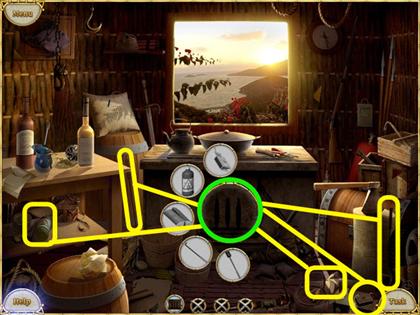
- Click on the fireplace in the middle of the scene.
- Find the five objects shown, and drag them to the fireplace.
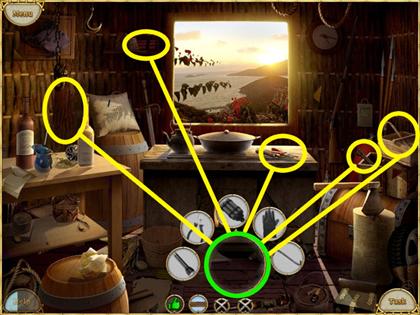
- Click on the floor in the bottom side of the scene.
- Find the five objects shown, and drag them to the floor.
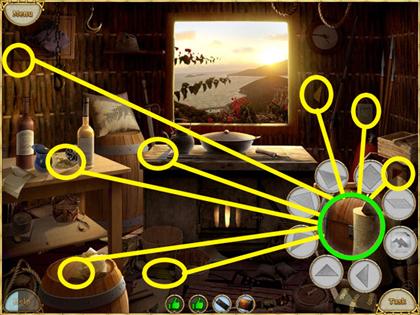
- Click on the chest in the bottom right corner of the scene.
- Find 8 objects and drag them to the chest.
Mini-game: Jigsaw Puzzle

- Place the wooden pieces into the correct places according to the drawing.
- Select a piece from the box in the bottom left corner and drag it to the center of the screen.
- When a piece is in the correct position, it will snap in place and you won’t be able to move it again.
- Refer to the screenshot for the solution.
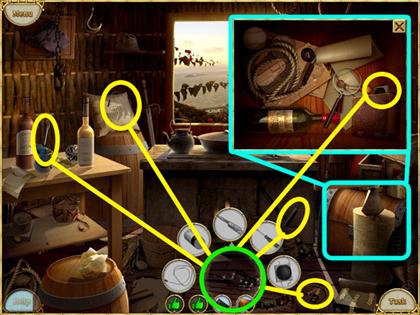
- Click on the cell phone in the bottom side of the scene.
- Find the five objects shown, and drag them to the cell phone.
- To find the speaker, click on the chest in the bottom right corner of the screen to zoom in.
Level 10
Mini-game: Pipeline
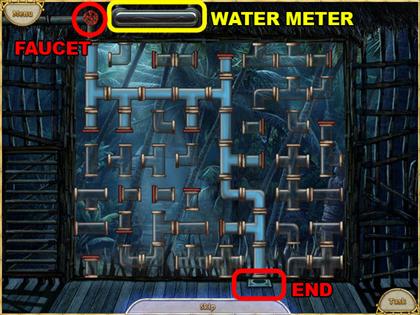
- Click on two piece of pipe and swap those to rearrange the parts of the pipeline.
- After rearranging the pipeline, click on the faucet in the upper left corner to start the water.
- The water must go from the top left corner to the hole at the bottom of the board.
- The ends of pipes going off in other directions must be closed by red stoppers. If the water ends at a pipe that does not have a stopper, you will fail the game.
- There is a small water gauge to the right of the faucet at the top. When this gauge reaches zero, you will need to start the game over.
- When you fail the game, all of the pieces are rearranged.
- Refer to the screenshot for the final image.
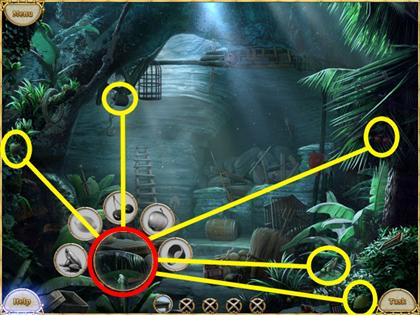
- Click on the table in the bottom left corner of the scene.
- Find the five objects shown, and drag them to the table.

- Click on the box in the bottom left corner of the scene.
- Find the five objects shown, and drag them to the box.
- After finding all five objects, the headphones will then appear in the box.

- Click on the equipment at the bottom of the scene.
- Find the five objects shown, and drag them to the equipment.
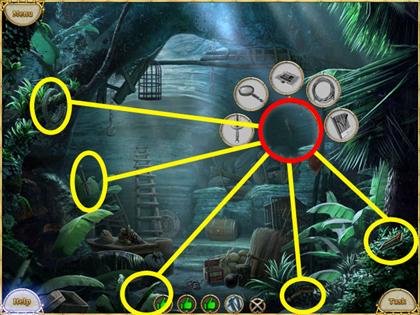
- Click on the light in the middle of the scene.
- Find the five objects shown, and drag them to the light.

- Click on the passage in the middle of the scene.
- Find the five objects shown, and drag them to the passageway.
Level 11
Dead End
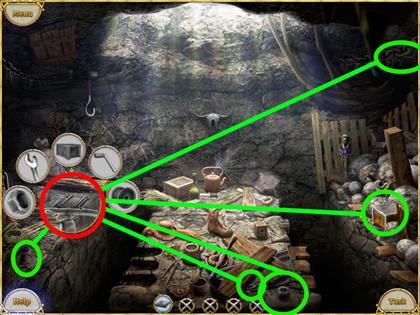
- Click on the hoist on the left side of the scene.
- Find the five objects shown, and drag them to the hoist.
Mini-game: Hoist
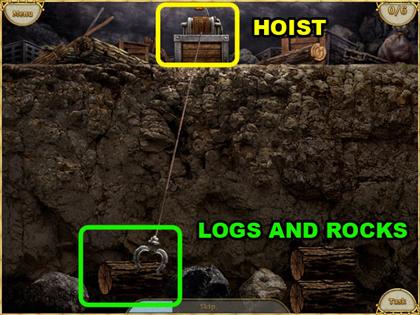
- Click on the hoist again to start this mini-game.
- Pull out all six of the logs and rocks using the hoist.
- To catch a log or rock, click when you think the arm is at the best angle to pull it in.
Dead End
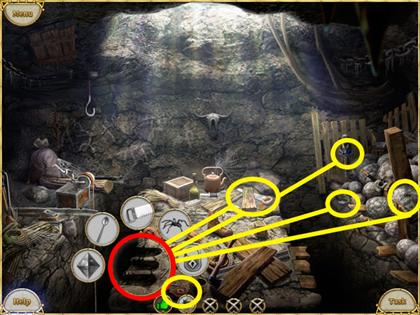
- Click on the bridge in the bottom left corner of the scene.
- Find the five objects shown, and drag them to the bridge.

- Click on the ditch in the bottom right corner of the scene.
- Find the five objects shown, and drag them to the ditch.

- Click on the rail on the right side of the scene.
- Find the five objects shown, and drag them to the rail.
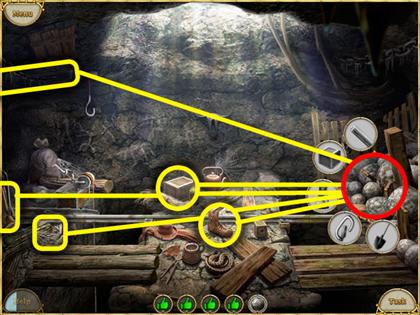
- Click on the rocks on the right side of the scene.
- Find the five objects shown, and drag them to the blockage to start the next mini-game
Mini-game: Rocks

- Rocks will fall from the ceiling on the left side of the screen. Use the spring to bounce them to the other side.
- After the first time, more and more rocks will come out of the ceiling each time. It is possible, but difficult, to get them all over to the other side.
- The closer the rock hits to the middle of the spring, the straighter it will bounce up.
- The easiest way to bounce multiple rocks at a time is to not bounce them all very straight. You will need more bounces to get them across, but it will be easier because they will not be as far apart.
Level 12
Special Island

- Click on the sand in the middle of the scene.
- Find the five objects shown, and drag them to this spot.

- Click on the piece of steel in the upper right corner of the screen.
- Find the five objects shown, and drag them to the piece of steel.
- To find one of the objects, click on the shell highlighted in light blue and zoom in.
- After finding all objects, the machete will appear in the middle of the scene.

- Click on the hook in the upper right corner of the scene.
- Find the eight objects shown and drag them to the hook.

- Click on the net on the right side of the scene.
- Find the five objects shown, and drag them to the net.
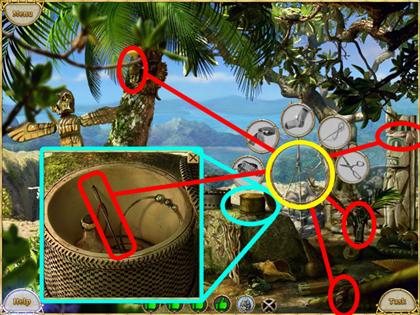
- Click on the rope on the right side of the scene, in the same spot as the net was before.
- Find the five objects shown, and drag them to the rope.
- To find one of the objects, click on the basket on top of the rock and zoom in.

- Click on the trap in the middle of the scene.
- Find the object and drag it to the trap.
Level 13
River

- Click on the shore in the bottom left corner of the scene.
- Find five old wooden planks and drag them to the ground.

- Click on the wood in the bottom left corner of the scene.
- Find five tools and drag them to the wood.

- Click on the raft that you just built in the bottom left corner of the scene.
- Find the four objects shown, and drag them to the raft.

- Click on the raft again.
- Find the five objects shown, and drag them to the raft.

- Click on the branch in the middle of the scene.
- Find the five objects shown, and drag them to the branch.
Level 14
House
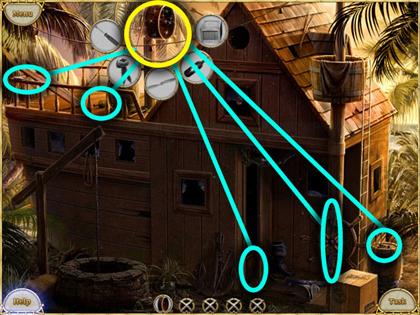
- Click on the round container in the upper side of the scene.
- Find the five objects shown, and drag them to this thing to create a fan.
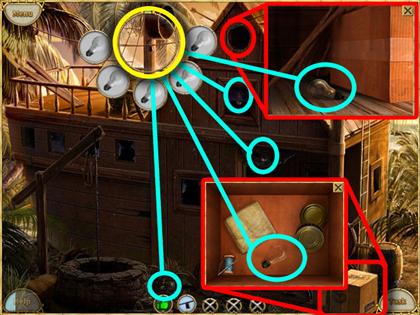
- Click on the pole that you just build the fan on.
- Find five light bulbs and drag them to the pole.
- One of the bulbs is in the attic of the boat house
- The other bulb is in the box in the bottom right corner of the scene.
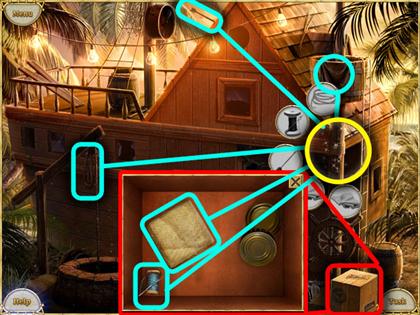
- Click on the flag pole on the right side of the scene.
- Find the five objects shown, and drag them to the flag pole.
- There are two items in the same box that had a light bulb in it before.

- Click on the board beside the well on the left side of the scene.
- Find the five objects shown, and drag them to the well.

- Click on the chest that gets pulled out of the well.
- Find the five objects shown, and drag them to the chest.

- After finding all the objects, click on the chest again.
- Take another part of the map.
Level 15
Cage
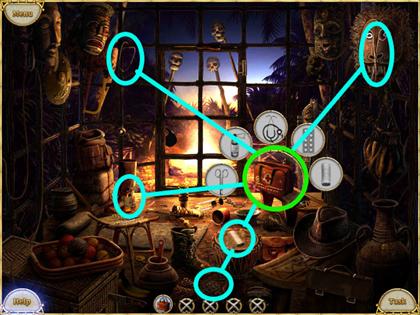
- Click on the first aid kit in the middle of the scene.
- Find the five objects shown, and drag them to the first aid kit.
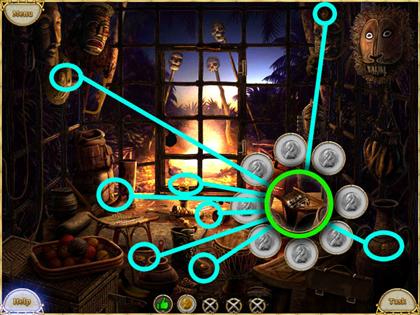
- Click on the pouch on the table beside the first aid kit.
- Find the eight objects shown, and drag them to the pouch.
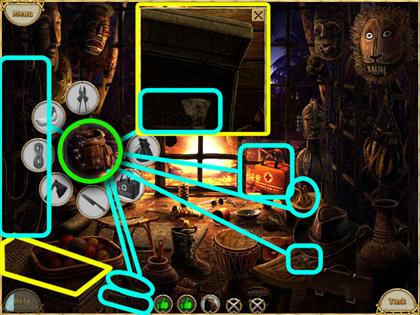
- Click on the backpack on the left side of the scene.
- Find the seven objects shown, and drag them to the backpack.
- One of these items is inside the basket in the bottom left corner. Click on it to zoom in.

- Click on the door hinges in the middle of the scene.
- Find the five objects shown, and drag them to the door hinges.

- Click on the lock in the middle of the scene.
- Find the five objects shown, and drag them to the lock.
Level 16
Chief’s Room
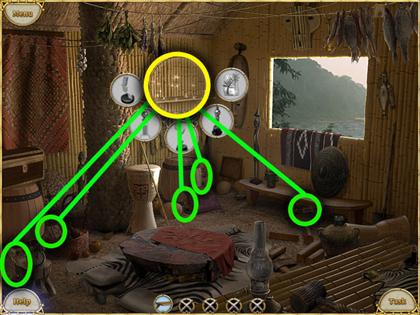
- Click on the empty shelf in the middle of the scene.
- Find five trophies and drag them to the shelf.
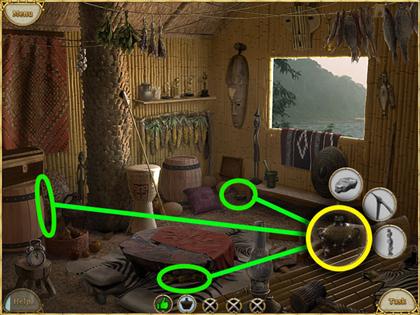
- Click on the jug in the bottom right corner of the scene.
- Find the three objects shown and drag them to the jug.

- Click on the camera that appears in the same place as the jug.
- Find the five objects shown, and drag them to the camera.
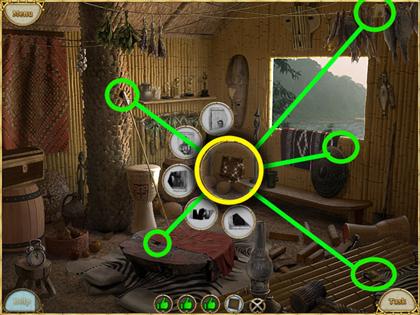
- Click on the photo frame in the middle of the scene.
- Find five pieces of a photograph and drag them to the photo frame.
Mini-game: Photograph
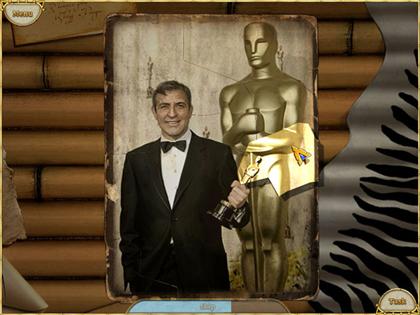
- Assemble all pieces of the photograph.
- The pieces do not attach to each other; but, once they are put in the correct position, you cannot move them anymore.
- There will be two pieces in the correct positions at the beginning; build the rest of the photograph from these.
- Refer to the screenshot for the final image.
Chief’s Room
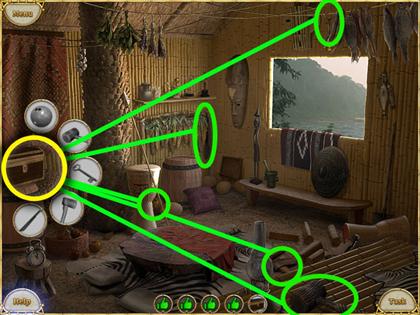
- Click on the chest on the left side of the scene.
- Find the five objects shown, and drag them to the chest.

- After finding all the objects, click on the chest again.
- Collect the telescope from inside the chest.
Level 17
Pirate’s Lair
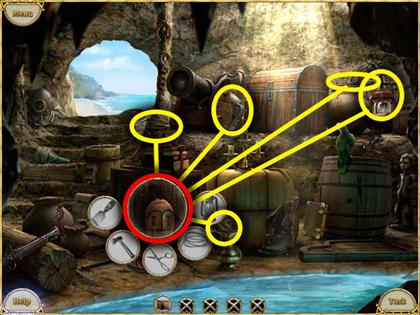
- Click on the crate in the middle of the scene.
- Find the five objects shown, and drag them to the crate.

- Click on the chest in the upper right corner of the scene.
- Find the five objects shown, and drag them to the chest.
- Click on the chest again to start the next mini-game.
Mini-game: Jigsaw Puzzle

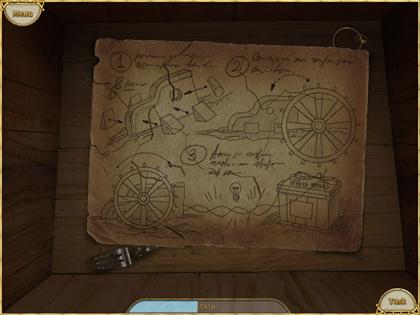
- Assemble all the pieces of the diagram.
- The pieces do not attach to each other; but, once they are put in the correct position, you cannot move them anymore.
- There will be four pieces in the correct positions at the beginning; build the rest of the diagram from these.
- Refer to the screenshot for the final image.
Pirate’s Lair

- Click on the large wood base in the bottom right corner of the scene.
- Find the five objects shown, and drag them to the base.
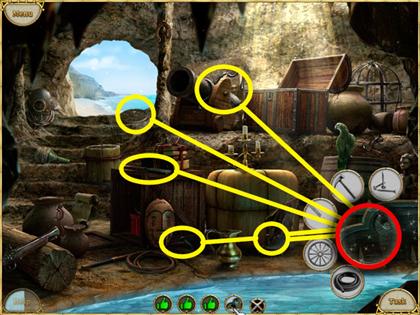
- Click on the wheel that you just attached to the base.
- Find the five objects shown, and drag them to the wheel.
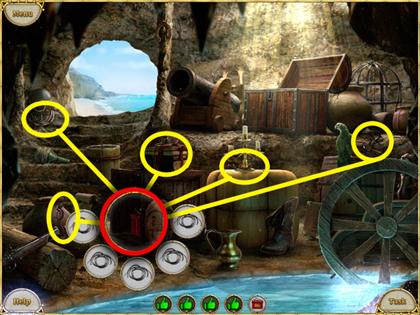
- Click on the battery that was in the crate that you opened.
- Find five cables and drag them to the battery.
Level 18
Signaling for Rescue

- Click on the bamboo stump at the bottom of the screen.
- Find five firecrackers and drag them to the bamboo.
- To find one of firecrackers, click on the basket in the bottom left corner and zoom in.

- Click on the firecrackers that you just collected from the ground.
- Find the two objects shown, and drag them to the pile.

- Click on the fire pit in the bottom side of the screen.
- Find the four objects shown, and drag them to the rocks.

- Click on the bonfire that you just created.
- Find four objects and drag them to the bonfire at the bottom of the screen.
- To find one of the objects, click on the crate in the bottom right corner and zoom in.
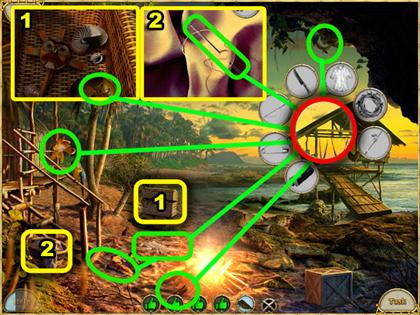
- Click on the shack on the right side of the screen.
- Find the seven objects shown, and drag them to the shack.
- To find the safety pin and needle, click on the box and basket highlighted in yellow in the screenshot and zoom in.

- Click on the signal pistol that you created at the start of the level.
- Find a fork beside the fire and drag it to the signal pistol.
Level 19
House Boat

- Click on the pan in the bottom left corner of the scene.
- Find five pieces of tar and drag them to the pan.

- Click on the bonfire in the middle of the scene.
- Click the pan and drag it to the bonfire.

- Click on the side of the boat to the right of the bonfire.
- Find the five objects shown, and drag them to the boat.

- Click on the well on the right side of the scene.
- Find the five objects shown, and drag them to the well.

- Click on the basket in the bottom right corner of the scene.
- Find five bananas and drag them to the basket.

- Click on the briefcase on the left side of the scene, in the boat.
- Find five mementos, and drag them to the briefcase.
Level 20
Mysterious Treasure
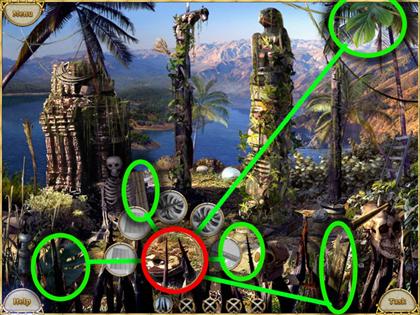
- Click on the stakes at the bottom of the scene.
- Find the five objects shown, and drag them to the stakes.

- Click on the statue covered in plants in the middle of the scene.
- Find five rocks, and drag them to the statue.

- Click on the totem pole that you just uncovered.
- Find the four objects shown, and drag them to the totem pole.
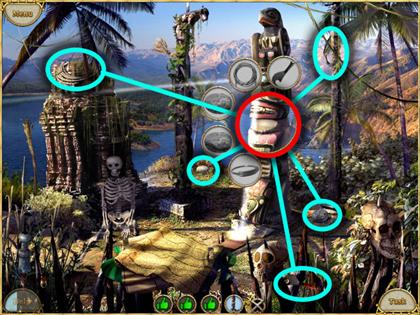
- Click lower down on the totem pole.
- Find the five objects shown, and drag them to the totem pole to drag it away from the secret hatch.
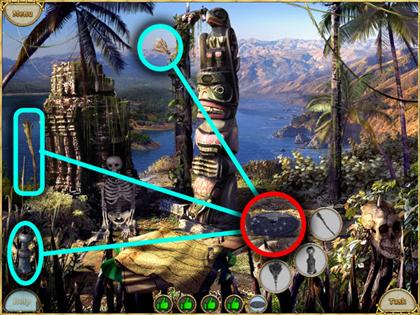
- Click on the hatch that was just uncovered.
- Find the three objects shown, and drag them to the hatch to clean it off.
- After finding all the objects, click on the hatch to start the last mini-game.
Mini-game: Air Passages

- The object of this mini-game is to get the ball to press the button at the top of the passageway.
- If you click on the ball while it is in the bubble current, it will go up a little bit.
- If you do not click it, it will start to fall down to the bottom again.
- In some places the bubbles take up the whole passage, so you just need to click the ball many times.
- In other places the walls are much larger than the column of bubbles; if you go fast, you can usually get through these areas quickly.
Created at: 2010-02-25

