WALKTHROUGH MENU
INTRODUCTION
General Tips
- Escape from Paradise 2: A Kingdom’s Quest has four islands to unlock and 22 missions to solve.
- From the main menu, under the options tab, you can adjust a variety of settings, like volume, music, and screen size. You can also choose the “auto pause” option which lets you decide whether or not to pause the game while you do other things on your computer.
- A new villager will automatically be added to your island each time a new hut has been built.
- When you send someone out to gather food or wood, place them close to the resource they are gathering. If you keep a short walking distance between the food source and the drop off point, they will gather the resources faster.
- You can assign more than one person to a task that is in the same spot. For example, you can have several people chopping wood or gathering food from the same tree.
- Your current challenge will always be displayed on top of the page.
- Some items will only be visible once the monkey is around. Drag the monkey around the island while your villagers are working. Click on the items that appear once the monkey is close by.
- Villagers will continue working while you play mini-games and listen to the challenges.
- If you see a green exclamation point with an arrow attached to it, it’s letting you know that you have a mission ahead. Head in the direction of the arrow in order to talk to the person who will give you that mission.
- Only one villager can sleep in a hut at one time.
Moving Villagers

- You need to move your villagers around the island so they can get certain tasks done. There are a couple of ways to accomplish this.
- Click on a person and you will see a green circle underneath them. That circle lets you know that person has been selected correctly.
- You can left-click your mouse and drag it to the area that you want that person to go to.
- The arrows that appear on the scene show you the steps you’ve outlined for that person.
- Let go of your mouse when you’ve reached the area you want your villager to go to. The villager will follow the path you’ve outlined for them.
- Another way to move someone around the island is to left-click on them. The green circle will appear. Then, right-click in the area that you want them to go to.
- You will not see any arrows when you use this method. The villager will just automatically move to the spot you selected.
Moving Large Groups

- Once your village starts growing it will be harder to gather all the villagers in one spot. There is a trick you can use that will save you time.
- Drag your cursor around a group of villagers. You will see a green square form on the ground. Let go of the mouse once you’ve selected the group of people you want.
- Once you let go of the mouse, you will see green circles underneath all the villagers that you chose.
- Choose just one of the villagers from that group and drag them to the area that you wish them to go to. All the villagers will follow the one person you chose.
- This is a great tool to use when you want to have a lot of people doing the same activities at once: eating or drinking. You can also do the same thing when you want them to build huts, gather food, dig a hole etc.
Navigation
- You can move around the island without having to drag one of the villagers around.
- Place your cursor on the edges of the screen, and you will be able to travel through those sections on the island.
- You can right-click on any spot on the island and drag the map around.
- Keep in mind that you will be able to wander around to areas of the map that are hidden, but you will not be able to move any of the villagers there until you’ve unlocked that part of the island.
Main Controls
- The main screen of your game will provide you with vital information for your game.
- Once you understand how to use the main screen to your advantage, you will be able to plan out your strategy.
- Please read the next few sections in order to learn how to utilize the controls in the lower part of the screen.
Statistics

- In the lower left corner of the scene, you have three statistics, tribe, food and wood.
- Tribe – The first number will show you how many people are currently in your tribe. The number will increase by one each time a new hut has been built.
- The second number shows you the maximum amount of inhabitants that you need to have on the island in order to complete all your missions.
- Food – The first number shows you the amount of food your villagers currently have stored in the food storage huts. This number will fluctuate depending on food that is being consumed and by food that is being added to the food storage hut.
- The second number shows you the maximum amount of food that you can currently hold in your food hut. That amount can be increased by building extra food storage bins.
- Wood – The first number shows you the current amount of wood in your storage.
- The second number shows you the maximum amount of wood that you can store at that time. The number of wood you can store will increase once you build extra wood storage areas.
Map

- In the lower middle section you can have two different types of information. You can view the map, or you can look at the happiness level of the villager of your choice.
- To toggle between the map and the villager’s statistics, click in the upper part of that area.
- The map shows you all the areas on the island, including areas that may or may not be accessible at the time.
- As you move around the island, you will notice a red square that moves around with you. That square indicates your current location.
- Since the island is so big, looking at the red square on the map will be helpful to you when using the walkthrough.
- When a hidden item is displayed in a screenshot, look at the red square at the bottom so you can find it in your game faster.
- You can click on any area on the map and the game will automatically take you there.
Map Buttons

- There are four buttons on the side of each map: a hand, an exclamation point, a question mark, and a monkey button. Each of these buttons will have a different function.
- Hand Button – Click on the hand icon when you want to locate your character in the game. Once you click on that hand, the game will automatically move to the spot he or she is in.
- Exclamation Point Button – The exclamation point will show you the person that you need to talk to in order to get your next mission. The game will automatically zoom in on that person. This person will have a green exclamation point over their head. Only your character can talk to that person. If you drag anyone else to them, they will not give them any information.
- Question Mark Button – This button will help you find the villagers on the island that are standing around not doing anything. When you click on that button, the game will automatically take you to those people.
- Monkey Button – This button will help you locate Taz the monkey. Click on the button and you will be automatically taken to wherever Taz is located. When the monkey is idle for too long, he will automatically go next to your character in the game.
Character Info & Stats

- In the lower right side of the screen, you have the character info button. Click on any villager and the information will be available for that person.
- There are several types of information available in this screen.
- The total tribe happiness is located just above the character you selected. This lets you know the overall happiness of all your inhabitants.
- Please read the next few sections to read vital information for this section.
Character Needs

- On the left side of the screen, you will see the character needs. This info lets you know that inhabitant’s level of hunger, thirst, sleep, and social needs.
- You want the meter to stay in the green area as much as possible. Green means their happiness level for that particular need is pretty high.
- Once the meter starts falling into the orange or red area, that villager is deprived of that particular need.
- Make sure, once you return to the game, those needs in the red zone are taken care of or the villager will stop working and take care of their needs themselves.
- Use the arrows at the bottom of the screen to look at the stats of the other villagers.
Current Skill Levels

- On the right side of the character stats screen you will see the current skill levels for each villager.
- Each villager, with the exception of the Golden Tiki, will start at the beginner’s level.
- There are three skill levels that a villager can accomplish, level 1, level 2 and level 3.
- There are three different skills in which the villagers can obtain these levels, as a lumberjack, a provider, and a carpenter.
- If you want to find a particular person on the island, keep the page on them and click on “continue” in the lower right side. Once you reenter the scene, it will show you the location of the last person in the current stats screen.
- Each time a villager acquires a skill level on the island, the screen will automatically move to that villager. You will see colored lights around that person. Each color around that villager represents the type of skill level they’ve just acquired.
Feather Meanings

- Each feather sticking out of a villager’s head represents their level at a particular skill.
- If they have one feather, then they have a level 1 for that skill. If they have three feathers of the same color, then they have a level 3 for that particular skill.
- The color of each feather represents the particular skill they obtained it for.
- The only character that does not have feathers of a different color is the Golden Tiki; all of his feathers are gold.
- Your character, the Prince or the Princess, does not have any feathers. You will have to look at their profile to see their skill levels.
- The green feather represents the lumberjack skill. A villager will obtain the lumberjack skill by chopping wood.
- The red feather represents the carpenter skill. The villager will obtain the carpenter skill for building huts and buildings.
- The blue feather represents the provider skill. The provider skill will be obtained when a villager gets bananas or goes fishing for food.
Adjusting Skill Levels

- Each time a villager obtains a higher skill level, they will be able to do their tasks more efficiently.
- Someone that has a level 3 skill at chopping wood will be able to add more wood to the storage area than someone that has a level 1 in the same skill.
- You can adjust the skill levels of the villagers by going to the “character info” button in the lower right side of the scene. That will take you to the “character stats” page.
- Click on the arrows at the bottom of the page until you reach the villager you’re looking for.
- Click on the “+” sign that is at the end of the skill you wish to change.
- The amount of points available will be located at the bottom of that section under “skill points earned”.
- Keep clicking on the plus sign until you reach the desired level.
Happiness Meter

- There are four things that you need to keep an eye on if you want your villagers to be productive; they have to socialize, eat, sleep and drink.
- Each villager has a meter that shows you what their happiness level is. There are two ways of finding out what their happiness levels are. You can click on a person and look at their meter at the bottom of the page.
- You can also click on the “character info” tab in the lower right corner. From this tab you will be able to view the happiness level of all the villagers by clicking on the arrows.
- If the villagers start running low on any of these things, they will stop working and take care of their needs on their own.
- Please read the next four sections to obtain detailed information on how to take care of all four needs.
Socializing
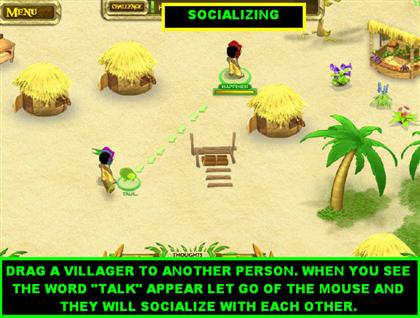
- The villagers need to interact with one another in order to be productive in their village.
- Keep an eye on the progress bar of each villager. If you see that their socialization bars are low, drag them to another person as soon as you can.
- Once you drag them to another person, let go of the mouse as soon as you see the words “talk” in a green circle. If you don’t see the word talk, they will not socialize with each other.
- You will know that two people are socializing when you see the word “socializing” at the bottom of the page. You will also see green smiley faces with a plus sign when two people connect.
- If their socialization bars are low, you may have to socialize people more than once in order to fill up their meter.
- Once two people are socializing, both of their meters will fill up simultaneously.
Sleeping

- Make sure that your villagers get enough sleep. When their sleeping meters get low, drag them to one of the huts to get some sleep.
- You will see some “ZZZ” coming out of the hut once a villager is in there sleeping. You will also see a progress bar outside the hut, letting you know how long they will be in there.
- If you do not drag a villager to a hut when they are tired, they will find and enter a hut on their own.
- Only one person can sleep in a hut at one time. That is why you have a hut for each person on the island.
- A villager will automatically come out of the hut once they’ve received enough sleep. You can also make a villager come out of a hut by clicking on it.
Drinking Water
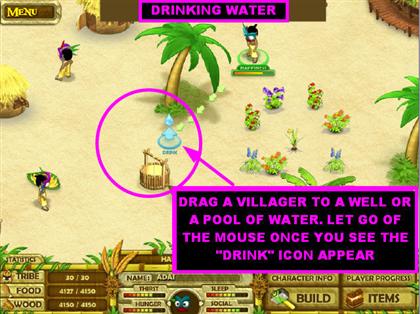
- Villagers will get thirsty during the course of the day. When you see their thirst meters getting low, give them some water as soon as possible.
- Drag a villager to a water hole or a well; let go of the mouse once you see the word “drink” appear on the screen.
- A villager will automatically stop drinking once their thirst has been quenched.
Gathering Bananas

- Just like regular people, villagers need to eat in order to keep their strength. Make sure they are fed as often as possible so they can maintain their strength and continue working.
- There are two food sources on the island: bananas and fish.
- In order to obtain bananas for the villagers, drag a villager to a banana tree. Let go of the mouse once you see the words “pickup” appear on the tree.
- The villager will gather bananas and automatically take them to the food storage. Once they’ve taken the food to the storage, they will automatically go back to gather some more bananas.
- The villager will stop gathering food as soon as the food storage hut has reached its limit.
- You can also make a villager stop gathering food by dragging them to another area on the island.
Fishing
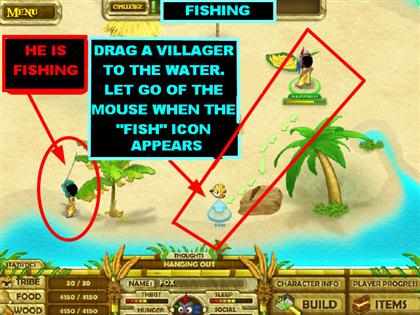
- Once you receive the fishing pole, your villagers will be able to fish for food.
- Drag a villager to the stream of water, click on the water once you see the word “fish” appear on the screen. You will also see a fish icon appear next to the word fish.
- The villager will take the fish to the storage area, and then begin fishing again until you pull them off that task, or the food storage hut becomes full.
Eating

- To feed a villager, drag them to the food storage area and let go of the mouse once you see the fork and knife icon.
- A person will stop eating as soon as they are full. They will also stop eating on their own if the food runs out.
Building

- Each hut takes 500 pieces of wood to build. To build a hut, open the build tab at the bottom of the page. Choose the hut and drag the outline around the beach.
- When the outline is red, you will not be able to place the hut in that spot. If the outline is green, click on the spot and the hut will land there.
- A villager should automatically start building a hut once you put it down. If a villager does not automatically go there on their own, you can drag someone there yourself.
- All the buildings in the game (Museum, Plant Store, and Aquarium) will come partially built.
- All you have to do is drag one or more villagers to a building. Let go of the mouse once you see the hammer icon appear, and they will begin the building process.
- To build a well, open the build tab at the bottom of the page. Select a well and drag it over a water hole.
- To build a food storage hut or a wood storage hut, follow the same basic steps outlined for the regular hut.
Population Growth

- Each time a hut is completed, a new person will be added to your village automatically. When a new person is added, you will see a sign over their head alerting you that someone new has arrived.
- At that moment you can choose to change that person’s name or leave it as is. To change a name, click on the banner with the name and enter the name you wish to assign to that person. Then click on the OK button.
- If you do not wish to change the name, just click on OK.
Taz the Monkey

- Taz the monkey will appear while you are still in the first part of the island. Taz will be the only one that will be able to help you locate hidden items on the island.
- Drag Taz around the island and you will see things appear that were not previously there. If you move Taz out of that area, the item(s) will no longer be visible.
- When you find a hidden item, place your cursor around it and you will see a multi-colored circle appear over it.
- Click on the item once the circle appears, and that item will either go in your items section or it will be added to the altar.
- All hidden items will not be visible until other actions have been performed. For example, you may have dragged Taz to a certain tree, the first time you did not see any hidden items. When you go back to the same spot later, you will find an item there.
- Make sure that you revisit some areas more than once with Taz.
Mini-Games

- There are four mini-games in Escape from Paradise 2: A Kingdom’s Quest. Five mini-games, if you count both variations of the Match 3 game.
- It is necessary for you to play all the levels in the mini-games in order to complete the game.
- You do not have to play all the rounds in the mini-games in one sitting, or in any particular order. You just have to make sure that you complete them all.
- Each time you win a mini-game you will obtain skill points. Use those skill points on your villagers so you can improve their performance at a task.
- Taz is the only one that can play the mini-games. In order to play them, you have to drag Taz to each mini-game.
- The mini-game will start once you see a green game controller icon with the word mini-game over it. Once you see the green icon, let go of the mouse and the game will begin.
- To exit out of the mini-game, click on the exit button in the upper right side of the screen.
- Each time you complete a round for a mini-game, a yellow star will appear on the sand once you exit that game. Fill in all the stars to complete that particular game.
- Once you finish all the mini-games, you will receive a Tiki.
Tiki Match 3 Classic


- This mini-game is located on the first part of the island. It will be on the right side of the rock bridge that you built at the very beginning of the game.
- Drag Taz to the Match 3 board in order to gain access to it. There will be two different Match 3 games that you can play in this section.
- In this Match 3 game, you have to fill the meter on the right side of the screen. In order to fill the meter, you must make matches of three or more like tiles on the blue tiles located on the board.
- When you make matches of four or more of the same symbols, you will earn a bomb symbol.
- When you make a match with the bomb tile, you will eliminate all the tiles on the board with the same symbol.
- You will be able to recognize the bomb tiles because they will have a fiery red tint on them.
- Certain tiles on the board will give you extra resources on the island. The banana tiles give you an extra five units of wood. The wooden log will give you five extra pieces of wood. The special Tiki symbol gives you an extra five skill points.
Tiki Match 3 Topple

- This mini-game follows basically the same rules as the Tiki Match 3 mini-game. The main difference is that your main goal in this game is to beat your opponent.
- Make matches of three or more like tiles over the blue tiles in order to beat your opponent.
- Your opponent scores against you when he makes a match over the green tiles on the board.
- If you want to block your opponent from making matches against you, make matches on the green tile.
- Making matches over red tiles will eliminate all the tiles in that row or column.
- Make matches of four or more tiles at a time and you will get an extra turn.
The Garden


- The objective of this mini-game is to collect the fruit once it falls off the plant.
- At the beginning of each level you will be asked to choose between two power-ups. Your choices include two types of sprinklers, a radio, and the mister.
- Choose whichever power-ups suit you the best. Keep in mind that some of the power-ups will be locked at the beginning of the game. They will unlock as you progress through the game.
- You will earn varying amounts of points for each fruit you collect. If you want to make more money on the fruits, you have to buy and plant the more expensive seeds.
- While collecting fruits you also have to make sure to water the plants constantly. You can water the plants yourself and you can also add sprinklers that will automatically water up to four plants of your choice.
- While doing everything else, you also have to keep the bugs from eating your plants. When a bug appears in the garden, squash it with the bug swatter. Your cursor will automatically turn into a bug swatter.
- Pay attention to your goal in the lower right side of the screen. Once you meet or pass your goal, click on the Tik in the lower right side of the screen and give him your profits.
- The meter will reset itself each time the Tik collects your profits.
- You can purchase upgrades that will help you in a variety of ways. Some upgrades will make the water refill faster, and others will make the plants grow faster.
- Each upgrade has several levels that you can purchase. Just look under the product to see how many upgrades it has and how much each one costs.
- The upgrades will become more expensive as you progress through the game.
- In order to buy upgrades, you must have enough money in the bank. The amount of available money is on the lower right side of the screen.
Sudoku

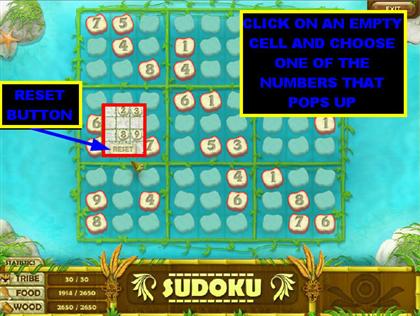
- Your goal in this game is to place the right numbers, from 1 to 9, on the cells located on the grids.
- You cannot repeat the same number in the same row or column. The numbers can only appear once on a 3 x 3 grid.
- Some of the cells have numbers on them, those cannot be changed. Use those fixed numbers to help you solve the puzzle.
- Click on an empty cell and all available numbers will show up on a pop-up window. Choose the number that does not repeat itself on the 3 x 3 grid or in the same row or column.
- If you make a mistake and you want to change a selection, click on the number and then click on the “reset” button located in the pop-up window.
- You only have to beat one game of Sudoku in order to complete this mini-game. The solutions for this game are random.
Tripeaks Paradise


- In order to unlock this game, you have to find four playing cards that are hidden on the island. The only way to find these cards is by dragging Taz to the various locations on the island. Once you see a card, click on it and it will be added to your Items tab.
- If you want to see the location of all the cards and read more information about this topic, please refer to the “Playing Cards Locations” section of this guide.
- The objective of this game is to clear all the cards on the playing field.
- When you start the game, you will have several cards face up in the playing area.
- At the bottom of the scene, you will have one card face up and a pile of cards face down.
- You have to click on cards from the playing field that are either one number higher or lower than the card at the bottom of the page.
- The meter on top of the field will fill up faster the faster you play the game. Fill up the meter to earn extra skill points.
Hidden Object Mini-Games
- There are two locations which have a Hidden Object mini game for you to play.
- In order for you to play these games, you have to drag the monkey to the areas in which the games are located.
- The first Hidden Object scene is located on the first piece of the island. It is in the lower left side of the scene. You will see a silhouette of a boat in the water. Drag Taz towards the boat to begin the mini-game.
- The second Hidden Object game is located on the second part of the island. It is next to the bird sanctuary that is located on the left edge of the island.
- These are standard Hidden Object mini-games in which you need to look for objects hidden within a scene.
- Some of the games will ask you to find five items that are related in some kind of way, like five spirals or five musical instruments. Others will ask you to find items from a list.
- If you can’t find an item, you can use the hint which is in the lower right side of the screen.
- Each time you use a hint, you will have to wait for it to reset itself before you can use it again.
Walkthrough
- The following section contains the complete walkthrough for the game.
- The first part of the walkthrough contains the solutions for the 22 challenges (missions) in the game.
- The second part of the walkthrough contains the locations of all the birds, jewels, and Tikis on the island.
- Towards the end of the walkthrough, you will be able to view a complete map of the island. This map will show you the location of various hidden items on the island.
- Some of the steps in the walkthrough have to be followed in the same order as described in the guide and others do not.
- Certain parts of the island will not be accessible until certain actions have been performed.
ISLAND: PART 1
Introduction
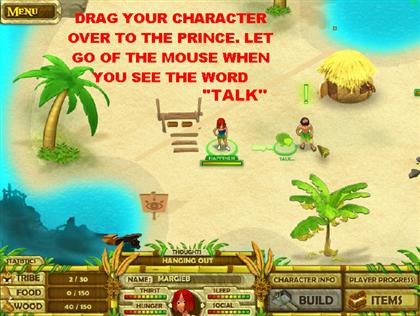
- When you first enter the scene, drag your character to the Prince or Princess, depending on the character you chose at the beginning.
- If you chose a female character, then you will drag them to the Prince. If you chose a male character, then you will drag them to the Princess. For the purpose of this guide, we will refer to that person as the Prince.
- Your character and the Prince will have a conversation. At the end of the conversation you will receive your first challenge, which will be to gather 10 additional pieces of wood.
CHALLENGE 1 – GET 10 MORE PIECES OF WOOD
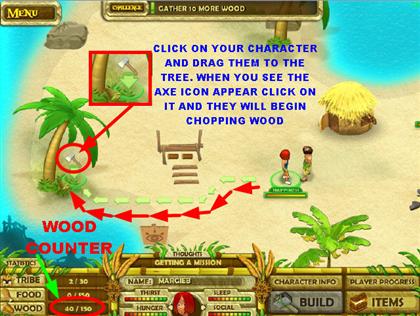
- Drag your character to a tree until you see the symbol of an axe appear. Click on the tree while the axe symbol is present, this will allow you to chop some wood.
- As you chop wood you will notice that the counter in the lower left side will increase with each piece of wood that is added to the pile.
- You will start with 40 pieces of wood. To win the challenge you have to get a total of 50 pieces.
- Your character will automatically take the wood to the wood storage area on the sand and will return to pick up some more wood as soon as he or she has finished.
- You will get the hammer and 250 skill bonus points once this challenge is complete.
New Ability – Hammer

- You will automatically get the hammer as soon as you finish picking up the first 10 pieces of wood.
- The hammer will be used to build things around the island, like huts and buildings.
- You do not have to get the hammer from the inventory each time you build something. Just drag a character over to a structure that needs building and let go of the mouse when the hammer icon appears.
- Once you let go of your mouse, the person will start the building process.
CHALLENGE 2 – CHECK OUT THE CRATE ON THE SHORE

- You will see an exclamation point over the Prince’s head once the first challenge is completed.
- Drag your character over to the Prince so you can have a conversation with him. The Prince tells you that each time you complete a task successfully you will be rewarded. He tells you to go to the shore to obtain your reward.
- Drag your character to the crate on the right side of the island, and a mini-game will appear.
Crate Mini-Game

- In this mini-game your goal is to click on the stop button when the ball is on the blue bar.
- The stop button is located above the crate. The bar on the blue button will change shape and location each time you hit the target.
- Each time you click on the ball correctly, one of the boxes at the bottom of the page will have a check mark added to it.
- Obtain five check marks to win the game and unlock the crate.
New Ability – Taz the Monkey


- Once the mini-game is completed, you will gain a new ability (Taz the monkey) and 250 skill bonus points.
- Taz the monkey is able to see hidden objects on the island that no one else can see. Move him around the island and watch for things to start appearing.
- Use the monkey to play the mini-games. The mini-games will help you earn points and find jewels.
- If Taz is idle for too long, he will automatically go to your character on the island. He will always be beside you unless you move him around.
CHALLENGE 3 - BUILD THE MONKEY HUT

- Once you get the monkey, drag your character over to the Prince and initiate a conversation. He will tell you that the monkey will become your companion and it will need its own sleeping quarters.
- At this point, drag your character over to the monkey hut located on the right side of the scene to finish building it.
- Once you’re done with this challenge you will receive a shovel and 250 skill bonus points.
New Ability – Shovel

- You will obtain the shovel once you finish building the monkey hut. The shovel will be used in areas in which you see a crack in the sand. You will uncover fossils when you dig with the shovel.
- You can have several people digging in the sand at once. The more people you have digging, the faster they will finish.
CHALLENGE 4 - BUILD A WELL

- You will see a question mark over the Prince’s head once you complete the third challenge.
- Drag your character over to the Prince until you see the talk bubble. The Prince will ask you to help him finish building the well.
- Click on your character or on the Prince. The build tab will become available in the lower right side of the scene. Click on the build tab, and a pop-up menu will appear. Grab and drag the well to the pool of water.
- You will only be allowed to drop the well on the island once you see a green tint over it. Click on the well with the green tint and it will lock into place.
- The person you originally clicked on should automatically go over to the well and start building it. If someone does not automatically go to the well to start building it, just drag someone to it.
- Have one person gather wood while the well is being built. Have them chop wood close to the wood storage so they have a shorter distance to walk.
New Ability – Snorkel

- The snorkel will become available once you’ve finished building the well.
CHALLENGE 5 - BUILD A ROCK BRIDGE
- Drag your character over to the Prince. The Prince tells you that you have to get to the other island to look for objects that can help you.
- In this challenge you have to build a rock bridge in order to get to the other side of the island.
Pick Handle
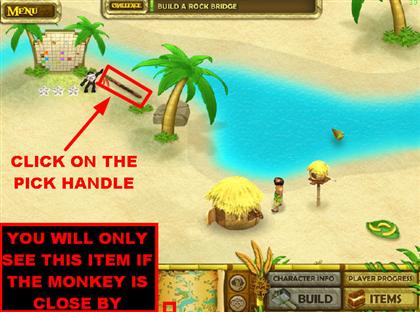
- Pick up the pick handle that is next to the Match 3 mini-game board.
Pick Head

- Click on the pick head in the lower left side of the scene, next to the palm tree, close to the wood storage area.
- If you don’t see the pick head right away, drag the monkey closer to that area, in order for the piece to appear.
Pick Axe Assembly

- Click on the Items tab in the lower right side of the page, and your inventory box will show up.
- From the Items box, combine the pick head and the pick handle and you will form a pick axe.
First Rock Piece
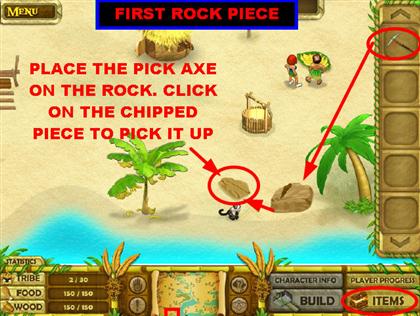
- Place the pick axe on the rock located in the lower right side of the scene, a piece of the rock will break off.
- Click on the rock to pick it up. The rock will go into your ‘’items’’ tab in the lower right side of the scene. Leave it there for now.
Unearthing Barrels

- Drag someone over to the “X” mark in the sand that is located in the lower part of the island.
- Click on that location as soon as you see the shovel icon appear. You will also see the word “dig” appear over that spot. The person will start digging automatically for the barrels.
- As soon as you are done digging, the barrels will appear and go into the Items tab.
- If you want to make this process go faster, have your character and the Prince dig at the same time.
Second Rock Piece
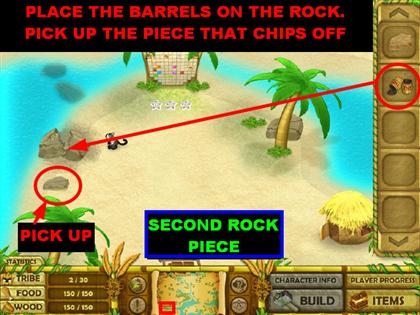
- Grab the barrels from the items section in your inventory.
- Place the barrels on the rock that is on the left side of the beach, and it will crack the rock.
- Click on the rock piece that falls on the ground and you will obtain the second piece of the rock.
Completing the Rock Bridge

- Open the Items box in the lower right side.
- Go to the part of the island that is close to the Match 3 mini-game. In the water you will see an outline for the rocks.
- Click on the Items tab, grab the rocks in there and place them in the water. This will complete your rock bridge.
New Ability – Match 3 (Round 2)

- Once you build the rock bridge, you will have the Match 3 - Round 2 ability. You will also obtain 250 skill bonus points.
- The Round 2 ability on the Match 3 board means that you will be able to play the second round in that game.
- Once you’ve completed the second round in the Match 3 game, you will receive the second yellow star in the sand.
ISLAND: PART 2
Cross Bridge And Talk To Tiki

- Once you cross the bridge, talk to the Golden Tiki. Only your character can talk to the Golden Tiki; you cannot send the Prince to do it. He asks you to help him build five huts.
- Move the Prince and the monkey across the rock bridge and start gathering wood and building huts.
The Golden Tiki

- The Golden Tiki will automatically have a level 3 in all skills. That means that you do not have to train him. He will automatically do things more efficiently.
- The Golden Tiki will be the only one that will come into the island with all his skills at level 3. All the other inhabitants that arrive at the island will have a beginner’s skill level.
- The Golden Tiki will be able to help you collect wood, gather food, or build huts. Make sure you use him to complete challenges faster.
CHALLENGE 6 – EXPAND YOUR VILLAGE TO FIVE HUTS TOTAL


- There are two huts that are partially built around the village. Finish building them first.
- Drag someone to a partially-built hut and let go of your mouse once you see the hammer icon appear.
- Once the partially-built huts have been completed, pick a spot on the island and finish building the last two huts.
- To build a hut, click on the build tab in the lower right side of the scene. Click on a spot on the ground once you see that the hut has a green tint to it.
- You had one hut on the first island, which counts as one. Finish building the next four huts to complete this challenge.
- As new inhabitants enter the island, train them to do a particular job. Have two people picking bananas. Train others to chop wood or build huts.
- There will be some bananas on that part of the island. Send people to eat there before you assign them some tasks.
New Ability – Monkey Net

- Once you complete the five huts in your village, you will obtain the monkey net ability. You will also receive 250 skill bonus points.
- The monkey net will allow you to catch various birds that are around the island. Only Taz can catch birds on the island. If you send someone else to do it, they will not be able to do it.
- To catch a bird, drag Taz to a bird that is resting on the ground. Release your mouse once you see the word “catch” appear on the screen.
- If Taz takes too long to walk towards the birds, they will fly away before he gets to them.
- The birds have to be resting on the ground in order for Taz to be able to catch them. If they are resting on top of the trees or on a building, Taz will not have access to them.
CHALLENGE 7 – FINISH THE PLANT STORE

- Once the five huts are completed, drag your character over to Lou Lou.
- Follow the exclamation point icon in order to locate Lou Lou. You can also click on the exclamation point icon located next to the tiny map at the bottom of the screen to find him.
- He will ask you to finish building the plant store. The plant store is next to where Lou Lou is standing.
- Send some of your villagers to finish building the plant store.
- While some people are building the plant store, make sure that others are gathering wood and food.
- Once the plant store is completed, you will be able to go in there and purchase flowers to decorate the island.
- The first five plants will be free; other plants will cost you pieces of wood.
- If a plant costs wood pieces, the wood pieces used will be deducted from your overall wood supply.
- To plant a flower, all you have to do is select it from the plant store and click it onto the spot on the island that you want to place it in.
Playing Cards Locations




- In order to play the Tripeaks Paradise solitaire game, you have to locate four playing cards that are scattered around the second part of the island.
- The location of all the playing cards will be highlighted in the screenshots.
- If you‘re unsure of the location of the cards while looking at the screenshots, look at the red square on the map at the bottom of each screenshot.
- The red square indicates the spot on the island that you need to be in. You can click on that same spot in your map, and the game will pan to that location.
Unlocking Tripeaks Paradise

- Once you find the cards, give them to Tik, who is standing by the shore.
- To access the playing cards, click on the Items tab.
- Hand the cards to Tik, one by one.
- As soon as he’s received all the cards, he will allow Taz to play some solitaire.
New Ability – Five Free Plants

- When the plant store is completely built, you will receive five free plants that you can use to decorate the island.
- You can plant them now, or later on in the game.
CHALLENGE 8 – FINISH THE AQUARIUM

- Drag your villager to Lopaka, he has an exclamation point over his head. He will ask you to finish building the aquarium.
- Send some workers to finish building the aquarium.
- Make sure that you have enough wood in your storage before you begin.
New Ability – Fishing Pole

- Once the aquarium is complete, you will be given a fishing pole. Taz will use the fishing pole to grab fish out of the water.
- Once the aquarium is built, your goal will be to help Lopaka recapture his fish. There are 12 fish to capture in total.
- To capture fish, drag Taz to the edge of the water and he will pick them up.
- You can look at the fish that you captured by dragging your character to the aquarium.
CHALLENGE 9 - EXPAND YOUR ISLAND TO 8 HUTS TOTAL

- Find the exclamation point and talk to Pela. Pela will ask you to build three more huts, so you can have eight huts in total on the island.
- Pick some spots closer to the north side of the island to start placing some huts.
- Try to place the huts closer to the next pool of water, that way the workers don’t have to go far when they get thirsty.
New Ability – Food Storage

- Once you finish constructing the eight huts, you will automatically have food storage ability.
- This ability allows you to build a food storage hut so you can stock more food at once.
CHALLENGE 10 – BUILD A FOOD STORAGE HUT

- Follow the exclamation point and talk to Pela again. Pela will ask you to build a food storage hut.
- To build the food storage hut, click on the build button located in the lower right side of the scene.
- Pick a spot on the island in which to build the food storage. Send several villagers to work on the food storage so they can be done faster.
- To increase your supply of food, place all your villagers on the banana trees so the food storage can fill up faster.
- While the villagers are picking food, send the monkey around the island to pick up hidden items and play some mini-games. The villagers will keep working while the monkey takes care of business.
- Once the food storage is built, you will be able to store additional units of food. Look on the lower left side of the screen to see how much food you are now able to store.
New Ability – Hidden Object (Round 2)

- You will automatically receive the Hidden Object – Round 2 ability as soon as the food storage is complete.
- This ability will allow you to enter the second round in the Hidden Object mini-games.
CHALLENGE 11 – EXPAND YOUR VILLAGE TO 12 HUTS TOTAL

- Go back to talk to Lopaka. He is standing close to the aquarium.
- Build four more huts around the island. Pick spots that are not too crowded.
New Ability – Wood Storage

- Once your village has accumulated 12 huts in total, you will gain the ability to store extra wood for your village.
- The wood storage hut will be unlocked in your build tab located in the lower right side of the scene.
CHALLENGE 12 – BUILD A WOOD STORAGE HUT

- Follow the green exclamation point and talk to Alika; he looks like an owl. He will ask you to build a wood storage hut.
- You can build the wood storage hut in any spot that you like. It is preferable to build one close to a lot of trees. This will make the distance shorter for the villagers when they are dropping off piles of wood.
New Tiki

- Once the wood storage is built, you will receive a Tiki and 250 bonus skill points.
CHALLENGE 13 – FINISH BUILDING THE MUSEUM
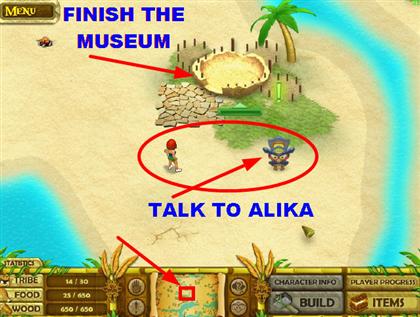
- Follow the exclamation point and talk to Alika. Alika will ask you to finish building the museum.
- Since you have a wood storage hut now, you can have six people chopping wood and six people building the museum.
- Once the museum is complete, you can help Alika collect fossils around the island. Place people on the areas in the sand that have cracks in the soil. When you see those cracks in the ground, it means that a fossil is underneath.
- To dig up the fossils, drag a villager to a cracked spot on the ground. Click on that spot as soon as you see the shovel icon appear.
- The fossils you dig up will be available in the museum. When you want to visit the museum, drag your character over to the museum.
New Ability – Garden (Round 2)

- This ability will be available to you as soon as you complete the museum.
- It gives you the ability to play and complete the second level of the Garden mini-game.
CHALLENGE 14 – EXPAND YOUR VILLAGE TO 15 HUTS TOTAL

- Drag your character to Kiko, who is standing next to the large stone foot. He will ask you to build more huts for all the people who will be arriving at the island.
- Make sure that all your villagers have their sleeping, eating, socializing and thirst needs on a high level so they can work their way through all the chores.
- At this time you should have 12 villagers. Assign four of them to gather food, four of them to chop wood, and four of them to build the huts.
CHALLENGE 15 – FIND 10 SKULLS AND PLACE THEM IN THEIR HOLDERS
- You will get a skull as a reward as soon as you finish building your fifteenth hut.
- Drag your character over to Kiko, who is standing by the large stone feet. He says that once you find the 10 hidden skulls on the island, he will grant you access to the other side of the island.
- Some skulls will only be visible when Taz is around. Others will be given to you once you perform other actions.
- Please look at the next set of instructions and screenshots in order to find all the skulls.
Skull 1

- You will automatically receive this skull once you finish building your 15th hut. This skull will go into your inventory.
Scythe Top

- Please look at the screenshot to see the exact location of the scythe top. Make sure that you drag Taz to this location; otherwise, the scythe top will not be visible.
Scythe Handle

- Please look at the screenshot to see the exact location of the scythe handle. Make sure that you drag Taz to this location; otherwise, the scythe top will not be visible.
Skull 2 - Combine Top & Handle

- From the inventory box, combine the scythe top and the scythe handle. Both pieces will merge forming the scythe.
- Place the scythe on the patch of grass that is shown in the screenshot. Once you see the circle appear, click on it and the skull will become visible.
- Click on the skull to pick it up.
- In order to get the next skull, you have to find the cauldron and the mushroom.
Cauldron

- Please look at the screenshot to see the exact location of the cauldron. Make sure that you drag Taz to this location; otherwise, the cauldron will not be visible.
Mushroom

- Please look at the screenshot to see the exact location of the mushroom. Make sure that you drag Taz to this location; otherwise, the mushroom will not be visible.
Soup

- From the Items tab, combine the mushroom and the cauldron and you will have soup. The cauldron of soup will go back to the Items tab.
Skull 3 – Place Soup on Fire

- Open your Items tab, and place the cauldron over the fire pit. Once that is done, you will receive another skull.
- Before you can place the skulls on the wall, you have to locate three ink bottles: a green one, a blue one, and a red one.
- Please read the following sections for the location of the rest of the skulls.
Blue Ink

- Drag the monkey next to the Tripeaks Paradise mini-game and pick up the blue bottle that appears in the sand. The ink bottle will go into your Items tab.
Red Ink

- Move Taz to the left edge of the scene and the red ink will appear. Click on the bottle once it becomes visible. The ink bottle will go into your Items tab.
Green Ink

- Move Taz to the waterfall located on the north side of the island. Pick up the green ink that is visible in the top left side of the waterfall.
- Please look at the rest of the screenshots to view the location of the rest of the skulls. Make sure you drag Taz to those locations so the skulls can become visible.
Skull 4

Skull 5

Skull 6

Skull 7

Skull 8

Skull 9

Skull 10

Combine Skulls with Ink
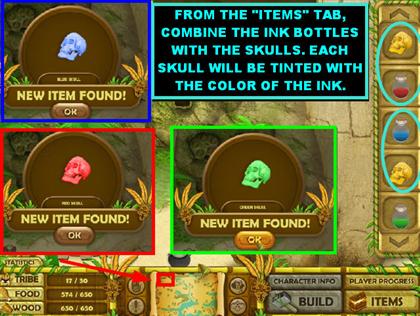
- The next step you have to do is combine the skulls with the bottles of ink that you found around the island.
- From the Items box, combine the skull and the red ink bottle. You will receive a red skull in your inventory.
- From the Items box, combine the skull and the blue ink bottle. You will receive a blue skull in your inventory.
- From the Items box, combine the skull and the green ink bottle. You will receive a green skull in your inventory.
Place the Skulls


- Now you can place all the skulls into the wall that is next to the giant stone feet.
- Place all the regular skulls in the empty spots. Place the colored skulls in their matching slots.
- Click on the spots when you see a colorful circle appear around one of the holes.
- As soon as all the skulls are in place, the giant foot will lift up and you will be allowed access to the other side of the island.
New Items Found – 2,500 Skill Points

- As soon as you cross over to the other side of the island, you will receive 2,500 skill points for wood, food and build.
- You will also receive 250 skill bonus points. Use those points to increase the skill levels of your villagers.
ISLAND: PART 3
Symbols in the Sand

- When you first enter the third part of the island, you will notice three symbols embedded in the sand, a hammer, a piece of wood, and a fish.
- Your goal is to eliminate those symbols on the sand by having the right villagers stand on them.
- In order to accomplish that, you must only use villagers with maxed out skills for that profession.
- On the hammer symbol, place someone with a level 3 in carpentry.
- On the fish icon, place someone with a level 3 in the provider skill.
- On the wood symbol, place someone with a level 3 in the lumberjack skill.
- Click on the character info tab in the lower right corner of the scene. Look for three people that have a level 3 in each skill.
- Place the villagers on their matching symbols in the sand and you will see those symbols turn blue. Let the villagers stand in those spots until the symbol is no longer blue and has disappeared from the sand.
- If you place a villager on a symbol and it doesn’t turn blue, that person does not have maxed out skills for that profession. You can increase their skill level if you have enough points, or you can find someone else.
- You can place the skilled villagers on those symbols all at once, or one at a time. You can also use one villager with maxed out skills in all three areas to eliminate all the symbols.
- Make sure that the happiness levels of the villagers you use are full. If you don’t, they will wander off before the symbols disappear off the sand.
- You will receive one jewel for each design that disappears from the sand. You will have two green jewels and one peach jewel.
CHALLENGE 16 – PLANT 10 FLOWERS

- Cross to the other side of the island and talk to Iaki, who is standing in front of the temple.
- He will ask you to plant 10 flowers on the island.
Picking Flowers

- In order to plant flowers, go to the flower shop and pick out the flowers you want.
- The first five flowers will be free; the rest you will have to pay for with wood pieces from your supply.
- Once you’ve picked out your five free flowers, you will see the price of each plant as your mouse hovers each one.
Planting Flowers

- To plant the flowers, pick a spot on the ground; click on it and the flowers will be planted.
- Plant all 10 to move on to the next challenge.
New Ability – Match 3 (Round 3)

- As soon as you finish planting the flowers, you will receive the Match 3 – Round 4 ability.
CHALLENGE 17 – BUILD YOUR WOOD RESERVE UP TO 2,500

- Drag your character to Iaki, who is over by the temple. He tells you to go back to the temple and visit the places you missed.
- To complete this level you will have to build several wood storage huts. Each additional wood storage hut will allow you to store more wood.
- Build wood storage huts until you can reach the 2,500 units of wood you need to beat this level.
- Once this challenge is complete, you will notice that your wood supply has been depleted. That is because you just donated all of the wood you had to the temple gods.
- You will have to start gathering wood all over again.
New Ability – Garden (Round 3)

- You will obtain this ability as soon as you’ve accumulated your first 2,500 pieces of wood.
CHALLENGE 18 – BUILD YOUR FOOD RESERVE UP TO 2,500

- Go back to the temple and talk to Iaki. He tells you that the temple gods are happy with all the wood you donated.
- Now, he wants you to store additional food on the island by building other food storage huts.
- Build food storage huts until you reach the goal of 2,500. The amount of food huts you have to build will depend on how many you currently have.
- Look at the food counter in the lower left side of the screen to see how many units of food you can store.
- Whatever food you gather from either side of the island will be accessible on any of the food storage areas.
- Once this challenge is complete, you will receive a yellow jewel.
- Your food supply will be depleted after this challenge. Make sure that you continue gathering food so you can bring your food count back up.
New Jewel

- You will receive a yellow jewel as soon as you’ve stored 2,500 units of food.
CHALLENGE 19 – EXPAND YOUR VILLAGE TO 25 HUTS TOTAL

- Go back to Iaki who is standing by the temple and talk to him. He will ask you to expand your village to 25 huts total.
- Build the huts on any spot on the island. It would be preferable if you built the huts in areas which are not overpopulated.
- If you built some huts ahead of time, you will reach your goal much faster.
New Ability – 5,000 Skill Ponts

- Once you’ve built your 25 huts in the village, you will receive 5,000 skill points. Use these points to boost the ability levels of your villagers.
Unlock Last Part of the Island



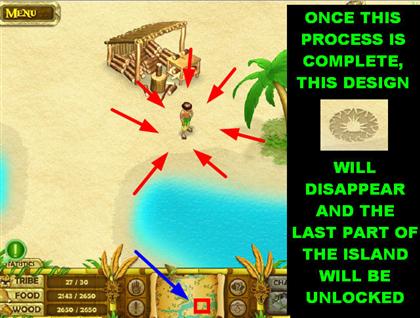
- You will see an exclamation point in the last foggy area of the island.
- In order to unlock that part of the island, you have to get rid of the symbols that are embedded in the sand.
- There are four symbols on the sand that look like the sun. These four symbols are located only on the third part of the island.
- You have to simultaneously place four people, with all of their skills maxed out, on those symbols. In other words, each person on the symbol must have a level 3 skill as a carpenter, a provider, AND a lumberjack.
- If you do not have enough people with all these skills, go to the character stats page and raise their skills manually.
- If you don’t have enough points to max out four people, send them out to perform tasks until they reach the desired levels.
- Each time you place the right person on the symbol, it will turn blue.
- Make sure that you have four people standing on those symbols simultaneously, or you will not be able to unlock the last part of the island.
- Before you place four people on the symbols, make sure that all their happiness levels are maxed out. Otherwise, the people will walk away from their spots before the island is unlocked.
- You will know the last part of the island is unlocked when you see the symbols in the sand disappear underneath each person.
ISLAND: PART 4
CHALLENGE 20 – BUILD 2 HUTS AND A WELL ON THIS ISLAND

- Once the last part of the island is unlocked, drag your character to talk to Yuri, the villager with the exclamation point over his head. He wants you to build two huts and a well on that piece of the island.
- There’s already one hut that is partially built on that island, finish building that one.
- Place another hut somewhere in that part of the island.
- Build a well over the pool of water in that part of the island.
- You will get a Tiki once you finish this challenge.
Collect 10 Gold Coins
- Once you reach the third part of the island, you can start collecting 10 gold coins.
- In order to see the gold coins, you will have to drag Taz around different parts of the island.
- The gold coins will only be on the third and fourth part of the island. Please look at the screenshots for the locations.










Place 10 Gold Coins

- Open the Items tab and drag the coins on the statue that is on the last part of the island.
- Click on a spot when you see a colorful circle appear.
- All the gold coins will automatically go on the ground, next to the statue.
Jewel

- You will receive a jewel once you’re done feeding the coins to the statue.
Find Symbols



- There are three symbols hidden on the island that only Taz can find. Send him around to locate the symbols.
Place Symbols

- Open the Items tab and place the symbols on the temple.
Find Planks



Place Planks
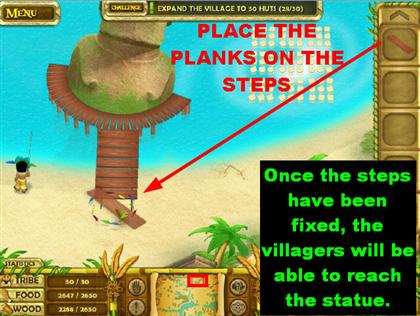
- Once you’ve collected all three planks, place them underneath the large statue that is in the water.
- Once the steps have been replaced, Taz and the villagers will be able to climb the steps.
CHALLENGE 21 – EXPAND YOUR VILLAGE TO 30 HUTS TOTAL

- Drag your character back to Yuri. He will ask you to expand your village to 30 huts total. At this point you should only have 3 more huts to build to complete this challenge.
- You will receive a jewel at the end of this task.
Reward - A Jewel

- Once you’ve expanded your village to 30 huts total, you will receive a jewel.
CHALLENGE 22 - FIND THE REMAINING TIKIS AND JEWELS

- Drag your character back to Yuri. Yuri tells you that you have completed all the missions.
- He tells you to finish collecting all the Tikis and jewels on the island to complete your quests.
- You have to find a total of 10 Tikis and 20 Jewels to complete the game.
- He tells you that some items will be hidden, while others must be earned.
- In order to obtain some of the Jewels and Tikis you must complete all levels of the mini-games.
- If you need to see the location of all the mini-games, please look at the screenshots in the mini-games section of the guide.
Island Map

- Click the screenshot above for a higher resolution map!
- This map of the island will show you the location of all the jewels, skulls, Tikis, planks, and gold coins in the game.
- There are many objects in the game; they have been marked with letters on the map.
- The letter “J” is for jewels.
- The letter “C” is for the gold coins.
- The letter “P” is for the planks.
- The letter “S” is for the skulls.
- The letter “T’’ is for the Tikis.
Game Progress

- To access this tab, click on the player progress tab located in the lower right corner.
- In this tab you will be able to see how many items you’ve collected. There is a tab for the birds, the fossils, the fish, and the Tikis collected.
- You will also be able to see the Village Stats. This tab shows your mission progress to date, the size of your tribe, and how many mini-games you have left to win.
- You can also visit the museum and the aquarium from this tab.
Location Of The 20 Fossils
- You will find the fossils in the spots in which the ground is cracked. To bring the fossils to the surface, you must send the villagers to dig them up.
- Drag a villager to a cracked spot on the ground; release your mouse when you see the shovel icon appear.
- You can click on the player progress tab in the lower right corner to see how many fossils you’ve collected.
- Please look at the next set of screenshots for the locations of all the fossils. Some of the screenshots will show you two locations, since some of the cracks in the ground are close together.














Completed Museum

- This screenshot shows you what the museum looks like once you’ve collected all the fossils.
Birds
- Each time Taz captures a bird, it goes into the bird sanctuary located on the left side of the island. You can look in that section to see all the birds sitting on their perch.
- The birds can land anywhere on the island but most birds follow a certain path and will always land in certain spots.
- The only one that can catch a bird is Taz, once he obtains the net.
- You can only catch birds when they are on the ground. You cannot catch a bird when it lands on top of a tree or on the side of a building.
- Send the monkey around the island. When you see a bird on the ground, drag the monkey to it and he will capture the bird.
- The exact locations of the birds will depend upon which spots they land on.










Fish Locations
- There are 12 fish that Taz can catch on the island. The exact location of the fish may vary slightly, but most of them can be found around the same area.












Tiki Locations
- There are 10 Tikis that must be collected on the island. Some will be given to you after completing certain tasks, others will be hidden somewhere on the island.
- The next section contains the actions that need to be performed in order to earn a Tiki.
- You have to catch 12 types of fish on the island to receive a Tiki.
- You must complete all the Hidden Object levels.
- You have to catch 10 birds on the island.
- You have to collect 20 fossils on the island.
- You have to complete all levels in the Match 3 mini-game.
- You will earn a Tiki once you complete challenge 20, which is to build two huts and a well on the last island.
- You will earn a Tiki once you build your first wood storage hut.
- The next set of screenshots will show you the location of the hidden Tikis on the island.
- In order for the Tikis to be visible, Taz has to be close to the area in which they are hidden. If Taz is not around, those items will remain hidden.
- You can also look at the map to see the location of the Tikis. Some items may be in a different location once the game is released.


Jewel Locations
- There are 20 jewels that need to be collected on the island. Some will be given to you after completing certain tasks, others will be hidden somewhere on the island.
- The next section contains the actions that must be performed in order to obtain some of the jewels.
Three Jewels

- You will receive three jewels after you eliminate the hammer, wood piece and the fish icon on the third part of the island. For a complete explanation on how to achieve this, please read the section marked “Unlock Last Part of the Island” in the guide.
- You will receive a jewel after you feed 10 coins to the statue.
- Once you complete challenge 17, which is storing 2,500 units of food, you will receive a jewel.
- You will receive a jewel after you plant your first 15 flowers on the island.
- When you complete challenge 20, having 30 huts on the island, you will receive a jewel.
- You will receive a jewel when you complete the Tripeaks Paradise mini-game.
- Some of the locations are in the screenshots below; all of them are on the map.










Created at: 2009-06-12

