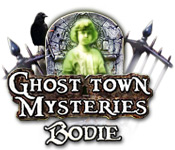Walkthrough Menu
- General Tips
- Chapter 1: Evelyn Byers
- Chapter 2: Eleanor Dumay
- Chapter 3: Elfrod Rodger Rice
- Chapter 4: A.C. Robertfield
- Chapter 5: James Harringpost
- Chapter 6: Rosa May
- Chapter 7: Ralph Johnson
- Chapter 8: Carson Wood
- Chapter 9: Thomas Galor
- Chapter 10: Nancy Dupree
- Chapter 11: Emmit Perry
- Chapter 12: Charlie Duncan
- Chapter 13: J. R. Cassidy
- Chapter 14: Washoe Pete
General Tips
- Ghost Town Mysteries: Bodie consists of 14 chapters. It is a Hidden Object Game with some Jigsaw and Spot the Differences puzzles added in.
- There is no timer in the game and there is only one game mode.
- This game has great replay value because the items you need to find change with each game.
- The Jigsaw puzzles will always have the same solutions.
- The Spot the Differences puzzles may vary slightly for each person.
- The screen will turn to black and white if you click randomly in a Hidden Object scene.
- You can click randomly on a Spot the Differences or Jigsaw puzzles without any penalties. You will also not incur any penalties for clicking randomly while looking for flies.
Flies and Hints
- You start with 2 hints at the beginning of the game. You can only earn extra hints by collecting flies BEFORE you enter a new location.
- You will earn an extra hint for each 3 flies you collect. You will only be able to accumulate a total of 6 flies per location if you used all your hints in the last round.
- If you did not use all your hints at the end of the last round, the amount of flies you can collect will depend on the amount of hints you had left over. For example, if you had 1 hint left over you will only be able to collect 3 flies outside the house. If you had no hints left over, you will not find any flies outside the house.
- To use a spider hint, click on the spiders inside the bowl.
- You have to wait 2 minutes for your hints to recharge if you used up all your spider hints.
Chapter 1: Evelyn Byers
Introduction
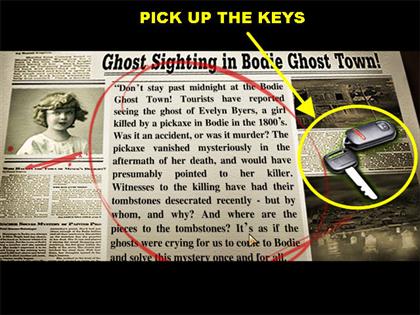
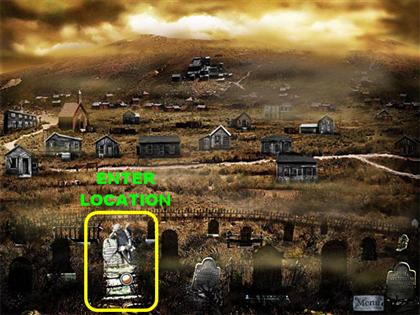
- Pick up the keys on the newspaper.
- Click on the tombstone in the lower left.

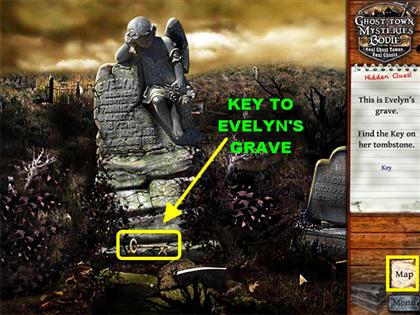
- Pick up the statue piece on the lower right side of the scene.
- Place the statue piece on the foot of the statue.
- Click on the glowing list in the lower right and a set of tasks will appear on the right side of the screen.
- Pick up the key at the base of the statue.
- Click on the glowing map in the lower right corner.
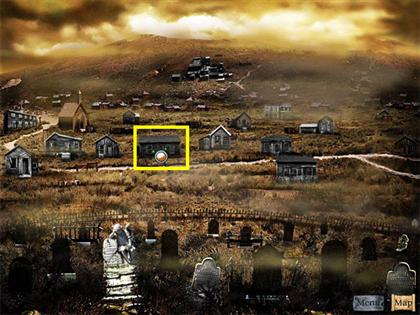

- Click on the sparkly house in the back of the scene for a closer look.
- Click on the door for a closer look at the lock.

- Insert the key into the lock to enter the house.
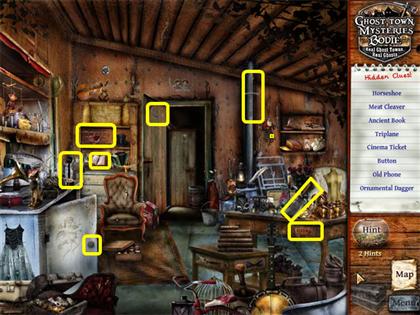
- Find all the items on the list.
- Pick up the bag that falls in the middle of the floor after all the items have been found.
- Click on the map icon in the lower right.
Chapter 2: Eleanor Dumay
Tombstone Puzzle


- Click on the glowing tombstone in the lower left for a closer view.
- Click on the glowing bag on the left side of the tombstone to obtain the jigsaw pieces.
- Drag the pieces into the silhouette of the tombstone.
- You can click on the pieces while they are in the inventory tray to rotate them.
- When a piece is in the right spot, it will lock itself in.
- Please look at the screenshot for the solution.
Find the 3 Aces Carved on the Tombstone

- The items you will be asked to find in the tombstones will vary with each game.
- The 3 aces are highlighted in green in the screenshot.
- The 3 poison bottles are highlighted in yellow in the screenshot.
- Pick up the key from the hand that appears from the ground.
- Click on the map icon to enter your next location.
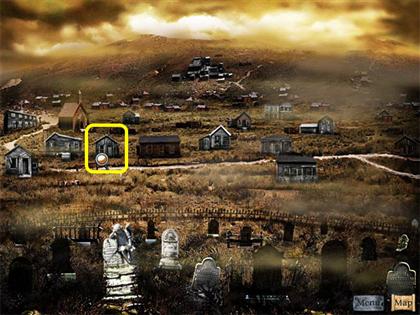
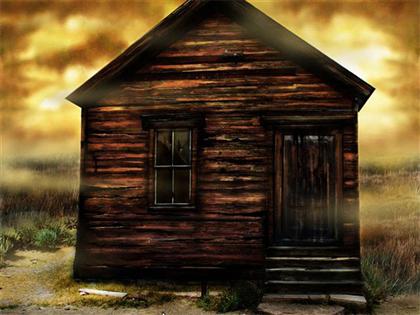
- Click on the glowing house in the left for a closer view.
- Click on the door for a closer look and insert the key into the lock.
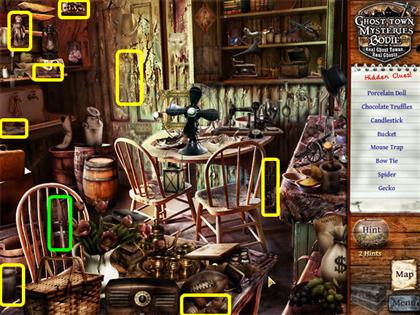
- Find all the items on the list.
- Pick up the bag that appears after all the items have been found.
- Click on the map icon in the lower right.


- Click on the church on the left for a closer view.
- Click on the ghostly figure sitting in the pew.
- The little girl gives you a pocket watch to keep track of the time.
- Click on the map icon in the lower right.
Chapter 3: Elfrod Rodger Rice
Tombstone Puzzle
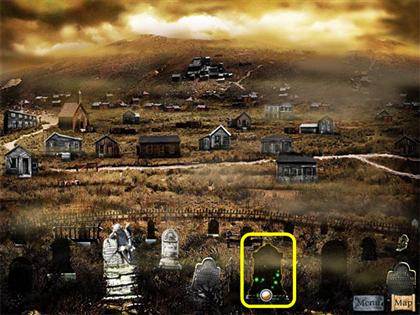

- Click on the glowing tombstone on the right for a closer view.
- Click on the glowing bag to access the puzzle pieces.
- Please look at the screenshot for the solution.
Find 3 Ice Picks

- The 3 ice picks are in yellow in the screenshot.
- The 3 snow shoes are in green.
- Pick up the key that appears at the bottom of the tombstone.
- Click on map icon in the lower right.
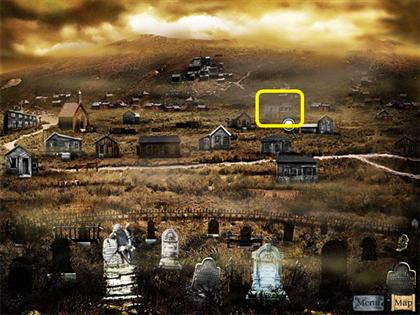
- Click on glowing house on the far right for a closer view.
Find Flies
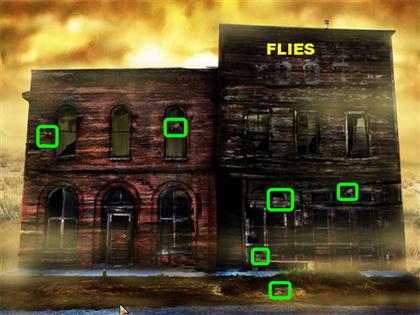
- The 6 flies are highlighted in the screenshot.
- Click on the door to enter the house .
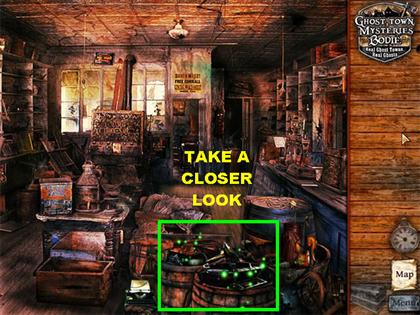
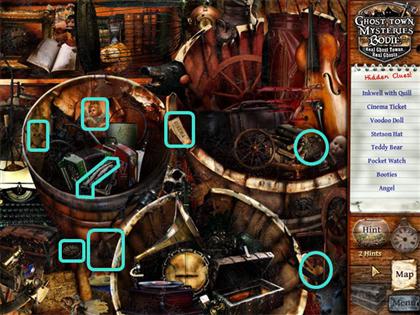
- Click on the glowing barrels in the lower right to enter a Hidden Object scene.
- Find the items on the list.
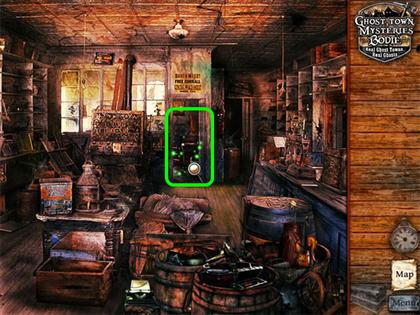

- Click on the back door after all the items have been found.
- Click on the photo on the shelf.
Spot the Differences
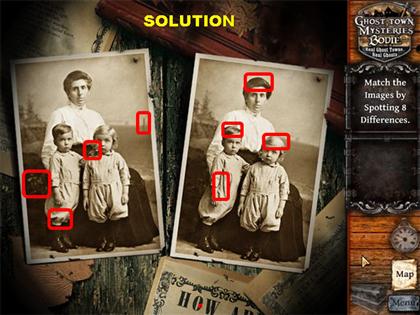
- Please look at the screenshot for a random solution.
- Click on the bag that falls in the scene after all the items have been found.
- Click on the map icon in the lower right.
Chapter 4: A.C. Robertfield
Tombstone Puzzle
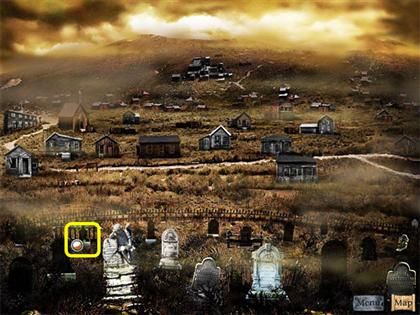

- Click on the tombstone on the left for a closer view.
- Please look at the screenshot for the solution.
Find 4 Dynamite Sticks

- The 4 dynamite sticks are highlighted in red in the screenshot.
Find Flies


- Click on the house on the left.
- There are only 3 flies in the screenshot since I had one hint left over from the last game I played.
Hidden Object Scene
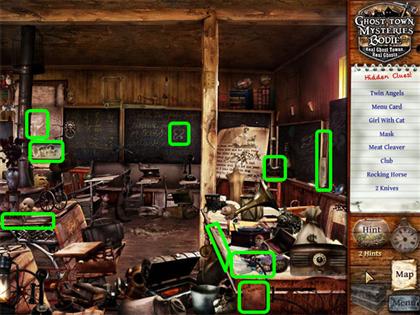
Chapter 5: James Harringpost
Tombstone Puzzle


- Click on the glowing tombstone on the right for a closer view.
- Please look at the screenshot for the solution.
Find 4 Bullets

- The bullets are highlighted in red in the screenshot.
Find the Flies

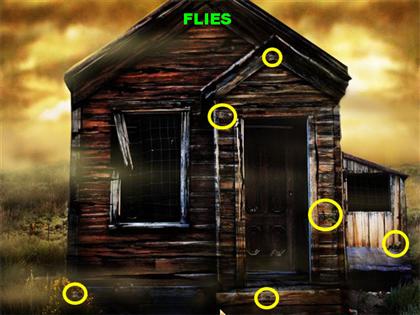
- Click on the house on the left for a closer view.
Hidden Object Scene

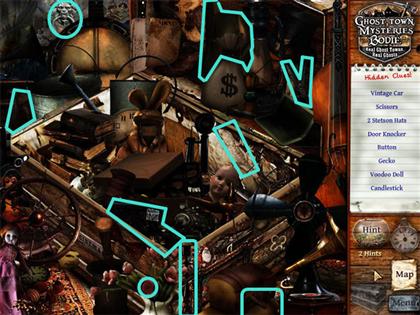
- Click on the sparkly chest against the wall.
- Find the Items on the list.
- Click on the sparkly door in the back of the scene.

- Click on the photo on the small table.
Spot the Differences

- Please look at the screenshot for the solution.
Church

- Click on the church on the left.
- Click on the ghostly figure in the pew and listen to what she has to say.
Chapter 6: Rosa May
Tombstone Puzzle


- Click on the sparkly tombstone.
- Please look at the screenshot for the solution.
Find the 4 Hats Carved on the Tombstone
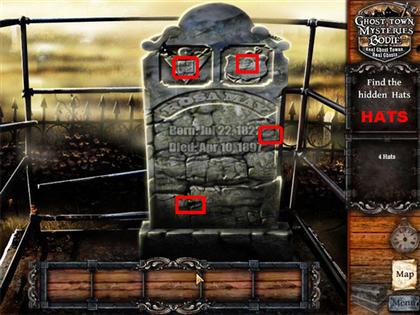
- The hats are highlighted in red in the screenshot.
Find the Flies

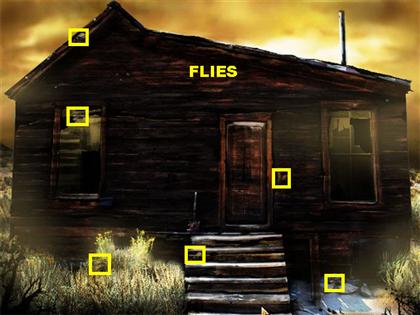
- Click on house on the left for a closer view.
Hidden Object Scene
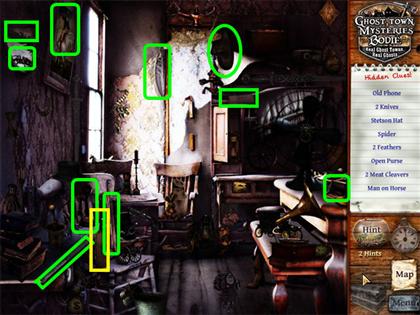
Chapter 7: Ralph Johnson
Tombstone Puzzle
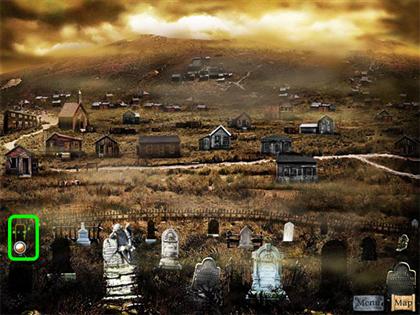

- Click on the tombstone in the lower left corner.
- Please look at the screenshot for the solution.
Find 4 Knives

- The knives are highlighted in red in the screenshot.
Find the Flies
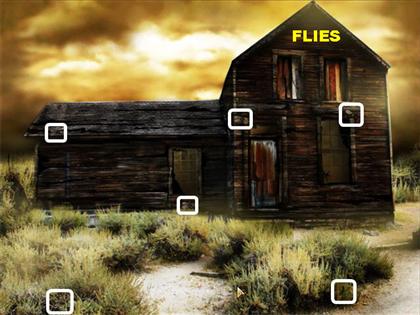

- Click on the sparkly house for a closer view.
- The flies we found are highlighted in the screenshot.
- Find all the items on the list.
Chapter 8: Carson Wood
Tombstone Puzzle
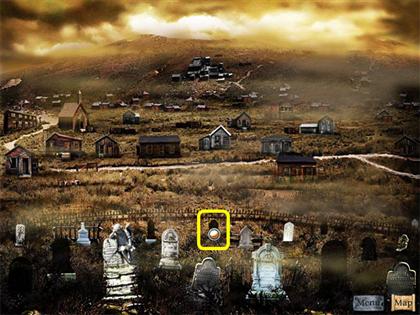

- Click on the tombstone in the lower center.
- Please look at the screenshot for the solution.
Find 4 Wheelbarrows/ 4 Boots
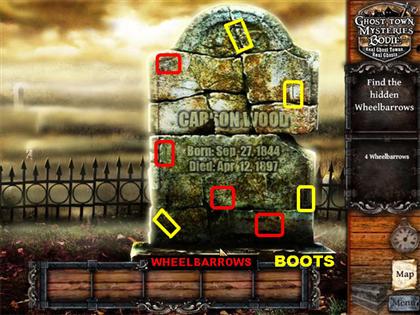
- The wheelbarrows are highlighted in red in the screenshot.
- The boots are highlighted in yellow.
Find the Flies


- Click on the house on the far right.
- Look for the flies on the scene so you can earn some extra hints.
Hidden Object Scene
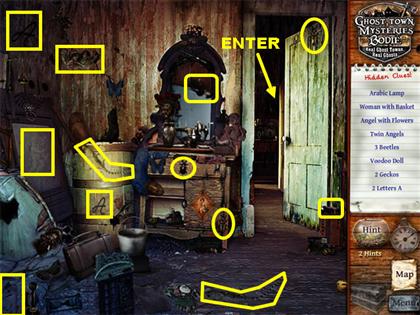
- Find all the items on the list.
- Click on the door to enter the next scene.

- Click on the photo on the table for a closer view.
Spot the Differences
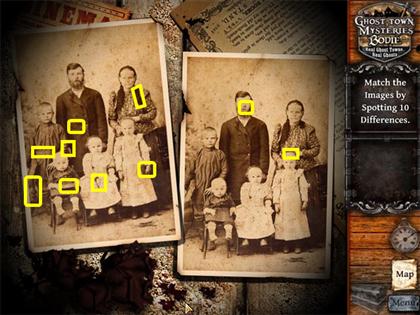
- All the differences are marked in yellow in the screenshot.

- Click on the church for a closer view.
- Click on the girl on the pew.
Chapter 9: Thomas Galor
Tombstone Puzzle
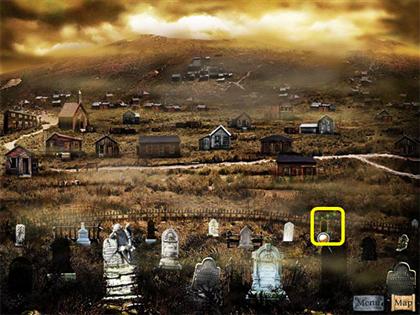

- Click on the tombstone in the lower right.
- Please look at the screenshot for the solution.
Find 4 Spades
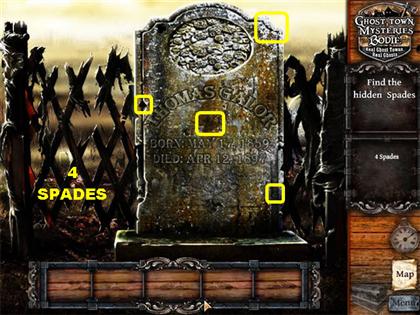
- The spades are highlighted in yellow in the screenshot.
Find the Flies
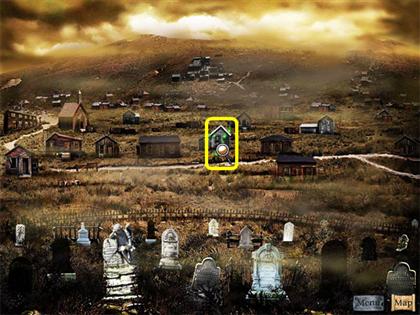
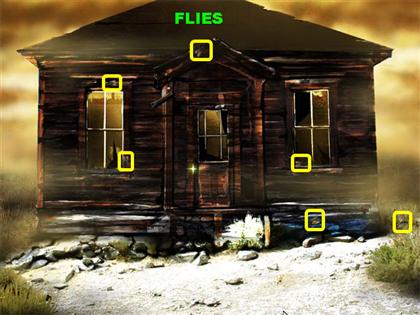
- Click on the sparkly house in the center of the field.
Hidden Object Scene
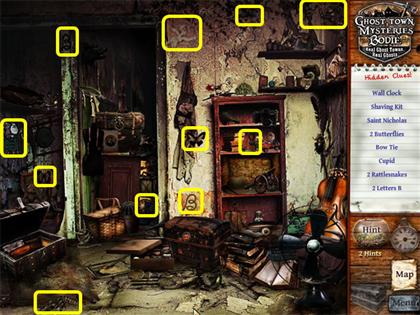
Chapter 10: Nancy Dupree
Tombstone Puzzle
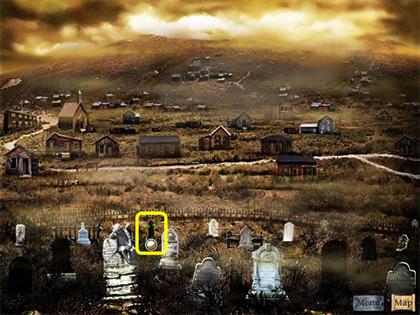

- Click on the sparkly tombstone on the left.
- Please look at the screenshot for the solution to the puzzle.
Find 4 Nooses
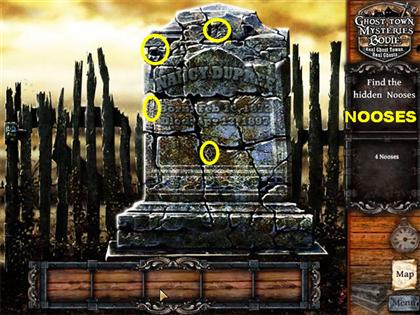
- The nooses are circled in yellow in the screenshot.
Find the Flies

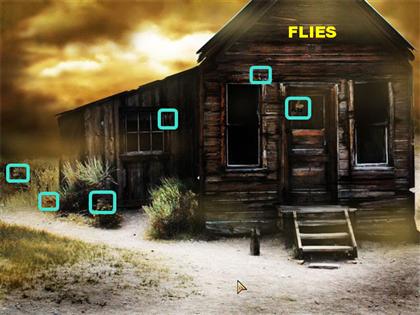
- Click on the house on the right for a closer view.
Hidden Object Scene

Chapter 11: Emmit Perry
Tombstone Puzzle


- Click on the tombstone on the left for a closer view.
- Please look at the screenshot for the solution.
Find 4 Lanterns

- The lanterns are highlighted in yellow in the screenshot.
Find the Flies
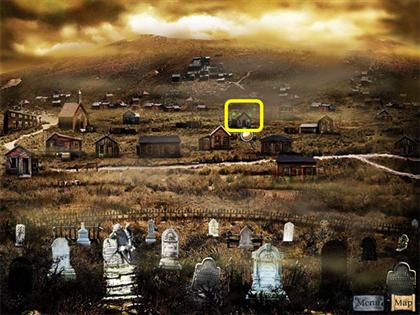
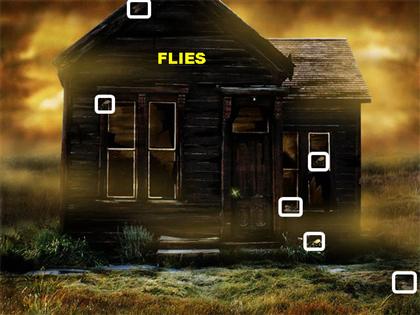
- Click on the house in the center of the scene.
Hidden Object Scene
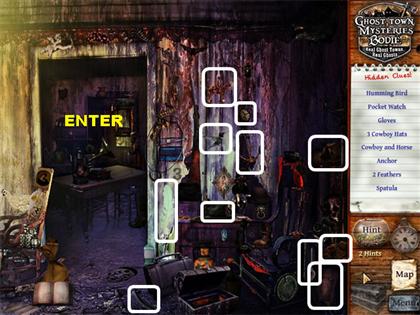
- Find the items on the list.
- Go through the door once all the items have been found.

- Click on the photo on the floor.
Spot the Differences
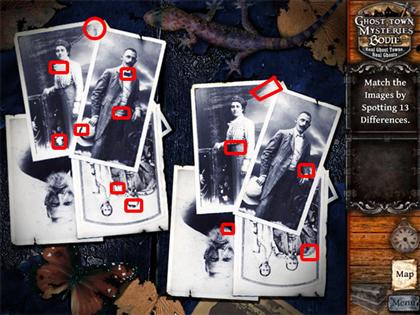
- Please look at the screenshot for the solution.
Chapter 12: Charlie Duncan
Tombstone Puzzle

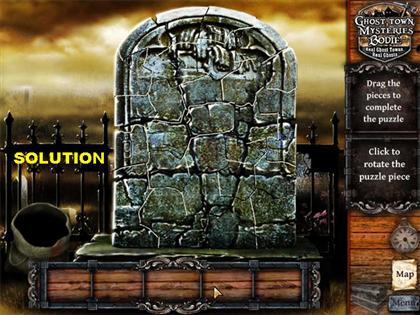
- Click on the glowing tombstone in the lower left side.
- Please look at the screenshot for the solution.
Find 4 Chalices
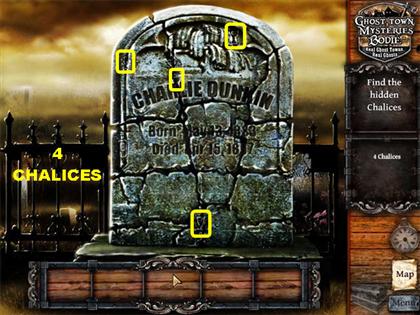
- The chalices are highlighted in yellow in the screenshot.
Find the Flies
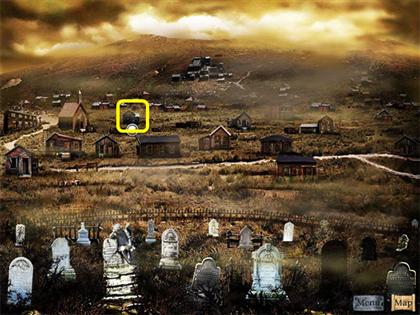
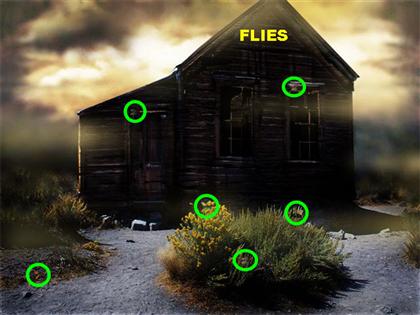
- Click on the sparkly house on the left.
Hidden Object Scene
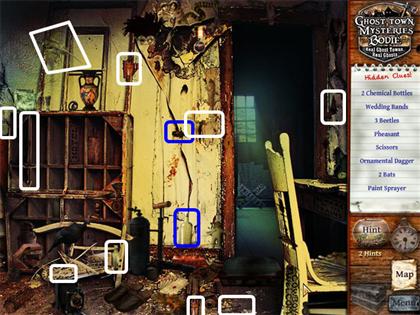
Church

- Click on the church on the left.
- Click on the little girl sitting in the pew.
Chapter 13: J. R. Cassidy
Tombstone Puzzle
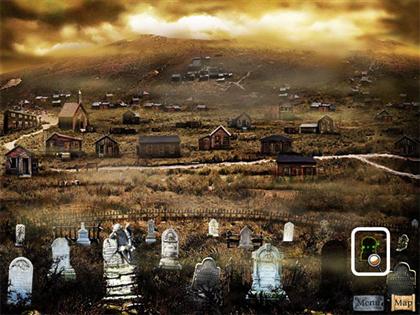

- Click on the tombstone in the lower right.
- Please look at the screenshot for the solution.
Find 4 Pickaxes
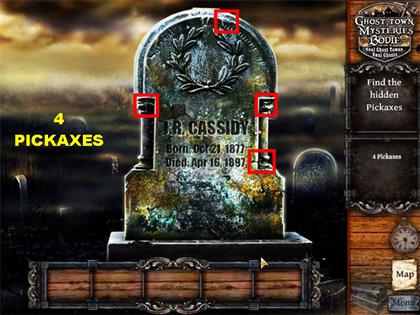
- The pickaxes are highlighted in red in the screenshot.
Find the Flies
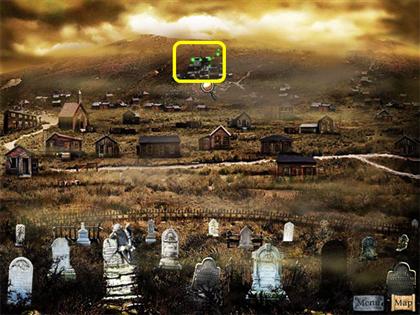
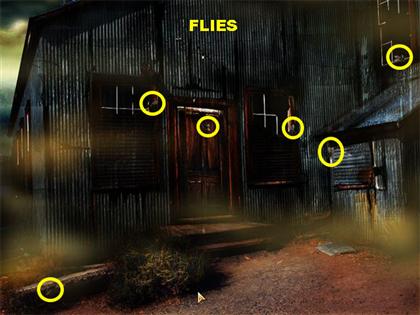
- Click on the sparkly house in the back of the scene for a closer view.
Chapter 14: Washoe Pete
Last Scene
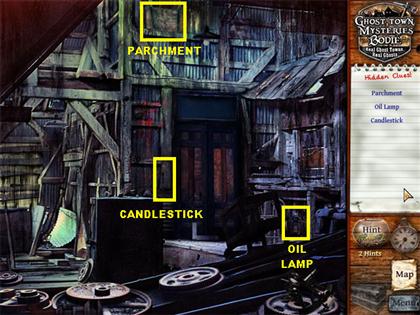
- In this section you will go into several locations. You will be asked to find 3 random items in each location.
- This screenshot will show you the location of the parchment, the candlestick, and the oil lamp.
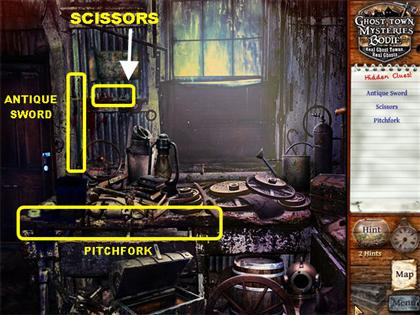
- This screenshot will show you the location of the scissors, the antique sword, and the pitchfork.
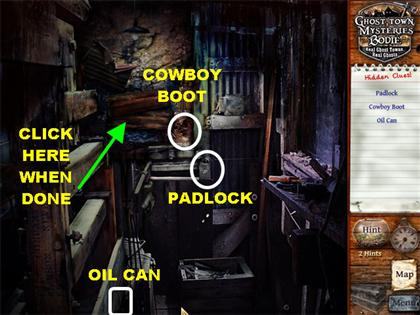
- This screenshot will show you the location of the cowboy boot, the padlock, and the oil can.

- Click on the back wall for a closer view.
- Click on the pickaxe.

- Click on the church for a closer view.
- Click on the man sitting on the pew.
Tombstone Puzzle


- Click on the tombstone in the lower right.
- Please look at the screenshot for the solution.
- Click on the key after the tombstone puzzle has been solved.

- Click on the vehicle on the right side of the road.
- Watch the ending scenes.
Created at: 2009-10-24