Walkthrough Menu
- General Tips & Information
- Chapter One: Sofie's Scooter
- Chapter Two: The Poverelli House
- Chapter Three: The Coliseum
- Chapter Four: The Country Manor
- Chapter Five: The Church
General Tips & Information
- The options menu can be reached from the main menu or the in-game menu.
- Adjust the music and sound settings in the options menu.
- You may play this game in windowed or full-screen mode.
- The profiles menu allow you to create and delete user profiles.
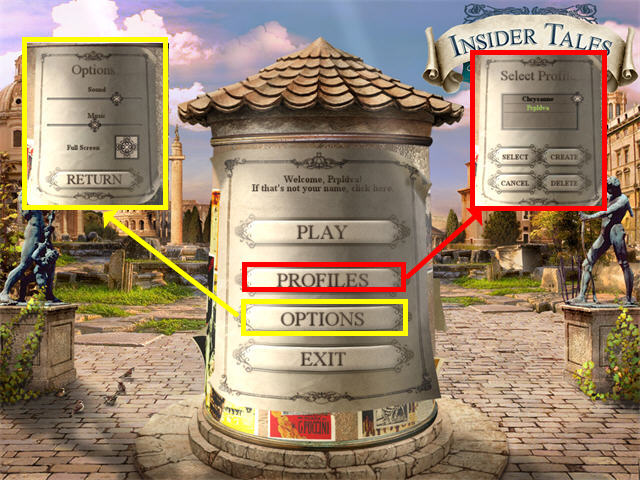
- During hidden object levels, items in blue are hidden in another object or a mini-game.
- Inventory items will go into the right boxes until needed.
- Click on the magnifying glass for a hint.
- Hints are unlimited, but you must wait for the meter to refill.
- This game is not timed.
- Clicking on 'Task' will show the current goal.
- The in-game menu button will access 'Options' or allow you to return to the main menu.
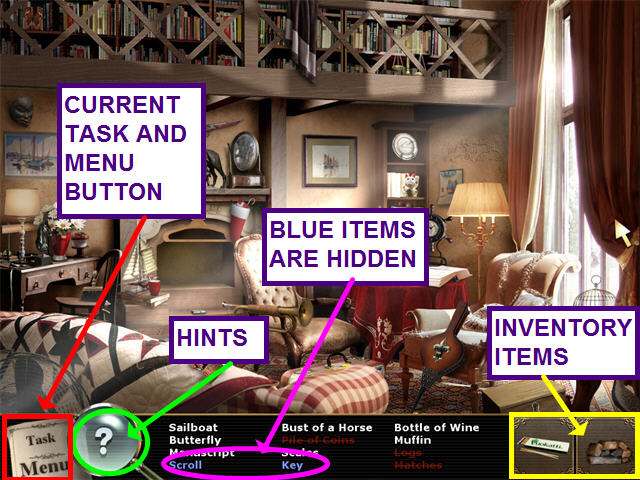
- Some scenes have objects that require a closer look.
- You will see an eye when you hover the mouse.
- Some scenes require you to scroll or zoom to another area.
- Click on the arrows with your mouse, or use the arrow buttons.

- There are no hints for mini-games.
- You may skip a mini-game once the skip meter fills.

Chapter One: Sofie's Scooter
- Locate all the hidden objects on the list as they become available.
- The items in blue are hidden.

- While in the left view, click on the frame on the easel to trigger a mini-game.
- The object of this mini-game is to rearrange the pieces to reform the picture.
- Click on adjacent tiles to swap tiles.
- When the picture is complete, click on the globe to take the item.

- Scroll to the right twice to find the remaining items.
- Click on the box for a close-up view.
- Take the wheel.
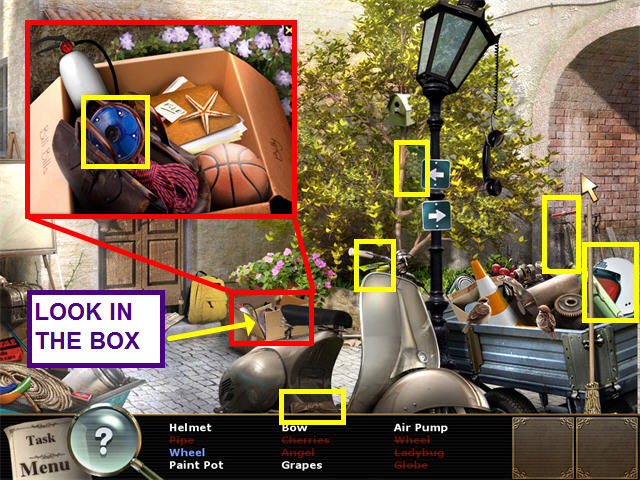
- Collect all the items that match the shapes as they become available.
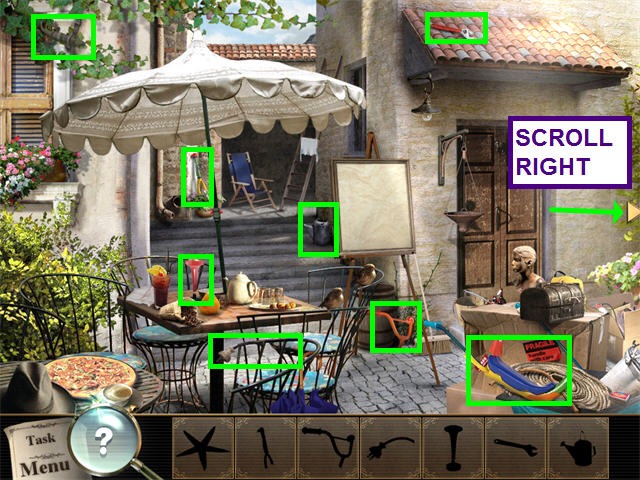
- Click on the arrows to scroll to the right once.
- Look in the box for a close-up view.
- Find the remaining objects.
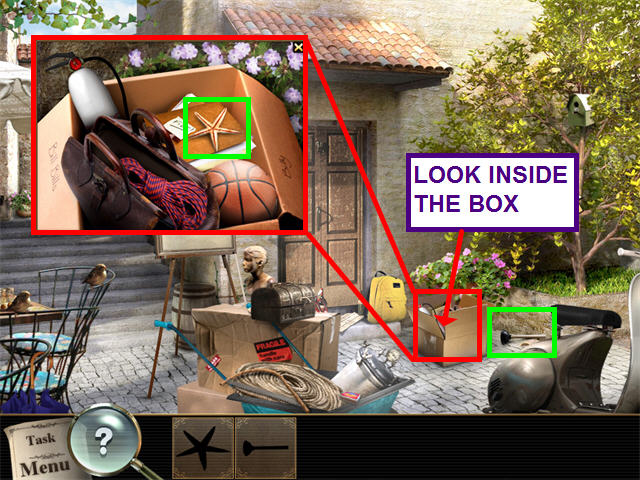
- The object of this mini-game is to restore the scooter.
- Drag and drop the scooter pieces onto the outline.

- Now that you have repaired her scooter, Sofia agrees to lead you to the Poverelli house.
Chapter Two: The Poverelli House
- Move your cursor around to find matching snapshots of the pictures at the bottom of the screen.
- When the rectangular area matches a picture below, left-click to take the snapshot.
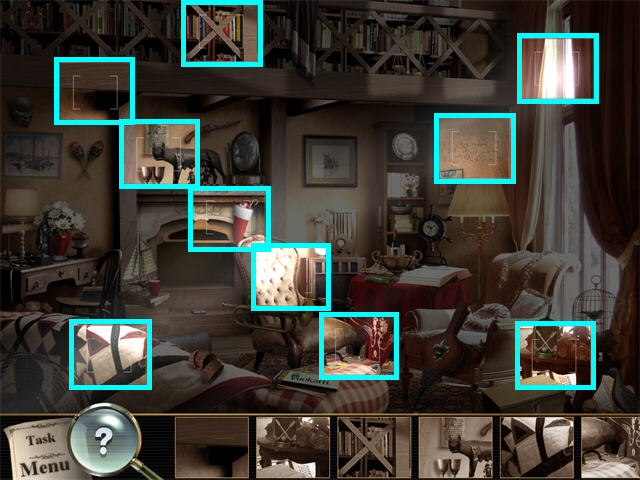
- Locate all the hidden objects as they become available.
- Items in blue are hidden.
- Place the logs in the fireplace ans light them with the matches.

- After the fire burns out, there is a key in the fireplace.
- Take the key and it will go automatically into your inventory.
- Use the key on the chest and take the scroll.
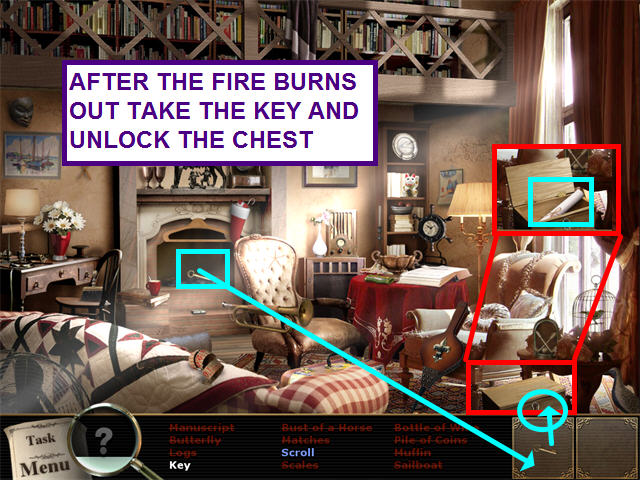
- The object of this mini-game is to untangle the threads so that none of the lines cross each other.
- Click and drag the stars to rearrange them in the scene.
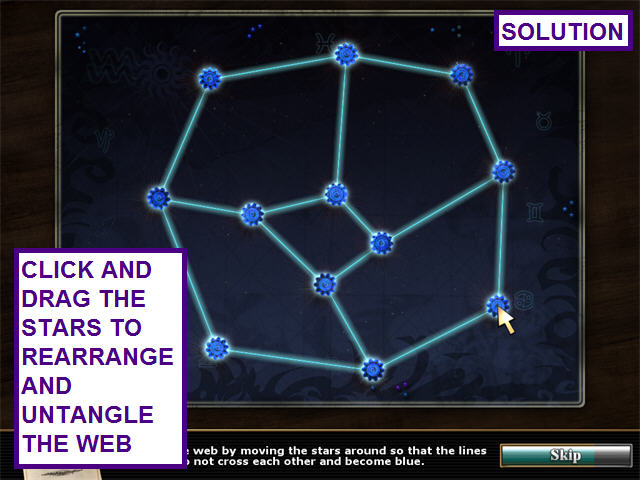
- Locate the 12 sketches.
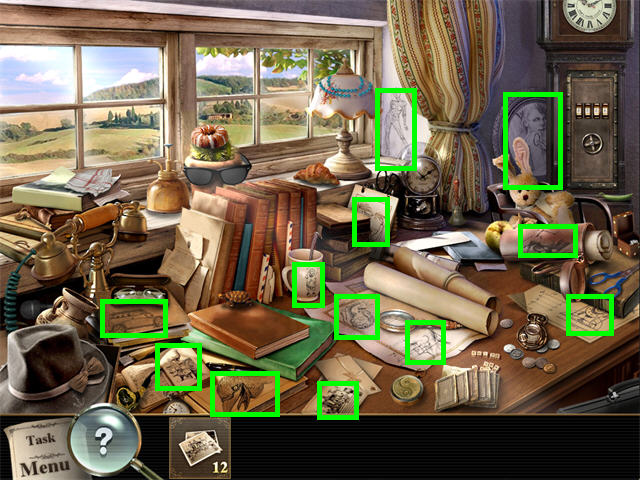
- Locate all the hidden objects on the list as they become available.
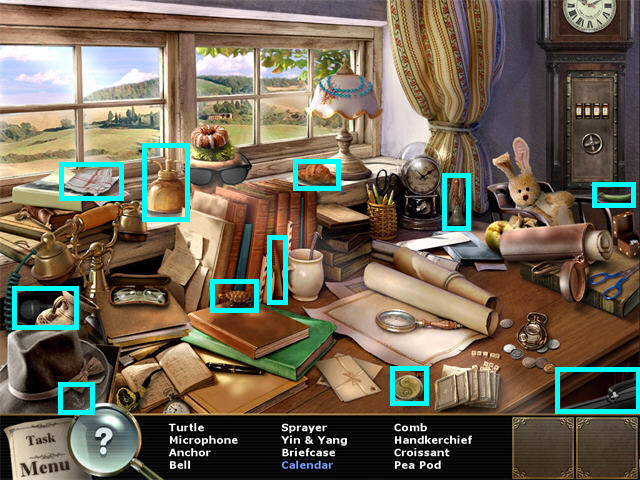
- Take the sprayer from your inventory and use it on the lower right pane of the left window.
- Use the code on the window to open the safe.
- Take the calendar.
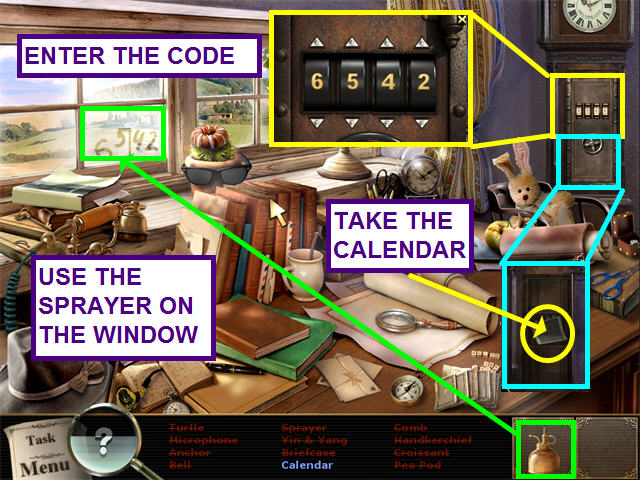
- The object of this mini-game is to place the pictures in order on the grid.
- Each row depicts a different era in time, showing man, weapon, transportation, and domicile.
- Drag and drop the tiles.
- Correctly placed tiles will darken slightly and will not be movable.
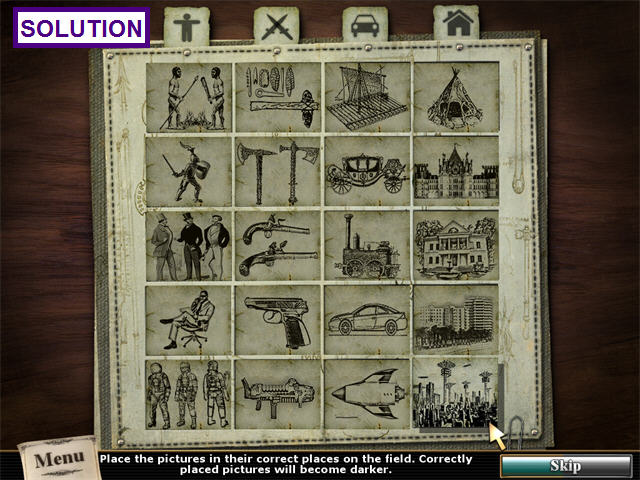
- Locate the items on the list by their outlines.
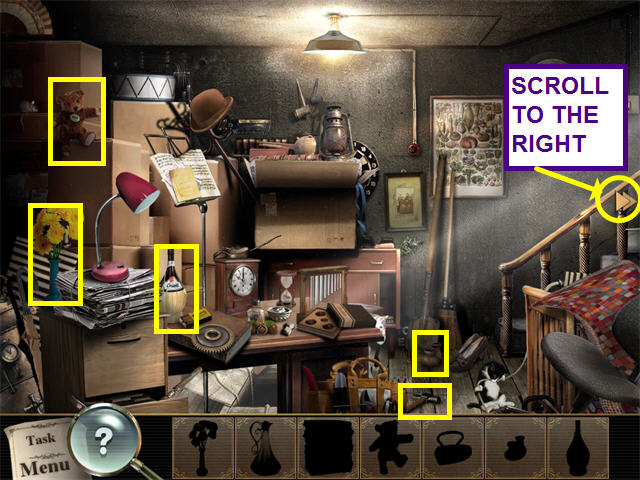
- Scroll to the right twice to find the remaining items.
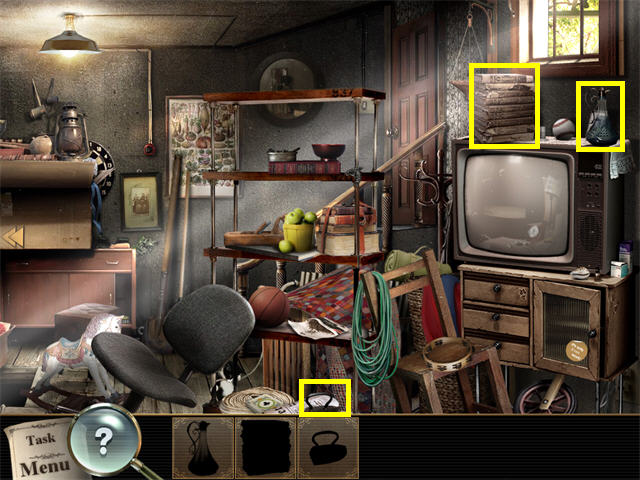
- Locate all the hidden objects on the list as they become available.
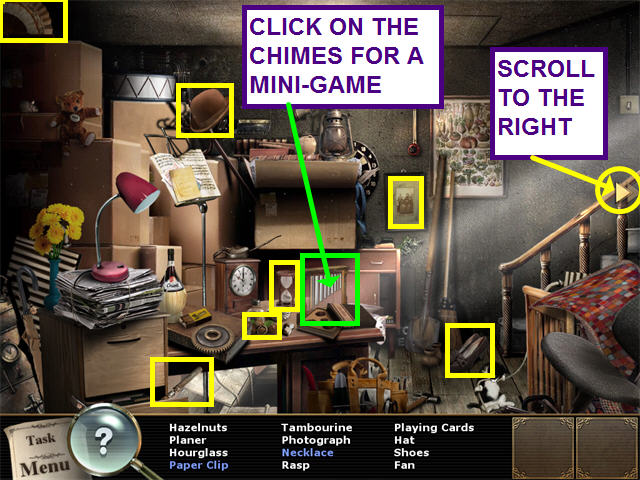
- Click on the chimes for a mini-game.
- Repeat the sequence of chimes.
- There are 3 sets of sequences to copy.
- Making a mistake will cause the sequence to re-play.
- When you have finished, a secret compartment will open to reveal the necklace.
- Take the necklace.
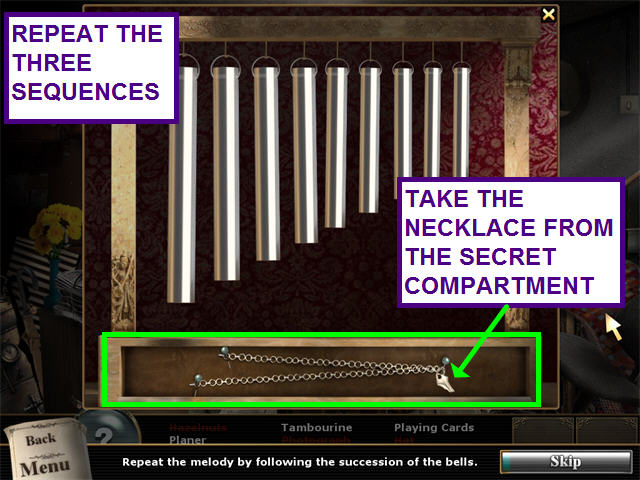
- Scroll all the way to the right.
- Look in the drawer to find the paper clip.
- Locate the remaining items on the list.
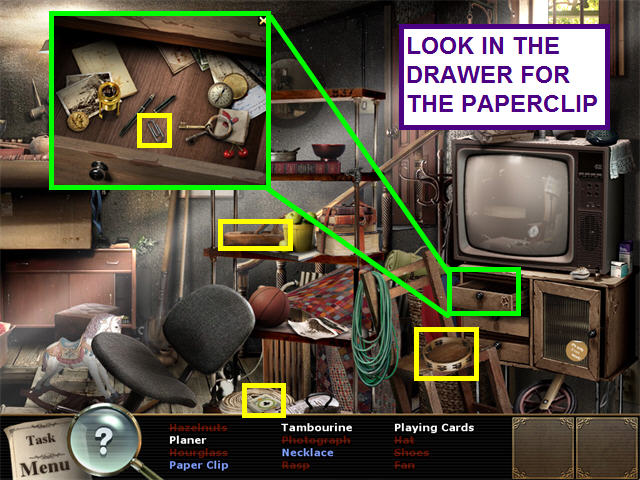
Chapter Three: The Coliseum
- The object of this mini-game is to rotate the tiles to recreate the picture.
- Click on a tile to rotate it into position.
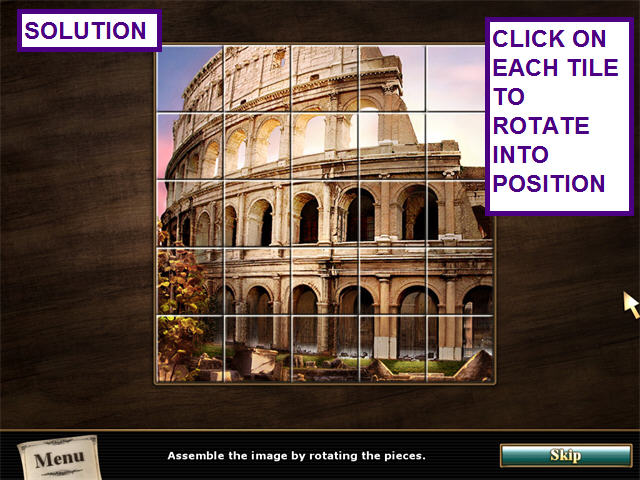
- Move your cursor around to find matching snapshots of the pictures at the bottom of the screen.
- When the rectangular area matches a picture below, left-click to take the snapshot.
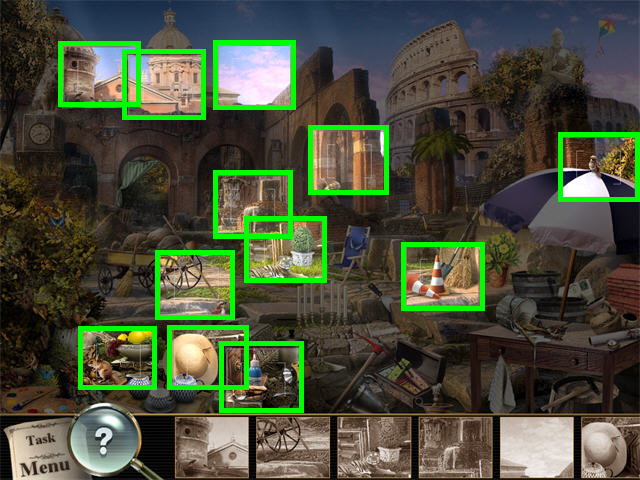
- Return the objects in the bottom section to where they belong in the picture.
- Click on the box of blocks on the lower center of the painting to trigger a mini-game.

- The object of this mini-game is to slide the blocks and allow the red block to the exit.
- You will need to complete three of these puzzles.
- Left-click, hold and drag to slide a block.
- When you have opened a path, slide the red block out through the right exit.
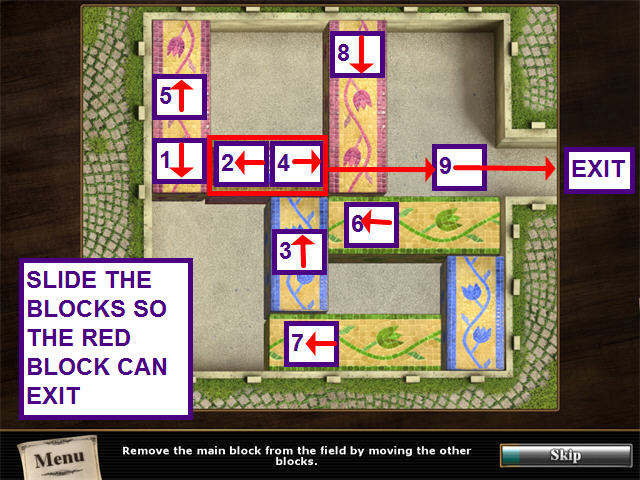

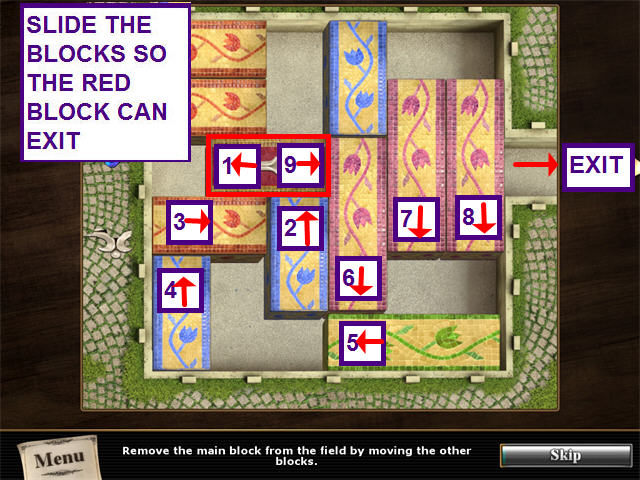
- Locate all the available hidden objects.

- Click on the right door to open a mini-game.
- The object of this mini-game is to rearrange the tile to form a picture.
- Click on adjacent tiles to swap positions.
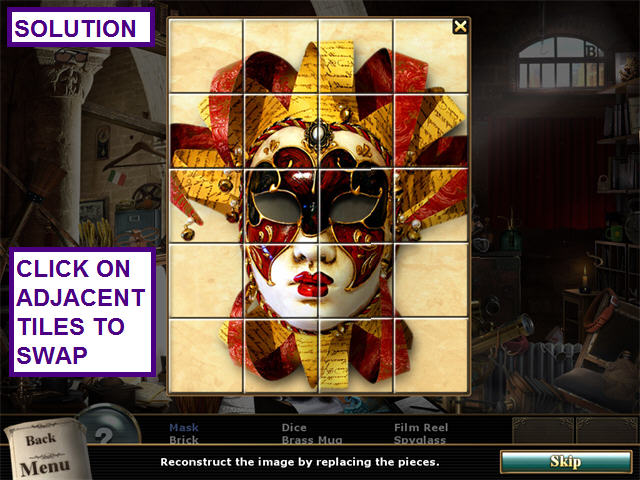
- Take the tassel from inventory and use it on the curtains.
- Click on the diagram to open a mini-game.
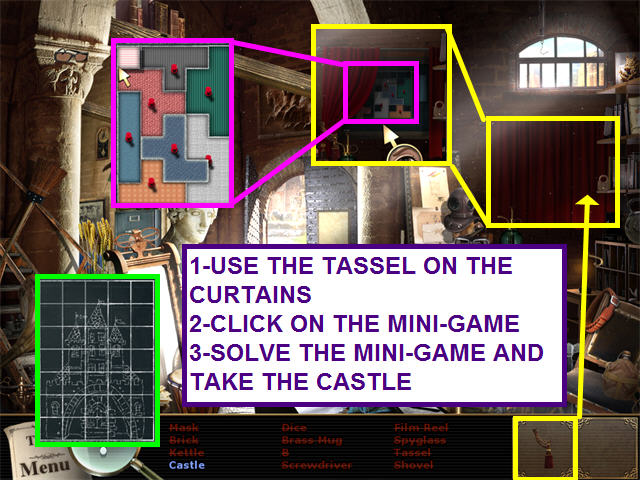
- The object of this mini-game is to fit all the pieces into the square.
- Click and drag pieces into position.
- You may move pieces at any time.
- After solving the mini-game, collect the castle.
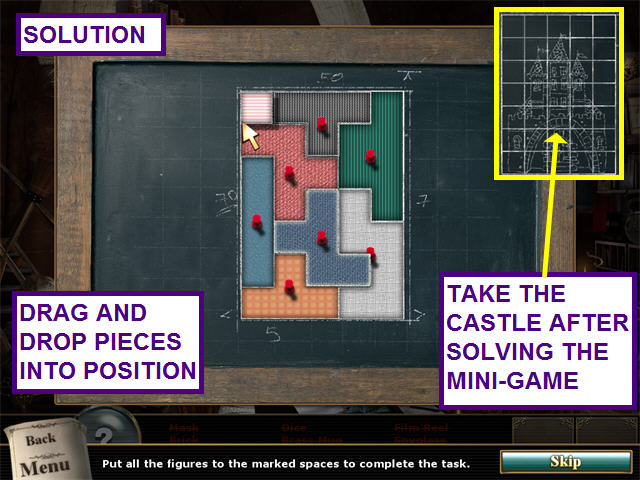
- Locate all the clocks and pairs of glasses.
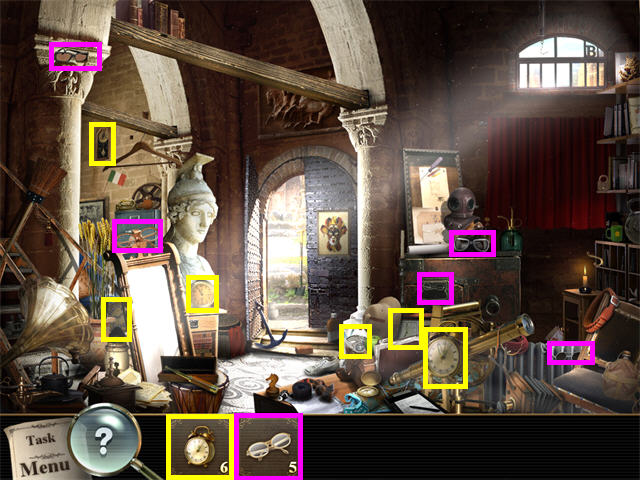
- Locate the available hidden objects.
- Take the key from your inventory and use it on the lock on the door.
- You need to get the power on to light up the new room.
- The the wrench from your inventory and use it on the electrical panel.
- The wrench will automatically remove all four bolts.
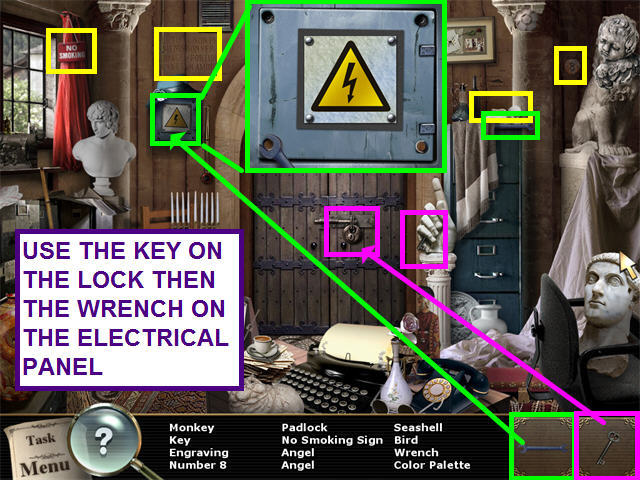
- The object of the is mini-game is to rotate the pieces so that they are all connected together.
- Click on a piece to rotate its position.
- There are many solutions for this mini-game.
- The pieces are randomized so your solution may vary.
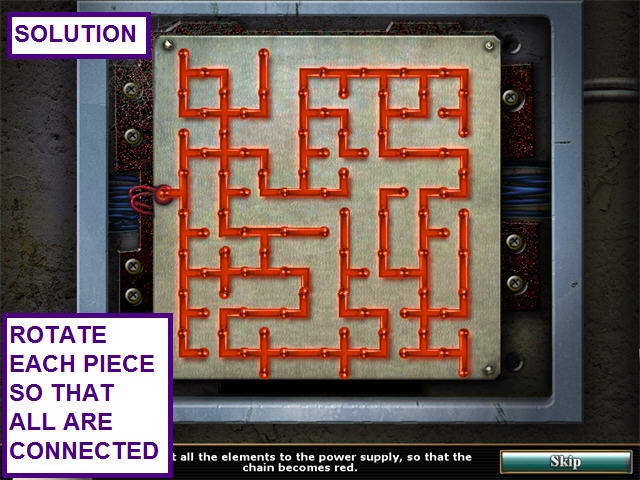
- Click on the arrows to zoom into the new room.
- You may also use the up and down arrow keys to zoom in an out.
- Locate the remainder of the hidden objects.

- Locate the available hidden objects based on their silhouette.
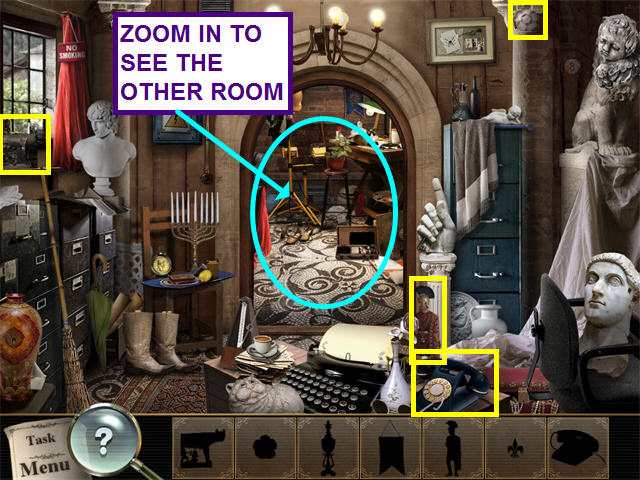
- Zoom in to see the inner room.
- Collect the remainder of the objects.

- The object of this mini-game is to turn all the lights green.
- Each column and row can only have one of each tile.
- Click on the tiles to rotate.
- There are numerous solutions to this puzzle.

Chapter Four: The Country Manor
- Locate the differences between the two pictures.
- You may click on either side of the screen.
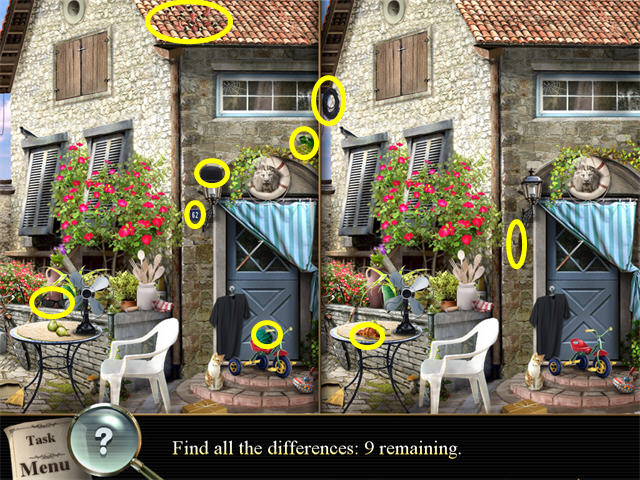
- Locate all the hidden objects on the list.
- Click on the barrel for a close-up view and take the shoe.
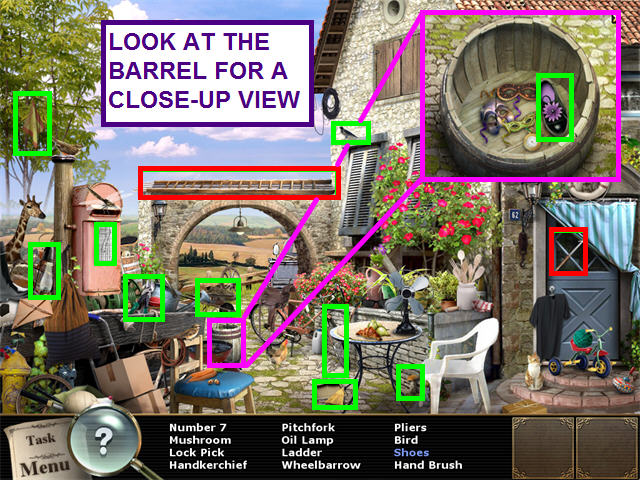
- Take the ladder from inventory and use it on the loft doors.
- Take the lock pick from inventory and use it on the loft doors to trigger a mini-game.
- The object of this mini-game is to make all the lock tumblers stay up.
- Click on each of the tumblers until one stays in the up position.
- Using trial and error, find the next tumbler that will stay up after the first tumbler.
- You must always start with the first tumbler that stayed in the up position.
- Continue this process until all 6 tumblers stay in the up position.
- This mini-game is randomized so your solution may vary.
- Numbering the tumblers from left to right, our solution was: 3-4-5-1-2-6.
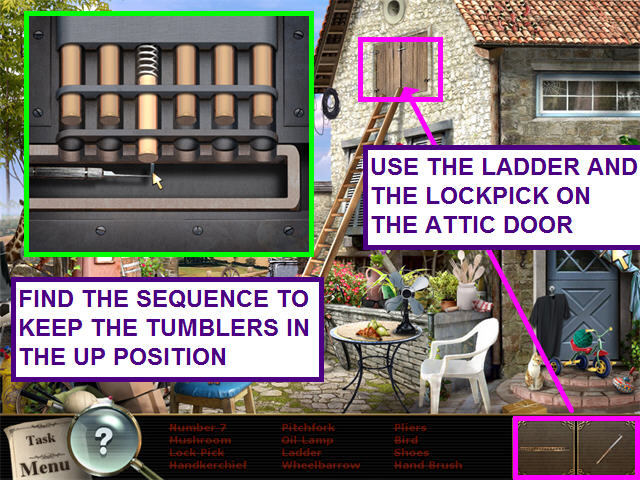
- Move your cursor around to find matching snapshots of the pictures at the bottom of the screen.
- When the rectangular area matches a picture below, left-click to take the snapshot.
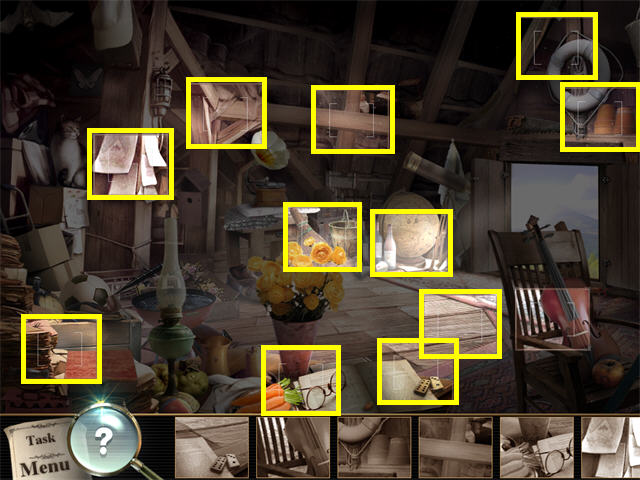
- Locate the available hidden objects from the list.
- Scroll to the right.

- Locate the available hidden objects from the list.

- Click on the key rack to trigger a mini-game.
- Select matching pairs of keys.
- Click on the remaining key to place it into your inventory.
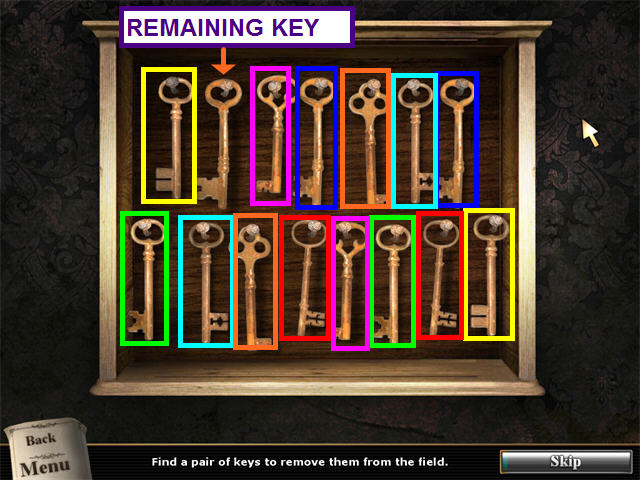
- Scroll left to the start position of the scene.
- Take the key from inventory and use it on the small box.
- Take the broken record from the box.
- Take the broken record from your inventory and use it on the phonograph to trigger a mini-game.

- The object of this mini-game is to repair the broken record.
- For this jigsaw-style puzzle, instead of rotating a piece, rotate the puzzle.
- Click on the two buttons to rotate the turntable to the left or right.
- Drag and drop the pieces into the spaces when the turntable is oriented for each piece.
- When you have completed the mini-game, click on the musical note that appears next to the phonograph.
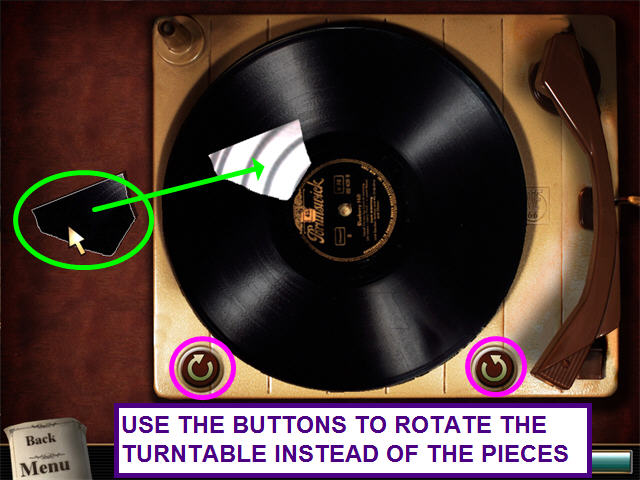
- Locate all the available hidden objects on the list.
- Click on the center arrow to zoom to the outside area.

- Find the remaining items on the list.

- Return the items at the bottom of the screen to their places.
- Click on the arrow to zoom to the outside.
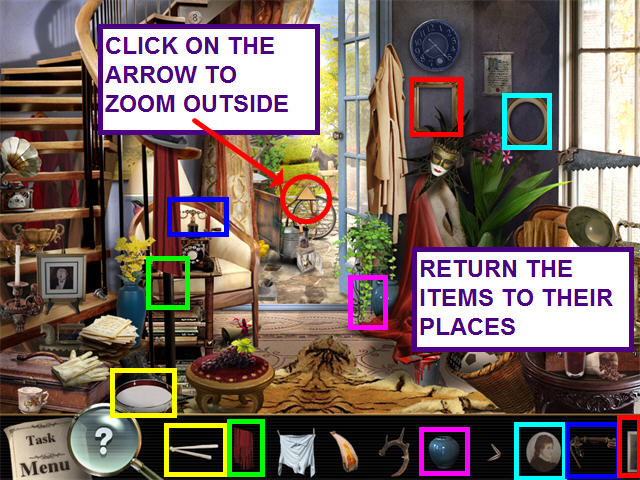
- Return the remaining items at the bottom of the screen to their places.

- Locate all the tools and bolts.
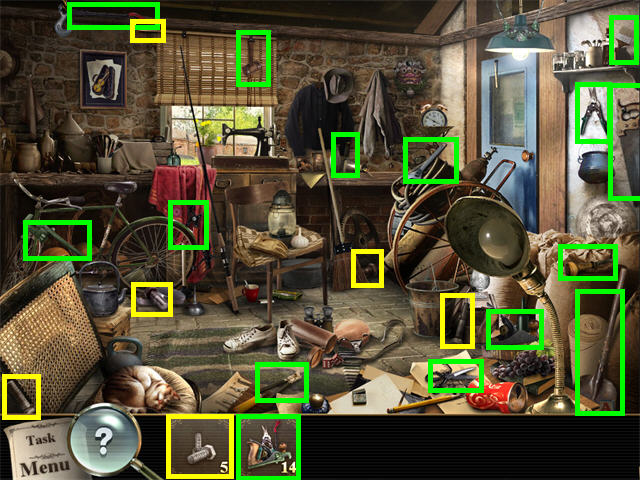
- Find all the available hidden objects on the list.
- Take the weight from your inventory and hang it from the hook in the upper left corner to find the canister.
- Click on the blur near the right center edge to trigger a mini-game.
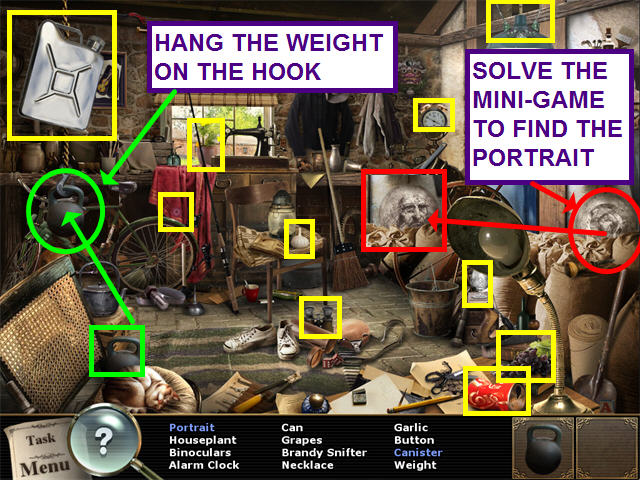
- The object of this mini-game is to restore the sketch by rotating the rings.
- Click and drag a ring into position to complete the drawing.
- Click on the completed portrait on the wall to end the scene.
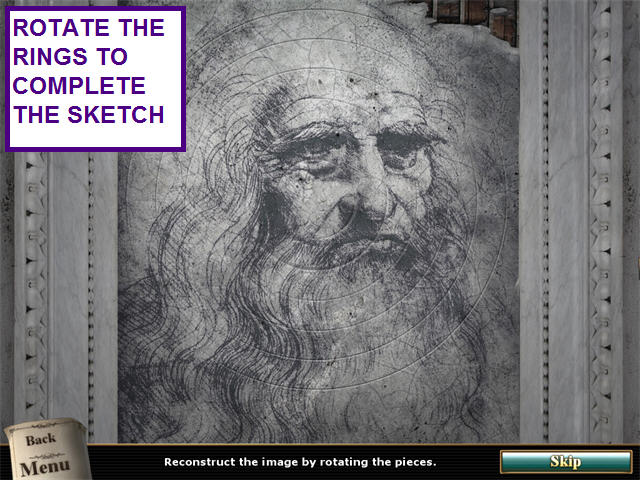
- The object of this mini-game is to place the road pieces in the grid and create a path for the car.
- Drag and drop pieces to make the path.
- Place unwanted pieces in out of the way squares to get new pieces.
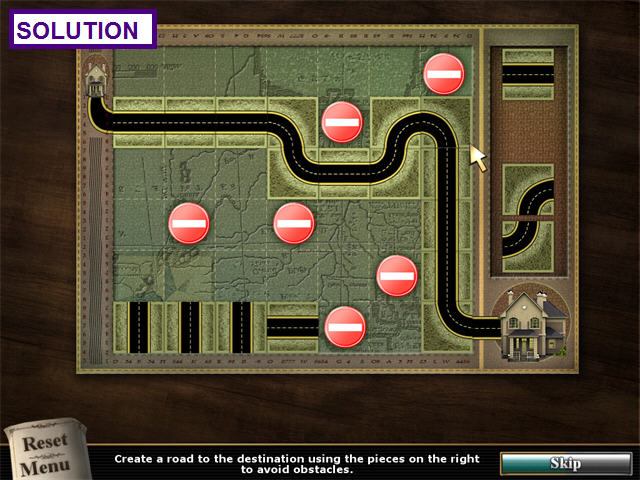
Chapter Five: The Church
- Find all the symbols.
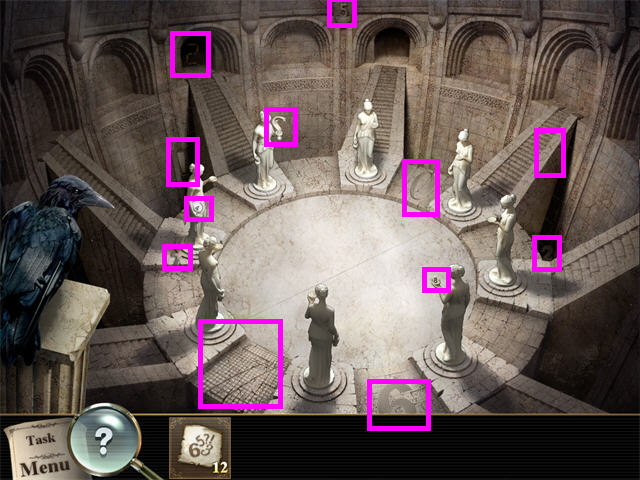
- Locate the differences between the two pictures.
- You may click on either side.
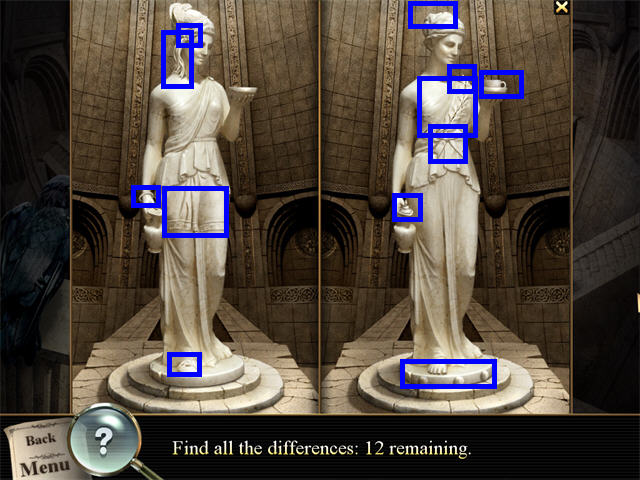
- Return the items at the bottom of the screen to their places.

- Locate all the hidden objects on the list.

- The object of this mini game is to place all the mirrors so that a beam is going through each gem.
- Drag and drop the mirrors into position.
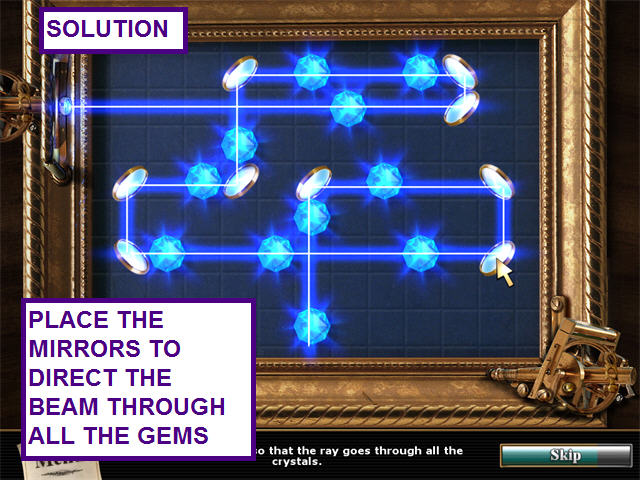
- Move your cursor around to find matching snapshots of the pictures at the bottom of the screen.
- When the rectangular area matches a picture below, left-click to take the snapshot.
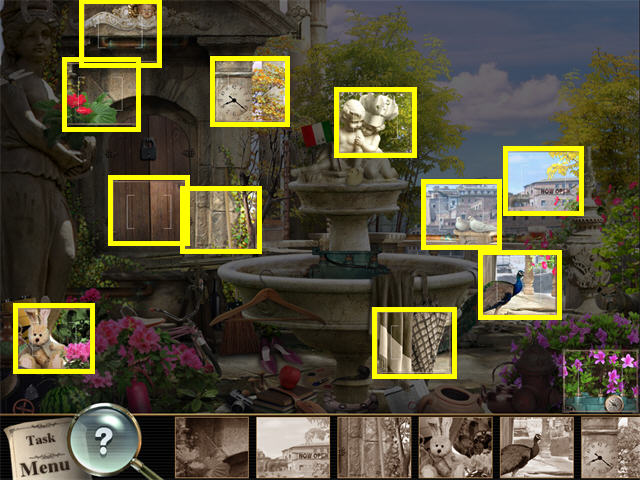
- Locate all the items using their silhouettes.
- Take the key from your inventory and use it on the door's padlock.
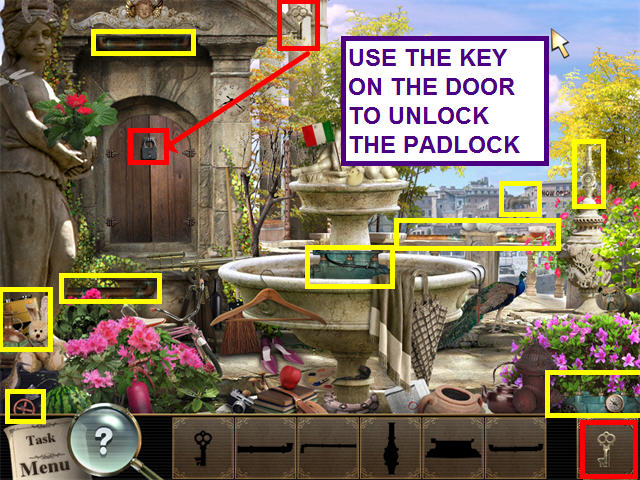
- Click inside the door to trigger a mini-game.
- The object of this mini-game is to get the water started.
- Place the parts on the machine to repair it.
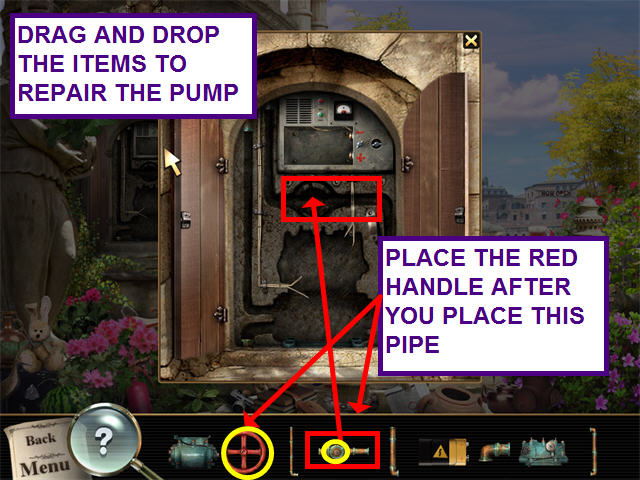

- Locate all the hidden objects on the list.
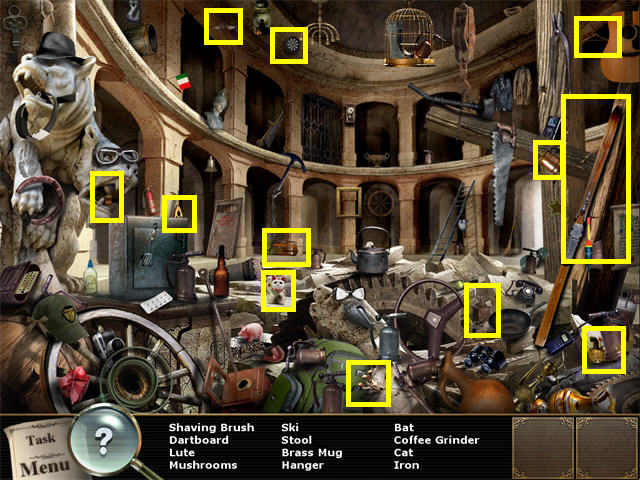
- Locate all the torches.
- Take the torch from your inventory and use it on the safe.
- Take the key from the safe.
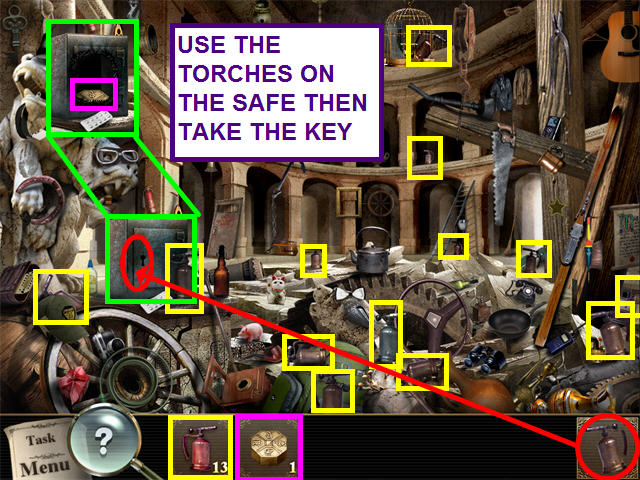
- Click in the center of the gears to view a close-up scene.
- Take the key from your inventory and place it in the center of the gear.

- You have found the model for Pacioli's Divine Proportion and DaVinci's Golden Ratio.
- Congratulations! But what secrets do these treasures hide?
 Congratulations! You have just completed Insider Tales: Vanished In Rome!
Congratulations! You have just completed Insider Tales: Vanished In Rome!
Created at: 2009-12-25

