Whether you use this document as a reference when things get difficult or as a road map to get you from beginning to end, we're pretty sure you'll find what you're looking for here. We hope you find this information useful as you play your way through the game. Use the walkthrough menu below to quickly jump to whatever stage of the game you need help with. Remember to visit the Big Fish Games Forums if you find you need more help. Have fun!
Walkthrough Menu
- Getting Started
- User Interface
- Quests
- Hidden-Object Puzzles
- Hidden-Object Power-ups
- Interviews
- Collections
- Inventory
- The Shop
- The Office
- Wardrobe
- Furnishings
- Diary
- Achievements
- Landmarks
Getting Started
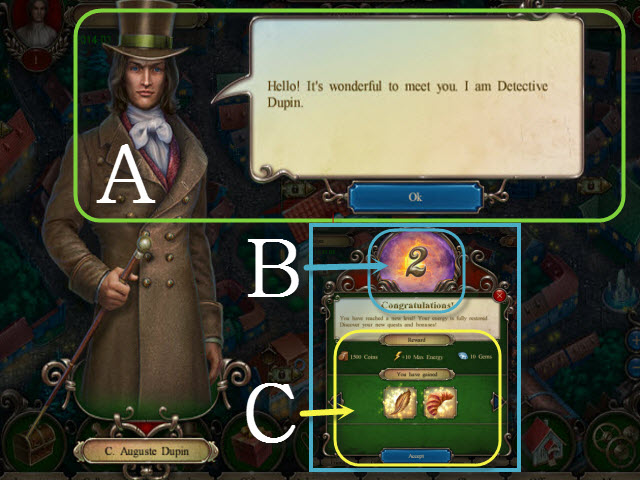
- Begin by following the tutorial steps; the Inspector will guide you through the first set quests (A).
- Complete quests to gain levels (B); this will enable you to unlock more quests and progress the main story line.
- Each time you gain a level, your maximum energy increases and you will be awarded coins, crystals, and items (C); select accept to continue.

- There is a daily reward every day (D).
- Check in every day to collect yours.
User Interface
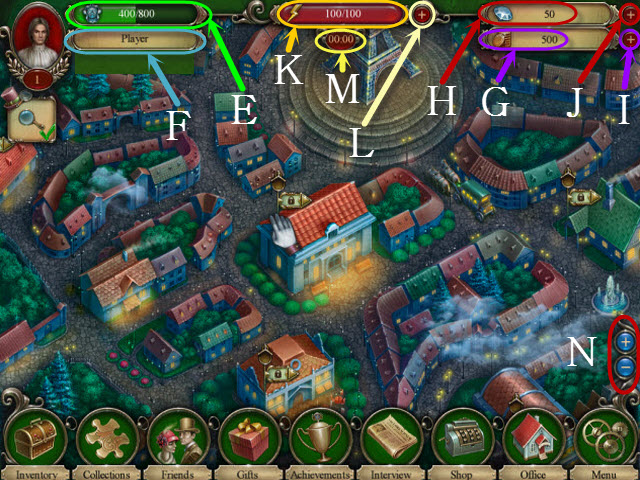
- Your total experience and current level are shown here (E).
- The player name is displayed here (F); your name may be changed here at any time.
- Your total number of coins is displayed here (G).
- Your total number of crystals is displayed here (H).
- Coins and crystals are the main currency in the game; use them to buy a variety of items at the shop. Please see the shop section for more information.
- Purchase coins here (I).
- Purchase crystals here (J).
- Your energy bar is displayed here (K); energy is consumed each time you explore a HOP.
- Your energy bar will eventually reach zero; buy energy-replenishing items here (L) to continue exploring HOP areas.
- This is your energy-replenishment timer (M); it will count down automatically and each time it reaches zero, some of your energy will be restored for free.
- Select the plus or minus buttons (N) to zoom in and out of the map; zooming out all the way can be helpful to locate quests.

- Your active quests are shown here (O); select them to see additional information for each quest.
- The top-hat icon indicates that a quest is part of the main quest.
- Access your diary here (P).
- Look at your inventory here (Q).
- View your collections here (R).
- See a list of all of the achievements here (S).
- Participate in interviews here (T).
- Visit the shop here (U).
- Explore your office here (V).
- Select the menu to adjust the game settings or to exit the game (W).
- You can adjust the sound levels, screen options, mouse cursor, and captions in the game settings.
Quests

- Completing quests is the primary means of progression.
- The main quest has a top-hat icon next to it (X); this quest will advance the main story.
- Unlock new main quest goals by completing the additional side quests and gaining levels (Y).
- Select a quest to show additional quest Information (Z).
- The rewards you can receive for quest completion are displayed here (A).
- The go there button will teleport you directly to your quest area (B); alternatively, you can find the location on your own.
- You can also buy a quest item here (C) if you're having trouble finding it.
- Accept a quest here (D).

- Some quests require capturing various enemies (E).
- Enemies can be spotted around the map (F); capture them with special tools (G) or purchase them at the shop.
- Other quests can only be accessed by selecting various flying machines (H); the tools used for these quests can also be found or purchased at the shop.
Hidden-Object Puzzles
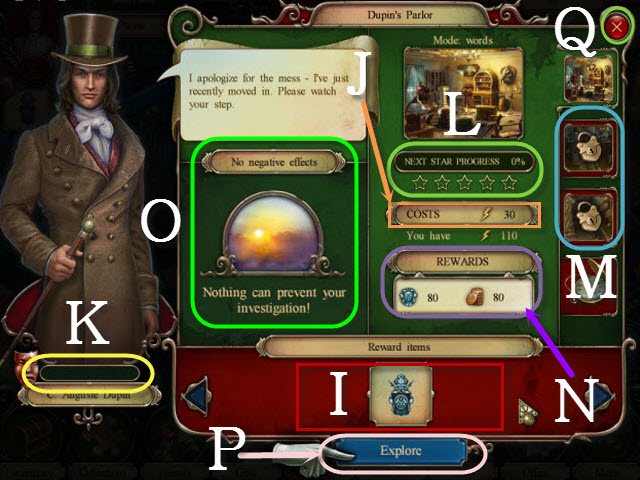
- Playing HOPs rewards you with the items needed to complete a quest (I).
- This is the energy requirement to play the HOP (J).
- Sometimes you'll be awarded coins instead of the item you're looking for, but you can always try again.
- This is the reputation meter for the current quest giver (K); fill the meter up by completing each individual character's quests.
- When the reputation bar is filled, you will gain access to additional clothing and furnishings to purchase from your office.
- This bar represents the HOPs current experience meter; the stars indicate the current HOP rank (L).
- When a HOP gains ranks, the difficulty increases; you will also receive more coins, experience, and additional items to find.
- When a HOP rank reaches five stars, a whole new HOP to explore will be unlocked (M).
- This is the coin and experience reward received for completing the HOP (N).
- Negative effects are displayed here (O); these are detrimental effects that may be removed by spending crystals.
- Hurricane gives the HOP a time limit.
- Night dims most of the scene.
- Chaos jumbles the words in the item list.
- Frost disables the use of HOP power-ups.
- Fog obscures the scene; select the clouds to banish them.
- Explore the current scene here (P).
- Return to the main map here (Q).
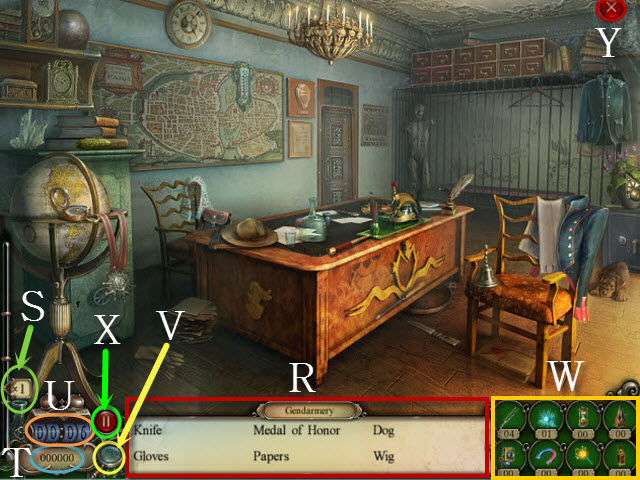
- This is your hidden-object list (R); find them all to complete the HOP.
- This is your bonus multiplier (S); find items in rapid succession to get a higher score and gain more experience towards higher HOP ranks.
- Your total points are displayed here (T).
- The timer (U) directly impacts your overall score; find items faster to gain a higher score.
- The magnifying glass enables you to take a closer look at things (V); this can be very useful for finding certain items.
- These are all of your HOP power-ups (W); when you run out, select their icons to buy additional power-ups.
- Select this button to pause the scene (X).
- You can leave the HOP here (Y), but the energy requirement will not be returned and no items will be found.
- Sometimes, a HOP will be a different type, where you must find the differences in two screens.

- When you successfully complete a HOP, the statistics window appears.
- Your experience points and gold gained are shown here (Z).
- The items or gold you found are displayed here (A).
- The experience gained towards the next HOP rank is displayed here (B).
- The reputation points gained are displayed here (C).
- Select ok to proceed (D).
Hidden-Object Power-ups

- There are eight HOP power-ups to choose from; they can be unlocked by levelling or spending crystals (E).
- Once a power-up has been unlocked, you can purchase more of them by selecting their individual icons.
- The tuning fork (F) reveals a hidden item.
- Thunderball (G) reveals all of the current listed items.
- Sandglass (H) doubles the amount of points you gain for a set amount of time.
- Retarder (I) slows down time during Hurricane mode.
- Powerful lamp (J) doubles the light radius during Night mode.
- Magnet (K) locates items for you; as you move it around the screen items are attracted to it.
- Flare (L) reveals the whole screen for a set period of time during night mode.
- Dark lantern (M) locates items for you in night mode; moving it around the screen attracts the items.
Interviews

- Interviews are a fun diversion and another way of getting coins, crystals, and experience; access them here (N).
- You will be asked a variety of questions (O); answer them correctly to earn rewards.
- Select the letters (P) to spell out the answer to each question.
- If you get stumped, you can buy a letter here (Q).
- Additional interview chapters will be unlocked as you complete the questions.
- The progress towards your next rank and the rewards received for gaining the next level are shown here (R).
- When a new chapter opens up, there will be a cost to begin the next set of interviews (S).
Collections

- This is your collections window; access it here (T).
- Some quests require collections for completion.
- The items you need to obtain a collection are displayed here (U).
- Once you have all of the required items, select the collect button to receive it (V).
- You can also spend crystals to get a component you might be missing by selecting the plus button (W) next to the item you want.
Inventory

- Access your inventory here (X).
- The energy tab (Y) holds all of your energy-replenishing items; these will be used often.
- The amulets tab (Z) contains consumable items with special short-term effects; some of these effects are quite powerful, but they will fade after a set amount of time.
- The hints tab (A) holds all of your current HOP power-ups.
- The chests tab (B) displays your current chests.
- The parts of collections tab (C) displays all of your collection components.
- The tools tab (D) holds all items used for capturing enemies and completing flying-machine quests.
- Select the blue arrow (E) to view additional inventory pages.
The Shop

- The item shop can be accessed here (F).
- Different items can be purchased with crystals and coins.
- The energy tab (G) holds all of the energy-replenishing items available to purchase.
- The amulets tab (H) sells consumable items with special short-term effects.
- Buy HOP power-ups in the hints tab (I).
- Purchase chests in the chests tab (J).
- Buy any collection components you're missing in the parts of collections tab (K).
- View the tools tab (L) to purchase items used for capture quests and flying machines.
- Select the blue arrow (M) to view additional shop pages.
- Choose buy to purchase an item (N).
- Select use to consume an item you've already purchased (O).
The Office

- This is your office; access it here (P).
- View your wardrobe here (Q); this displays a variety of outfits with special effects to browse.
- View furnishings here (R); this shows all of the possible furnishings you can install to decorate your office.
- Select the book to view your diary (S); this tracks all of your current main quests and side quests, as well as information on quest givers.
- Keep track of all of your achievements here (T).
- Select the door (U) to exit your office and return to the map.
Wardrobe

- Access the wardrobe from your office (V).
- The wardrobe holds all of the various outfits you can purchase.
- Different pieces have item bonuses; all equipped bonuses are displayed here (W).
- Collect full sets to receive additional set bonuses.
- Each tab holds a different clothing slot to browse (X).
- See how an item looks and test it out here (Y).
- If you want an item, buy it here (Z); change your outfits and mix and match until you find the stat bonuses that best suit your needs.
- Select the blue arrows to cycle through different pages (A).
Furnishings

- Access furnishings from your office here (B).
- You can purchase furnishings to enhance the way your office looks.
- There are a variety of furnishings to purchase in each tab (C).
- Furnishings give you stat bonuses; view all of your current stat bonuses here (D).
- Install different pieces of furniture and decorations here (E).
- Remove furnishings here (F); you will still keep any furnishing you have previously purchased.
- Select the blue arrows (G) to cycle through different pages and view all of the available furnishings.
Diary

- This is your diary; access it from your portrait (H) or from the office book (I).
- The side tabs (J) keep track of each NPC you interact with and a log of each quest you've completed for them.
- The bottom tab tracks your primary quest progress (K).
- Read a variety of interesting information about quests and characters here as you progress through the game.
Achievements
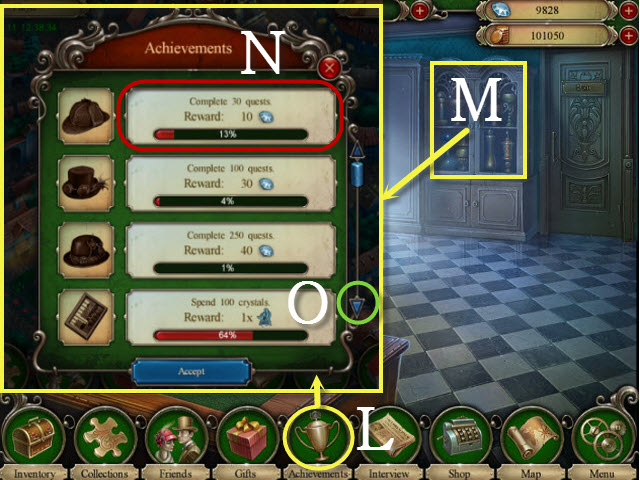
- View your achievements from the achievements panel (L) or from the office trophy case (M).
- Keep track of all of your achievements here (N).
- There are a variety of rewards for completing achievements to browse through with the blue arrows (O); try to find them all.
Landmarks

- There are many interesting landmarks to discover around the city (O).
- Locate them all to learn some interesting information about each one (P).
Created at: 2014-07-29

