WALKTHROUGH MENU
- INTRODUCTION
- PROLOGUE
- CASE 1: TONY FILLIONE
- CASE 2: UNKNOWN
- CASE 3: JOE CINELLI
- CASE 4: RALPH JACOBS & MIKE LEE
- CASE 5: OFFICER STEVE CLARKS
- CASE 6: SAM BELLOCKS
- CASE 7: MARTY STILLS
- CASE 8: ANTHONY YUNG
- CASE 9: JACK SLOAN
- CASE 10: INVESTIGATOR BILL MARCUS
- CASE 11: STEVE BOLLIO
INTRODUCTION
General Tips
- Righteous Kill 2 has 11 cases. Each case has several interactive hidden object scenes along with several mini-games. The amount of scenes in each case varies. Some cases have only three locations, while others may have over 10 locations.
- The game has only one mode, an untimed mode. You will not have to worry about playing against the clock. Take your time and play the game at your own pace.
- If you decide that you do not want to play a particular mini-game, you can skip it without any penalties.
- You can click randomly on the scene without any penalties.
- Whenever you are asked to find a note, you can be assured that there will be three other items that will appear on your list of items to find.
- There is no way to advance through the dialogue in the game; you have to click on the "skip" or "close" tabs in order to close out the dialogue.
Hints
- If you’re stuck and you need to use a hint, click on the badge that is in the top left side of the scene. A hollow badge will appear in the scene around one of the items on your list.
- When you use a hint, you have to wait for it to replenish itself before you can use it again. The hint replenishes pretty quickly, so your waiting time will be minimal.
- You can also click on any item on the list and be able to see a silhouette of the item you clicked on. The silhouette will stay up on the screen until you find the item, or until you click on the word "list" that is underneath.
Inventory Tools/ Hotspots
- There are certain hotspots in the game that will appear once you run your mouse over them. Whenever you see a magnifying glass appear, click on that part of the scene; you will need to investigate that area.
- In the walkthrough, the areas that have a magnifying glass will be referred to as "hotspots." Hotspots can only be accessed by using an item from your inventory.
- Some of the items you pick up will go into your inventory. The inventory case is located in the lower left side of the scene.
- When you need to use an item in your inventory, click on it and use it as needed in the scene.
- Here is a list of tools you will find and what you can do with them:
- Cotton Bud – You will use the cotton bud to collect blood samples in the scene.
- Crowbar – Once in a while you will be asked to use a crowbar. Use it to pry open locks or cabinets.
- Keys – In many cases you will find a key in your inventory as you start a level. Look for any locks or locked drawers in which you can use your key.
- Flashlight – You will use the flashlight to light up dark areas in the scene. When you use your flashlight, you will be able to click on items in the scene. In order to pick up items with a flashlight, you have to place the tip of the flashlight on the item you want to pick up.
PROLOGUE
N.Y. Apartment


- Click on the note that is on the floor. Once you click on the note, the following items will appear on your list: a gun, a picture, and a business card.
- Pick up the watering can that is in the lower right side of the scene. Click on the fireplace and you will see the magnifying glass appear. Click on the magnifying glass and you will get a closer view of the fireplace.
- Place the watering can on the fireplace, and it will put out the flames. Pick up the gun that is in the fireplace once the fire is completely out.
CASE 1: TONY FILLIONE
Forensic Laboratory
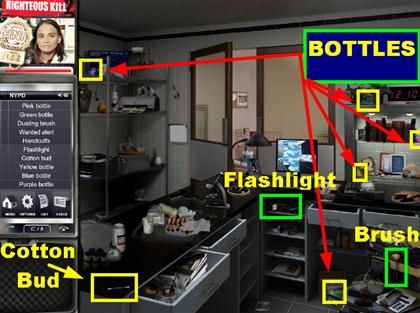
- Pick up the cotton bud that is in the lower left side of the scene, and it will go into your inventory.
- The pink bottle is on the right side of the scene. It is next to the books on the shelves.
- The blue bottle is in the top right side of the scene.
- Pick up the green bottle that is in the lower right side.
- The yellow bottle is on the right side of the scene. It is next to the skull above the desk.
- The purple bottle is in the top left side of the scene.
- Grab the dusting brush that is in the lower right side of the scene.
- Pick up the flashlight in the lower right side of the scene; it is in the area below the computer.
Dust For Fingerprints

- You have to dust for fingerprints in this mini-game. You can only find fingerprints when you dust with the right kind of powder. Each jar is labeled with a different name.
- When you use the right powder, it will be the same color as the powder in the jar. You will know when you are using the incorrect powder when you see a gray dust over an item. If that happens, stop what you’re doing and look for the right jar.
- If you use too much powder on an item, the powder for that particular jar will empty out quickly. For large areas, use your dust sparingly over the entire surface. As soon as you see a partial fingerprint appear, place more dust in that area until you see a green circle appear.
- If you run out of powder before you find all seven fingerprints you will have to start over again. If you decide that you do not want to play that game anymore, click on the "skip" button.
- To use the powder, click the brush onto the jar that you want to use. Then, click the brush onto the surface you wish to dust.
- If you can’t advance in the game because you ran out of dust and cannot find the rest of the pieces, you can click on the "replay" button in the lower right side of the scene. That will reset the mini-game.
- Solution:
- The green jar is used to pick up fingerprints on glass only. In this scene you will use this jar on the face of the watch.
- The yellow jar is used for fingerprints on any wood items. In this scene you will use this jar on the pipe.
- The pink jar will help you find fingerprints on plastic items. You will NOT be using that jar in this scene.
- The purple jar is for use on paper. You can use it on the photograph and on the note.
- The blue jar is used on metals; place it on the gun.
Central Park

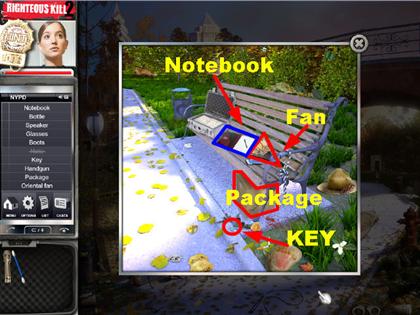
- Pick up the note that is on the lower right side of the ground. A package, a gun, and an oriental fan will be added to your list of items to find.
- There is a hotspot location on the right side of the ground, below the bridge. Click on it and you will get a closer view. Pick up the oriental fan, the notebook, the package, and the key that appears in this window.
- The fan and the notebook are on the bench.
- The key is on the lower right side of the bench, on the ground.
- The package is under the bench.
CASE 2: UNKNOWN
Chinatown Shop

- The hotspots for this location are:
- The manhole cover in the lower right side.
- The garbage can on the left side of the entrance.
- In the main scene there is a shredded piece of paper on the right side of the entrance. It is underneath the green broom.
- Pick up the crowbar that is in the top left corner of the scene (it blends in with the pole). The crowbar will become part of your inventory.
- Place the crowbar on the manhole cover that is in the lower right side to get a closer view.
Manhole Cover

- Click the crowbar onto the cover, and it will pop open. The scene will be dark, so you will need to use your flashlight again.
- Grab the paper shred that is on the lower left side.
- Pick up the umbrella that is on the top right side.
Garbage Can
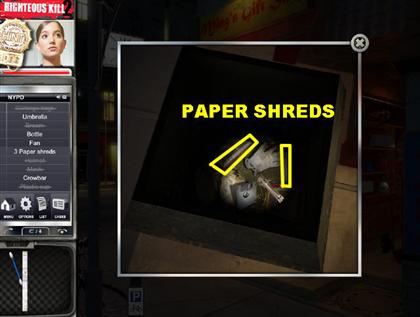
- Click on the trashcan that is on the left side of the entrance for a closer view. Grab your flashlight from inventory so you can see inside of it.
- Place the tip of the flashlight on the two paper shreds that are inside. The pop-up window will automatically close, since you’ve found all the items you needed.
Shipping Manifest
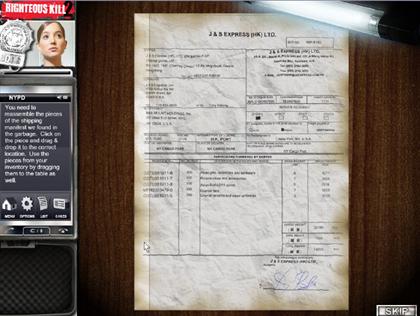
- In this puzzle you will have to reassemble the shredded paper pieces by dragging them to the right places.
- There are some pieces on the scene; others will be in your inventory. Make sure to use the pieces in your inventory to assemble the shipping manifest.
- When two pieces are placed correctly, they will lock into place on any part of the scene. Once a piece is in the right position, it will lock onto the playing field and you will not be able to move it.
- Drag the pieces from your inventory, and then click on them once they are next to the other pieces. This will enlarge that particular piece of paper.
Tony’s Warehouse
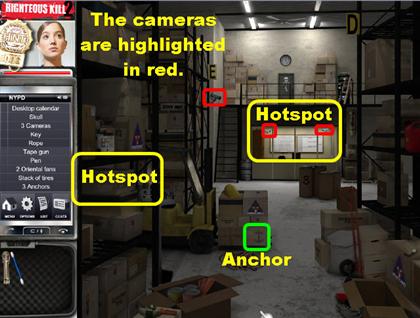
- There are two hotspots in this scene:
- The first one is on the left side of the page, on the shelves.
- The other one is on the back of the scene, in the office.
- Pick up the anchor that is on the box in the lower center of the scene.
Shelves On The Left
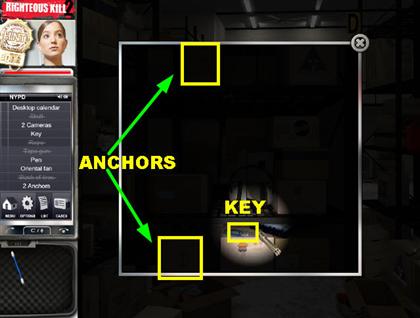
- Click on the shelves on the left for a closer view.
- Grab your flashlight from the inventory so you can see in this scene.
- Pick up the key that is in the lower center of the scene.
- Click on the anchor that is on the front of the box, on the top left side.
- Click on the other anchor that is on the box in the lower left side.
Office
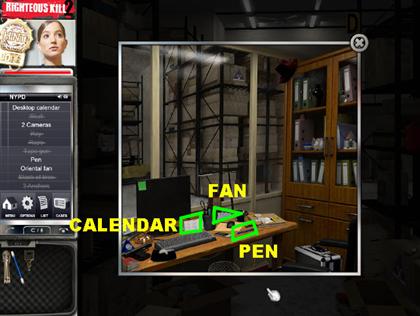
- Click on the office that is in the back of the room for a closer view.
- Pick up the blue pen, the oriental fan and the desktop calendar that is on the desk.
N. Y. Apartment
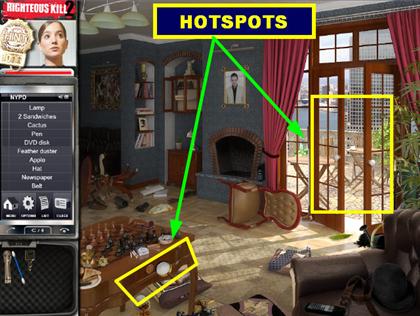
- There are two hotspots in this scene:
- The first one is on the two doors on the left of the screen.
- The second is the desk on the right.
- When you first enter the scene, there will be a key, a flashlight, and a cotton swab already in your inventory.
Deck Door

- Click on the patio door and you will get a pop-up window.
- Grab the sandwich that is on the table.
- Pick up the newspaper that is on the chair.
Desk
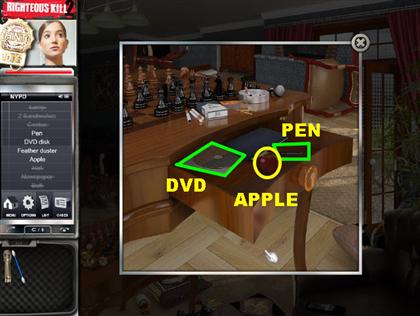
- Click on the desk that is in the lower left side of the scene. Place the key from the inventory on the drawer, and it will pop open.
- Pick up the apple, the DVD, and the pen that is inside.
Find The Differences

- Your goal is to find all the differences between all the images on the security cameras. All the images are from a different angle, so spotting the differences may not always be so easy.
- Please look at the screenshot for the location of all the differences.
East River Docks

- Pick up the note that is on the lower right side of the ground. The note will ask you to find a key, a shipping manifest, a gun, and a nightclub flyer.
Forklift
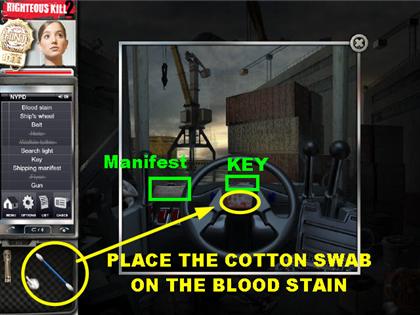
- Click on the window of the forklift to get a closer view.
- Grab the cotton swab from the inventory and place it on the blood stain that is in the center of the wheel.
- Pick up the shipping manifest that is on the left side of the wheel.
- Grab the key that is on top of the wheel. It’s kind of hard to see, but it is above the blood stain.
CASE 3: JOE CINELLI
Gun Shop

- The hotspot in this scene is in the locked cabinet at the bottom of the scene.
- Pick up the note that is on the floor. You will be asked to find a purchase record, a picture, and some drugs.
Locked Cabinet

- Click on the locked cabinet and place the key on the lock as soon as you get a closer view. The drawer will open automatically once the key has been inserted.
- Pick up the red folder that is on the right side of the open drawer. It blends in really well with the wood.
- Click on the drugs that are in the plastic bag, on the right side of the drawer.
CASE 4: RALPH JACOBS & MIKE LEE
Unknown DNA
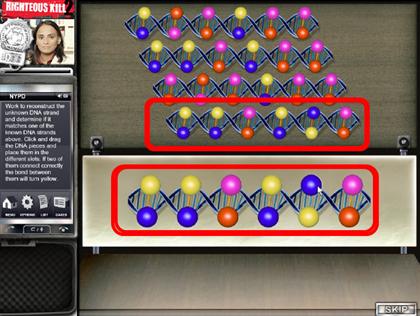
- Your goal is to reconstruct the unknown DNA using one of the examples shown on top of the page. Click and drag the pieces that are at the bottom of the page onto the blank spaces right above them.
- When a piece is in the right place, you will hear a clicking sound. When a piece is in the wrong place, you will hear a buzzing sound instead.
- The solution is to recreate the last DNA strand shown in the examples on top of the page.
Central Park
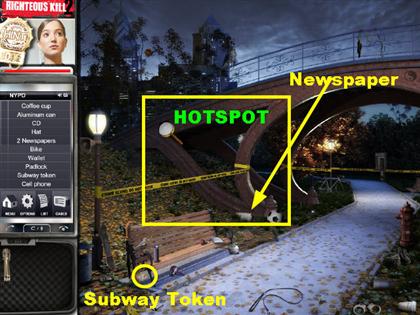
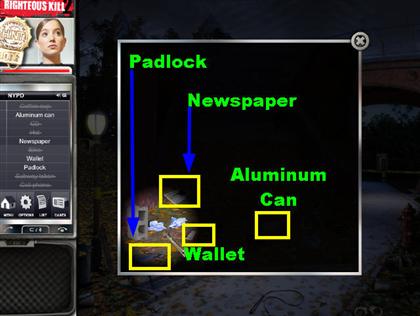
- The hotspot in this scene is located on the left side of the bridge.
- When you click on the left side of the bridge and you get a closer view, use your flashlight to see in the scene.
- Pick up the padlock and the wallet that is in the lower left corner of the pop-up box.
- Grab the newspaper that is in the lower right side, just above the brick.
Back Alley
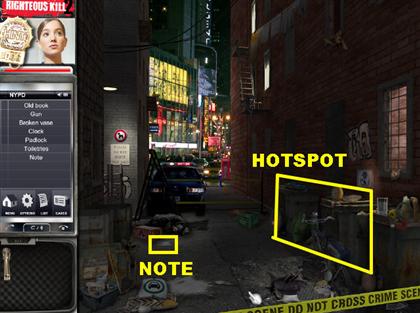
- The hotspot is in between the two trash cans that are on the right side of the scene.
- Click on the note that is on the lower left side of the ground. You will be asked to find an additional three items.
Trash Cans
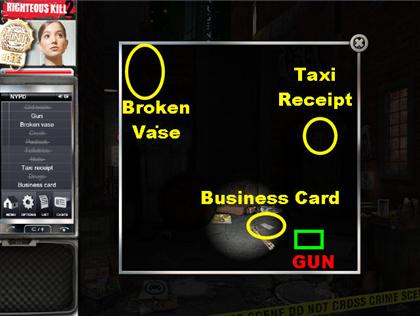
- Pick up the business card that is in the center of the floor.
- Grab the taxi receipt that is in the top right side of the scene, it is sticking out of the lid of the trash can.
- Click on the broken vase that’s on the top left side of the scene.
- Lastly, pick up the gun that is in the lower right side of the scene.
CASE 5: OFFICER STEVE CLARKS
Taxi Cab
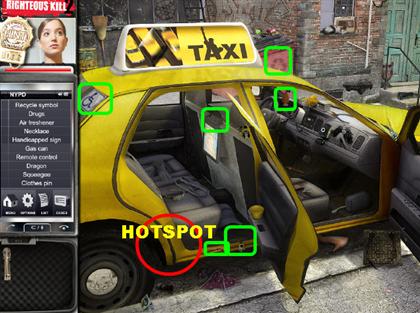

- The one hotspot in the scene is in the lower left side, close to the tire of the cab. Click on that hotspot for a closer view.
- The dragon symbol is on top of the suitcase on the right side.
- The squeegee is close to the suitcase.
- Pick up the drugs that are in the plastic bag underneath the suitcase.
- The red gas can is behind the suitcase.
The Suspect
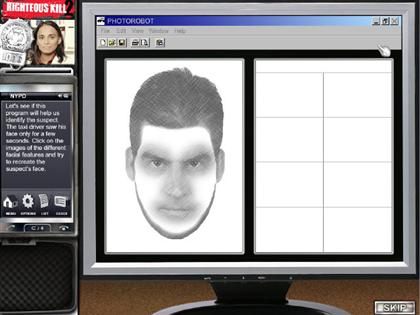
- You will be asked to identify the suspect by recreating their face from a collection of facial features.
- There will be five steps in this process; you will need to pick out the right eyes, nose, mouth, ears, and hair.
- When you click on a facial feature, it will go into the outline of the face on the left side. If it’s incorrect, you will hear a beep. If it’s correct, it will lock into place.
- Click on the eyes that are on the last square on the right side.
- Choose the last nose on the right side.
- On the left side, pick the mouth at the bottom.
- Choose the first square on the left for the ears.
- Choose the third square on the right side for the correct hair.
East River Docks
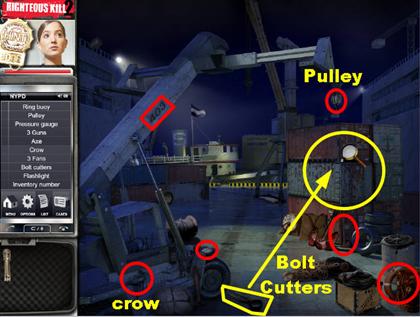

- The hotspot is on the crates on the right side of the scene.
- Pick up the bolt cutters in the lower center of the ground.
- Click on the chained crate. Place the bolt cutters on the lock in order to break the lock open.
- The three fans are highlighted in green in the screenshot.
- The three guns are highlighted in yellow in the screenshot.
Subway Station


- The hotspot is in the back of the scene, on the bench. Click on it and look for the following items:
- The camera is on top of the picnic basket.
- The flyer is in the middle of the bench.
- Pick up the cookie that is underneath the bench.
CASE 6: SAM BELLOCKS
Forensic Laboratory
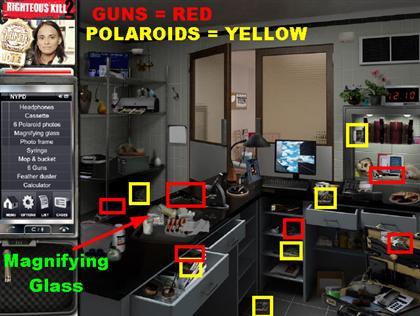
- This location does not have any hotspots.
- The five Polaroid pictures are highlighted in yellow in the screenshot.
- The six guns are highlighted in red in the screenshot.
Match The Bullets

- Your goal here is to find the two matching bullets. Pick out a bullet from the list of victims at the bottom of the page. Then, select a matching bullet from the crime scene locations.
- The game gives you the first matching bullet. It tells you to pick up the bullet form the harbor and then pick up Joe Cinelli’s bullet.
- You will then be prompted to click on the bullet on the left, so you can rotate it. Once you’ve determined that both bullets match, click on the "match" button on the left. If your selection is correct, you will be able to choose your next set of bullets.
- In this case, it was not a match. Click on any bullet at the bottom of the page, and both bullets will switch places.
- The Apartment bullet and the bullet for Sam Bellock will not match with any of the items.
- In order for the game to accept a match, both bullets have to be facing the same way. If the matching lines are not showing, the game will reject your answer.
- Solution:
- Mike Lee and the Harbor.
- Joe Cinelli and the Gun Shop.
- Ralph Jacobs and the Back Alley.
- Officer Clark and the Subway.
- Tony Fillione and Central Park.
Chinatown Shop

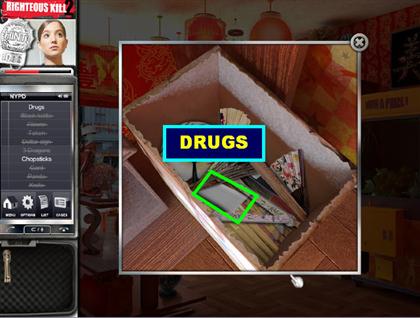
- The hotspot for this location is located in the lower right side of the scene. It is the package next to the machine.
- Pick up the knife that is on top of the red box, on the right side. It is underneath the shelf, next to the large package.
- Click on the package that is next to the machine. Place the knife on the package once you get a closer view. The knife will cut the package open. Pick up the drugs that are in the plastic bag.
Gun Shop


- The hotspot is in the lower center of the scene. Click on the cabinet for a closer view.
- In the open drawer, pick up the blue folder and the sign that reads, "8.88."
Club 5

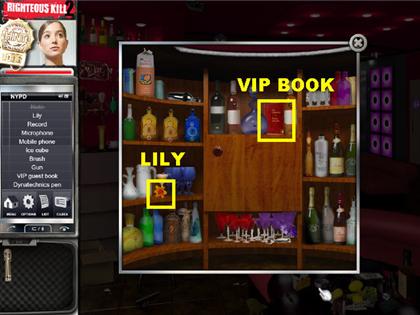
- The hotspot is in the left side of the room, on the side of the bar.
- Pick up the note that is on the floor and you will be asked to find three additional items.
- Click on the hotspot and pick up the lily and the VIP book that is on the shelf.
CASE 7: MARTY STILLS
The Hacker


- Your goal is to confine the hacker’s movements by shutting down nearby access points.
- The red dot in the middle represents the hacker; you have to keep the hacker from reaching any of the corners of the field. If the red dot reaches a corner, you will have to start over.
- Click on any empty space and you will block the hacker from passing that grid. The grid will turn blue and you will see the words "access denied."
- The best strategy for this game is to click on the grids that are closest to the edges of the scene. If you click too closely, you run the risk of the hacker escaping too easily.
- Each time you click on an empty grid, the red dot will most likely move in the opposite direction. Each time the dot moves in one direction, click on a space in the direction the dot is heading. This will ensure that the dot will move to the opposite side.
- Keep placing grids on alternating sides of the field so you can keep the red dot from moving in one direction too many times in a row.
- Once you’ve blocked off all the exits, start cornering the red dot. Once the red dot is no longer able to move, you will win the round.
- Win two rounds of this game to move on to the next scene.
Tony’s Warehouse
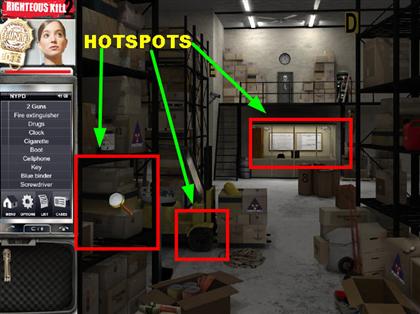
- The hotspots for this location are:
- One hotspot is on the left side of the scene.
- The other one is in the office, in the back of the warehouse.
- The third one is in the lower left side of the scene.
- The last one is on the side of the yellow forklift.
Hotspots
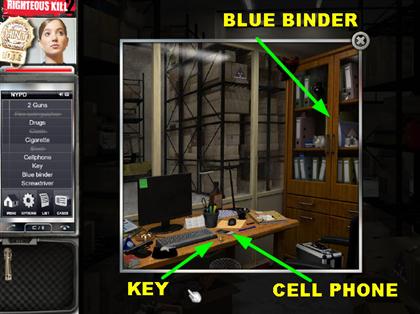
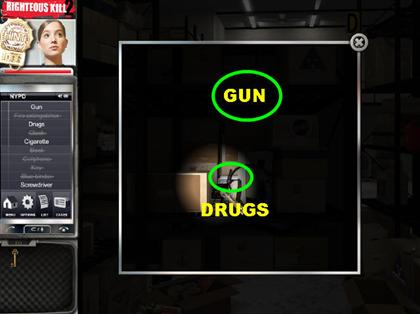
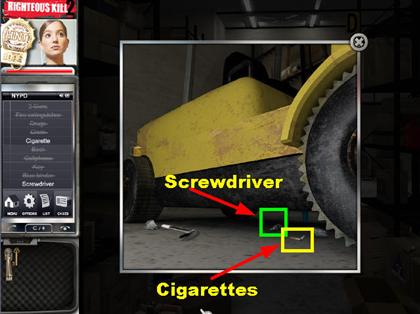
- In the forklift hotspot, you will find the cigarettes and the screwdriver on the ground.
- In the office hotspot, you will find the key and the cell phone on the desk. The blue binder will be on the second shelf in the cabinet on the right.
- In the hotspot on the left side of the room, you will find the gun on the top shelf and the drugs on the lower shelf.
N. Y. Apartment
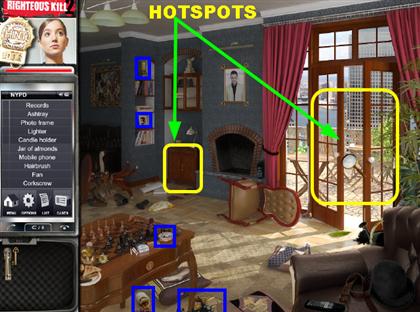

- There are two hotspots in this location:
- One is by the doors, and the other is the cabinet next to the fireplace.
- You will have a key already in your inventory when you enter the location.
- Click on the cabinet that is next to the fireplace. Place the key in the cabinet and it will open.
- Pick up the hairbrush and the records that are inside.
Deck Door
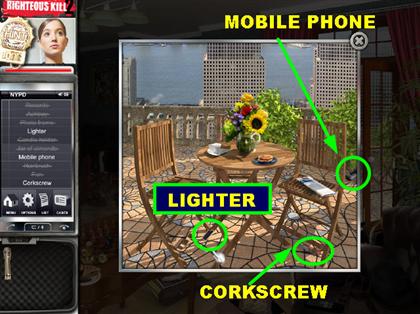
- Click on the doors and pick up the following items:
- The corkscrew is on the floor; it is on the right side under the chair.
- The mobile phone is on the ground, behind the chair on the right.
- The lighter is on the legs of the table, the one that is closest to the chair on the left.
Drug Lab
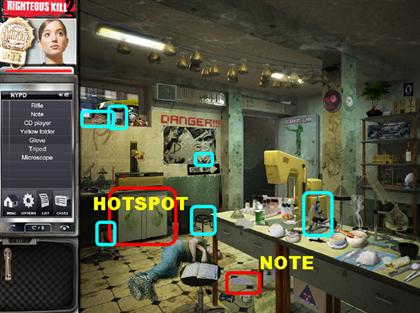
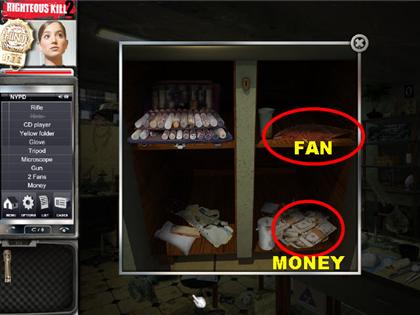
- The hotspot is on the cabinet that is on the lower left side of the scene.
- Pick up the note that is on the floor, under the table.
- Once inside the hotspot, pick up the fan and the money.
CASE 8: ANTHONY YUNG
Dust For Fingerprints

- Always try to test a small area on any surface. If the dust stays gray, try that color on another item.
- Solution:
- In this scene, you will use the green jar on the cell phone screen.
- You will use the yellow jar on the wooden frame and on the fan.
- You will use the pink jar in the center of the cell phone and on the large keychain with the dollar sign on it.
- Use the purple jar on the paper and on the folder.
- Place the blue jar on the body of the cell phone.
- Pay close attention to the cell phone, you have to use three different powders on it. On the screen, you have to use the glass powder. In the middle of the phone, you have to use the powder for plastic. On the keys of the phone you have to use the powder for metal.
Back Alley
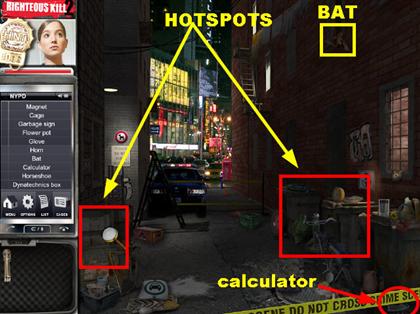
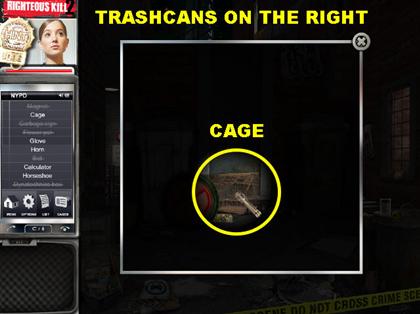
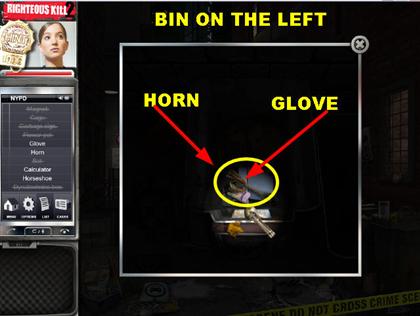
- There are two hotspots for this scene. The trashcans on the right and the bin on the left.
- Click on the trashcans on the right; the only item you will need to find is the cage in the center of the floor.
- When you open the bin hotspot, pick up the horn and the glove that are in the lower center.
Taxi Cab

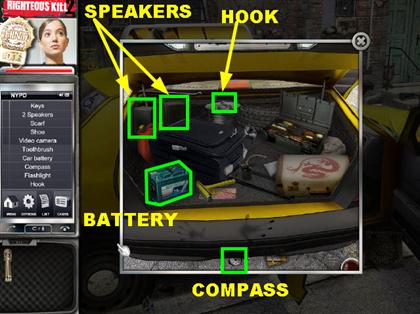
- The hotspot for this scene is in the lower left side, next to the tire; pick up the following items:
- The two speakers are behind the suitcase.
- The hook is on top of the spool of wire that is close to the tire.
- The battery is in the lower left side of the pop-up window.
- The compass is in the lower center of the scene.
Rundown Hotel

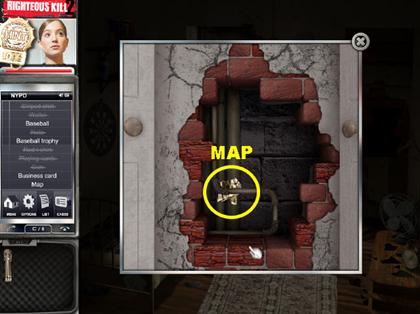
- Pick up the note that is at the foot of the bed.
- In this scene, the hotspot is hidden in the closet. You will only be able to access it once you click on the two shirts that are hanging in the closet. Pick up the map that appears in the hotspot behind the shirts.
CASE 9: JACK SLOAN
Forensic Laboratory
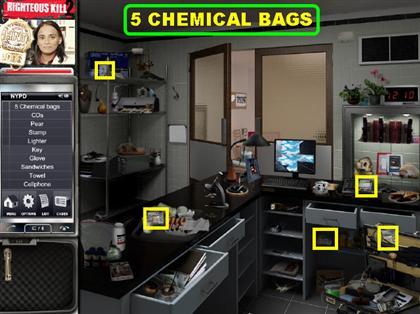
- This location does not contain any hotspots.
- The five chemical bags are highlighted in yellow.
The Unknown DNA
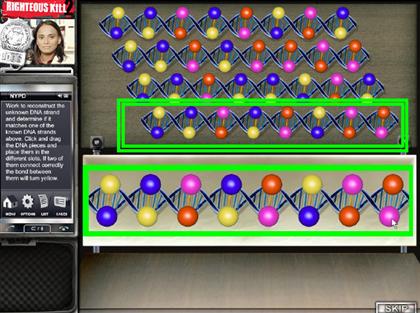
- Your goal is to reconstruct the unknown DNA at the bottom of the page, using one of the samples provided above the page.
- Click and drag the pieces that are at the bottom of the page onto the blank spaces right above them.
- When a piece is in the right place you will hear a clicking sound. When a piece is in the wrong place you will hear a buzzing sound.
- The solution is to recreate the last DNA strand that is in the examples shown on top of the page.
Central Park
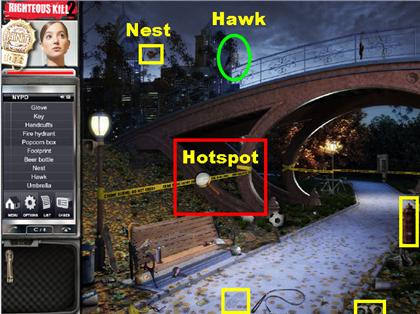
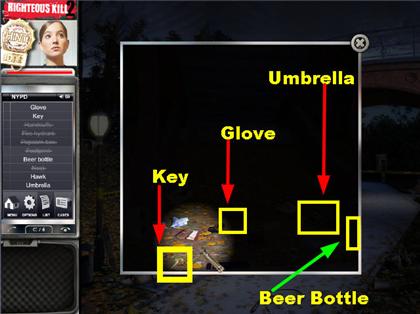
- The hotspot is on the lower left side of the bridge.
- Once you’re in the hotspot, pick up the key, the glove, the umbrella, and the beer bottle.
East River Docks
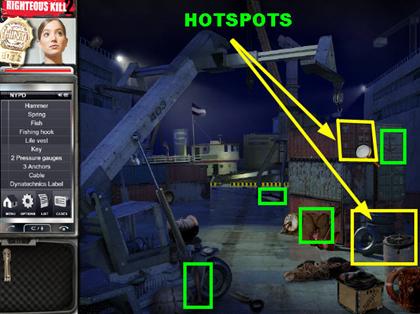
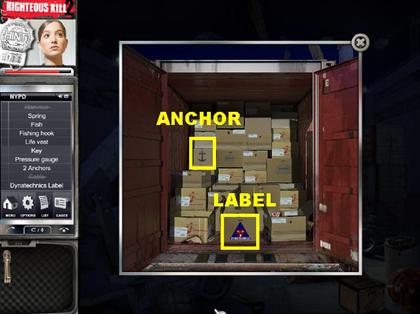
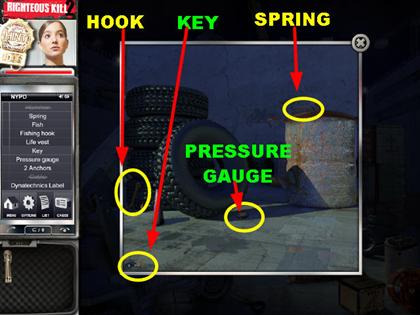
- The first hotspot is in the top right side. The second hotspot is on the lower right side.
- Pick up the anchor and the Dynatechnics label once you get inside the hotspot in the top right side of the scene.
- Pick up the key, the hook, the spring, and the pressure gauge once you enter the hotspot in the lower right side.
Subway Station
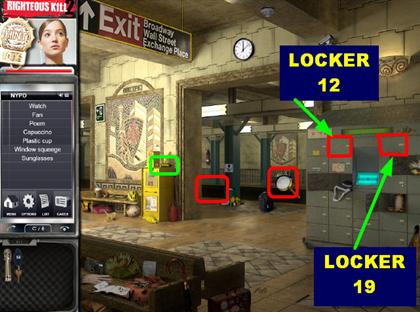
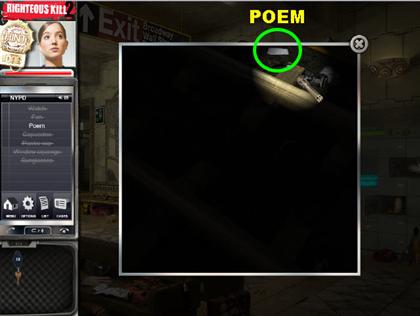

- There are two hotspots in this scene. The first one is in the back of the station, by the bench. The other one is in the back of the station, below the green beam on the left.
- When you’re in the hotspot by the green beam, click on the poem that is on the top right side. You will be given three additional items to look for.
- Click on the bench hotspot that is in the back of the station and pick up the plastic cup that is on the top right side.
Lockers 12 & 19
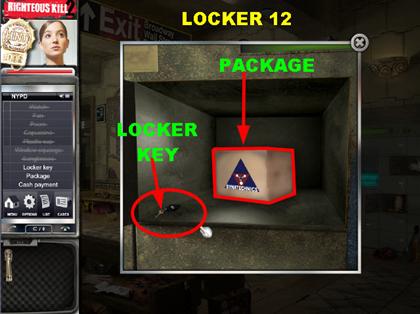
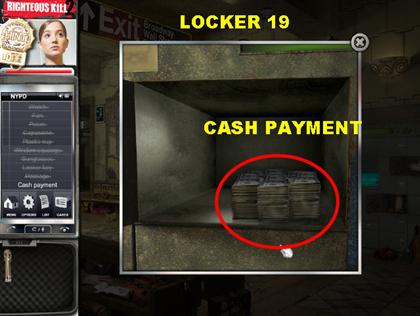
- Click on locker # 12 that is on the right side of the screen. Once the locker is open, grab the locker key and the package that is inside. The locker key will go into your inventory.
- Click on locker # 19 and insert the key from your inventory into the lock. Once it is open, pick up the cash that is inside.
House In Queens
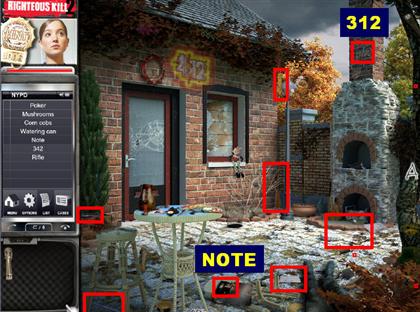
- This location does not contain any hotspots.
- Click on the note that is on the lower center of the scene, you will be asked to find three additional items.
CASE 10: INVESTIGATOR BILL MARCUS
The Suspect

- SOLUTION:
- Click on the eyes that are on the second square on the right side.
- On the right side, choose the third nose from the top.
- On the right side, pick the mouth at the bottom.
- Choose the first square on the right for the correct ears.
- For the hair, choose the first square on the right side.
Chinatown Shop

- See the screenshot for item locations.
Tony’s Warehouse

- There are three hotspots in this scene.
- The first hotspot is in the office in the back of the scene.
- The second hotspot is on the left side of the scene, on the shelves.
- The third hotspot is on the wheel of the yellow forklift.
Hotspots
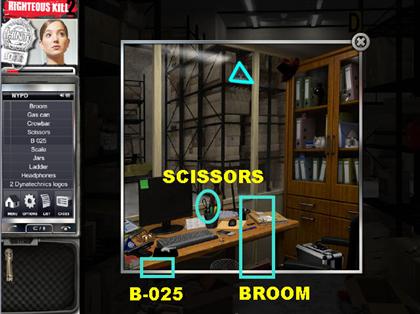

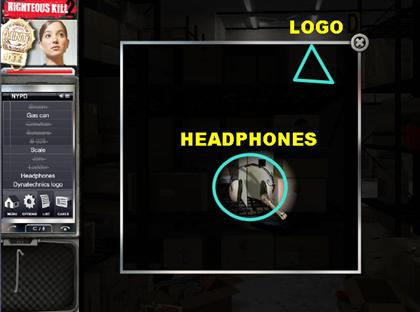
- In the office hotspot, pick up the following items:
- Pick up the scissors on the desk.
- The broom is on the lower right side, under the window.
- "B-025" blends into the side of the desk. It is etched in red ink on the left side of the desk.
- Pick up the crowbar that is in the forklift hotspot.
- In the hotspot on the left, pick up the headphones and the Dynatechnics logo.
Drug Lab

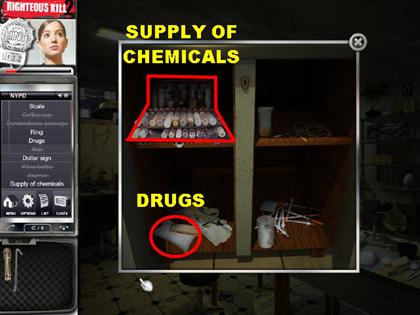

- The first hotspot is on the lower left side of the scene. Pick up the chemical supplies and the drugs.
- The second hotspot is on the drawers on the right. Pick up the ring once you’re in there.
Dynatechnics Home Office

- There are no hotspots in this scene.
- The scraps of paper are highlighted in yellow.
Jigsaw Puzzle
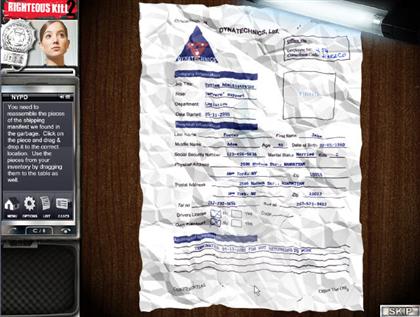
Gun Shop
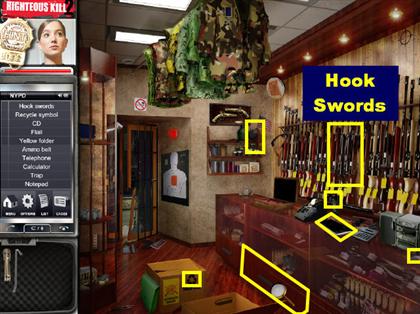

- The hotspot is in the lower right side of the scene. Pick up the ammo belt, the yellow folder, and the trap inside the drawer.
Club 5

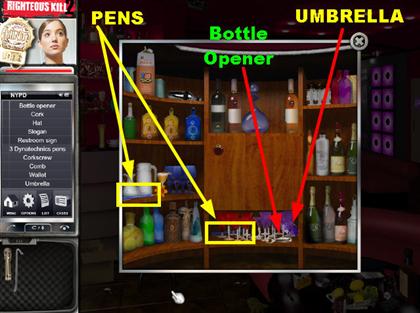
- The hotspot is on the left side of the bar. Pick up the two pens, the bottle opener, and the purple umbrella that is on the shelves.
Rundown Hotel
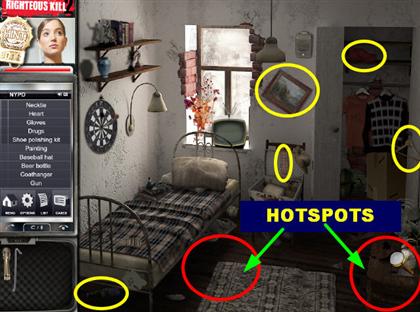


- There are two hotspots in this scene. One of them is under the rug. In the hotspot under the rug, place the crowbar on it in order to loosen the wooden board. Grab the drugs and the gun that appear.
- The other one is in the lower right side of the scene. Pick up the heart, the gloves, and the shoe polishing kit.
Back Alley


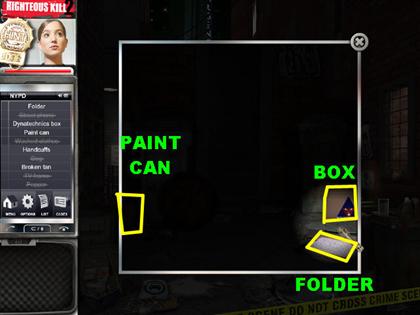
- Click on the trashcans on the right side of the scene. Pick up the paint can, the box, and the folder.
- Click on the bin that is on the left side of the scene; pick up the TV frame.
The Hacker

- You will play this game just like you did in previous levels. The only difference is that you have to beat three different levels in order to move on.
- You can opt to skip the game by clicking on the skip button in the lower right side.
Computer Lab

- There are no hotspots in this scene.
N. Y. Apartment

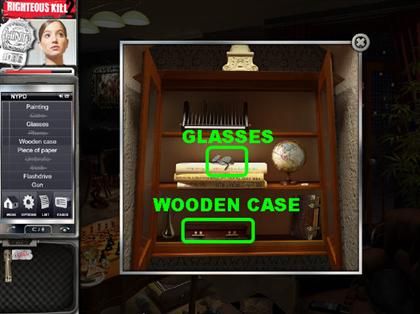
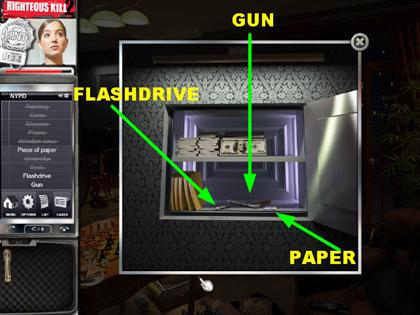
- In this scene there are two hotspots.
- The first one will be visible once the framed picture is removed. When the picture is removed, you will see a safe. Grab the paper from the inventory and place it on the safe.
- Once the safe is open, grab the gun, the piece of paper, and the flashdrive from inside.
House In Queens

- Grab the key that is on top of the stool in the lower left side. The key will go into your inventory.
- Pick up the paper that is in the lower center of the ground.
Dynatechnics Home Office

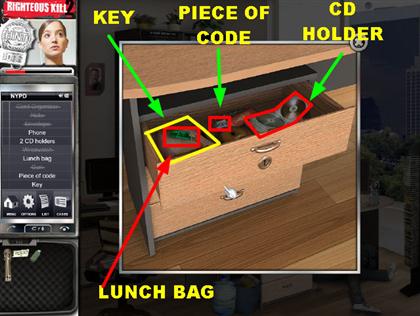
- Pick up the note that is on the floor.
- The hotspot is the cabinet that is under the drawer. Grab the key, the piece of code, the CD holder, and the lunch bag.
CASE 11: STEVE BOLLIO
Forensic Laboratory
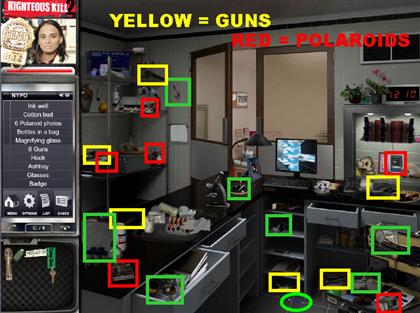
- There are no hotspots in this scene.
- The cotton bud is on the floor.
- The Polaroids are in red, and the guns are in yellow.
Match The Bullets

- Solution:
- In order for the computer to recognize the bullet as a match, they have to have their matching pieces facing each other (it will not work otherwise).
- Sam Bellock and Nightclub.
- Bill Marcus and the Office.
- The Apartment and Jake’s Wife.
- Anthony Young and Hotel Room.
- Marty Sills and Drug Lab.
- Jack Sloan and Bronx.
Central Park


- The hotspot is on the ground, below the right side of the bridge. Pick up the cigarette, the piece of the code, the arrow, and the rose bud. Place the cotton swab on the bloody handprint that is on the lower right side of the scene.
Gun Shop

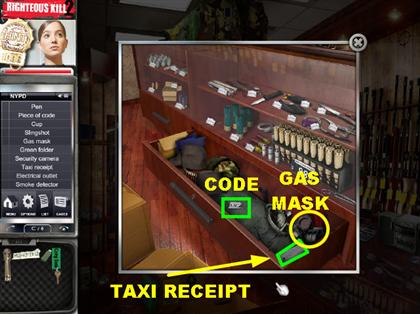
- Click on the drawer that is in the lower center of the scene. Pick up the piece of the code, the gas mask, and the taxi receipt.
Taxi Cab

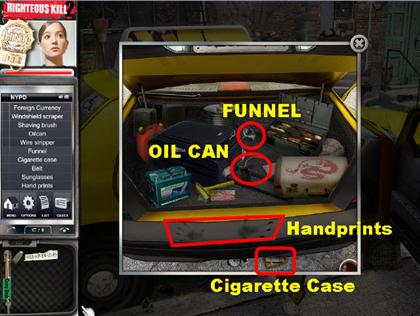
- Click on the lower right side of the cab. Pick up the funnel, the oil can, the handprints, and the cigarette case.
Club 5


- Pick up the key that is on the lower left side of the scene.
- Click on the hotspot that is on the left side of the bar. Place the key on the locked cabinet that is in the center. Grab the CD that is inside of the open cabinet.
Rundown Hotel

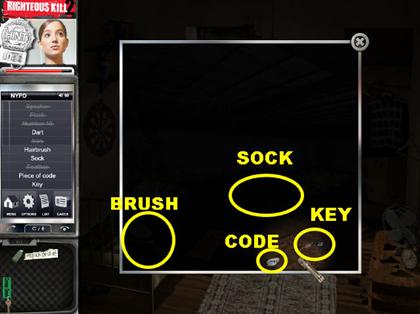
- Use your flashlight on the spot under the bed. Pick up the code, the brush, the sock, and the key.
The Computer

- Place the flashdrive at the end of the USB port. The computer screen will turn on. It prompts you to enter the password. Place the code you’re your inventory onto the notebook on the table.
- When entering the numbers, make sure that you place capital letters when necessary and that you input all the dashes.
- PLEASE NOTE: If you’re inputting the code correctly and the game is not accepting it, make sure you are not using the number keypad on the right side of your keyboard. It will recognize only the numbers on the TOP of your keyboard.
- Type the following code into your keyboard:
- H1g-n7-E4-l8-df-7H
Suspect’s Computer Lab
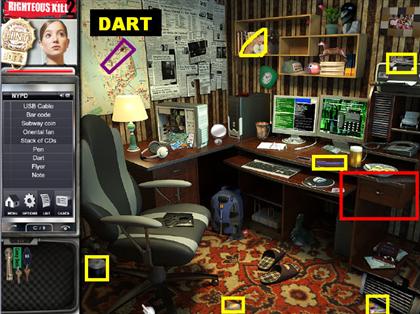
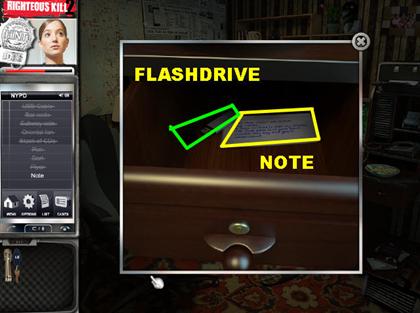
- Click on the drawer that is on the right side of the desk for a pop-up view. Take the key from the inventory that is marked "computer desk" and place it on the top drawer.
- Click on the note that is inside and you will be asked to find the Dynatechnics flashdrive. Pick up the flashdrive that is in that drawer.
Find The Differences

- See the screenshot for item locations.
Tony’s Warehouse
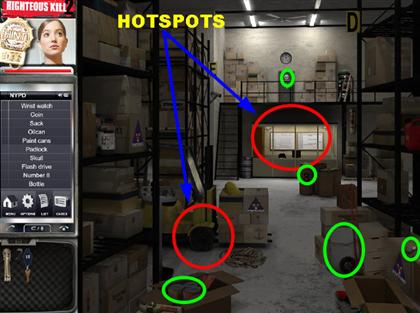

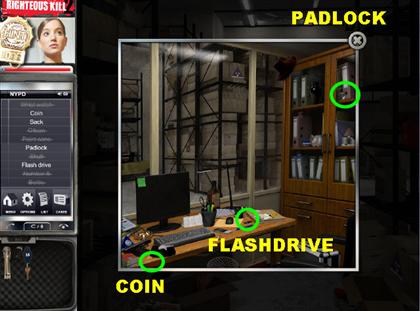
- When you click on the yellow forklift, pick up the bottle and the oil can.
- Once you’re in the office, pick up the coin, the flashdrive, and the padlock.
Back Alley
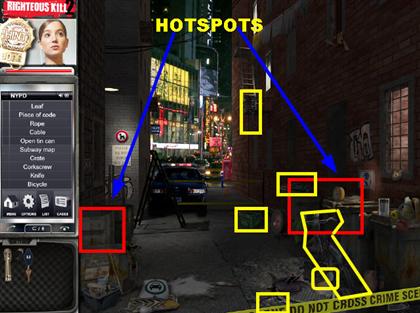

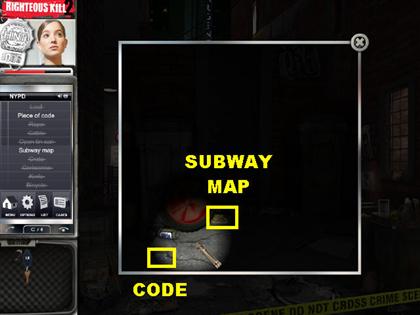
- When you click on the bins on the left side of the scene, pick up the leaf and the knife.
- Click on the trash cans on the right side of the scene, and then pick up the subway map and the piece of the code.
Subway Station
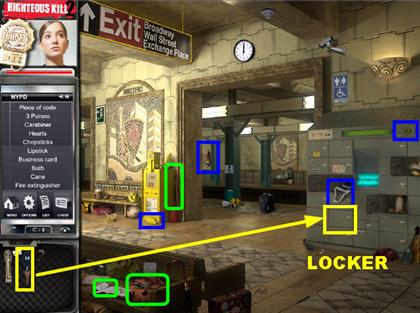

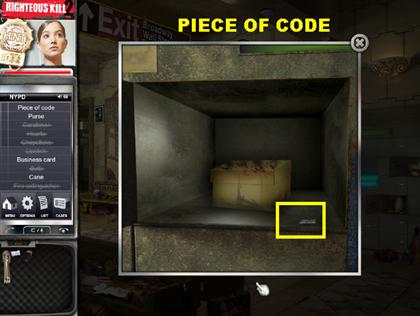
- Click on locker 15. Place the key from your inventory on the locker. Once you open the locker, grab the piece of code that is inside.
Drug Lab

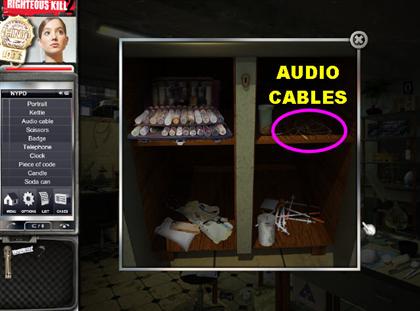

- In the hotspot in the lower left side, pick up the audio cables that are inside the cabinet.
- In the hotspot that is on the right side, pick up the piece of the code and the badge that is inside the drawer.
House In Queens

- There are no hotspots in this scene.
- Pick up the piece of code paper that is in the lower right corner of the scene.
Dynatechnics Home Office


- Pick up the piece of code paper that is in the lower right side of the scene.
- Click on the drawer that is on the desk; also, pick up the ribbon and the donut.
Break Into The Computer
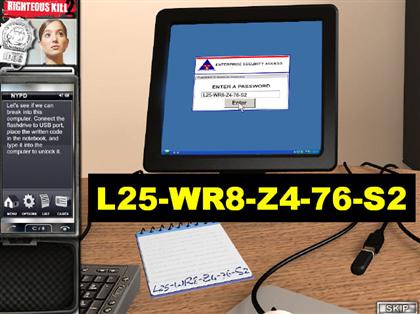
- Place the flashdrive on the USB port and enter the following password:
- L25-WR8-Z4-76-S2
Created at: 2009-05-21

