Gummy Drop Tips and Tricks
The gummies are falling! You have been sent on a mission to travel the world and play architect! Solve sweet treats of matching puzzles and earn all the resources you need to put the world map back together. Each squishy adventure is more challenging than the last. Let’s go GUMMY!® Whether you use this document as a reference when things get difficult or as a road map to get you from beginning to end, we’re pretty sure you’ll find what you’re looking for here.
We hope you find this information useful as you play your way through the game. Use the menu below to quickly jump to whatever stage of the game you need help with.
Not all features and cities available on PC. For more game help, be sure to visit the Gummy Drop! Forum to ask questions, share tips or connect with other Gummy Drop! players. For other Gummy Drop! game questions, you can take a look at our Gummy FAQ.
If you are experiencing technical issues and need help troubleshooting on your iOS or Android device, please see our Help site.
Walkthrough Menu
What's New
- Introducing Gummy Drop! 2.0. Now you can travel WHEREVER and WHENEVER you want!! Earn travel vouchers to unlock the city of your choice and view your accomplishments in your Passport. Over 10,000 gummified levels now available across 20 world cities!

- After you’ve built your first monument, your passport will be unlocked.
- Select the passport icon to open your passport (A).

- Each time you build a new monument, you will receive a Stamp (B) as well as Travel Vouchers. Use Travel Vouchers to visit any city!
- Here you can view your progress through each city (C).
- Swipe to flip through the pages of your Passport (D).
- Select this bookmark to go to the profile page of your passport (E).

- You can sign in with Facebook or your Big Fish ID (F) on your profile page. Sign in with Facebook to display your picture in your passport (G).
- Select this bookmark to return to the page of the city you are currently in (H).

- You can use Travel Vouchers to unlock a location from inside your passport. Go to the location page, and then select (I).
- Select how many Travel Vouchers you would like to spend (J). You can earn Travel Vouchers by building monuments, through the lucky spin, or by purchasing them from the Store (K).

- Once you have unlocked the city, select (L) to travel there.
- The timer displays how much time you have left in the city (M).
- Cities can also be unlocked through the map. Select the city on the list or map, then select (N) to spend your vouchers.
- Timers are also displayed on the city list (O).
- If you would like to extend your time in a city, select the plus button (P) while in the city to purchase more time with Travel Vouchers.

- From the pause menu, select the globe icon to see the map (Q).
- Select the green arrow to view the cities list (R). Select a city to see it on the map. Swipe the cities list to scroll through it (S).
- Here you can see how many Travel Vouchers you currently have (T).

- Select the ship icon (U) to see what resources are currently being shipped.
- Select Unload (V) to unload the resources once they have arrived at their destination. Once the resources have been unloaded, the ship will return to it’s original location.
- Select Skip to speed up the ship (W). Speeding up a ship will cost a small amount of coins.
- You can send resources to cities you have temporarily unlocked, but once the timer runs out, you will not be able to retrieve the resources from that city until you have unlocked it again.
Getting Started

- Press the play button (A) to start the game.
- Connect to Facebook (B) for daily lottery tickets. You can only connect to Facebook on your mobile device.
- Select the pause button (C) to open the pause menu.
- The help button (D) displays basic instructions.
- The options button (E) opens the options menu, letting you adjust volume and other settings.

- The game is divided into cities. The first city you’ll visit is Sydney, Australia (F).
- Each level (G) has a different goal (H) that you must complete before you run out of moves to win the level.

- There are four basic types of goals:
- Goal 1: Score a certain amount of points (I). Earn points by making matches and creating combos.
- Goal 2: Gather a certain amount of resources (J). Gather resources (K) by clearing them from the board by making matches or using boosts.
- Goal 2: Clear every white tile (L) from the board (M). Some tiles may be hidden under other obstacles (N).
- Goal 3: Drop all of the items (O) to the bottom of the board (P).

- During timed levels, you are not limited by a number of moves. Instead, you must complete the goal before the time expires (Q).
- Match gummies with hourglass symbols (R) to add more time to the clock.
- You may also use the Eternal Freeze Boost (S) once it has been unlocked. It will remove the time limit from timed levels.

- Swap gummies to make matches of 3 or more same-colored gummies to remove them from the board (T).
- Create several matches at once (U) to score combos for more points.
- Press the pause button (V) to view the pause menu (W).
- You may press the red button (X) to quit the level, but you will lose a life if you have started the level.

- Each time you play a level, the difficulty mode increases.
- Each level has three difficulty modes: Intern (Y), Architect (Z), and Master Builder (A).
- Complete all three difficulty modes to earn all the coins (B) and special items (C) for that level.
Boosts

- Mystery boxes (D) will appear after you beat certain levels.
- Open them all to receive powerful boosts (E) that will help you beat difficult levels.

- The Combo Boost lets you start any level with one Bomb and one Line Boost already on the board. Select the Combo boost (F) before entering a level to use it.
- A Combo boost (G) will randomly appear on the board when the level starts.
- Match the Bomb or Line boost with similarly-colored gummies to set them off (H).
- You can also create Combo boosts by matching 5 same-colored gummies in a T-shape or L-shape (I).

- Select the Lightning Bolt boost (J) before entering a level to use it.
- Three Lightning Bolt boosts will randomly appear on the board (K).
- Match a Lightning Bolt to strike all gummies of the same color from the board.
- You can also create Lightning Bolts by matching 5 same-colored gummies (M).

- Select the Shovel Boost inside a level from the boost bar (N).
- Next, select any gummy or blocker to instantly remove it from the board (O).

- Select the Shuffle boost inside a level from the boost bar (@) to randomly rearrange the whole board, at will.

- Select the Kite boost (P) before entering a level to use it.
- Three Kites will randomly appear on the board (Q).
- Match a Kite with a gummy of the same color (S) to launch 3 Kites – clearing 3 random gummies from the board (R).

- Select the Line Crush boost inside a level from the boost bar (T).
- Next, select any gummy and drag vertically or horizontally to transform it into a Line Crush (U).
- Match a Line Crush with two or more similar-colored gummies to activate it (V).
- The Line Crush clears an entire row or column (W). However, it may not clear the entire line if there are stickers, litter, or other blockers in the way.

- Select the Quake boost inside a level from the boost bar (X) to activate it.
- The Quake will destroy four random gummies and one of your choice (Y). First removed is where player touches the board.

- Select the Wind boost inside a level from the boost bar (Z).
- Then, select any two gummies (A) on the board to swap them without losing a turn (B).

- Select the Waterfall boost inside a level from the boost bar (C).
- Select a tile in any column (D) to activate the boost and wash away a vertical column of gummies (E).

- Select the Plasma Strike boost (F) before entering a level to use it.
- Match a Plasma Strike (G) to create 3 up/down or 3 left/right Line Crushs. (H).
- The direction you swap determines which gummies will become line boosts.

- During a timed level, select the Eternal Freeze Boost from the boost bar (I) to remove the time limit from timed levels (J).

- During a level with gummy bombs (K), select the Cold Fusion boost from the boost bar (L).
- The Cold Fusion boost adds 5+ ticks to any bombs on the board (M).

- Select the Rain Storm boost inside a level from the boost bar (N) to activate it.
- The Rain Storm Boost removes 5 sand tiles from the board (O). The first tile is cbosen by the player, the rest are random.

- Select the Oasis boost inside a level from the boost bar (P) to activate it.
- The Oasis boost will remove a desert generator tile (Q) from the board.
Available Locations

- The locations are listed in chronological order.
- 1: Sydney – Australia.
- 2: Tokyo – Asia.
- 3: San Francisco – North America.
- 4: New York – North America.
- 5: Paris – Europe.
- 6: London – Europe.
- 7: Rome – Europe.
- 8: Berlin – Europe.
- 9: New Orleans – North America.
- 10: Barcelona – Europe.
- 11: Shanghai – Asia.
- 12: Los Angeles – North America.
- 13: Seoul – Asia.
- 14: Havana – Central America.
- 15: Rio de Janeiro – South America.
- 16: St. Petersburg – Europe.
- 17: Mexico City – North America.
- 18: Cape Town – Africa.
- 19: Budapest – Europe.
- 20: Tahiti – French Polynesia.
Obstacles

- In some levels, you will encounter White Tiles (N).
- Match 3 or more gummies on top of them (O) to clear them.
- Gummies on top of white tiles may be swapped (P).
- Stones (Q) always have white tiles underneath.
- Gummies on top of stones may be swapped.
- Stickers (R) block gummies from falling down (S).
- Match 3 or more gummies adjacent to a sticker to remove it (T).
- In later levels, there will be several layers of stickers (U). Each layer has a different color.
- Stickers cannot be swapped with gummies (V).

- Chained gummies (W) cannot be swapped.
- Match 3 or more gummies using the chained gummy to break it.
- Litter (X) may be swapped with gummies.
- Match 3 or more gummies adjacent to the litter to destroy it.
- Using a Lightning Bolt on a piece of litter will destroy all the litter pieces on the playing field.
- Bomb gummies (Y) have counters which count down with every match that you make. You must clear all bomb gummies before their counters run out or they will explode and you will automatically lose a life.
- Match 3 or more gummies using the bomb gummy to clear it.

- Tornados (F) randomly destroy a tile on the board, leaving behind a ruined tile.
- No gummies or items will fall onto ruined tiles (G), but they will heal after the tornadoes move again.
- Tornadoes cannot be destroyed.

- Desert tiles (H) completely cover all tiles, preventing you from swapping gummies or dropping items.
- Matching next to a desert tile will clear it (I), but they will expand after every turn (J) if you do not clear at least one desert tile. Be careful or your whole board will get covered!

- Deep Desert tiles (K) generate desert tiles every turn. Deep Desert tiles can only be destroyed with the Oasis boost (L).
- Desert tiles and Desert generator tiles cannot expand past Sticker blockers (M). Remove these Stickers cautiously to contain the spread of Desert tiles.

- Color Blockers (I) will need to be filled by matching same colored gummies that match the Color Blocker. Once the Color Blocker is filled up it will explode and unblock the board by removing all the gummies in its path.
- There are no Boosts that eliminate a Color Blocker.

- The Wall is a blocker that will not permit the gummies inside to drop into or through the walls (Q). You can eliminate the gummies inside by matching them either inside or outside the walls (R), but the gummies cannot be swapped through the walls (S).
- There are no Boosts that eliminate The Wall.

- The Regenerating Smiley consists of 1-5 layered Smileys that must be removed by making matches in an adjoining row or column (T). Players will need to make matches next to the Smileys until they are cleared or they will regenerate and layer back after each turn.
- Boosts can be used to eliminate the Regenerating Smiley. The Shovel Boost (U) is effective in removing all layers of Smileys at one time.

- The Ice Cube must be removed by making matches in an adjoining row or column 3 times (V).
- Boosts can be used to eliminate the Ice Cube. The Shovel Boost (W) is effective but will need to be used three times to completely eliminate the Ice Cube.
- It will require three Bombs to completely eliminate an Ice Cube. The three stages of elimination are (X), (Y), and (Z).
Gathering Resources

- There are five types of resources: Coins (Z), Bricks (A), Hats (B) and Gems (C), and Green Gems (D).
- Completing each difficulty mode for a level awards coins (E). You can earn 100 coins total from each level. You may also purchase coins from the Store (F).
- Bricks, Hats, and Gems appear during levels alongside gummies. You can swap and match them just like gummies.
- Any resources that you match during the levels (G) will be added to your resource totals after beating the level.
- Replay levels even after reaching Master Builder status (H) to earn even more resources.

- Earn Green Gems by completing certain Helping Hand levels for the locals (B).
- Unlock the construction site in Tokyo to create the Green Gem Factory (C). Gather all of the workers to complete its construction.
- The factory is Tokyo’s Trade Center, but you may only use it if you also built the Trade Center in Sydney. Then you can buy and sell resources (D).
- The factory also has a special tool: the Green Gem Drill (E). Spend your extra bricks, gems, and hats to drill for a green gem. This is the easiest way to accumulate green gems.

- Build Resource Marts (I) to generate resources, even when you’re not playing!
- Collect 10 local workers (J) to build a resource mart.
- Check each level description to see which levels will give you workers (K) for completing them.
- Once you’ve collected enough workers, build the mart (L) and choose a resource (M) to generate.

- Select the mart to receive any resources it has generated so far (N).
- Each Resource Mart can only store a certain amount (O).
- Upgrade your Resource Marts (P) so they can store more resources faster.
Missions

- Completing missions are an easy way to earn resources! To view your current missions, press the Missions (Q) button. Selecting a mission will take you directly to it.
- Mission 1: Completing Levels (R). Finish the listed level to complete these missions.
- Mission 2: Special Items (S). Collect special items from each set of 10 levels.
- Example: Collect 10 lenses from the first 10 levels for the lighthouse at the Australian National Maritime Museum to earn 300 coins.
- Mission 3: Building Resource Marts (T). Collect local workers from each set of 10 levels to build a resource mart. Complete these missions early to begin saving up resources. You will need more as the game progresses.
- Mission 4: Special Missions (U). These are very rare and give you special bonuses for completing them.
- Example: Pet Laika the Dog. Like Gummy Drop on Facebook (mobile only) to earn 300 coins! This mission unlocks after beating level 12.
- Mission 5: Coin Collecting (V). Collect every coin from each set of 10 levels.
- You must complete each level 3 times, once for each difficulty level, to collect all of the coins.

- Mission 6: Helping Locals (W). These are one-time events that appear on the board. Some locals will buy resources from you, while others may offer one-time levels in which you must drop items or clear items from the board.
- Example: Helping Hand Level 1 unlocks at level 27 (X). Feed the dolphins by dropping 4 fish.
- You’ll receive a Resource Card (Y) for completing these levels. Use these cards to gather more resources. These cards may only be used once.
- Example: For completing Helping Hand Level 1, you’ll receive the Aquarium Card. Pay 100 coins to receive 8,000 bricks!
- Mission 7: Building Monuments (Z). You’ll need resources to build monuments. Each new monument you build will unlock 10 more levels.
- Example: Complete level 10 to unlock the first monument, the Australian National Maritime Museum. Gather 1,000 bricks to build it.
Daily Events

- Daily Events are unlocked at level 23. Select them when they appear to activate them (A).
- Replay the indicated levels (B) to earn letters that spell out the daily word (C) and win a free boost (D)!

- Sign into Facebook (mobile only) to play with your friends! Please note that to send and receive gifts from your friends, you must be playing in the same city.
- From the level selection screen, you will be able to see which levels your friends are playing (A).
- Sometimes friends will send you gifts. Select the mail icon to check your inbox (B).
- Select the checkmark to receive your gift (C).
- When a friend asks you for lives or resources, a message will appear in the Requests tab (D).

- Choose a level to view your friends’ high scores (E).
- You can gift lives to your friends by selecting the heart icon (F). You may gift 5 lives total each day. Sending lives to your friends will not deplete your own lives.
- Select Invite Friend to tell your Facebook friends about Gummy Drop (G)!

- If you run out of lives or resources, you can ask for more from your friends. Select Ask Friends from the lives menu to ask for more lives (H).
- Select (I) when trying to build a monument to request resources.

- Sometimes you will see a popup message that allows you to send your friends extra moves. Choose which friends you would like to send extra moves to (J), and then select (K).
- The list of friends you may choose from is randomly generated. Sending extra moves to your friends will not take away from the number of moves you have.

- Lottery Tickets are unlocked at level 20. Connect to Facebook to receive a new scratch ticket every day (L).
- Scratch the six spaces on the ticket. If three of the symbols match, you win what the symbols show (M)!
- You can also gift your winnings to your friends. If you choose this option, you will receive another scratch ticket. Select (N) to gift your winnings.

- A random list of friends will be generated. Choose which friends you would like to send your winnings to (O), then select Send (P). All of the friends selected will receive the gift.
- Once you have sent your gift, you will receive a new scratch ticket (Q).
Lives and Purchases

- If you run out of moves during a level, you may use the lucky spin (I) once it has recharged.
- You may also spend coins to automatically skip the recharge time (J).
- Press the Stop Spin to see what you’ve won (K). Be careful though, if the spinner lands on a sticker (L), you will lose a life! If it lands on a heart (M), you win an extra life, and if it lands on the +5 moves (N), you get 5 extra moves and may continue the level (O).
- Stop the spinner on the Travel Voucher icon to win a small amount of Travel Vouchers (@).

- Quitting or losing a level will cost you a life (P). Lives automatically replenish at a predetermined amount of time (Q).
- If you run out of lives, select the plus sign (R) to buy more lives with your coins (S) or you can ask your friends for lives (T) if you’ve connected to Facebook (available on mobile only).
- You may purchase boosts, coins, and abilities at any time by pressing the Store (U) button.

- You can use your coins to purchase boosts and abilities in the Store! There are two boosts that can only be purchased with coins in the store: Color Blast and Sonic Boom (V). Color Blast operates similar to the Lightning Bolt boost, removing all gummies of the same color. The Sonic Boom Boost moves all souvenirs down 3 cells and removes any blockers from cells below the souvenirs. Cannot be used if souvenirs are encased in blockers such as ice.
- Two special items worth saving up for are the Trade Center and the Life Lifter abilities (W).
- Life Lifter permanently increases your maximum lives from 3 to 5.
- The Trade Center (X) is a permanent purchase that allows you to purchase resources with your coins and sell your excess resources to locals for coins.
- Like a real market, the prices will fluctuate (Y), so check back daily for the best deals!
Slot Machines

- In some locations, you can unlock a special building: the Casino (R)! Find all of the local workers to complete its construction.
- Inside the Casino, you can play a slot machine (S) to win more coins. Just choose your bet to play (T)!
Shipping Ports
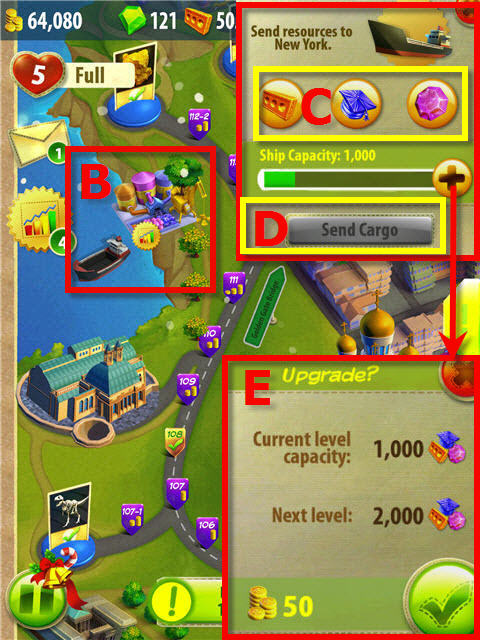
- All cities have a special building: the Shipping Port (B)!
- The Shipping Ports allow you to send resources from a completed location to a location you are currently playing through.
- Select the resource you wish to send (C) and then select the ‘send cargo’ button (D).
- You can upgrade the Shipping Ports here (E). The max resources are 15,000.

- You will receive a notice when your ship is ready to unload; select the button (F).
- You can speed up the process of shipping by selecting the Shipping Port after shipping (G) and paying a small fee if you choose to do so.
- Be sure and go to previous locations and collect the resources from the Resource Marts (H) and ship them to in order help you build your reources.
Treasure Chests

- When a Treasure Chest is available, you will receive a treasure map (I) instructing you where to find it. It may be located in your current city or in a previously unlocked one (J).
- Look around the city to find the X (K); select it to uncover your Treasure Chest.

- There are 4 types of Treasure Chests; free, bronze (L), silver (M) and gold (N).
- The prices and rewards will vary; the rewards can be Boosts, Resources or other goodies (O).
- You have 15 minutes to unlock your chest; the timer is located here (P).
Tips and Tricks

- Before starting a level, analyze what blockers need to be removed first. Bomb gummies (Z) should always take highest priority, followed by clearing stickers (A) to allow gummies to drop all the way to the bottom.
- Line Crush and Combo boosts cannot reach across gaps in the board (B).
- In more complex boards, items will fall through portals (C), which transport them from one section of the board to another. Line Crush boosts and Combo boosts also do not extend through these.
- Use Lightning Bolts and Waterfall boosts to help you drop items down single columns. Shovels are also helpful in these situations, especially when the item is stuck near the bottom of the column (D).
- Monuments will become more expensive as the game progresses, so build and upgrade resource marts early to start gathering more resources daily.
- You only lose a life when you lose a level, so replay levels that you can win easily to earn more resources.
Social Features